How to Create Custom Colored Territories
Customizing and managing your territories is easier than ever.
1. OPEN YOUR MAP
You can open your map by single clicking the name, double clicking anywhere on the row, or by single clicking on the row and clicking the “Open” button. If you don’t have a map created, click on the “Add New Items” button. Then select, “New Map” and give it a name.
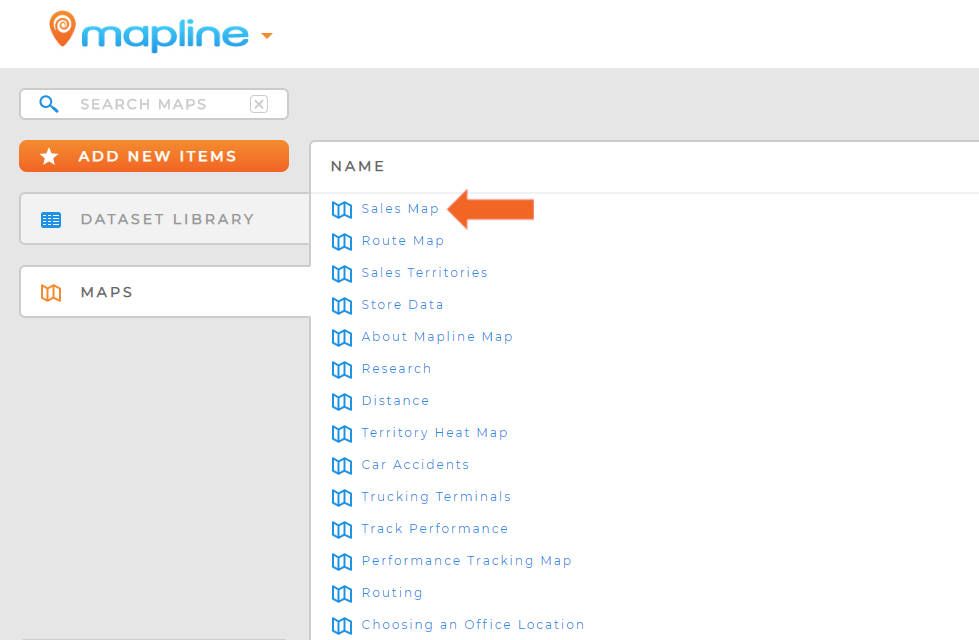
2. CLICK ON THE ADD MENU
Once you’ve opened your map, click on the “Add” menu in the top left corner of the screen.
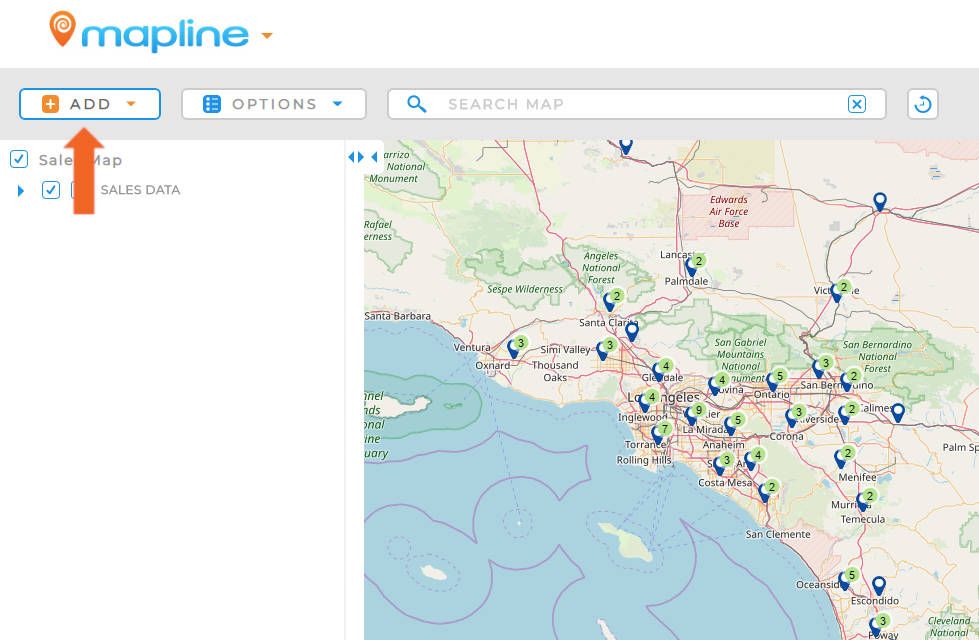
3. CHOOSE “From Mapline’s Repository”
Once the “Add” menu is opened, hover over the “Territories” option. Then select the “From Mapline’s Repository” option to open the lightbox.
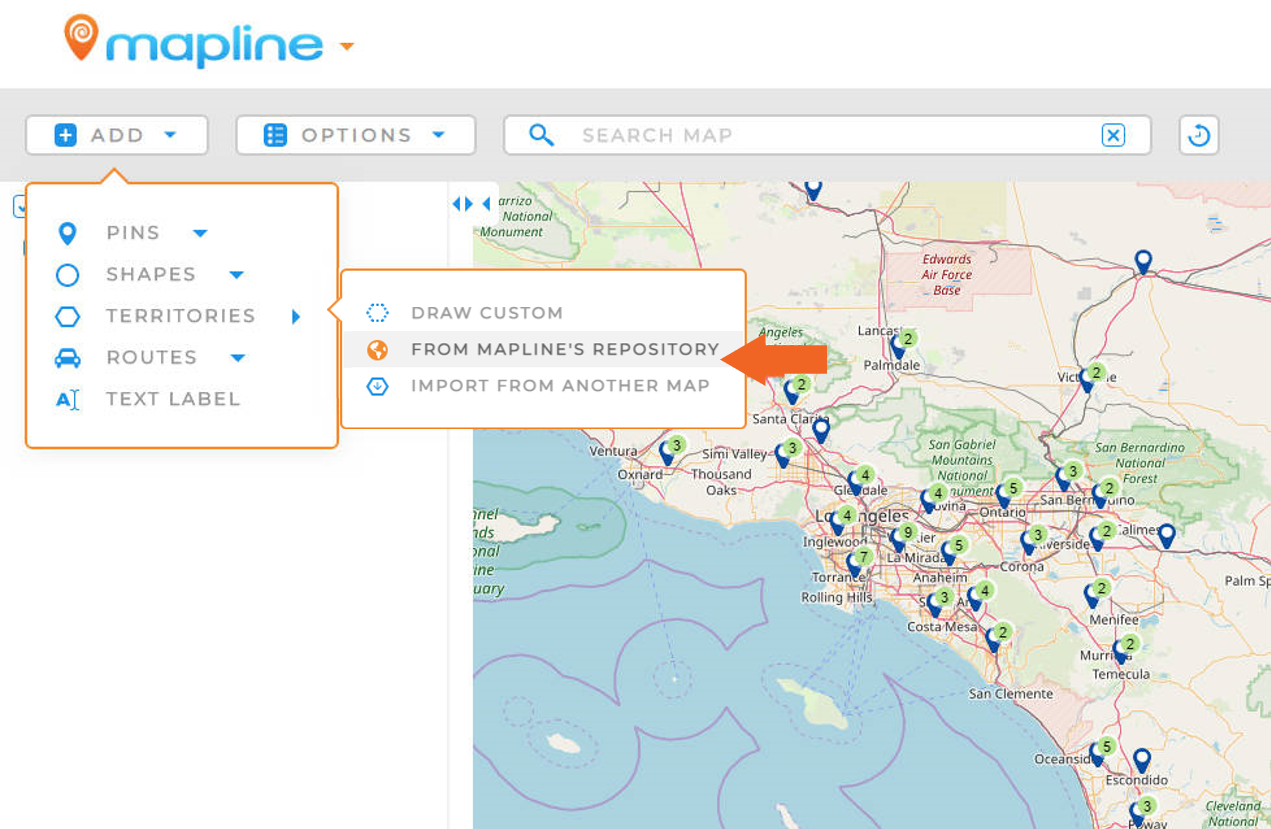
4. SELECT THE BOUNDARY AND CHOOSE “PASTE COLORS FROM A SPREADSHEET”
Choose which boundary type you want to overlay on the map with the dropdown menu (see available territories). Use the search bar to quickly find the territory you’re looking for. Once you’ve selected the boundary type, select a “Paste Colors from a Spreadsheet.”
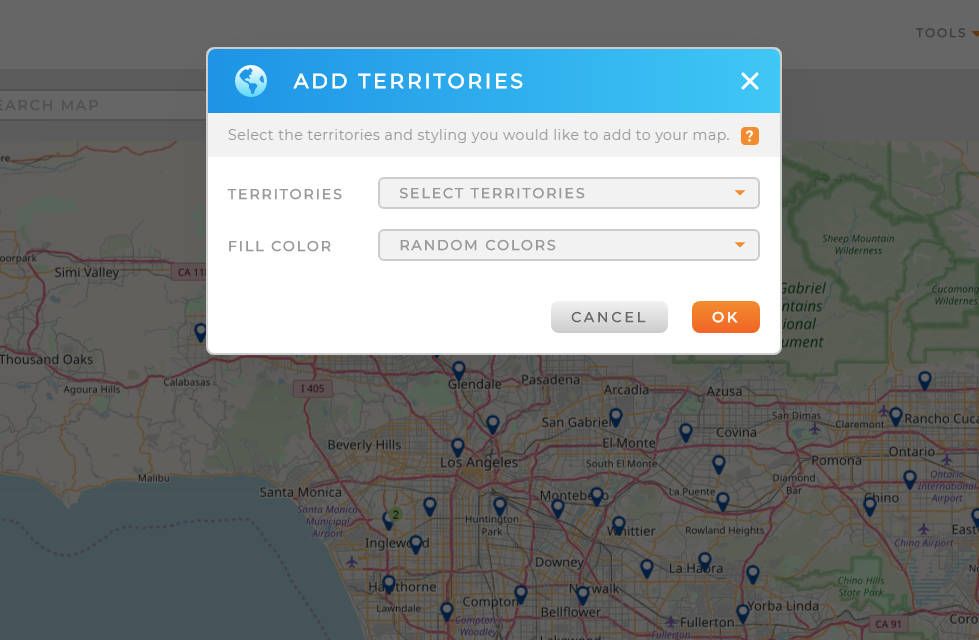
5. CLICK “DOWNLOAD SAMPLE SPREADSHEET”
After selecting “Paste Colors from a Spreadsheet”, click “Download sample spreadsheet” to get a template for how to format your data.
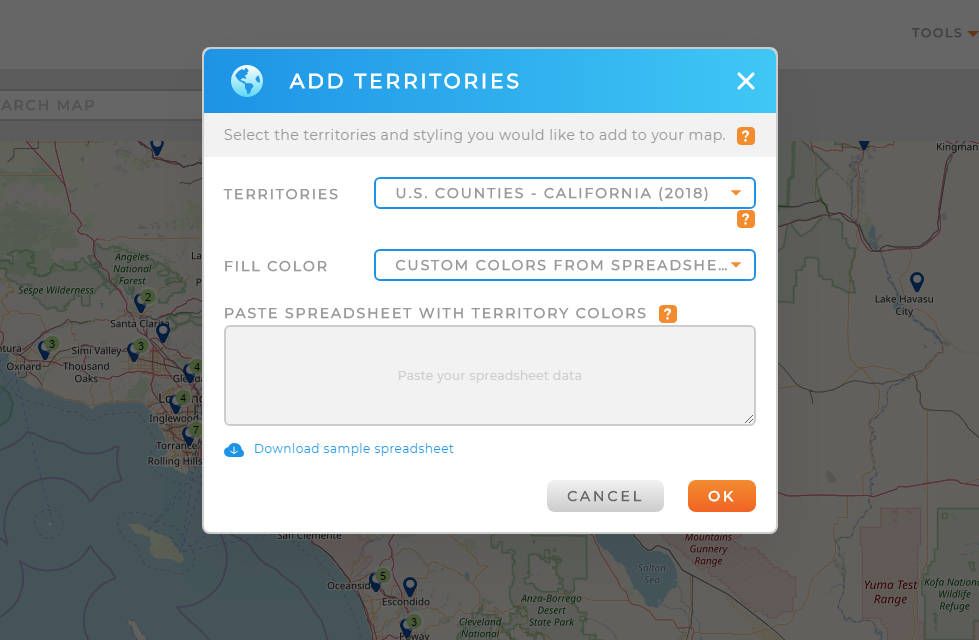
6. ASSIGN COLORS TO EACH TERRITORY
Once you open the sample spreadsheet, you’ll see two colors, “Shape Name” and “Color.” “Shape Name” needs to stay in the same format, but you can delete any of the rows that you don’t want colored. Then use either hex codes or the names of colors, i.e. “red”, to determine the color of the territory.
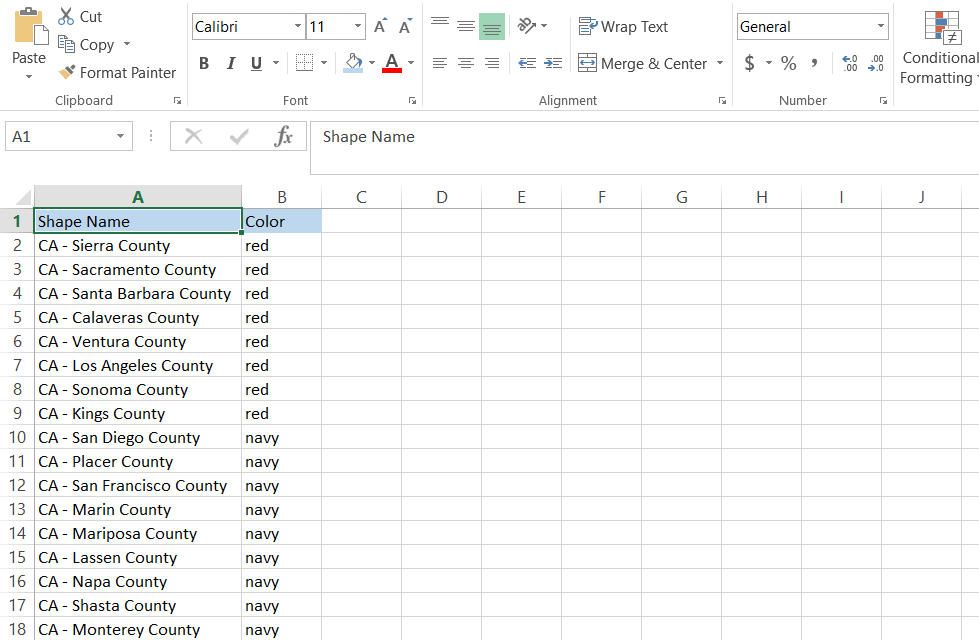
7. PASTE IN THE COLORS AND CLICK “OK”
Copy and paste all of the data from the spreadsheet into the lightbox, and click “OK.” After the territories are applied, you can click inside any of the territories applied on the map. That will open a report that shows you all the locations within that territory, and that info can be exported to an Excel spreadsheet.
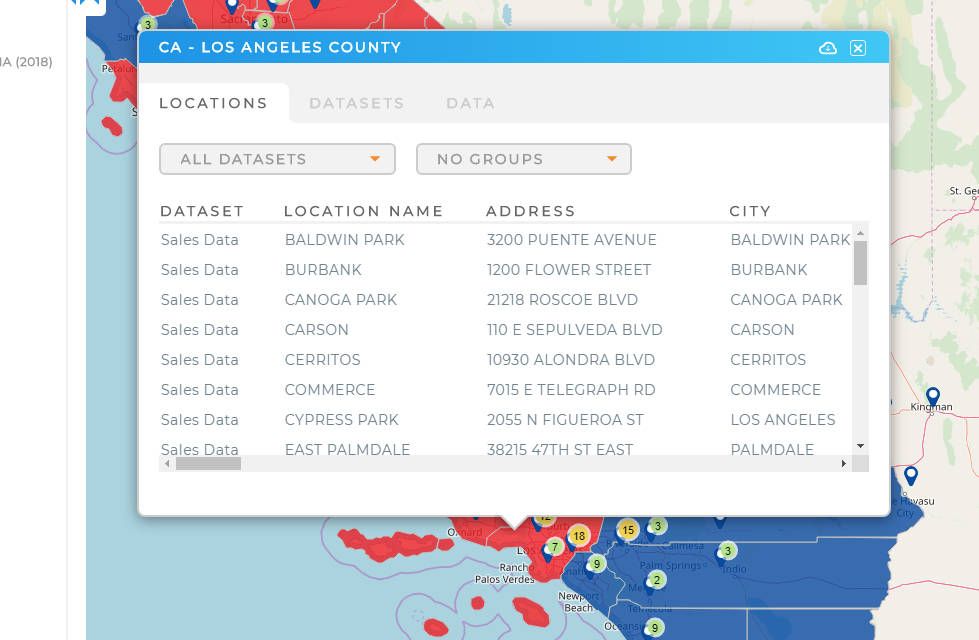
Watch a demo if you’re still not sure how to customize your territories.







