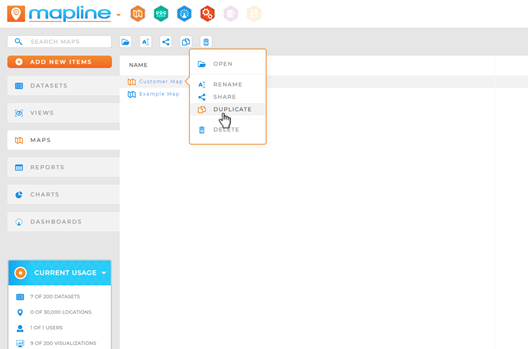How to Duplicate a Visualization or Dataset
Create backups for any dataset or visualization
1. OPEN THE CORRESPONDING LIBRARY
You can navigate to any library by clicking on the Mapline logo in the top left corner and then selecting the desired library from the drop-down.
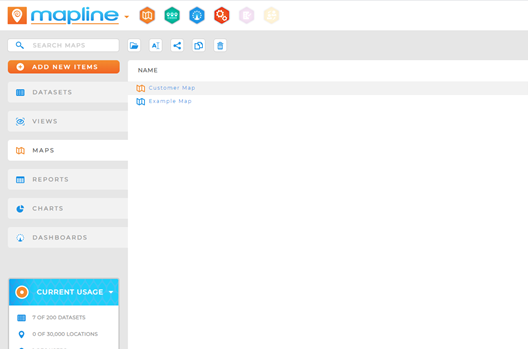
2. Right click on the visualization or dataset and select “Duplicate”
Once you right click on a visualization or dataset, select “Duplicate” from the menu. Alternatively, you can select a listing and click the “Duplicate” icon in the toolbar.