
Quick Reference Guide
Mapline Data
- Quick Reference Guide
- Mapline Data
Mapline data is about to change your life forever. Think we’re exaggerating? We’re not.
With Mapline data, you can literally calculate anything you want to know about your locations– and we mean anything. But these are no measly Excel formulas. Rather, Mapline data will make you an unrivaled master of data-driven decision making. Your peers will be begging to know how you did it.
The answer? You just click your mouse a few times. But that’s not even the best part– all of these calculations update whenever your data refreshes. Here’s a quick overview on how to get started with Mapline’s most-coveted feature.
CONFIGURE MAPLINE DATA
Mapline data gives you access to three main types of information and calculations:
- Data
- Distance
- Demographics
The purpose of Mapline data is to generate new data and automatically add it to your existing dataset.
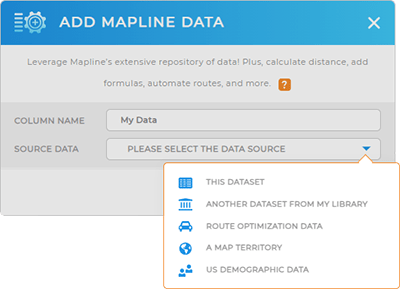
From there, you’ll aggregate values, calculate distance, drive time, cell values, or gather meta information.
For example, you could calculate any of the following:
- The population of a zip code or territory
- Individual store performance based on any metrics you define
- How many competitor stores exist within your store’s zip code
- Which distribution centers are closest to the stores on your map
- How many technicians live within 10 miles of a location that needs to be serviced
- The most efficient, cost-saving routes based on the individual needs of your business and customers
There’s no limit to how many new insights you gain through calculations like these. Use your imagination and you’ll reveal a goldmine of vital details about your business.
IDENTIFY THE DATA YOU NEED
First, you’ll want select the type of data you need:
- Pull from a New or Existing Dataset: Leverage your existing Mapline datasets to pull new columns into a datasets. This is a great way to automatically pull data you need from multiple sources.
- Generate Advanced Route Optimization Data: If you have routes that change on a regular basis, this is for you. Account for vehicle constraints, driver schedules, customer perferences, and more, all while automating your route planning and cutting back mileage. You’ll never go back to your old way of routing again.
- Create a column with Territory Data: Automatically add new territories to your map. Pull from Mapline’s exclusive territory database, or pull existing territories from other maps onto your current map. Plus, add all of the data contained in these territories to the dataset of your choice.
- Add U.S. Demographic Data: Level up your analytics with the most advanced insights possible. Pull in population, average income, household data, and more. You’ll never wonder where to find your customers or competitors again.
Click the above links to dive deeper into how to generate each type of data.









