
Quick Reference Guide
Datasets: Settings
- Quick Reference Guide
- Datasets: Settings
Depending on where you live, you may expect dates and numerical values to display differently than they do here in the U.S.
Easily update your dataset settings to ensure the best experience for you and your team!
COUNTRY
Set your desired country to ensure the correct numerical and date typesetting for your organization.
For example, in the United States, we use the following format for decimal separators in currency: $12,360.32. Versus, in France or Canada, the same number would be written as: €12.360,32.
(Note: Changing the country does not convert the currency. You’ll want to ensure currencies are noted in the correct amounts in your original dataset).
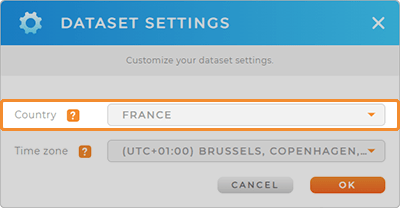
TIME ZONE
Select the desired time zone, which ensures that all of your data and visualizations have the correct dates and times.
This is particularly important if you operate in a different timezone than some of your team members, or if you’re receiving data from clients in another time zone.
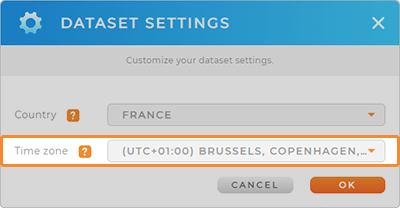

Pro Tip: When the dataset owner shares a dataset with View Only permissions, the viewer sees everything the country and time zone settings of the dataset owner (yourself).
When the dataset owner shares a dataset with Edit permissions, the recipient has access to change the country and time zone settings. However, this change will be reflected in the dataset itself, meaning anyone with Edit access will have to update their settings the next time they open the dataset.
If you need to preserve the country and time zone settings on the original dataset, it’s best to share a copy with anyone in a different country or time zone. This way, you won’t have to keep updating the dataset settings every time you access it.









