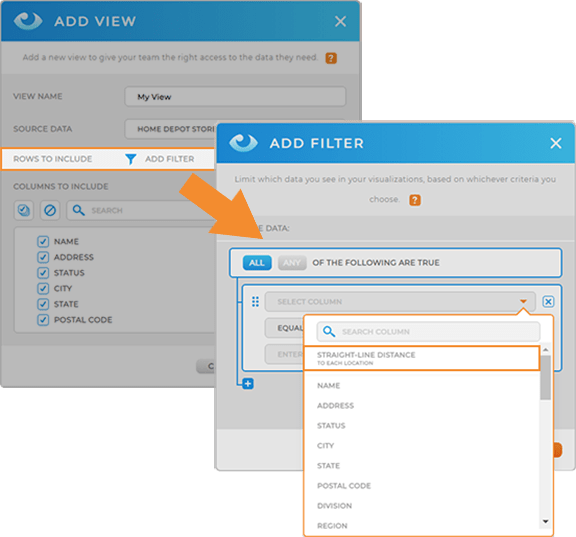MAPLINE
MAY 2023
UPDATES
MAPLINE
MAY 2023
UPDATES
May is here, and Mapline has a downpour of exciting updates.
Let’s review all the latest enhancements, which will help you plant the seeds of accelerated growth for your organization. Check it out!
DYNAMIC DATA UPGRADES
Each month, Dynamic Data just keeps getting more powerful, and this month is no exception. Here are some more advanced configurations you can leverage to get ahead this year:
ROUTE OPTIMIZATION DATA
Customize your route stop points in even more detail with custom sorting.
Sorting your route stops give you control over the little details so you can optimize your stops more than ever.
Now that’s some powerful stuff!
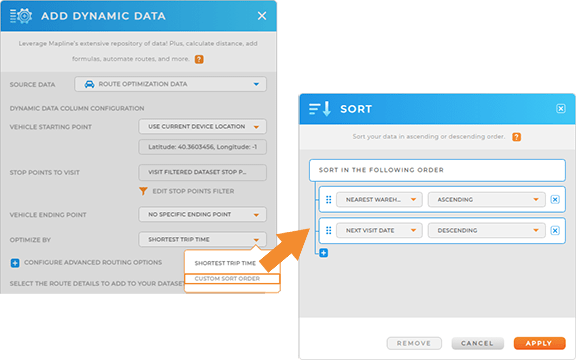
DYNAMIC DATA FOR MAP TERRITORIES
Pull data directly from your map territories and watch how your analytics transforms!
Each territory you create has its own data. Now, you can use that data in your dynamic data calculations.
This is an even faster way to get the precise information you need.
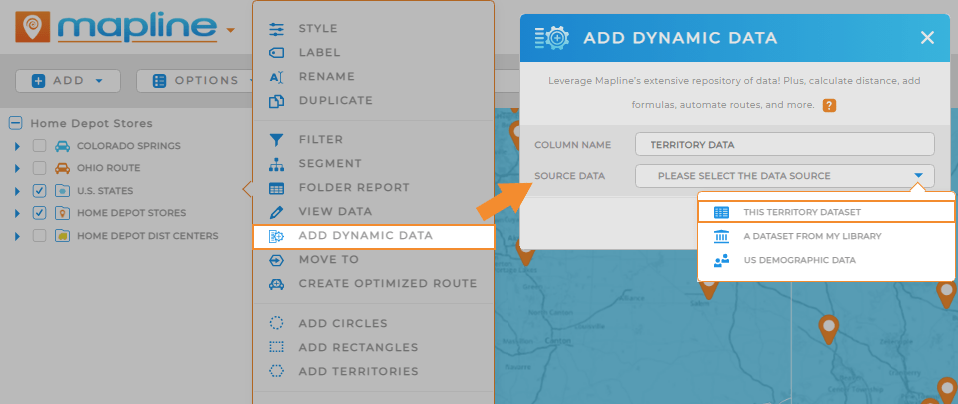
AUTO-NUMBER DATASET ROWS
Easily number your dataset rows with the NUMBER THE ROWS IN THIS DATASET option in Dynamic Data.
In just a few clicks, you can use dynamic data to automatically number your rows, so you never have to think about it again.
Woah, that’s fast!
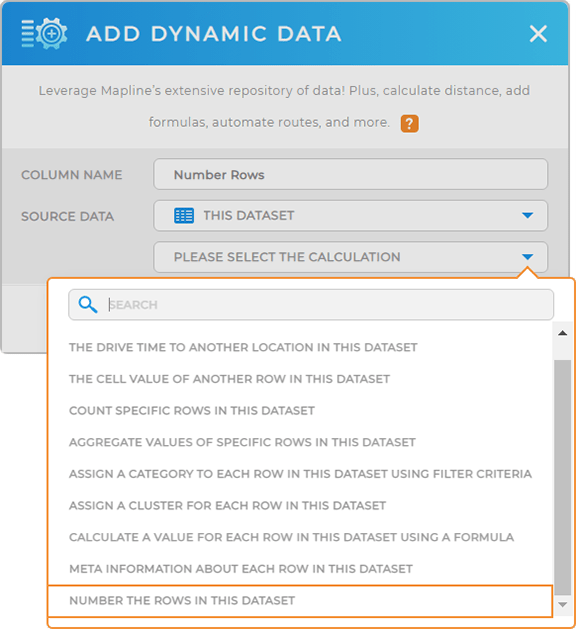
SKYROCKET YOUR FORMS
It may not seem possible, but even more enhancements are here for Mapline forms!
Choose from these incredible new customizations to create even more versatile forms:
- Search bar in drop-down questions: Add a search bar to your drop-down questions. This is perfect for drop-downs that have a long list to choose from.
- Set default values on form questions: Configure certain questions to default to a specific value. This way, users only have to fill out the question if the answer is something other than the default.
- Set appearance logic for a form question: Customize how a form question appears based on a set of criteria.
- Dynamic values in URL redirect after submitting form: Does your form redirect to a new URL after submission? Now, include dynamic values that redirect people to the right place based on their form answers.
That’s unreal! Forms just keep getting more and more useful.
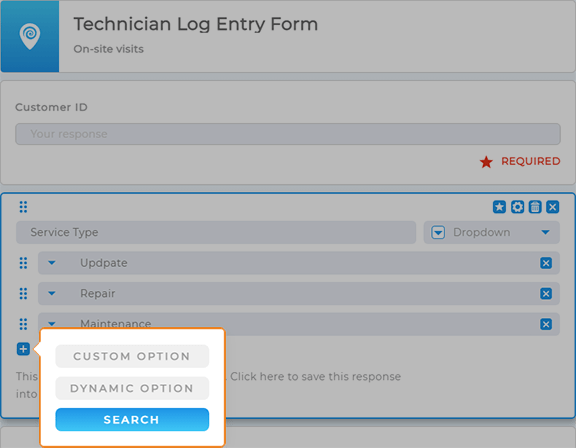
ENHANCE YOUR VIEWS
Add a straight-line distance filter to your views.
This is a great way to share views that visualize the distance between locations. For example, maybe you want each of your district area managers to have a view of stores within a 100-mile radius of their distribution centers.
What a quick, easy way to create views based on distance!