
How-To Guide
Navigate in Mapline
- How-To Guide
- Navigate in Mapline
You can easily navigate in Mapline! Just open a map and get instant, step-by-step directions.
Imagine you need to reach a location without a traditional address, or you have only latitude and longitude coordinates to guide you. Or maybe you’re on a route and need to make an unplanned stop. Well, we’ve got you covered. Every Mapline user has accurate GPS capabilities right at their fingertips. How incredible is that?
How to Navigate
To navigate in Mapline, just follow these 3 simple steps:
- Click Any Pin: Click the map pin to which you want to navigate and select NAVIGATE.
- Enable Location Data: If you haven’t already enabled location permissions in your browser, click ALLOW to share your location with Mapline.
- Get Directions: Clear, step-by-step driving instructions appear instantly on your screen, navigating from your current location to your desired destination.
And Bam! You have live GPS instructions just like you would in Google Maps.
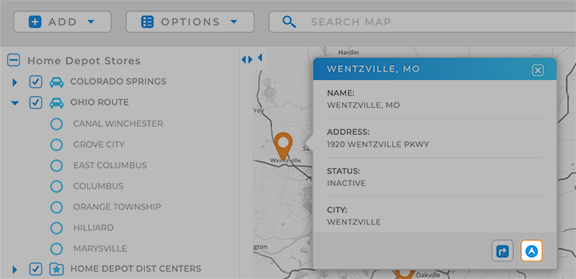
Navigating an Entire Route
Mapline doesn’t just navigate to individual locations. You can also get step-by-step directions for an entire route:
- Click on a Route: In the map sidebar, click on the route you need and select DIRECTIONS.
- Print or Download Directions: You’ll receive comprehensive step-by-step instructions for your entire route, making your journey smooth and hassle-free.
- Navigate in Real-Time: Use Mapline’s GPS instructions to navigate to your destination in real-time.
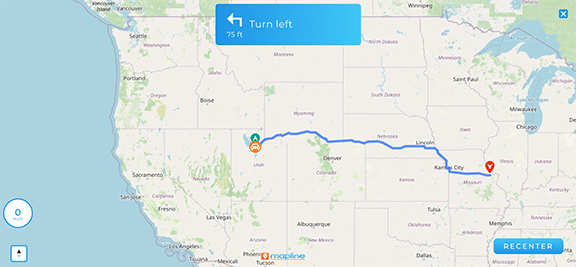
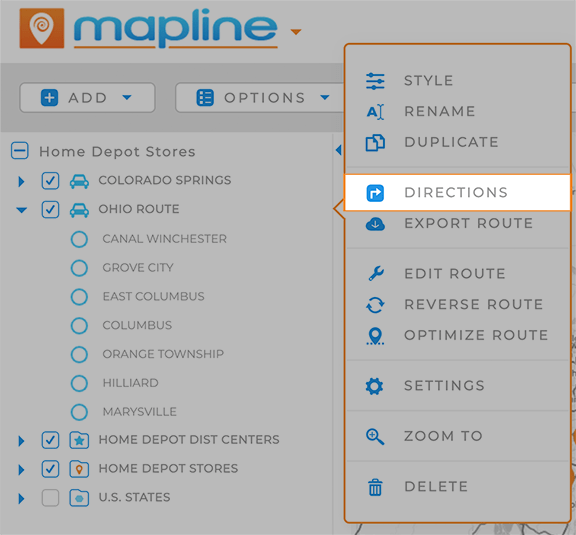
Have questions? Want to see any of these in action?









