Summer has arrived—along with new updates that make your dashboards faster, your automations smarter, and your calendars even more dynamic. Whether you’re refining your daily workflows or diving into seasonal campaigns, these new features are designed to give you more power, clarity, and control.
Let’s dig in!
Speedier Actions
Mapline’s button columns just leveled up. With faster performance and quicker save times, you can now create, update, and execute actions in record time—no lag, no delays. Whether you’re launching workflows or opening forms, these upgrades make every click feel snappier.
When you’re juggling multiple workflows, speed makes all the difference. This improvement keeps your process seamless and efficient.
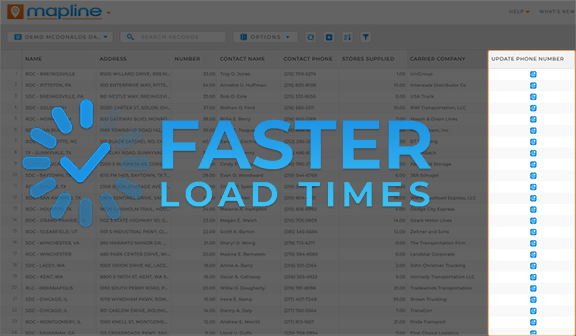
Filtered Calendar Views
Now you can filter your source data before pulling it into a calendar, giving you precise control over what shows up and when. Whether you’re managing appointments, tracking service calls, or planning field visits, your calendar now adapts to your needs with laser focus.
This update makes it easier to build targeted schedules, streamline planning, and avoid visual clutter—perfect for high-volume teams.
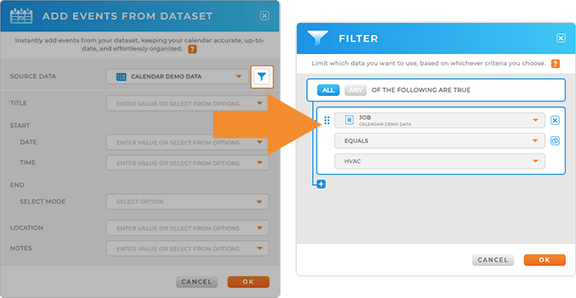
Track Automation Status in Real-Time
Stay in the know with at-a-glance automation statuses right from your Automations homepage. You can now view detailed logs, track successes or failures, and get instant visibility into what’s running—without diving into individual workflows.
More transparency = more control. This is a game-changer for teams managing multiple automations across their operation.
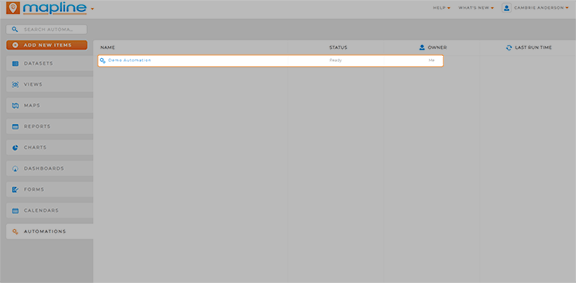
Import Workflows Across Columns
Work smarter, not harder. You can now import workflows from any other button column—so when you’ve built a perfect sequence, you don’t need to recreate it from scratch. Just reuse and tweak.
This feature saves you time, reduces errors, and ensures consistency across datasets and teams.










