Business leaders today face a data deluge—and the only way to stay competitive is to turn that data into action. Whether you’re managing a retail chain, coordinating supply chains, or running a healthcare network, the right business intelligence (BI) platform can transform how you make decisions. But not all BI tools are created equal. Some are better suited for enterprise-scale analytics, while others shine in real-time operational insights or industry-specific use cases.
This guide will help you evaluate and choose the best business intelligence platform for your needs, with key insights into features, integrations, and the most important considerations for your industry.
What Makes a BI Platform “the Best”?
With so many solutions on the market, choosing the best BI software comes down to your specific business goals. While some companies prioritize self-service dashboards and real-time analytics, others need predictive modeling or detailed reporting capabilities. The top BI tools tend to offer a mix of flexibility, visualization features, integration ease, and scalability. They also simplify the user experience—so that teams across departments can access and interpret the data they need without relying on analysts or IT.
Choosing the right tool starts with understanding what type of data you have, how fast you need to access insights, and which departments will use the software. From there, you can start narrowing your options by comparing the platforms best suited to your industry and goals.


Pro Tip: Not all BI tools are created equal, especially if your operations span across regions or rely on field teams. Mapline offers intuitive, location-aware analytics built for business users, not data scientists. It’s time to learn what your data is really trying to tell you.
Core Features to Look for in Business Intelligence Software
The best business intelligence tools typically offer a blend of ease of use and analytical depth. These features should be non-negotiable when evaluating your options:
- Data integration: Seamless connection with your existing systems (ERP, CRM, databases, etc.)
- Interactive dashboards: Visual tools to track KPIs, trends, and performance at a glance
- Custom reporting: Ability to design, schedule, and export reports based on real-time or historical data
- Data governance: Role-based access and audit trails to maintain data accuracy and control
- Scalability: Flexibility to grow with your data volume and organizational complexity
Depending on your use case, you may also want to prioritize geospatial analysis, predictive analytics, or automation features. Tools like Mapline go beyond static dashboards, offering location intelligence, route optimization, and territory planning that’s tailor-made for growing businesses.
BI Tools by Industry
No single platform can be everything to everyone—so the best BI tools for your company depend on the unique data challenges and workflows in your industry. Let’s take a closer look at how business intelligence platforms support key sectors:
Retail Business Intelligence
Retail companies rely on BI to track product performance, optimize inventory, and monitor regional trends. The best retail business intelligence platforms enable you to combine POS data with foot traffic, customer demographics, and marketing metrics. Platforms like Mapline provide location-based sales heat maps, ideal customer area identification, and store performance tracking, all in real time. This leads to smarter stocking, more targeted promotions, and improved customer retention.
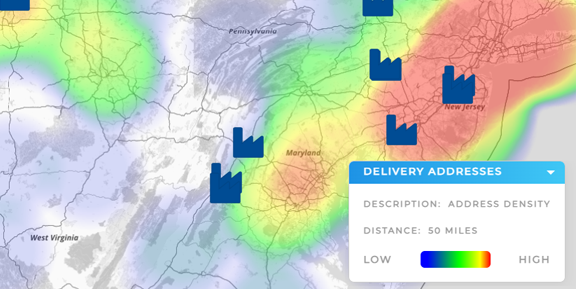
Healthcare Business Intelligence Software
In the healthcare sector, BI software helps providers and administrators analyze patient data, reduce costs, and improve care delivery. The best healthcare business intelligence software emphasizes security, compliance, and operational visibility. Dashboards can track patient volumes, treatment outcomes, and staffing needs—helping leaders anticipate resource demand and improve service coverage. With Mapline, healthcare networks can also map patient data and clinic coverage areas to identify care deserts and optimize outreach.

Manufacturing Business Intelligence
Manufacturers use BI tools to monitor production efficiency, supply chain health, and equipment performance. The top platforms in this category offer real-time visibility into operations, automated alerts, and trend forecasting. For example, Mapline’s mapping capabilities let manufacturers visualize supplier locations, shipping routes, and delivery timelines. When paired with KPIs and machine data, this visibility leads to better decisions on sourcing, logistics, and plant performance.
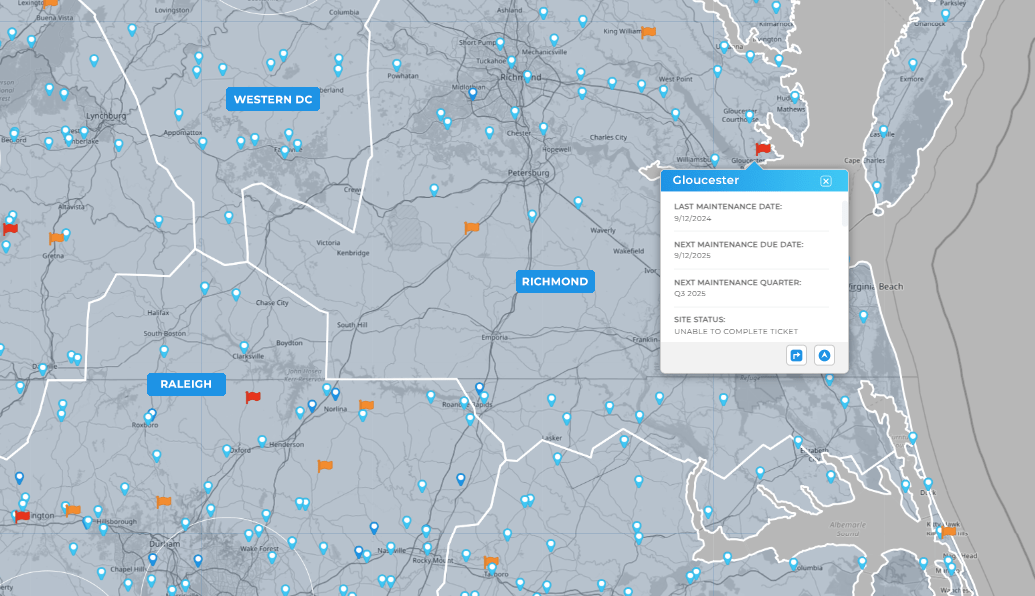
Logistics and Supply Chain Analytics
Fast, flexible insights are essential in logistics. The best BI tools for this industry provide live tracking, delay analysis, and carrier performance metrics. Logistics and supply chain analytics platforms like Mapline offer dynamic route planning, territory balancing, and visual shipment monitoring—key tools for minimizing delivery costs and improving ETAs. With data visualizations tailored to field teams and dispatchers, Mapline helps turn supply chain complexity into a competitive advantage.
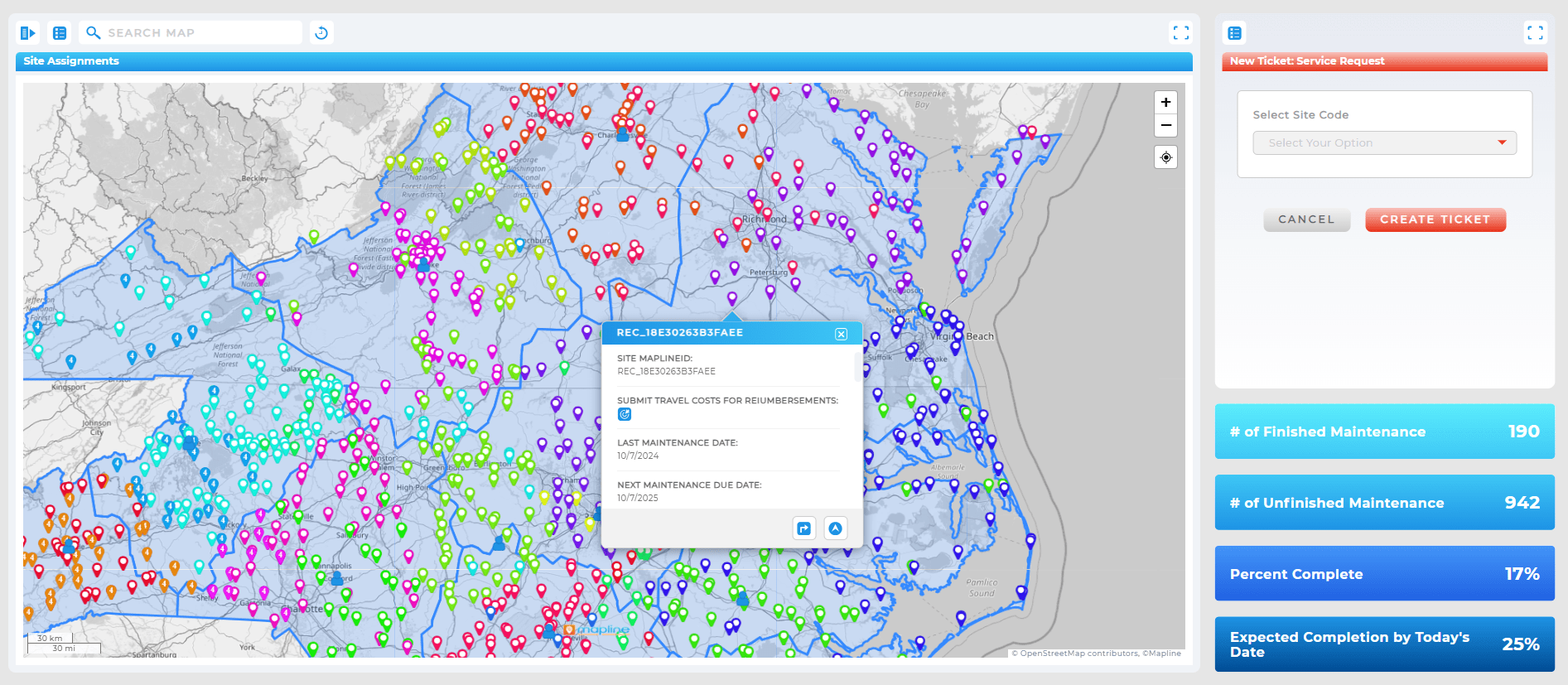
Business Intelligence Software Comparison Tips
When conducting a business intelligence software comparison, it’s not just about feature checklists. It’s about matching the tool to your team’s day-to-day operations. Here are a few quick strategies to ensure you choose the right platform:
- Make a list of your top 5 must-have features and make sure each platform meets them
- Talk to end users across teams to understand their data challenges
- Ask for a demo or free trial and test real workflows using your own data
- Evaluate support, onboarding, and integration assistance—not just the UI
- Don’t overlook specialized use cases like territory mapping, which can dramatically improve sales and field service performance
A highly rated enterprise BI platform like Mapline is purpose-built to bridge the gap between powerful analytics and simple, fast adoption, especially for distributed teams, operations, and sales leaders.
The best business intelligence platform depends on your business needs, data complexity, and industry. Top options include Mapline for location-based insights, Power BI for customizable dashboards, and Tableau for visual storytelling. Look for platforms that align with your team’s workflow and provide the right level of scalability and suppo
Start by listing your must-have features, such as reporting, integrations, data visualization, or location intelligence. Evaluate how intuitive the platform is, how easily it connects to your data sources, and whether it supports your industry-specific goals. A hands-on trial with your actual data is one of the best ways to assess fit.
Different industries have different KPIs, compliance needs, and data structures. For example, healthcare businesses need HIPAA-compliant solutions, while retailers rely heavily on POS and customer segmentation data. Choosing a BI platform tailored to your industry ensures more relevant features, templates, and insights.
Absolutely. Many BI platforms, including Mapline, are designed with ease of use in mind and are ideal for SMBs. They allow smaller teams to make data-informed decisions without needing dedicated analysts or IT resources. BI tools can help SMBs grow more strategically and identify new opportunities.
Mapline focuses on intuitive, map-based analytics and real-time decision-making. It’s especially valuable for companies that need territory management, sales visualization, or field operations insights. Unlike more complex platforms, Mapline is built for fast adoption and practical business use—without sacrificing analytical depth.









