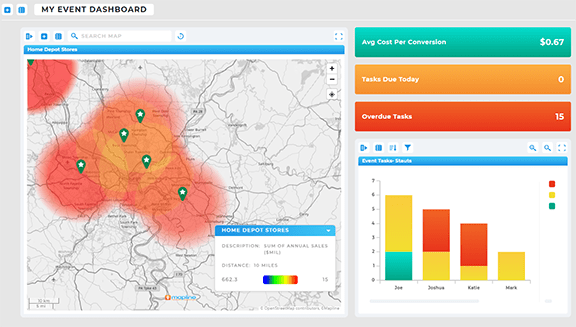Quick Reference Guide
CONNECTORS: GOOGLE CALENDAR
- Quick Reference Guide
- CONNECTORS
- GOOGLE CALENDAR
Seamlessly link your Google Calendar with your Mapline dashboard. That way, you can instantly visualize and track all of your scheduling data, unveiling new location insights that are far more powerful than Google Calendar alone!
See where meetings are happening, analyze scheduling across regions, and make smarter, data-driven decisions about how your team spends its time. Essentially, you get a whole new way to leverage your calendar and supercharge your business growth. How cool is that?
LOG INTO GOOGLE ACCOUNT
First things first—you’ll need to know which Google account you want to connect. This is simply the Gmail or Google Workspace account already tied to your calendar.
Double-check the email address you use for your Google Calendar (for example, you@company.com ). That’s the account you’ll link to Mapline, and it’s the key to syncing all your events.
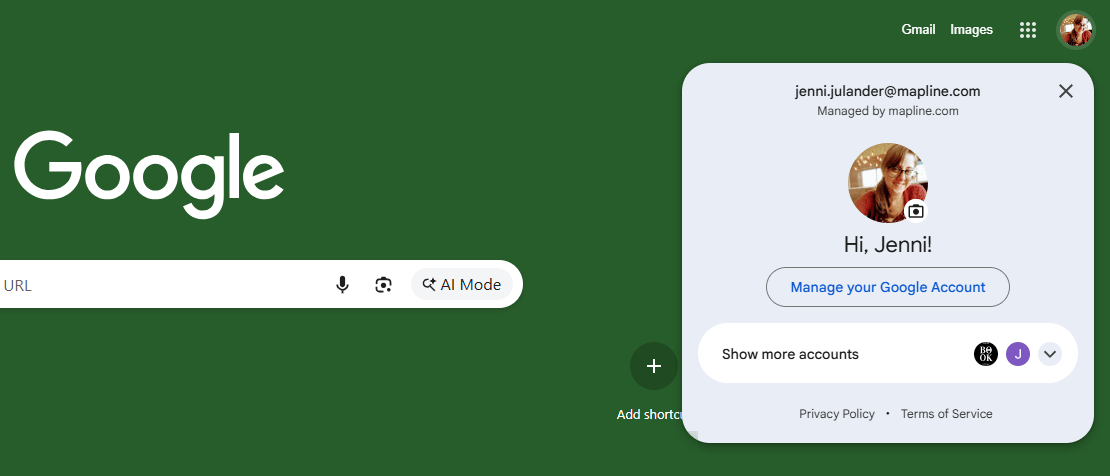

Pro Tip: If you manage multiple calendars, you can connect each one to Mapline individually. That way, you’ll always have a complete picture—whether you’re analyzing personal, team, or department schedules.
ADD NEW CONNECTOR
Alright, next—open up Mapline, and in the top-right corner, click your name and select CONNECTORS from the drop-down menu.
Once you’re in the connectors section, hit the blue plus (+) sign and name your connection. Then, from the APPS dropdown menu, select GOOGLE CALENDAR and click OK.
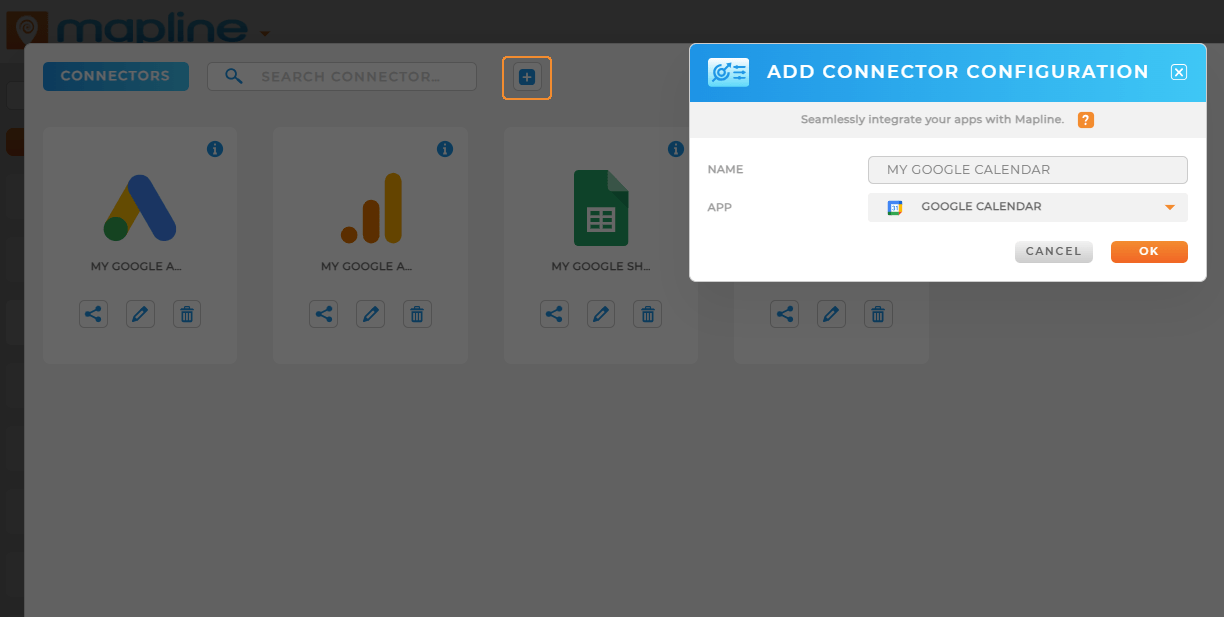
AUTHORIZE CONNECTION
Now comes the final step to complete the integration.
When you’re ready to connect your Google Calendar to Mapline, you’ll be prompted with a Google login screen.
Simply sign in with your Google credentials and click ALLOW to grant Mapline permission to access your calendar.
Don’t worry—this is only so Mapline can sync your events and visualize them in your dashboard.
Once that’s done, you’re all set!
You’ve officially connected Google Calendar to Mapline, and your scheduling data is ready to analyze.
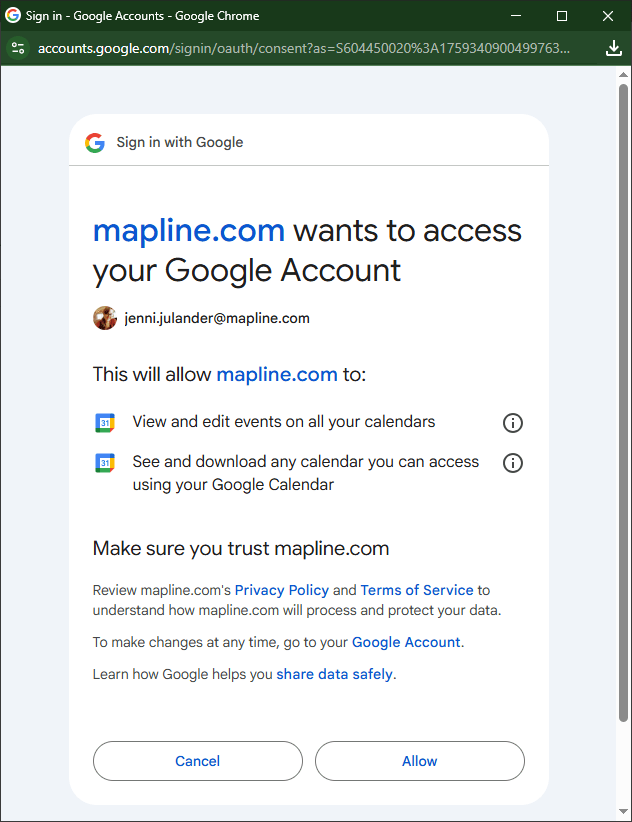
DO MORE WITH YOUR DATA
Now that your Google Calendar connection is live, here’s just a taste of what you can do:
- Visualize meetings and events by region to see where your team is spending the most time.
- Track scheduling trends to better balance workload and travel time.
- Combine calendar events with sales or operations data for deeper insights.
- Create heat maps of events to quickly identify high-activity areas.