- Blog
- Geo Routing
- Delivery Route Optimization That Auto-Sends Routes to Drivers (Without PDFs)
Delivery route optimization has never been more essential for teams that need to move fast. Most routing tools still rely on PDF downloads, email attachments, or manual copy-and-paste workflows to get routes to drivers. But PDF-based routing slows teams down—especially when schedules shift, stops change, or traffic conditions update throughout the day. Modern delivery operations need routing that’s fast, dynamic, and fully automated. With Mapline, optimized routes are generated instantly and sent directly to each driver’s device, no downloads or paperwork required. Instead of juggling files, your team stays focused on the road, customers, and real-time execution.
Why PDF-Based Routing Undermines Effective Delivery Route Optimization
PDF routes might feel familiar, but they’re not built for the pace of modern delivery operations. Static documents can’t adapt when stops cancel, deliveries change, or drivers run behind schedule. And because PDFs have to be manually created and sent, dispatchers end up spending valuable time re-exporting files instead of managing the fleet. The result is outdated information, inefficient communication, and unnecessary errors. A dynamic routing system eliminates all of this by keeping drivers and dispatchers in sync automatically.


Pro Tip: Want your routes to move faster? Add custom fields like gate codes, delivery notes, or customer instructions to each stop before optimizing. When routes auto-send, drivers get every detail they need upfront, so you eliminate back-and-forth calls and reduce missed information.
How Mapline Auto-Sends Optimized Routes to Drivers
Mapline makes sharing routes effortless. Once a route is optimized, it’s automatically pushed to each assigned driver via their mobile link—no downloads, printing, or manual sending. If a dispatcher updates the route, drivers see the new sequence instantly. This ensures everyone works from the same live version, even as real-world conditions change. Instead of juggling updates, your team stays aligned from the first stop to the last.
Real-Time Route Updates
When schedules shift, Mapline updates routes instantly. Drivers see new stops, cancellations, or rearranged sequences in real time, eliminating the lag caused by static PDFs. This keeps the entire fleet responsive and on track.
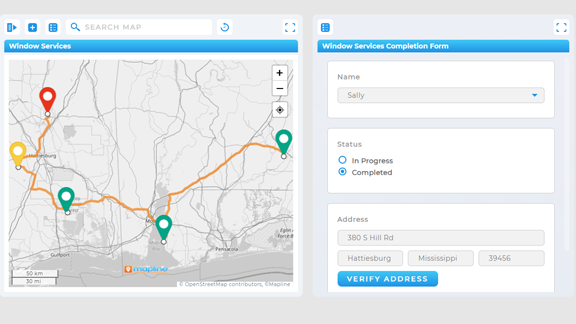
Driver Dashboards for Daily Clarity
Create a dedicated dashboard for each driver with their routes, stops, and delivery details. Drivers log into Mapline to navigate, capture proof of delivery, update statuses, and view any notes tied to each location. It keeps every route organized, every delivery documented, and your entire fleet aligned in real time.
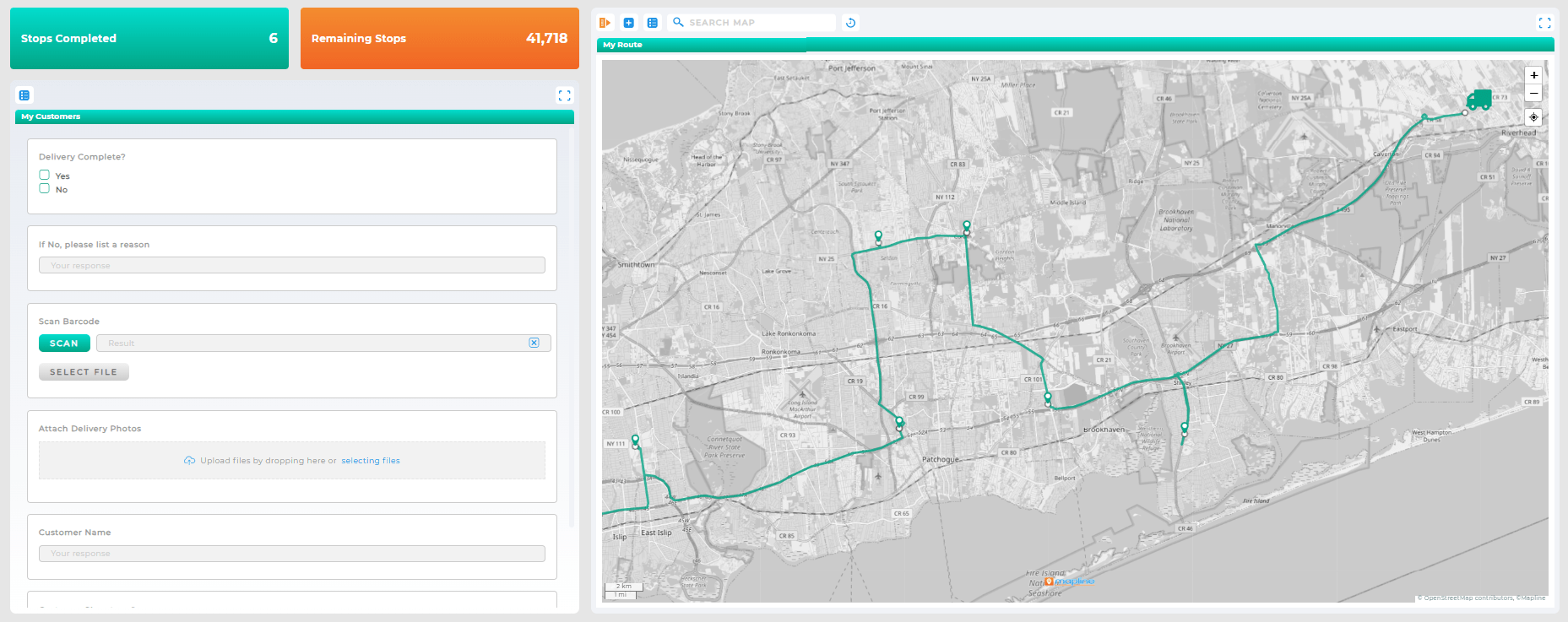
Built-In Navigation Options
Drivers can choose their preferred navigation app, such as Apple Maps, Google Maps, or Waze. This flexibility ensures every driver can follow the route comfortably while Mapline continues managing optimization behind the scenes.

Automatic Driver Assignment
Mapline automatically assigns routes to drivers based on workload, vehicle details, or territory logic. This ensures balanced distribution and removes manual guesswork from daily dispatching.
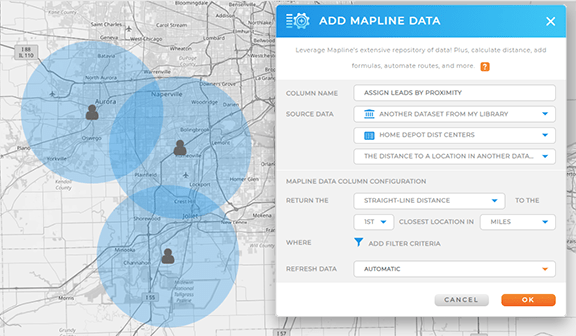
Live Tracking & Status Updates
Dispatchers can monitor route progress in real time as drivers complete stops. At any moment, you can see which deliveries are done, which are behind schedule, and where each vehicle is located.
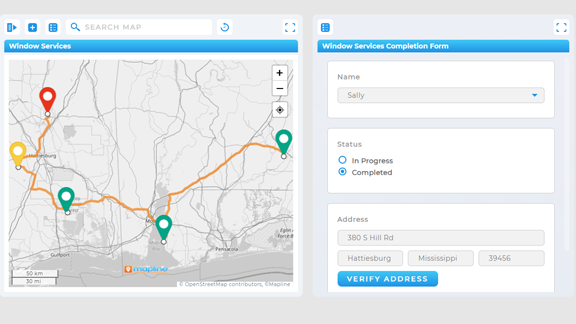
Dynamic Routing vs. Static PDFs: What’s the Difference?
Static PDFs provide a snapshot. Dynamic routing systems provide a constantly updated picture of your delivery operation. With Mapline, drivers always access the current version of their route—complete with updated ETAs, status tracking, and stop details. This eliminates confusion and prevents drivers from following outdated instructions. It also lets dispatchers remain proactive rather than reactive as they manage the day.
Why Teams Switch to Delivery Route Optimization
Delivery operations today run on speed, accuracy, and real-time communication. Automated route sharing enables faster adjustments, fewer errors, and better customer experiences. Teams no longer need to re-send PDFs or issue clarifications mid-route. Instead, everything updates automatically, creating a smoother day for both drivers and dispatchers. Operations that switch to automated sharing often see immediate improvements in on-time performance and delivery volume.
Dispatcher Efficiency with Delivery Route Optimization
Auto-sending routes eliminates repetitive tasks like exporting PDFs, emailing files, or clarifying instructions. Dispatchers can focus on strategy instead of micromanaging paperwork.

Driver Productivity in Delivery Route Optimization
Drivers no longer sift through long documents or worry about outdated sequences. They follow a clean, interactive route with navigation built in, helping them complete more stops each day.

Error Reduction with Delivery Route Optimization
Real-time updates ensure drivers always follow the correct instructions. When information changes, the route changes with it—no confusion, guessing, or backtracking required.

Delivery Route Optimization in Real-World Applications
From last-mile delivery to field services, automated route sharing improves efficiency across industries. Logistics teams use it for bulk daily deliveries; service technicians rely on it for geographically aligned job assignments; and retail networks use it for store replenishment. Any team that needs to move people or goods throughout the day benefits from routes that sync automatically. This reduces operational friction while improving both speed and reliability.
Retail & Distribution
Retail chains route inventory replenishment across stores with live updates that keep drivers moving efficiently. If a store cancels or adds a delivery, the route adjusts instantly.

Field Service & Technicians
Service teams use automated routing to assign technicians based on skill, proximity, and scheduling windows. Updates flow instantly to the field when emergencies arise.

Food & Beverage Delivery
Restaurants, distributors, and catering companies rely on dynamic routing to manage time-sensitive deliveries and keep ETAs accurate even during peak hours.

How Mapline Eliminates PDFs for Delivery Route Optimization
Instead of downloading or distributing files, Mapline uses links, mobile-friendly routing, and intelligent driver assignment to streamline the entire process. Maps, stops, and instructions live in one place and update in real time. This replaces PDFs with a clean, modern, automated workflow that works at any scale. Whether you have five drivers or five hundred, routes stay synced and dispatchers gain full visibility into how the day unfolds.
No. Drivers receive a simple link to open their route on any device—no app download or login required.
Yes. Mapline updates the route automatically when dispatchers make changes. Drivers always see the newest version.
Absolutely. Routes are automatically assigned and sent to each driver based on optimization logic.
Yes. Drivers can add photos, notes, form responses, and time-stamped confirmations at each stop.
Yes. Mapline supports multi-depot routing, flexible hub assignments, and distributed fleet models.
Routes remain available offline once loaded, and updates sync automatically when the connection restores.









