- Blog
- Geo Routing
- Split, Balance, and Optimize Routes Across Your Fleet
When your delivery or service fleet grows, routing gets complicated fast. Manually assigning stops leads to overloaded drivers, uneven workloads, and inefficient routes that waste time and fuel. Most tools force dispatchers to plan one route at a time, making it impossible to balance the entire fleet at once. With Mapline, route optimization happens across all vehicles simultaneously—automatically splitting, sequencing, and distributing stops for maximum efficiency. The result is a fast, balanced routing workflow that scales with your operation.
Why Fleet-Wide Optimization Matters
Routing isn’t just about finding the fastest path—it’s about coordinating an entire fleet so every driver is used efficiently. Without fleet-wide optimization, businesses risk sending one driver on a six-hour route while another finishes in two. It also creates challenges when customer time windows, service durations, or vehicle capacities come into play. A true optimization system accounts for all these details and distributes work intelligently. Mapline ensures no driver is overloaded, underutilized, or sent on unnecessary miles.
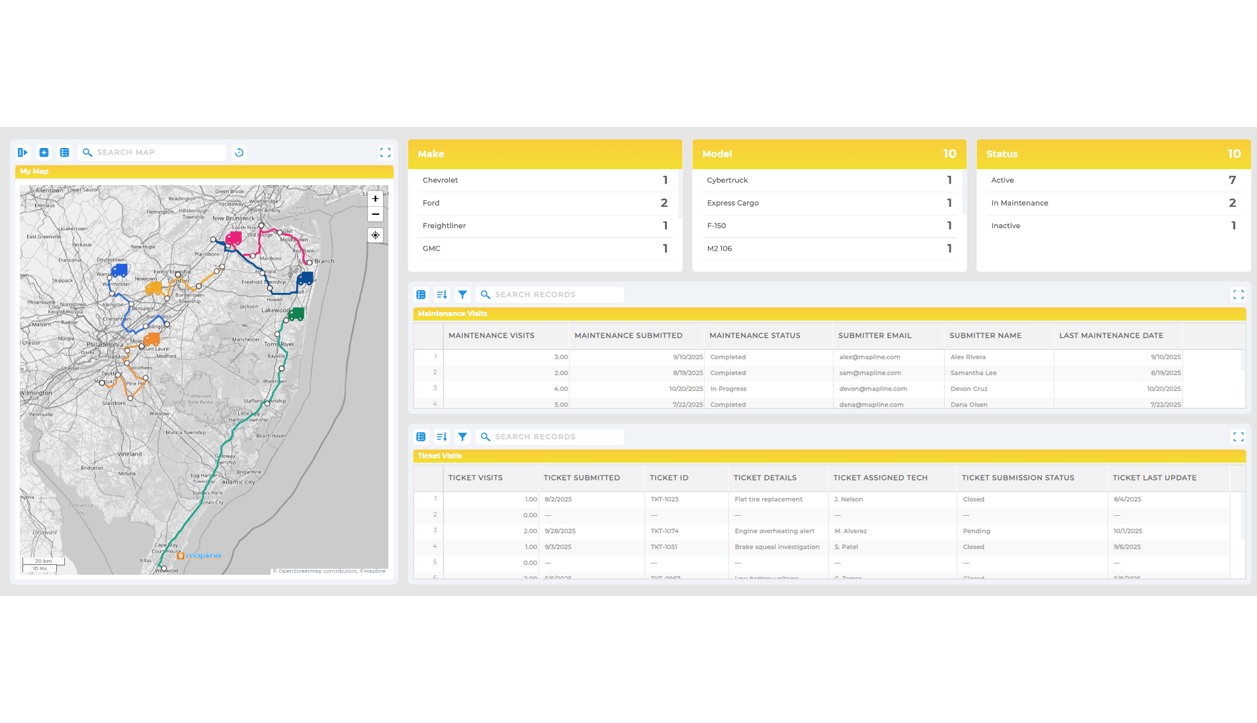

Pro Tip: Use driver-specific service zones or preferred areas to guide the optimizer. Mapline blends your business preferences with routing logic, ensuring balanced routes that still respect local knowledge.
Eliminate Manual Guesswork
Instead of splitting stops by intuition, Mapline uses logic, distance, and constraints to divide workloads with precision. Drivers get routes that make sense geographically and operationally.
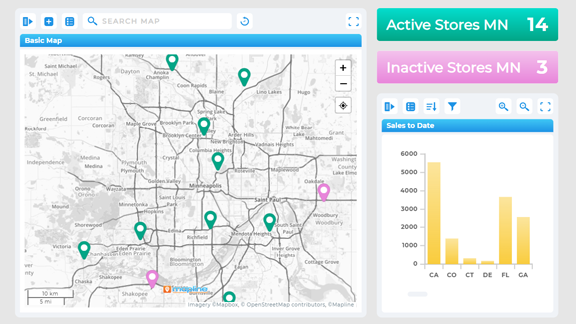
Reduce Fleet Operating Costs
Even small routing inefficiencies compound across a large fleet. Balanced routes shorten drive times, lower fuel usage, and reduce wear on vehicles.
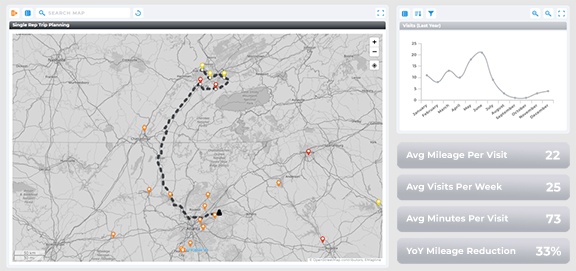
Increase On-Time Performance
With smart distribution, drivers complete more stops on schedule—and customer satisfaction increases as a result.
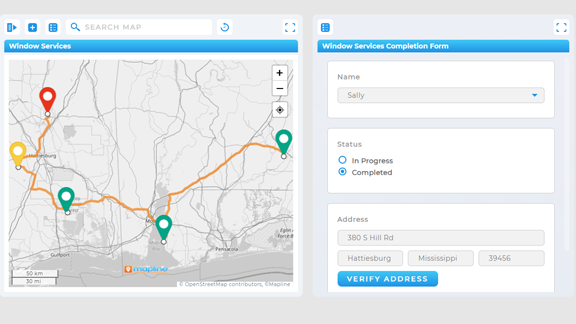
How Mapline Splits and Balances Routes Automatically
Mapline processes your entire stop list at once, analyzes the variables you care about, and calculates the most efficient way to assign stops to your fleet. Whether you manage three vehicles or thirty, the optimization engine finds the best combination of routes to get the job done. And because everything updates in real time, dispatchers can re-optimize instantly when schedules change or new jobs come in.
Automatic Workload Distribution
Mapline assigns stops to the right vehicles based on distance, service duration, capacity, time windows, or unique business rules. No manual sorting required.
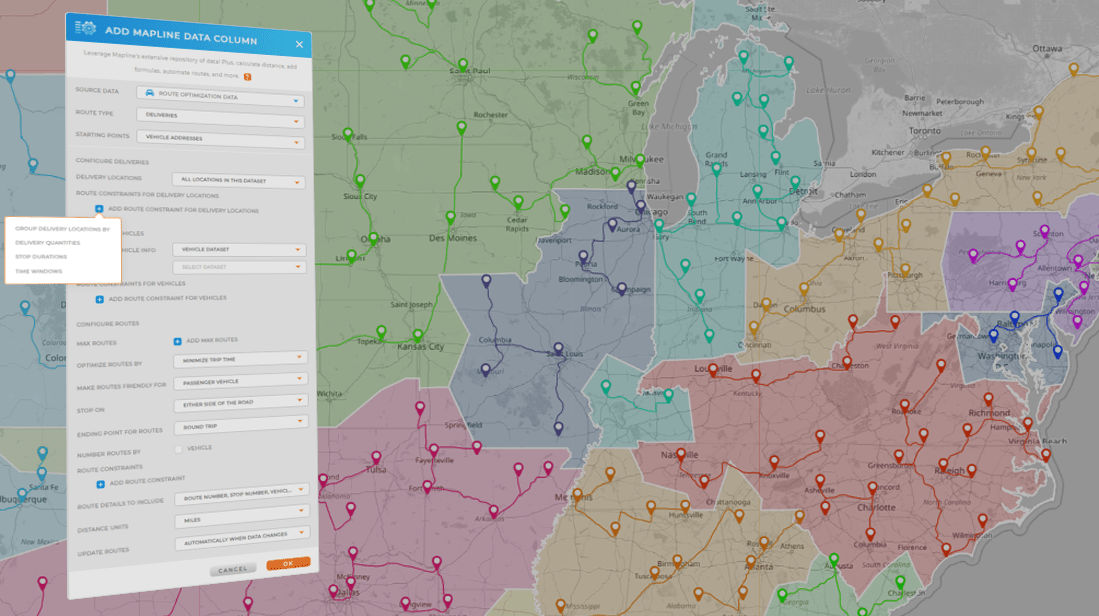
Fleet-Wide Sequencing
Each driver receives a fully optimized stop order that minimizes drive time and maximizes daily output.
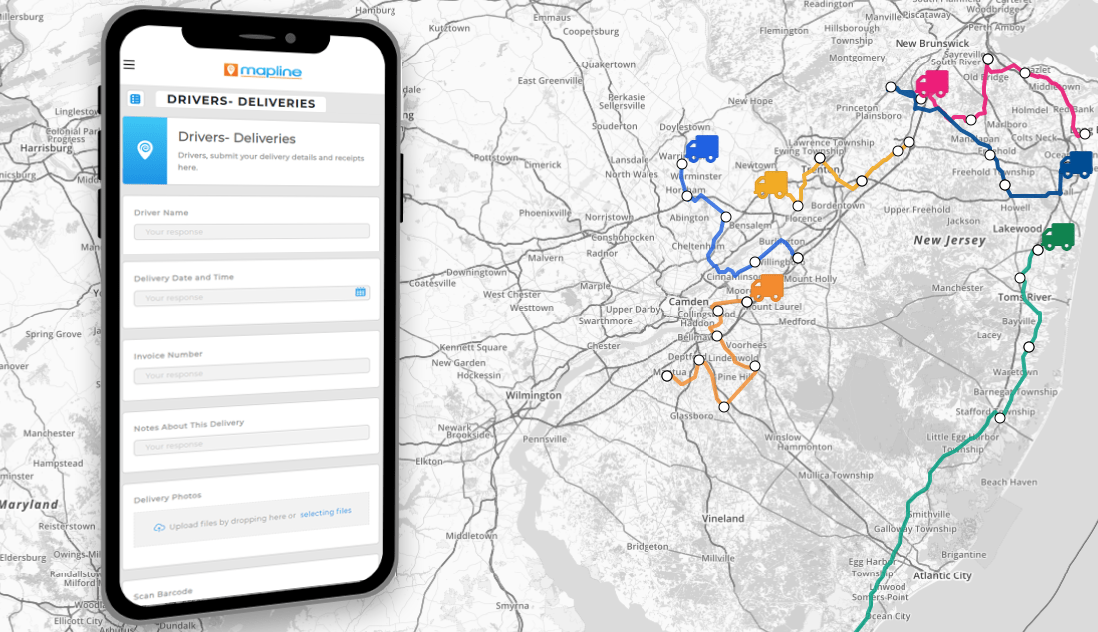
Multi-Depot Flexibility
If your fleet starts from multiple hubs, Mapline accounts for that automatically. Each driver routes from the nearest or most appropriate location.

Real-World Constraints
Driver schedules, vehicle types, service-level rules, and customer availability are all factored into a single optimization run.
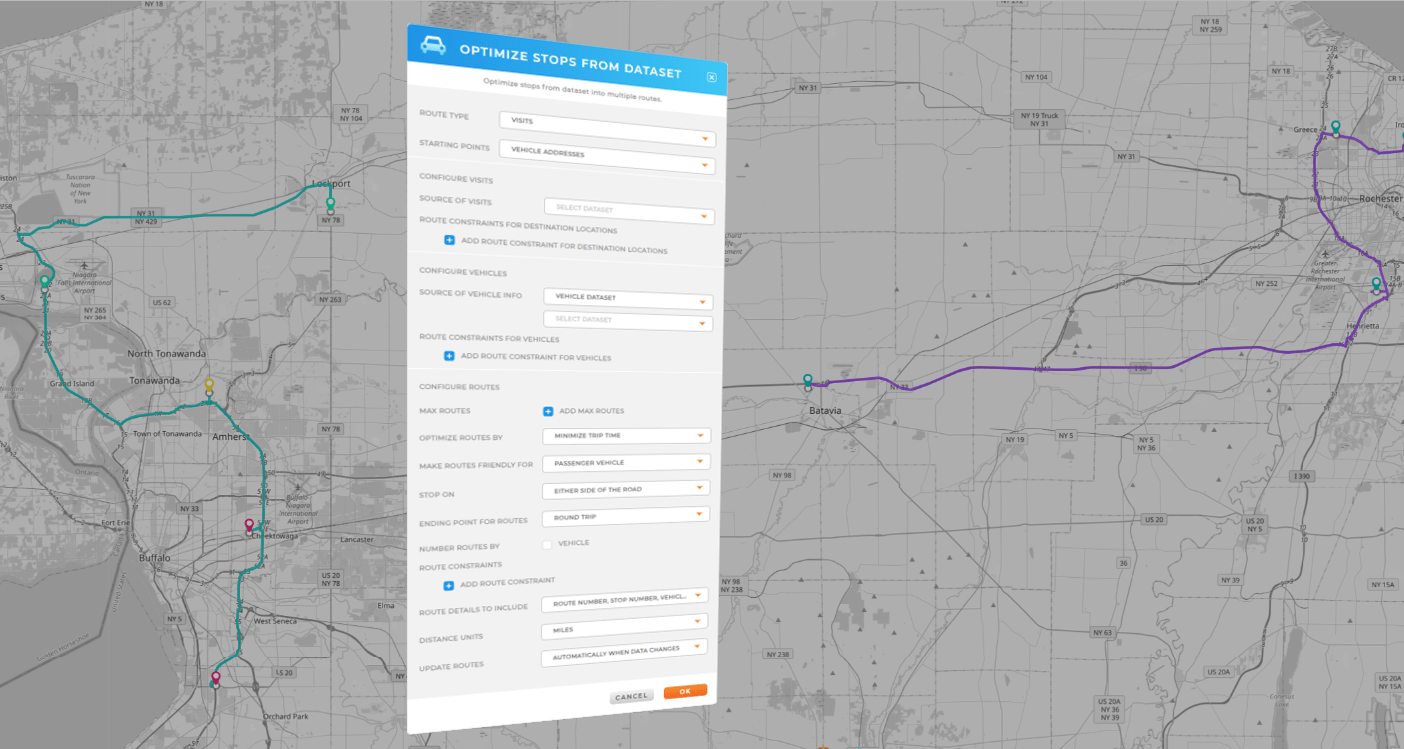
Instant Dispatch to Drivers
Once optimized, routes send directly to drivers via mobile link—no PDFs or manual updates. Any changes update instantly.

When Fleet Balancing Makes the Biggest Impact
Businesses that manage high volumes of daily stops see immediate gains from balanced fleet routing. Whether you’re delivering goods, performing installations, or servicing multiple geographic regions, splitting and optimizing routes ensures operational stability. This helps organizations scale faster, respond to daily challenges, and maintain reliable service across all locations.
High-Volume Delivery Operations
Balance stops across dozens or hundreds of locations, reducing overtime and eliminating overloaded routes.
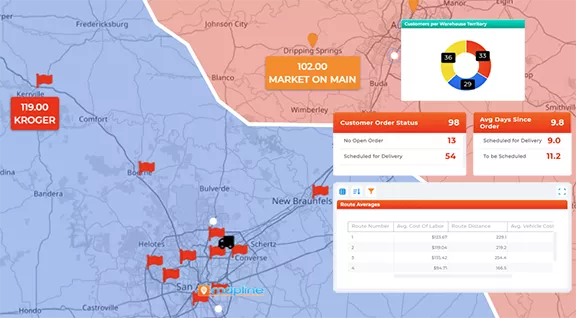
Field Service Organizations
Assign jobs based on geography, skill sets, and availability while still optimizing routes for efficiency.
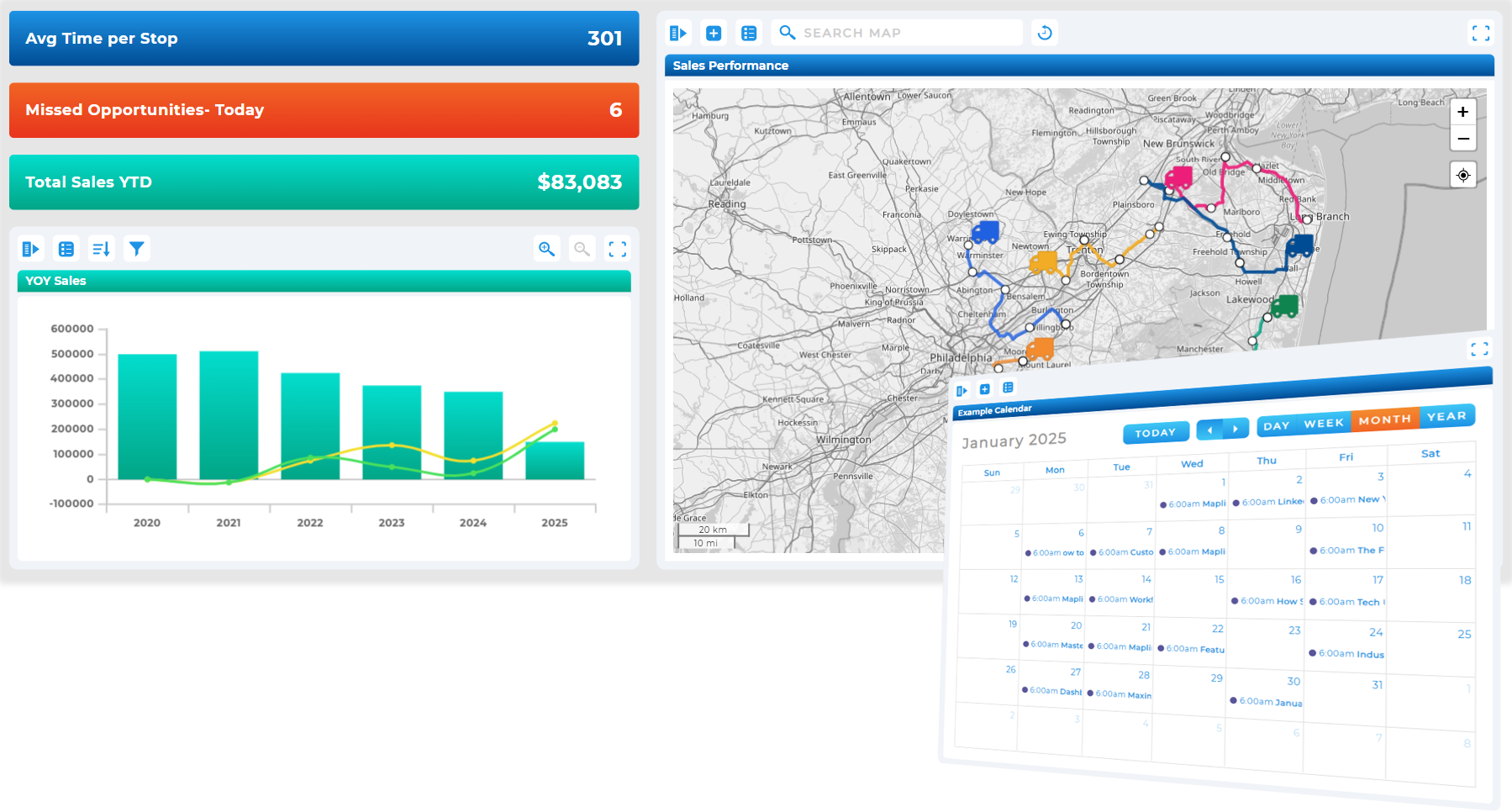
Multi-Region Fleets
Ensure trucks leaving different depots are routed logically, with fair workloads and minimized backtracking.
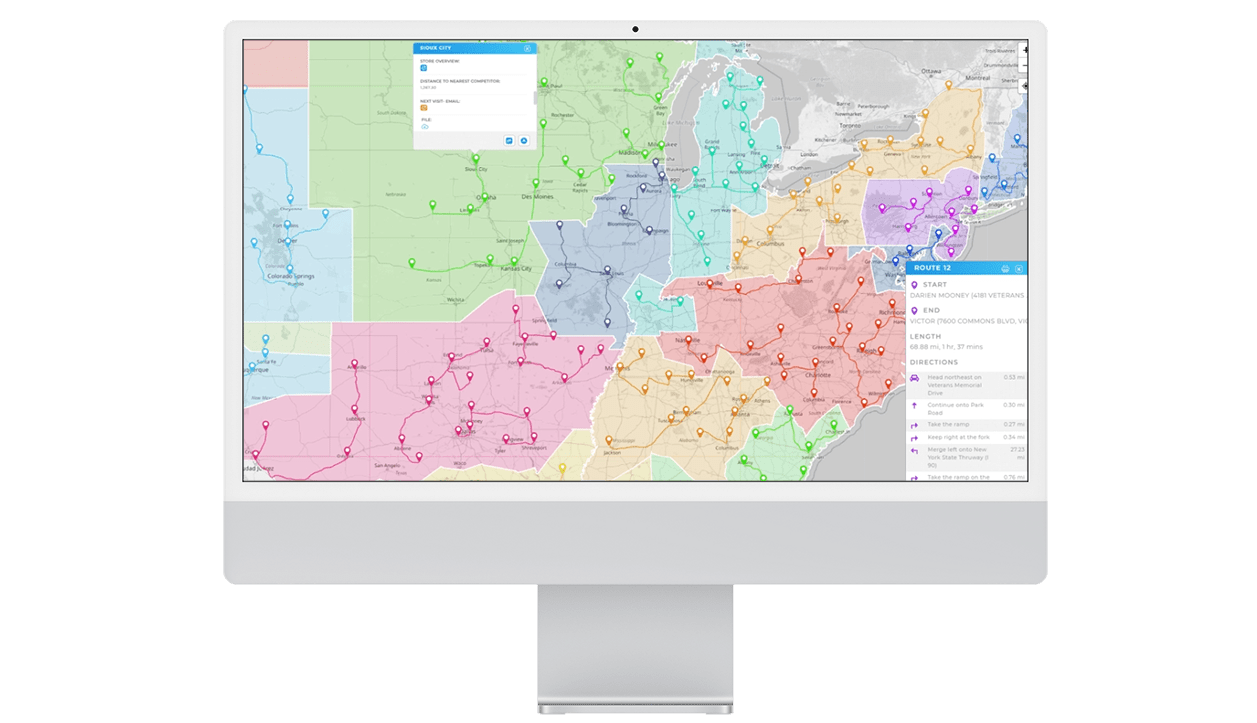
Recurring or Subscription-Based Services
Optimize recurring weekly, monthly, or quarterly visits to maintain consistent workloads across all technicians.
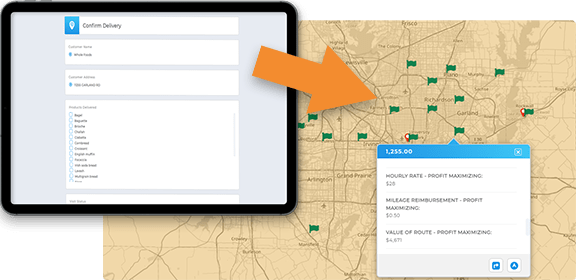
Mapline analyzes your stop list, fleet size, and constraints to automatically determine the ideal number of routes.
Yes. Dispatchers can reassign stops or modify routes before sending them to drivers.
Absolutely. Vehicle load, time windows, driver schedules, and more can be factored into routing.
Mapline instantly re-optimizes and updates every driver’s link automatically.
Yes. Drivers receive a dynamic mobile link, and dispatch teams can export route data at any time.









