- Blog
- Geo Scheduling
- Why Smart Scheduling Beats Basic Calendars for Appointment Routing
In appointment-driven operations, time and geography are inseparable—but most scheduling tools treat them like two different worlds. Basic calendars can track availability, but they can’t understand drive times, technician skills, service zones, or how appointments impact one another throughout the day. As a result, teams spend hours manually rearranging schedules that still fall apart the moment something changes. Smart scheduling solves this by blending time management with routing intelligence, giving businesses a single system that plans, assigns, and optimizes appointments with real-world accuracy.
With smart scheduling, appointments are placed not only in the right time slots but in the right geographical sequence. This reduces unnecessary miles, balances workloads, and increases how many visits teams can complete in a day. Instead of reacting to delays or cancellations, dispatchers can manage an adaptive schedule that updates itself. When every appointment is routed intelligently, your entire operation runs smoother—and customers get the reliable service they expect.
The Problem With Basic Calendars for Field Scheduling
Basic calendars weren’t built for field logistics. They capture dates and times, but they don’t visualize how far technicians travel between jobs or whether appointments actually fit together. When routes are planned without geographic context, teams lose valuable time driving back and forth across service areas. This leads to late arrivals, inconsistent workloads, and frustrated customers. Over time, these inefficiencies drive up labor, vehicle, and fuel costs—while shrinking daily job capacity.
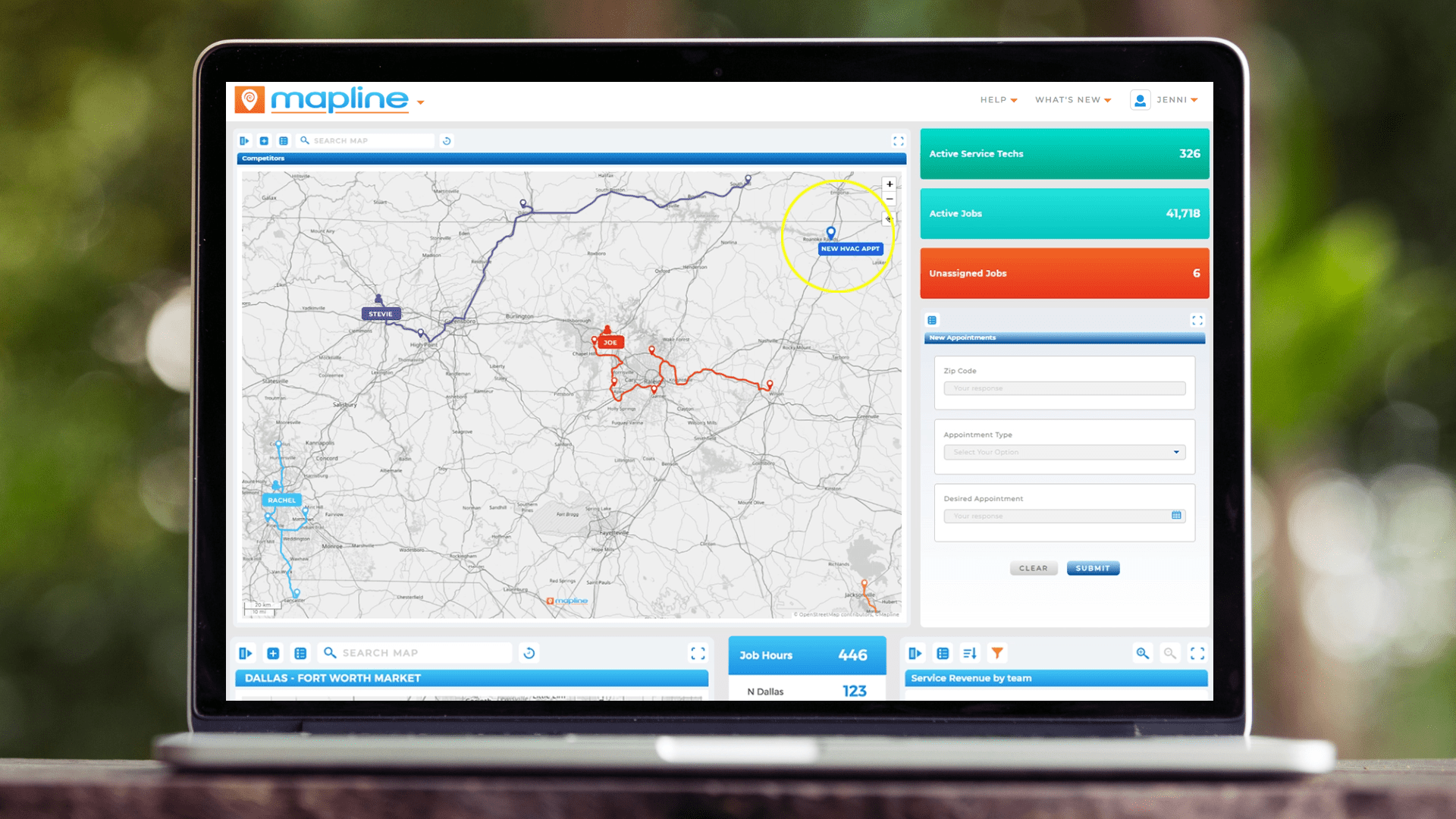

Pro Tip: Want to eliminate late arrivals? Use Mapline’s drive-time-aware scheduling to automatically build realistic appointment windows that match actual travel conditions—not assumptions.
No Awareness of Drive Time
Back-to-back appointments might look fine on a calendar, but they often ignore how long it takes to get from one stop to the next. Smart scheduling fills that gap by automatically calculating drive time between visits and adjusting the schedule accordingly. This ensures technicians stay on time and that routes progress smoothly.

Not Built for Changing Conditions
When customers cancel, jobs run long, or emergencies arise, basic calendars leave dispatchers scrambling. Smart scheduling tools adapt instantly, reassigning appointments and re-optimizing routes within seconds. This keeps the day on track without requiring manual reshuffling.
No Real Support for Field Constraints
Calendars don’t understand skill requirements, equipment needs, territories, or technician workloads. With smart scheduling, those factors are part of the routing logic itself—ensuring every task is assigned to the right person, in the right place, at the right time.
What Smart Scheduling Does That Calendars Cannot
Smart scheduling transforms the appointment-setting process from a manual chore into an automated, intelligence-driven workflow. Instead of guessing the best sequence of visits, the system evaluates geography, timing, availability, and operational constraints simultaneously. This ensures every route is optimized for efficiency and consistency. It also gives field teams flexibility by updating schedules in real time as conditions shift. For businesses with growing field operations, the difference is night and day.
Automatic Route-Aware Scheduling
Smart scheduling tools place appointments based on drive time, technician proximity, and service windows rather than guesswork. This reduces unnecessary travel and increases the number of jobs teams can complete in a day.
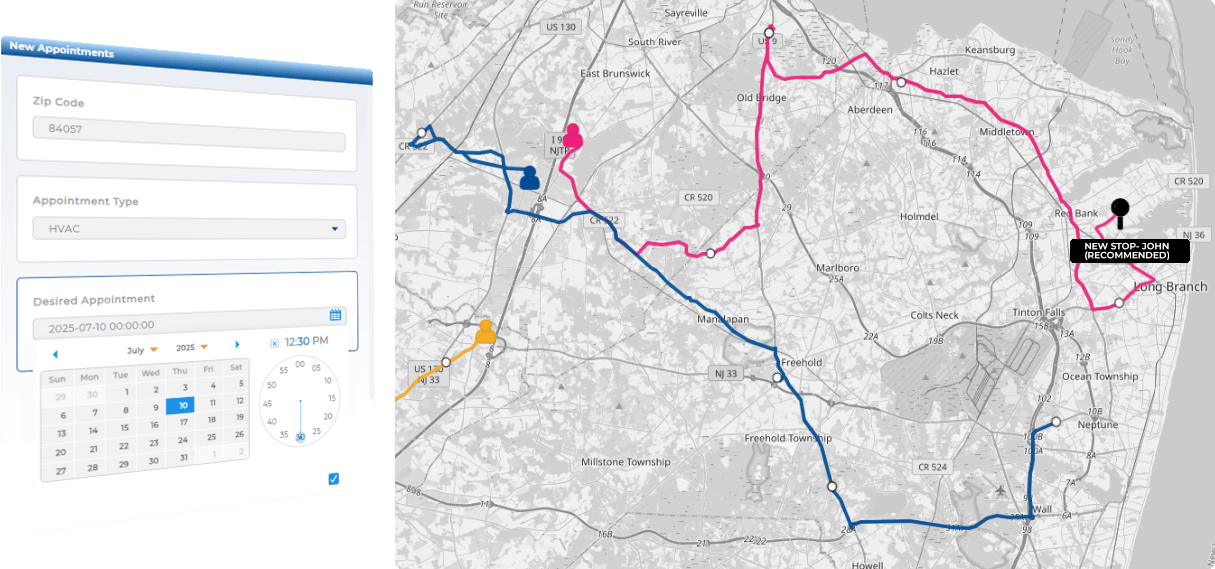
Balanced Workloads With Intelligent Logic
Instead of manually splitting work among team members, the platform distributes appointments evenly based on your rules—whether by time, geography, priority level, or required skills. This prevents technician overload and ensures fair scheduling across the team.
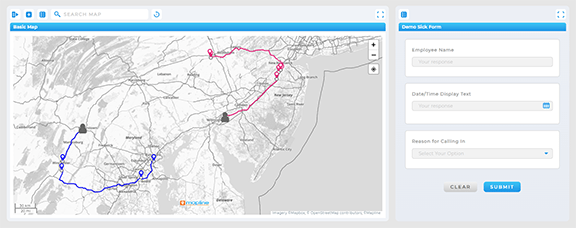
Map-Based Scheduling Views
With map scheduling, dispatchers can see exactly where technicians are, where appointments fall, and how routes unfold throughout the day. This provides clarity that simple calendars can’t match and makes optimization easier.
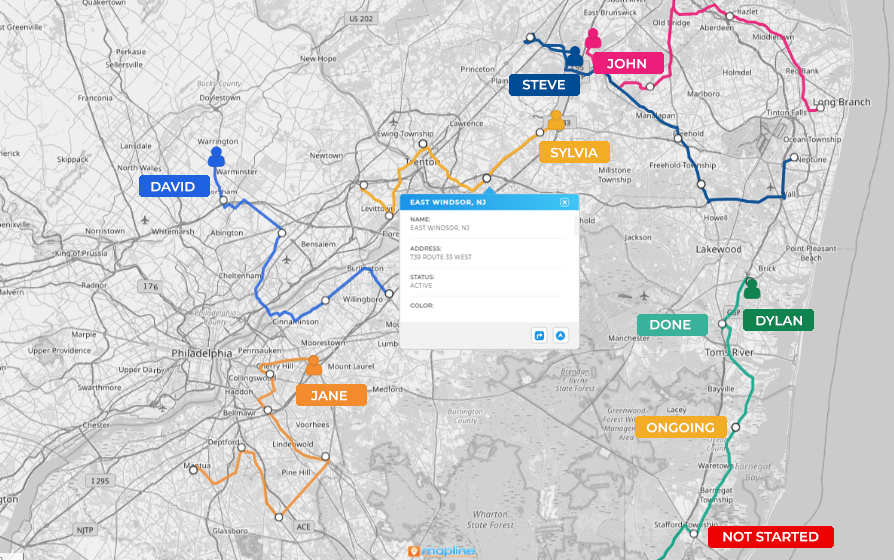
Real-Time Rescheduling
When delays happen, smart schedulers automatically adjust the rest of the day to maintain efficiency. This ensures teams stay on track even when unexpected issues arise and customers receive reliable appointment windows.
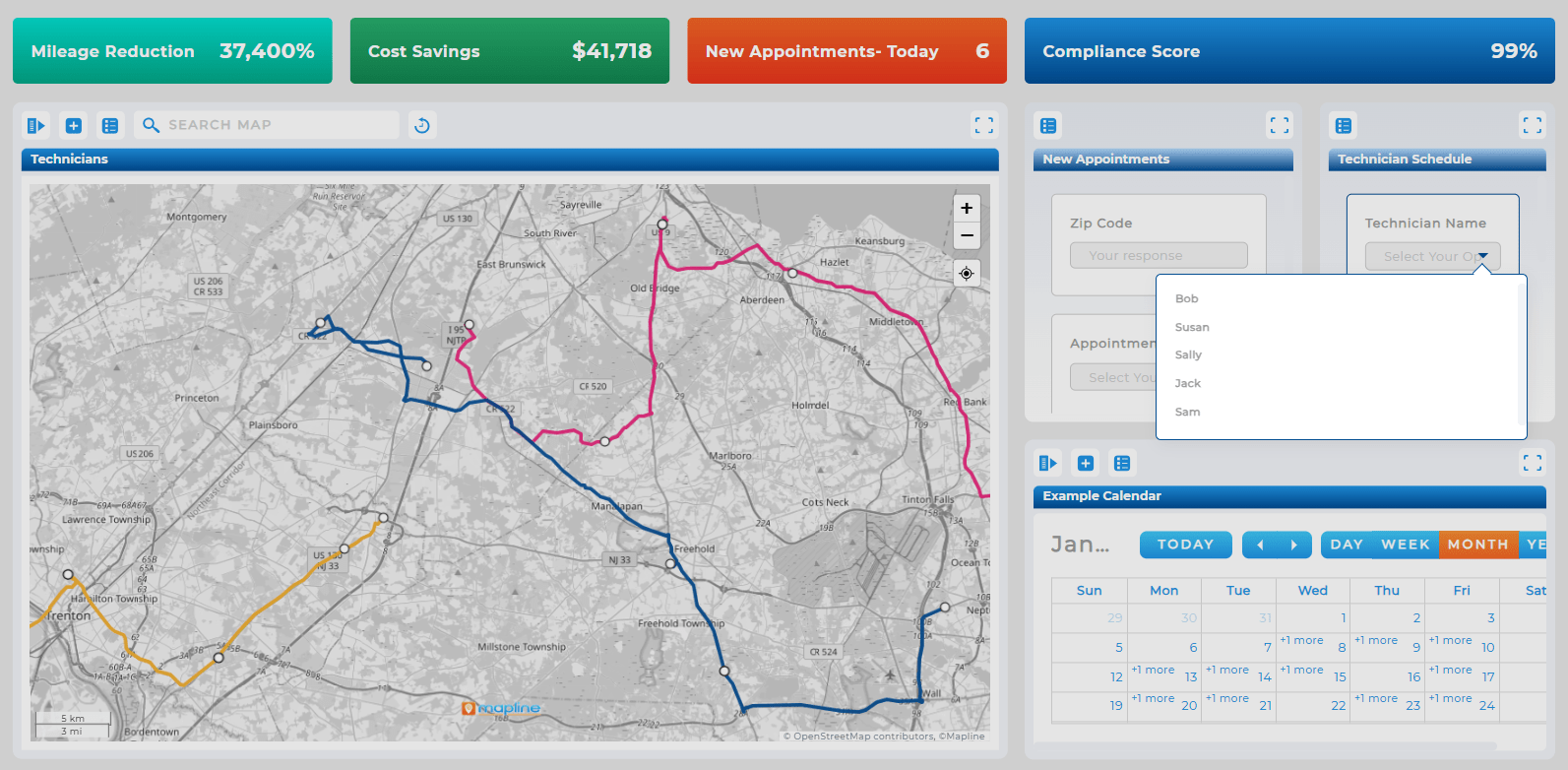
Multi-Day or Multi-Technician Planning
Smart platforms can coordinate complex schedules that span days, regions, and specialized roles. This level of automation eliminates hours of planning time and reduces the risk of errors in high-volume environments.
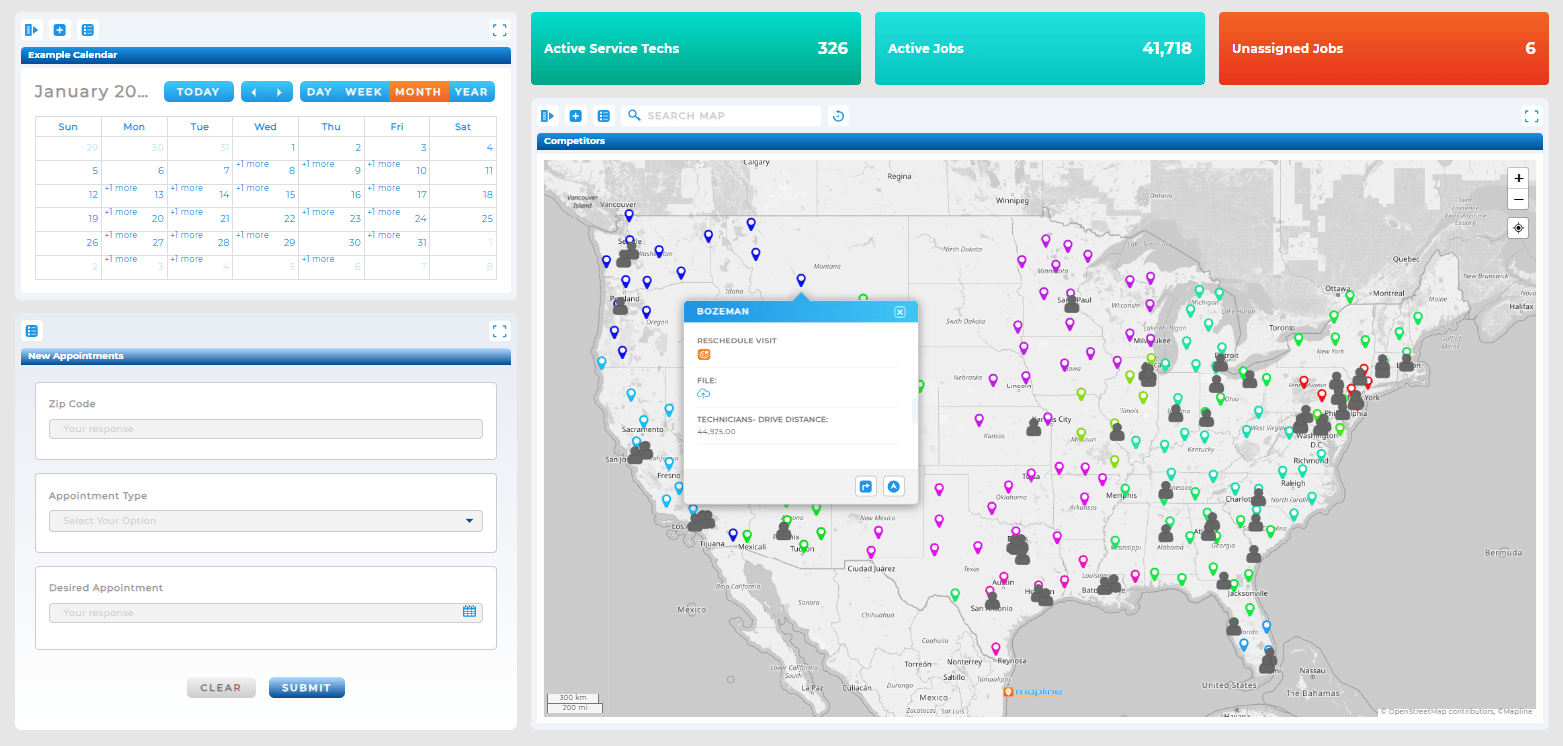
Industry Examples Where Smart Scheduling Wins
Any team that completes appointments or field visits benefits from smart scheduling—especially when geography plays a major role. Basic tools can’t keep up with the real-world complexity these industries face. Smart scheduling systems bring structure, clarity, and automation to high-demand operations that rely on punctuality, specialized skills, and efficient routing.
Home Services & Repair
Smart scheduling assigns technicians with the right skills while building routes that reduce travel time. This boosts daily job completion and improves punctuality for customers.

Healthcare & Home Care
For time-sensitive, recurring, or high-priority visits, smart routing ensures caregivers follow optimal sequences and stay aligned with patient needs. This helps maintain compliance and consistency.

Utilities & Inspections
Technicians are routed based on zones, equipment, and required certifications. Smart scheduling reduces travel expenses while improving inspection cadence and response times.

Pest Control, HVAC, and Maintenance Services
Recurring appointments, emergency calls, and seasonal surges all become easier to manage with dynamic route-aware scheduling. Workloads stay balanced and efficient even during peak seasons.

Why Mapline Leads in Smart Appointment Routing
Mapline’s geo-aware scheduler elevates appointment planning by connecting calendars directly to routing intelligence. Every appointment uses real-world logic—from drive times to technician skill sets and territory boundaries. Routes update instantly when schedules shift, keeping both technicians and dispatchers aligned. With simple link-based access, teams can view schedules, navigate routes, and capture on-site updates all from one system. For businesses ready to move beyond basic calendars, Mapline delivers a complete scheduling and routing solution that scales effortlessly.
Smart scheduling automatically accounts for drive time, technician skills, customer time windows, and real-world constraints. Calendars only show availability—they don’t understand geography or logistics. With Mapline, your schedule becomes a strategic plan, not just a list of appointments.
Yes. Mapline builds realistic schedules that factor in travel time and job duration, so technicians aren’t booked back-to-back in different parts of town. Real-time updates also adjust routes instantly if delays happen, helping teams stay on track throughout the day.
Absolutely. You can tag technicians by skill, certifications, territory, or specialty. Mapline uses those tags to match each appointment to the most qualified person, reducing errors and improving first-time fix rates.
Yes. Smart scheduling supports recurring appointments, maintenance cycles, and multi-day work. Mapline ensures each visit is placed efficiently within the technician’s route, reducing unnecessary travel and improving consistency.
Mapline automatically reassigns or re-optimizes the remaining appointments. That way, you don’t end up with gaps in the day, wasted drive time, or technicians sitting idle
Technicians can access their routes and appointments through a link on any device, or they can log into Mapline if your workflow requires more advanced tools like navigation, dashboards, or proof-of-service capture.
Yes. Mapline integrates with CRMs, ERPs, ticketing tools, and field service platforms through API and connectors. Jobs can flow directly into the scheduler without manual entry.
Not at all. Small teams benefit just as much because it eliminates manual planning and ensures no one is overbooked or driving inefficient routes. As teams grow, the automation scales with them.









