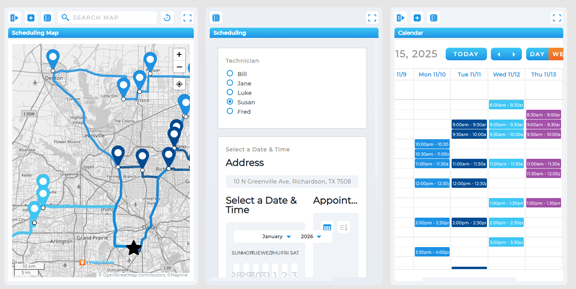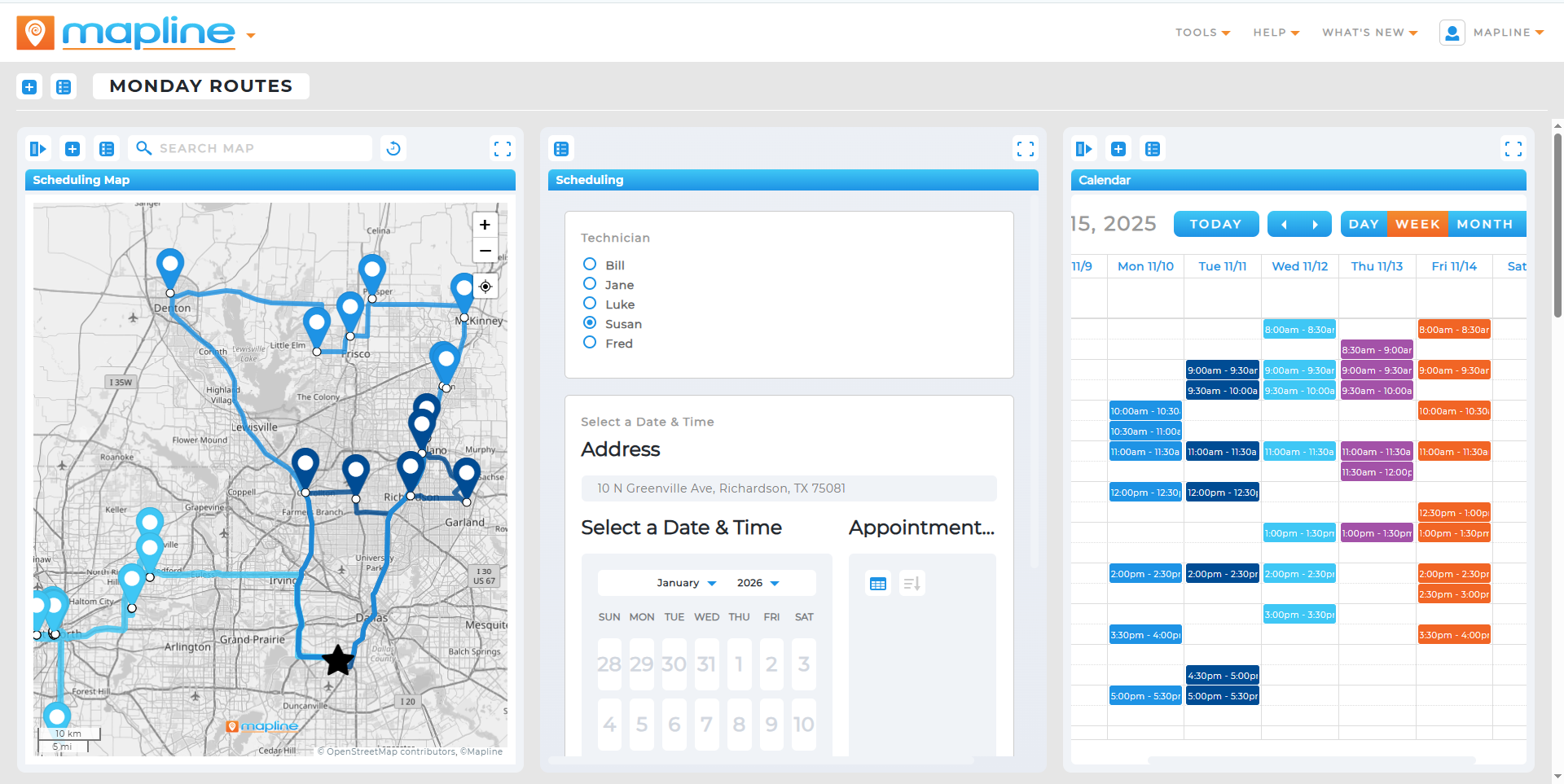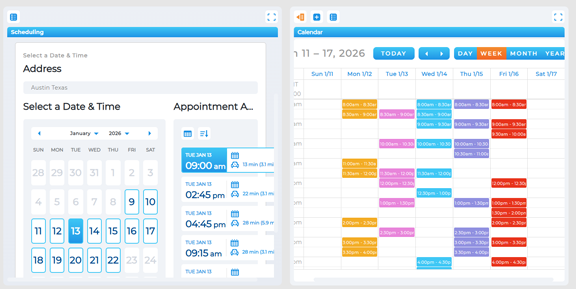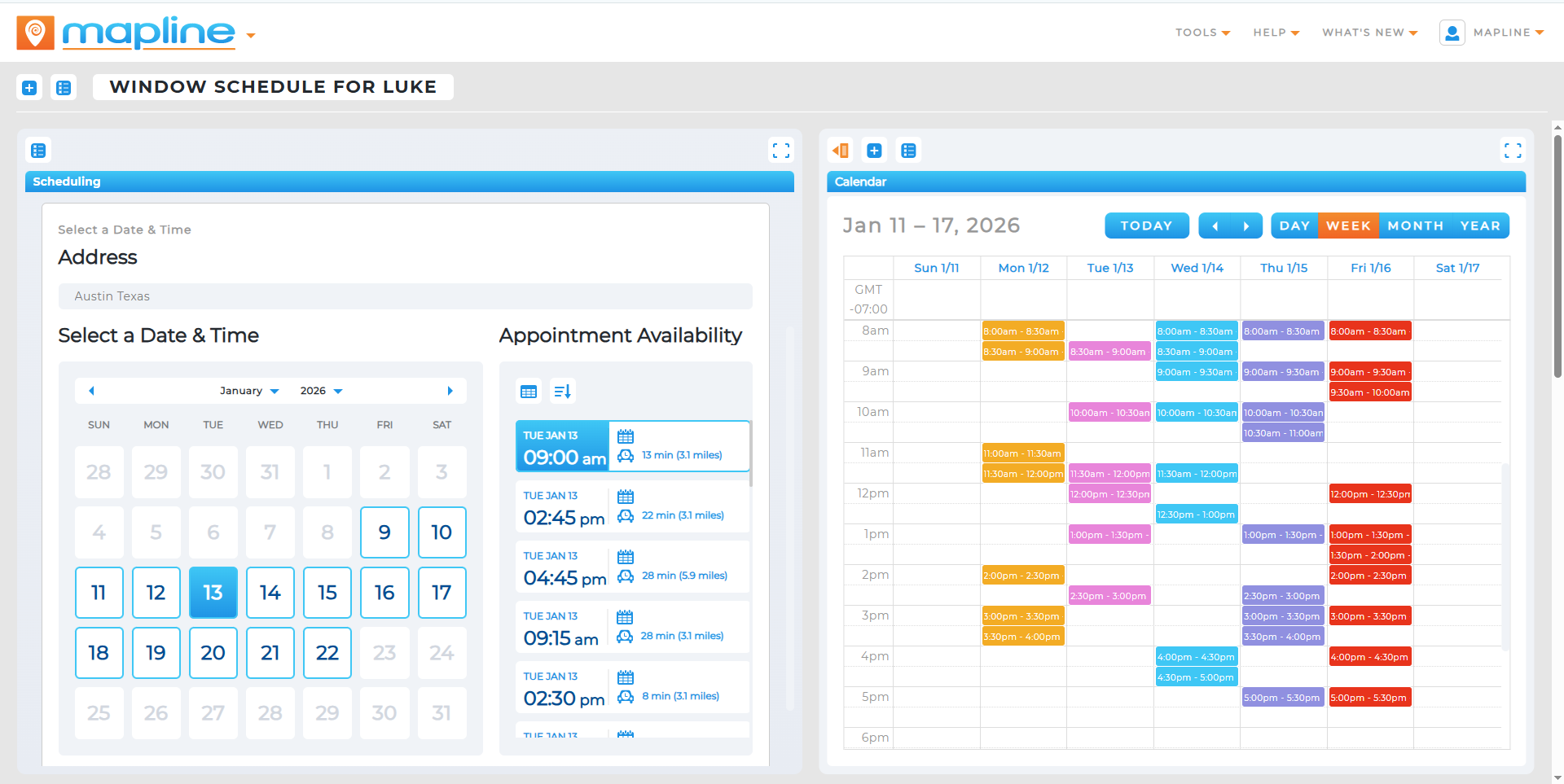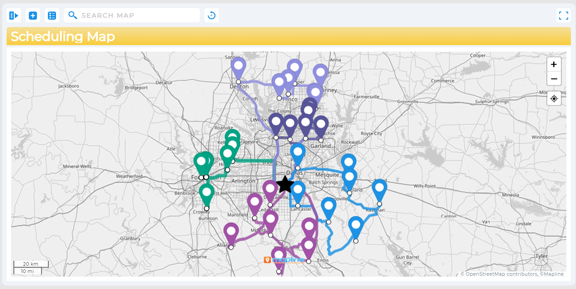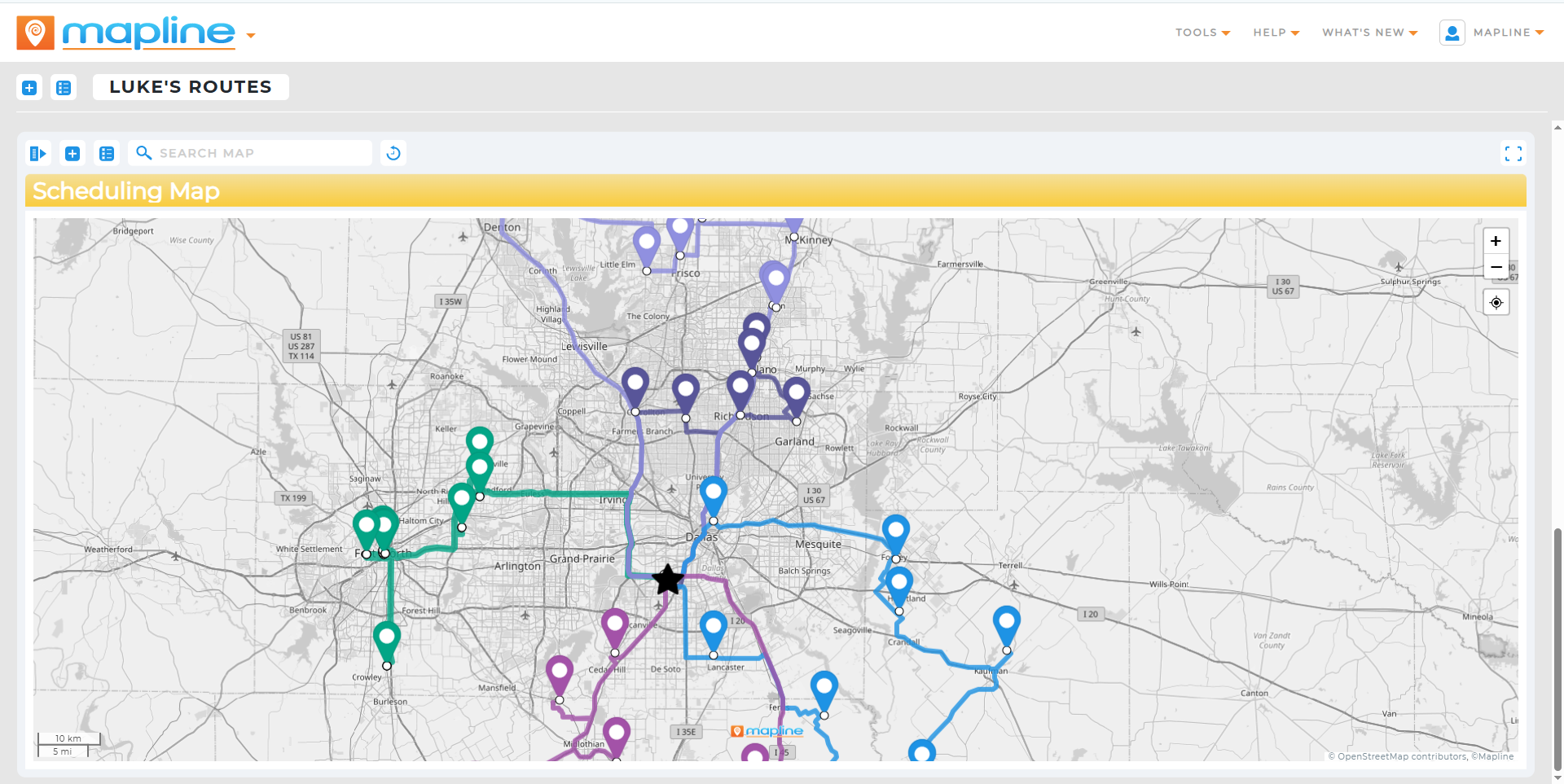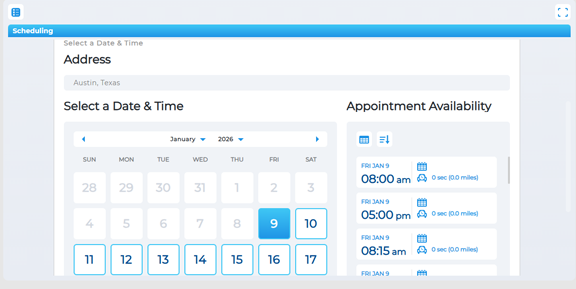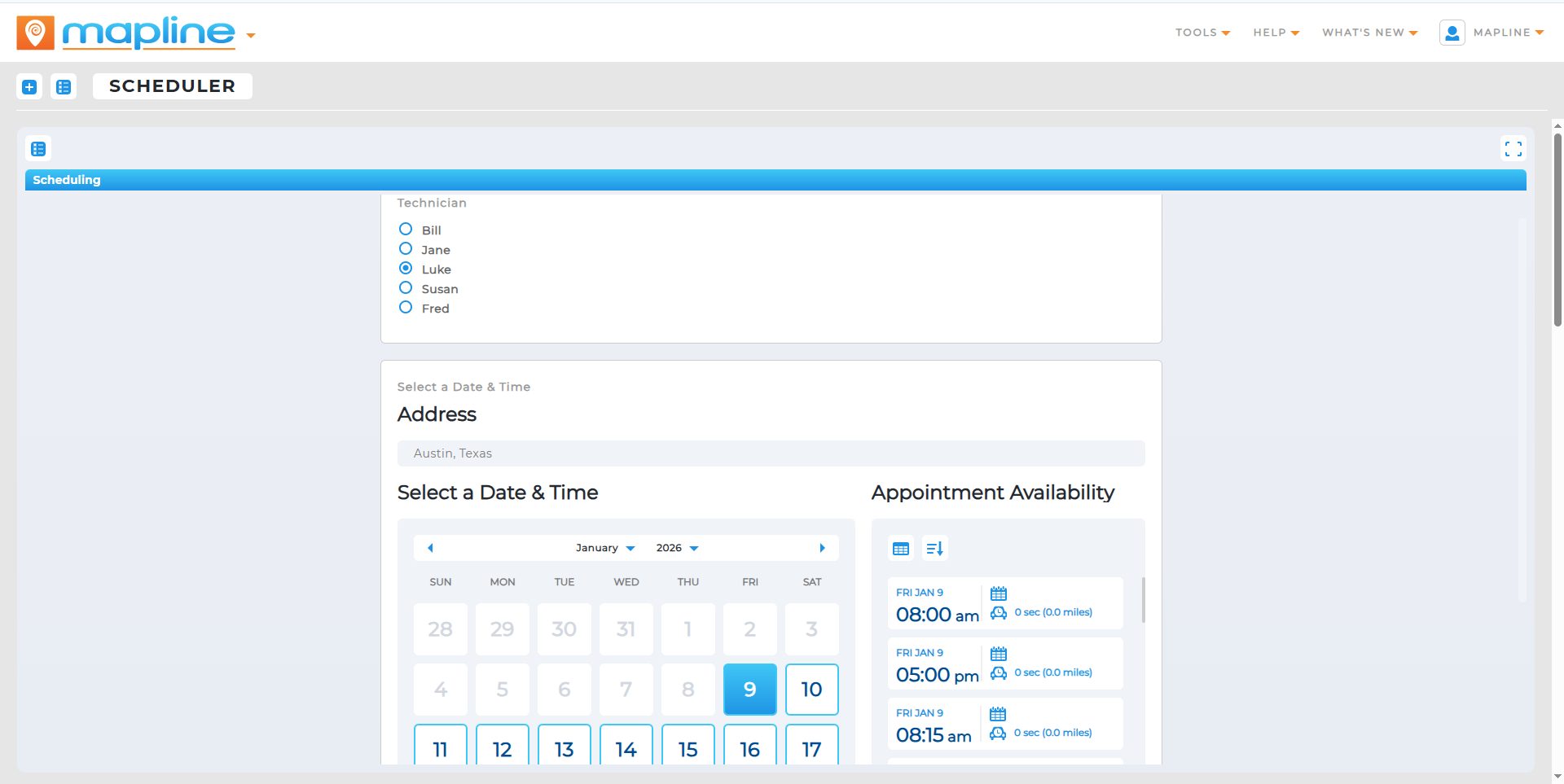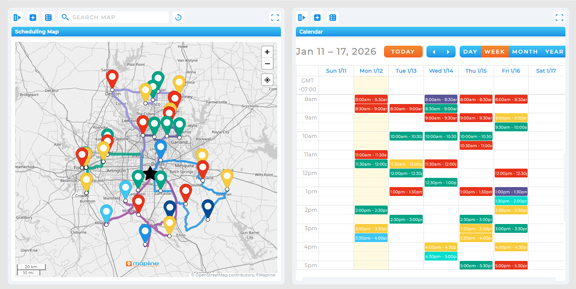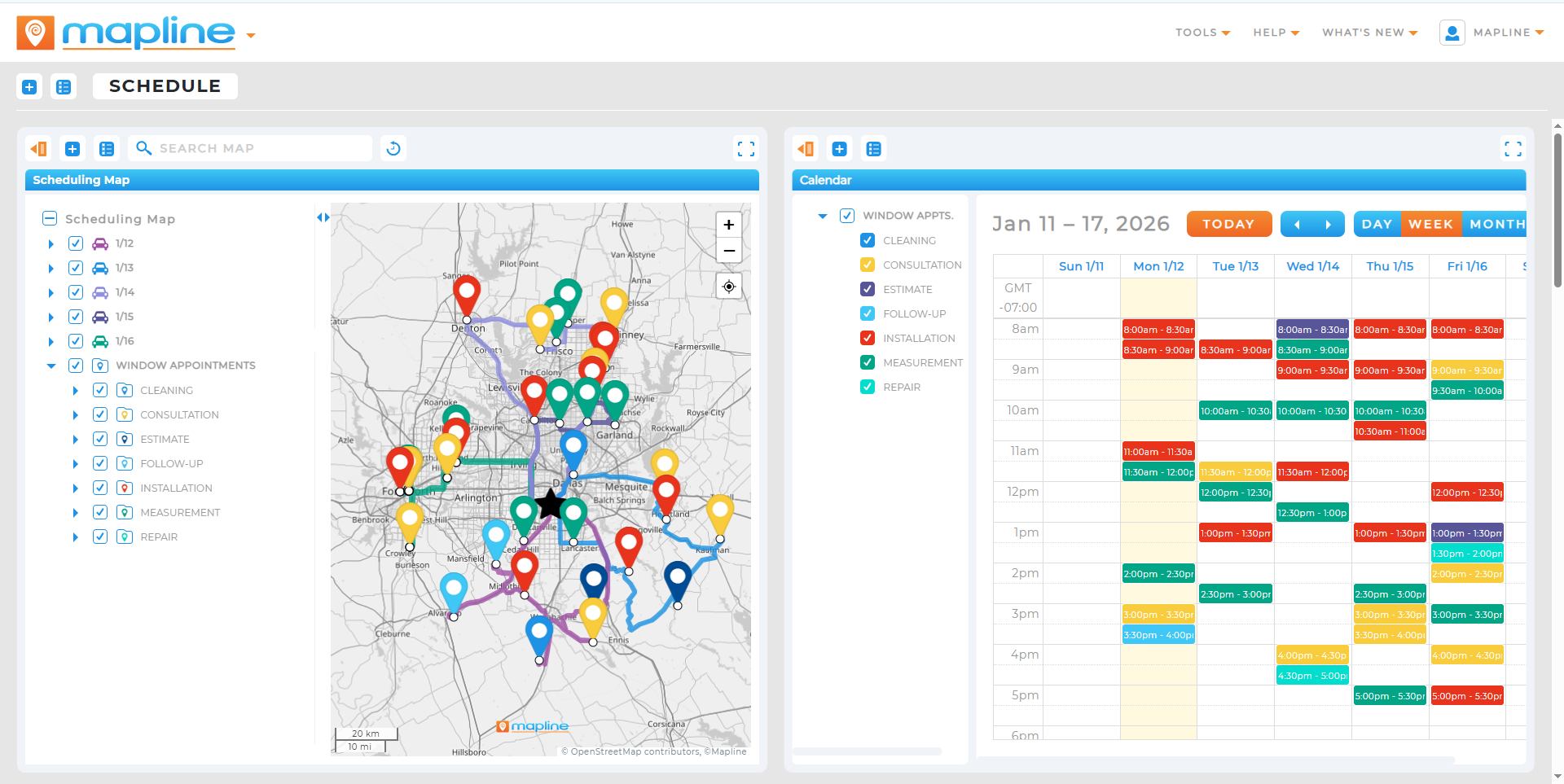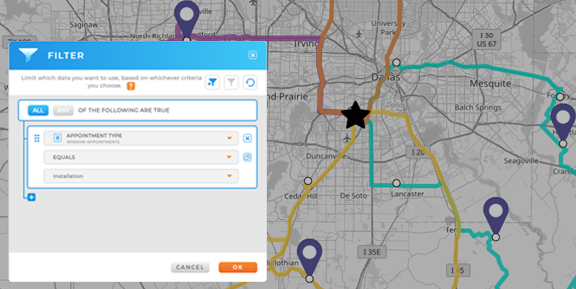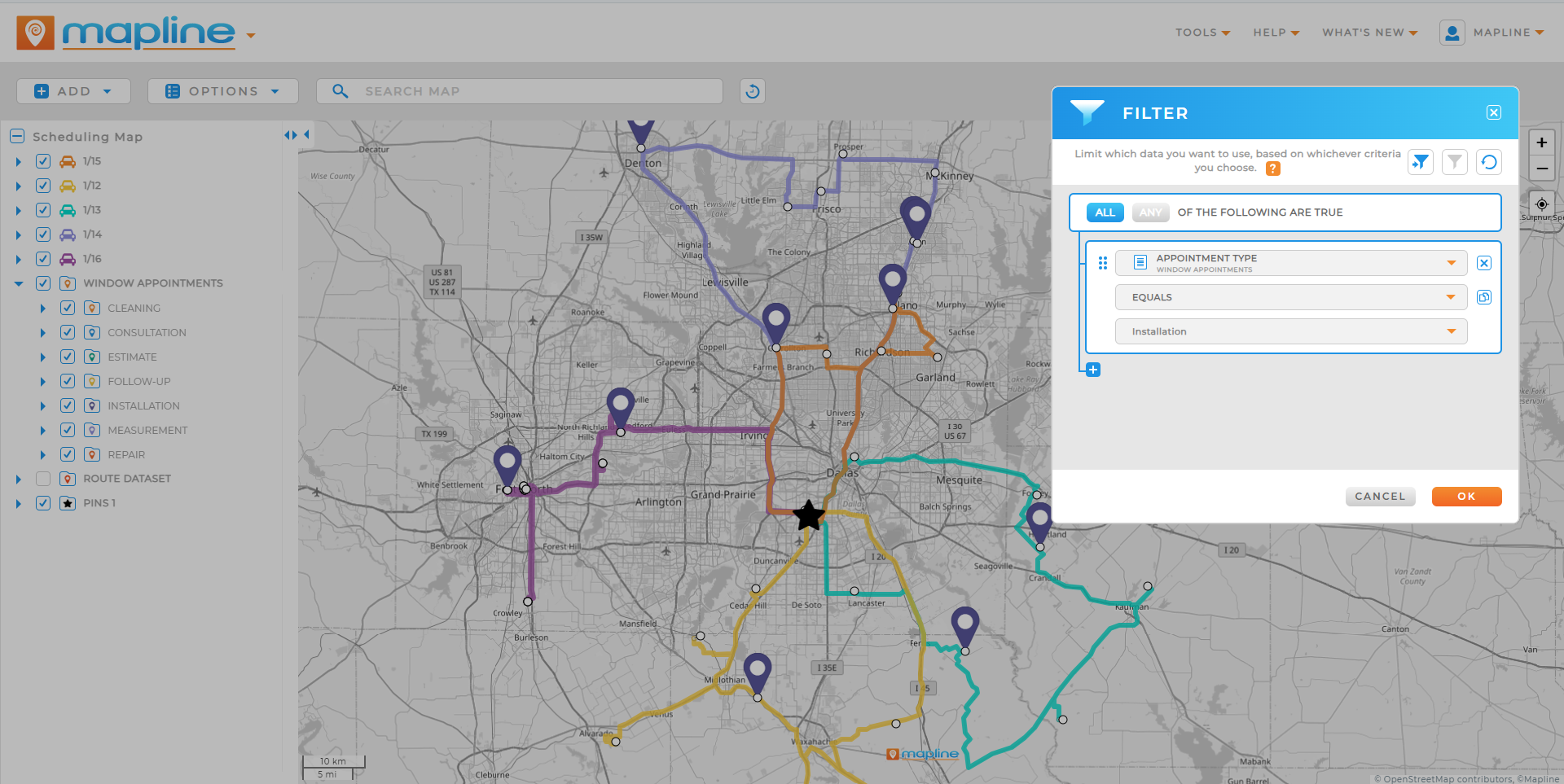- Blog
- Geo Scheduling
- Appointment Planner: Schedule Smarter with Map-Based, Route-Aware Booking Tools
Managing appointments across teams, locations, or routes isn’t easy—especially when your business is mobile. That’s where a modern appointment planner makes all the difference. Whether you’re booking service visits, coordinating field teams, or managing high-volume bookings, today’s tools offer the automation, mapping, and real-time control you need to streamline your calendar and keep your day running smoothly.
This article covers the most important features of an advanced appointment planning system, from online scheduling to mobile apps, territory-aware routing, and live visibility.
What Is an Appointment Planner?
An appointment planner is a scheduling platform that allows businesses to book, manage, and optimize appointments across teams, locations, or territories. Unlike simple calendar tools, these systems are built to handle the complexity of mobile workforces, regional teams, or client visits that require careful coordination.
Industries that benefit from appointment planners include:
- Field service and home repair
- Healthcare, wellness, and mobile clinics
- Sales teams and inspections
- Telecom, pest control, and utilities
These tools replace spreadsheets, sticky notes, and manual scheduling with a smart, integrated platform for efficient appointment handling.
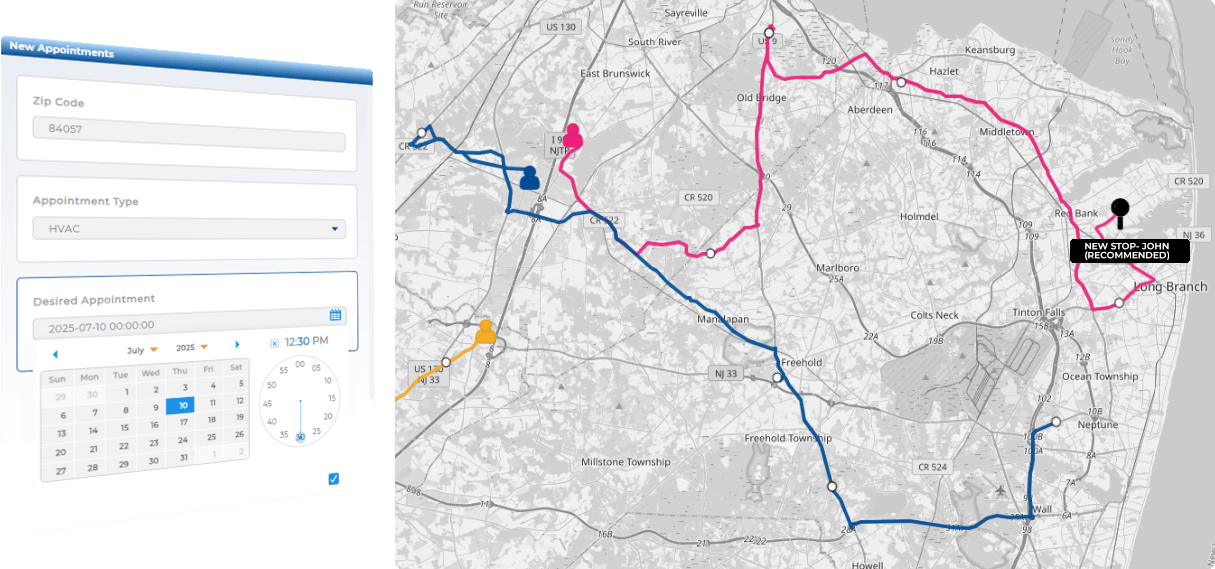

Pro Tip: Offer customers or dispatchers access to on-demand appointment planning tools that show real-time availability by region and technician. This can help fill cancellations, offer quicker service, and dynamically route high-priority jobs with minimal disruption.
Online Scheduling and Business Booking Tools
Today’s appointment planners are built for ease, automation, and flexibility—because no business has time for manual coordination. Online scheduling tools centralize bookings across teams, locations, and time zones, eliminating double-bookings and communication delays. With Mapline, every appointment is tied to real-world routes, technician availability, and customer preferences, ensuring the right person is always assigned to the right job. Automated confirmations and reminders keep schedules running smoothly, while built-in analytics reveal booking trends and performance insights. Together, these tools transform appointment management from a daily challenge into a streamlined, data-driven workflow that scales effortlessly with your business.
Online Appointment Scheduler
An online appointment scheduler lets clients or team members book time directly through a link or portal. These schedulers often include:
- Custom time slots based on technician or rep availability
- Buffer time between appointments
- Automated confirmation and reminders
It’s an easy way to eliminate phone-tag and reduce no-shows.
Business Appointment Booking Tool
A business appointment booking tool goes beyond basic calendars by supporting team coordination, multi-user permissions, and reporting. It allows administrators to:
- Assign appointments by role, region, or priority
- Control access to specific schedules
- Generate reports for volume, completion rates, or resource usage
This makes it a perfect fit for growing organizations with multiple team members and locations.
Location-Aware Scheduling and Routing Logic
One of the greatest advantages of advanced appointment software is its ability to merge scheduling with spatial intelligence. Mapline’s location-aware scheduling tools use real-world geography to build smarter, faster routes and eliminate wasted travel time. Each appointment is automatically aligned with nearby jobs, available technicians, and optimized drive times—ensuring your team spends more time serving customers and less time on the road. When last-minute changes occur, routes and schedules update dynamically, keeping operations efficient without manual coordination. This blend of mapping, automation, and real-time logic transforms scheduling from a time-consuming task into a precision-driven process that scales effortlessly with your business.
Map-Integrated Calendar
A map-integrated calendar allows you to view appointments visually across a geographic region. This is ideal for:
- Clustering appointments by zone or territory
- Identifying travel gaps or overlaps
- Assigning jobs based on proximity and coverage
This feature is especially valuable for mobile businesses and field teams.
Time and Location Scheduler
A time and location scheduler helps find the best-fit slot based on a customer’s location and a technician’s travel route. It supports:
- Route-linked scheduling with minimal detours
- Territory-specific booking rules
- Service window recommendations based on travel time
This results in tighter daily schedules, shorter delays, and lower fuel costs.
Route-Aware Tools and Daily Optimization
For businesses with high appointment volumes, route efficiency is everything. Mapline’s route-aware scheduling tools combine mapping, automation, and optimization to make daily planning effortless. Each route is automatically organized around proximity, travel time, and workload balance, ensuring every technician or driver follows the most efficient path possible. As conditions change, routes update in real time, adapting to traffic, cancellations, or last-minute jobs without manual intervention. The result is a daily operation that runs leaner, faster, and more predictably, giving your team more time to focus on service and growth.
| Tool | Function |
|---|---|
| Daily Route Planner with Appointments | Sequencing daily appointments based on geography, drive time, and time windows |
| Appointment Routing Software | Builds optimized paths between stops and syncs routes to technician calendars or mobile apps |
| Appointment Optimization Software | Reorders or reschedules appointments based on live traffic, cancellations, or delays |
These tools improve technician efficiency, boost on-time arrival rates, and reduce friction across field operations.
Mobile Access, Multi-Location Logic, and On-Demand Flexibility
Flexible access and centralized management are essential for distributed teams that operate across regions or time zones. Mapline’s appointment planner gives users the power to schedule, monitor, and adjust operations from anywhere—on desktop or mobile. Multi-location logic keeps every branch or field unit connected, ensuring consistent scheduling standards and visibility company-wide. Real-time updates sync instantly across devices, so dispatchers, managers, and technicians always work from the same live schedule. This level of flexibility allows teams to respond quickly to changes, maintain coordination, and deliver seamless service from any location, at any scale.
Mobile Booking App
A mobile booking app lets technicians, sales reps, or customers book and manage appointments on the go. Features include:
- Live calendar access from the field
- Push notifications for updates or changes
- Navigation integration and client info at a glance
This allows field teams to stay on schedule and reduce time lost to miscommunication.
Multi-Location Appointment Tool and Visibility Features
A multi-location appointment tool allows businesses to manage bookings across branches, service regions, or mobile teams. It supports:
- Region-specific rules or blackout dates
- Location filtering for customer booking forms
- Centralized control of distributed calendars
Combine that with an appointment visibility tool for a complete view of upcoming jobs, technician routes, and booking density by area or timeframe.
It’s used to schedule, manage, and optimize client appointments across teams, locations, or territories—especially in mobile or service-based businesses.
Yes. Many platforms include multi-location appointment tools that let you manage distributed calendars and assign jobs by region.
They help you schedule based on geography—not just availability—leading to more efficient travel routes and reduced technician downtime.
Yes. Online appointment schedulers allow clients to select time slots, receive confirmations, and even reschedule without needing to call in.
Absolutely. Mobile booking apps allow field staff to view, update, and navigate their schedule from the field.