Eliminate These 7 Home Health Care Management Problems
Eliminate These 7 Home Health Care Management Problems
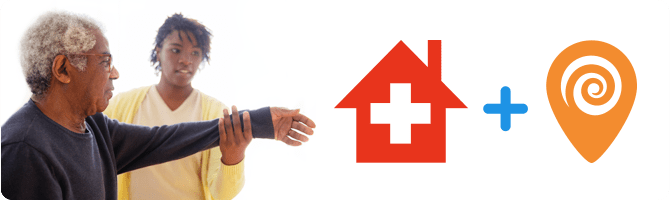
- Blog
- August 2022
Home health care management presents very real struggles in today’s world. Balancing patient needs can be more challenging than it sounds.
You may have patients calling in need of speech therapy, but your phone reps have no idea which therapists have openings and specialize in speech delays.
Or, you may need to schedule a new dialysis patient, but your staff struggles to sort through nurse schedules and pinpoint someone who’s available.
Watch Geo Scheduling Optimize These Home Health Care Routes
7 home health care scheduling problems Solved
1. Overspending on home care staffing and overtime
Do you find yourself hiring more providers even though you’re not bringing in enough money to justify it? Or maybe some of your non-exempt care givers end up putting in overtime to accommodate their patient load.
This is one of the biggest home health care problems. But how can you generate more profit without accepting more patients?
The key is to make your visit schedules more efficient. Taking caregivers off the road maximizes the time they spend with patients. Plus, you free up their schedules for new appointments.

2. Matching patient needs to an ideal provider
Each patient has their own individual needs, and it’s important to match them with the right provider and care worker. But sometimes, identifying the ideal match and when they’re available can be a challenge.
Don’t settle for scheduling patients their second-best match. Instead, implement a database management system that keeps track of all of this for you, so all you have to do is search for what you need.
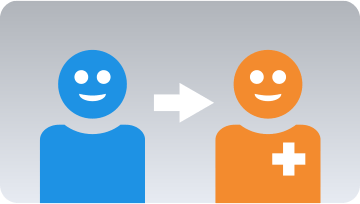
3. Excessive mileage expenses
Do your care workers spend more time driving than they do on-site with patients?
Mileage is one of the most costly (and underestimated) problems for home health care businesses.
Driving takes up valuable time that could’ve gone toward a new patient’s appointment. Even worse, it racks up unnecessary gasoline expenses. Many home care companies suffer from the cost of driving between appointments.
Solve the issue altogether by optimizing caregiver routes to cut back on drive time.

4. Working around provider schedules
Not every care worker has the same availability. Even if they aren’t overbooked with patients, they have their own personal schedules. This sometimes makes it challenging to accept new appointments.
Stop writing and rewriting schedules. Instead, empower your team to report their own availability. Then, leverage an automated system to pinpoint ideal appointment times. (We’ll show you how in the next section!)

5. Identifying open home care appointments by area
Does your team ever schedule appointments that take a caregiver 10-20 miles out of their way just to see one patient? It isn’t ideal.
But how do you accept as many appointments as possible without adding unnecessary drive time?
Believe it or not, it’s achievable. But first, you need a method for pinpointing provider locations at any given time. Then, it becomes simple to identify the best appointment timeslots.

6. Long term home care staffing issues
When scheduling lacks efficiency, you end up with an imbalance in staff assignments. Some people may feel overworked, while others don’t get enough hours.
Either way, this is bad news and can lead to high turnover rates.
Prevent dissatisfaction among care workers. Put into action automatically balances appointments across all your providers.

7. Fluctuating provider openings
When a patient no longer needs home care, the caregiver will have a new opening. This is a great opportunity to fill their schedule with a new appointment.
But keeping track of thousands of patients and hundreds of caregiver openings can be daunting.
Stay on top of it with automated workflows. Use a proven process that re-assigns team members as soon as their schedules free up.
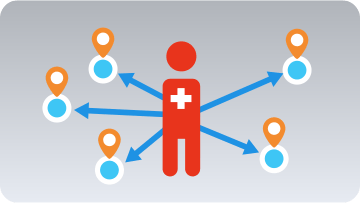
Eliminate home care expense problems
The best home health care solution automates your processes and offers the best routing and location-based scheduling.
Imagine if your staff could always see the following information in a single glance:
- which providers need more patients
- which care worker is the best match for a particular patient
- the caregiver’s availability and when they’re visiting the patient’s zip code
- when and where the cargiver’s other appointments are in that area
- which appointments were completed, delayed, or need to be rescheduled, and why
Geo Scheduling is the future of home health care management
Let’s say you’re on the phone with a new patient. She needs an in-home physical therapist three times a week.
Before the patient even finishes explaining her needs, you’ve already pulled up an interactive map. The map displays the locations of all your physical therapists on Mondays, Wednesdays, and Fridays.
You plug in the new patient’s zip code, and the map zooms in to display several color-coded map pins: blue and orange. Each color represents a different physical therapist’s appointments in the area.

The therapist in blue, Dr. Susie, specializes in geriatrics. The orange therapist, Dr. Mike, is a physical therapist who treats sports injuries.
While you’re glancing at this map, the new patient says she was injured during a marathon. You instantly know to match her with Dr. Mike.
Some of Dr. Mike’s appointments are right next to the patient’s home. You hover over the map pins for each location and a window pops up showing the appointment times. He has openings in the area at 9 AM, noon, and any time in the evening.
The patient chooses 9 AM. In under 30 seconds, she’s scheduled with an ideal physical therapist and can go about her day.
HOW GEO SCHEDULING ELIMINATES HOME HEALTH CARE OVERSPENDING
Mapline’s Geo Operations suite identifies available caregivers, shortens routes, and maximizes time spent with patients.
For example, if no qualified care workers are available or nearby at the requested time, Geo Scheduling identifies the next applicable timeslot.
If a caregiver is over-booked, they’re de-prioritized in favor of other nearby, qualified providers.

Balancing your patient load across all team members eliminates overtime and diminishes turnover rates. You no longer worry about hiring new caregivers because your existing staff is happy.
Here’s HOW MAPLINE’S HOME CARE SOFTWARE EMPOWERS YOUR TEAM
Now, you’re now able to accept as many appointments as possible without driving too far out of the way or compromising quality of care.
Cargivers and patients no longer call in to update their availability. Instead, care workers submit their own availability through Mapline’s secure forms. While on-site with patients, they submit appointment requests, referrals, and other important information.
For example, caregivers are empowered to report environmental concerns, patient preferences, or necessary safety precautions, all right in the moment.

Everything synchronizes with your existing computer systems. Now, your team never misses a beat responding to new information.
And it’s all automated! When you receive new data, your maps, routes, reports, and patient databases auto-update.
Scheduling appointments and optimizing routes couldn’t be easier. All of this (and more!) is possible with Geo Scheduling.

What clients say about Mapline…
“Katherine has been so helpful! She took the time to learn the needs of our business and worked to teach us the functions of Mapline that accomplish our goals. Could not be more pleased!” – KISx Card LLC
“We are a far more efficient company because of this software and has saved us so much money!” – Elizabeth D
“We’re able to pull data and copy/paste it into the program to create simple datasets that allow us to quickly and easily [make decisions]… Easy tracking and planning.” – Taylor A
“I love how simple to use Mapline is. Everything is very intuitive, and the support staff is very helpful too.” – Cameron
“The tools were easy to use but robust enough to give us great information.” – Brian
“Couldn’t be happier. Thanks very much Mapline. Your software and help functionality is fantastic!!” – Alex









