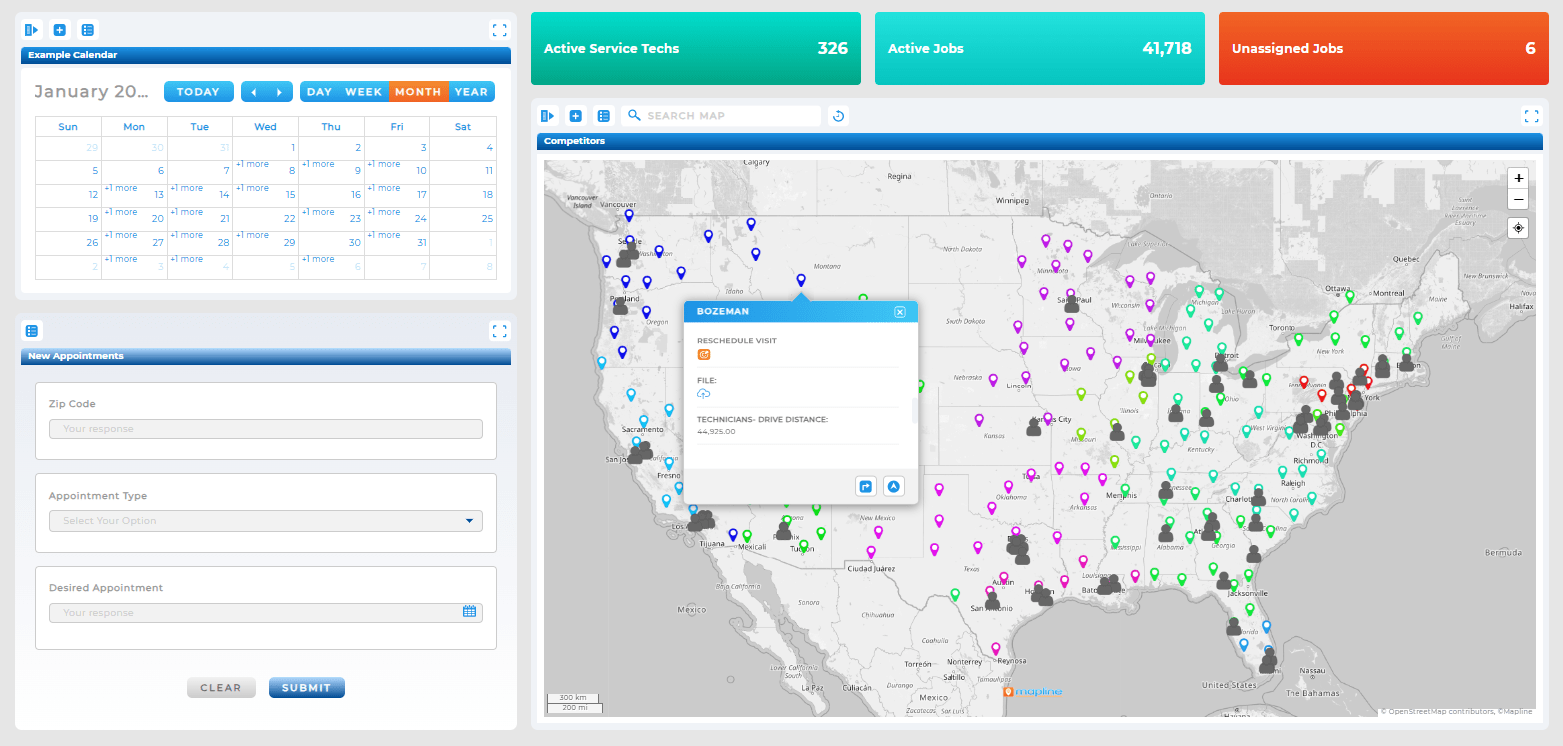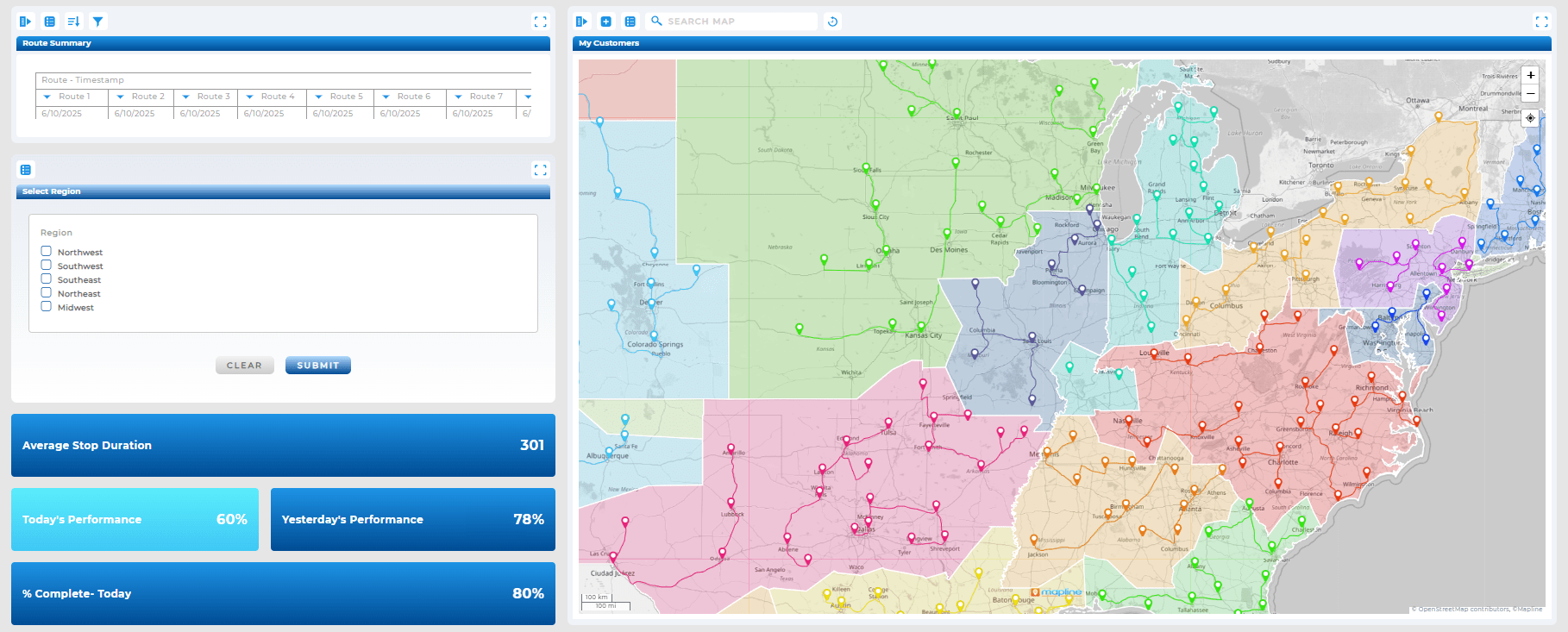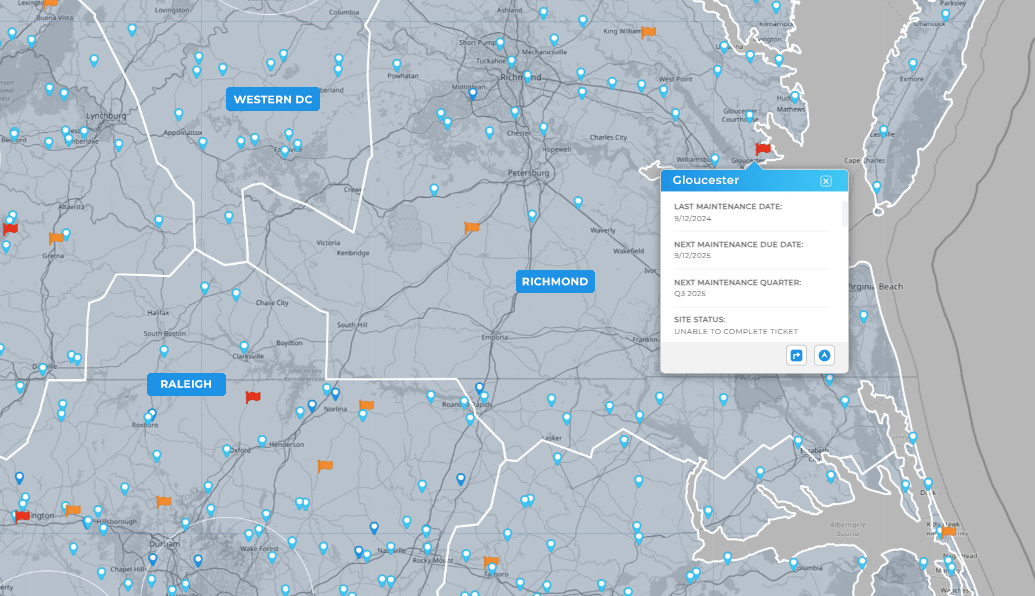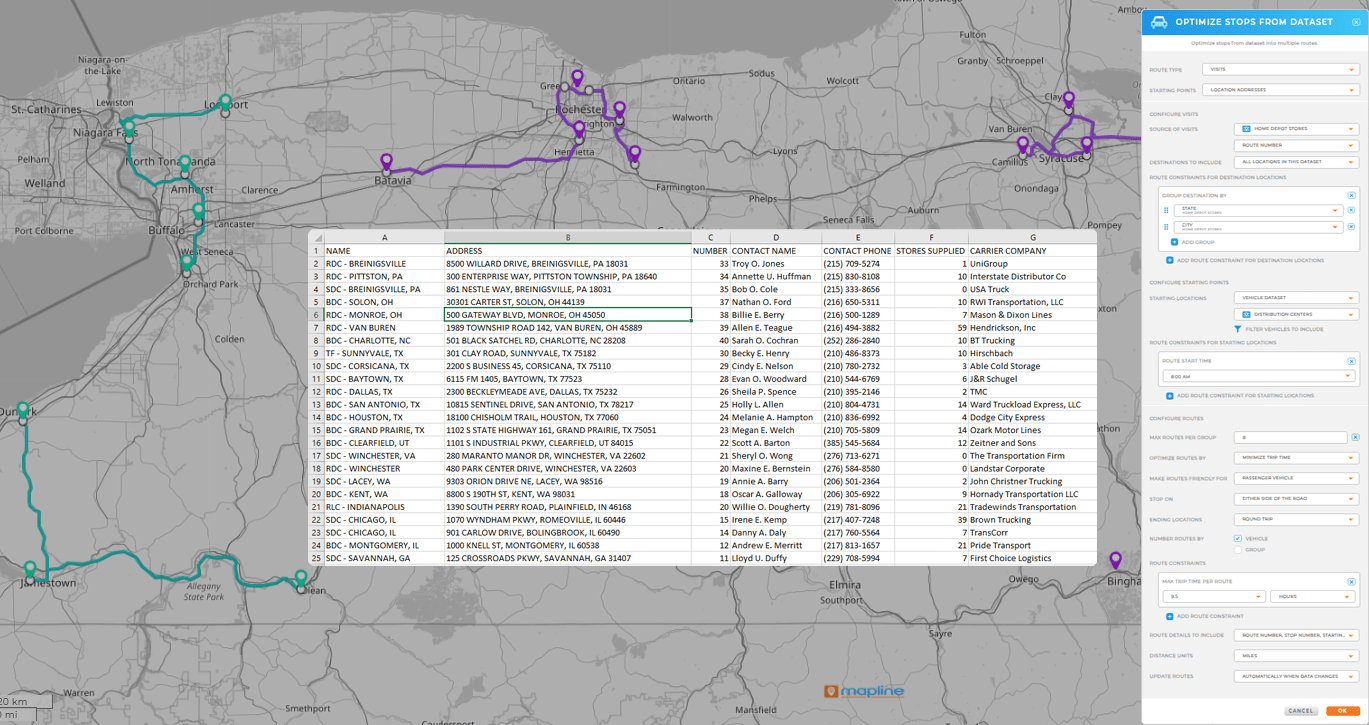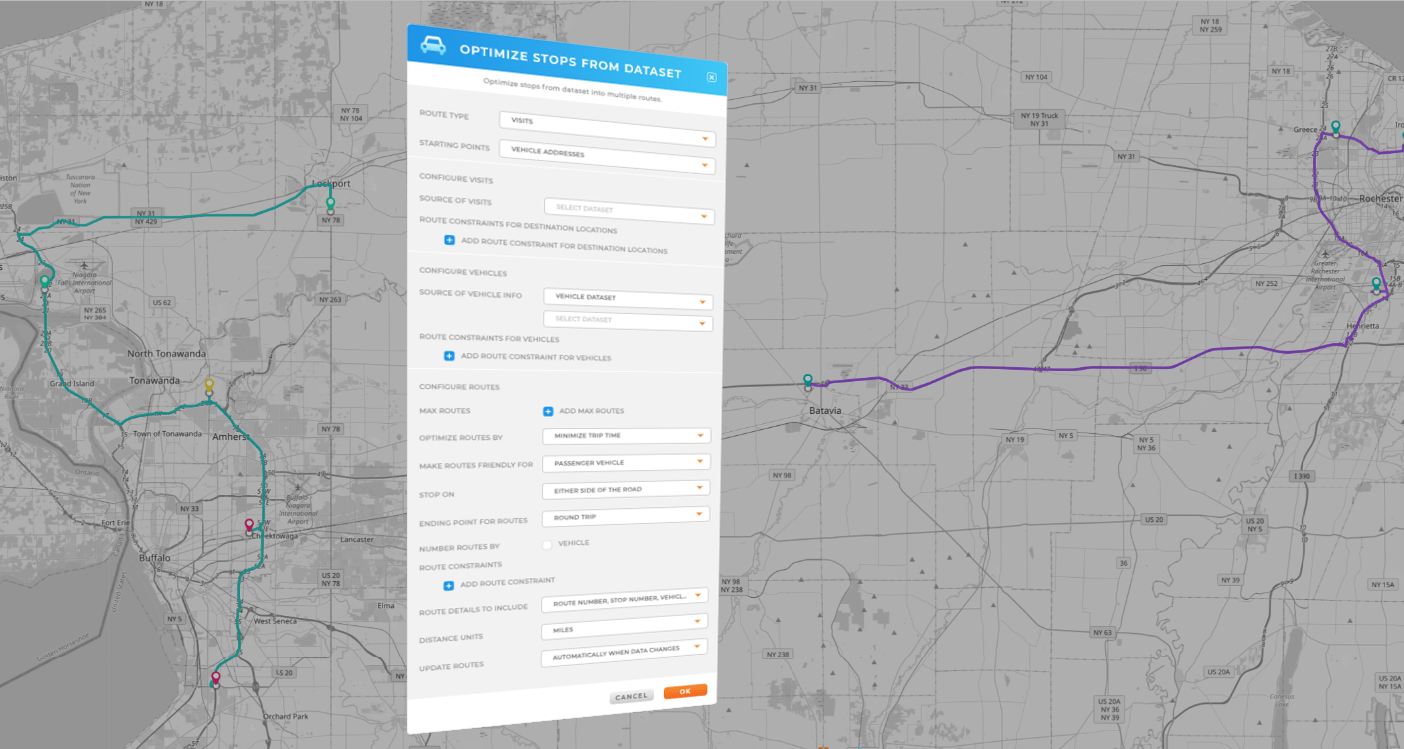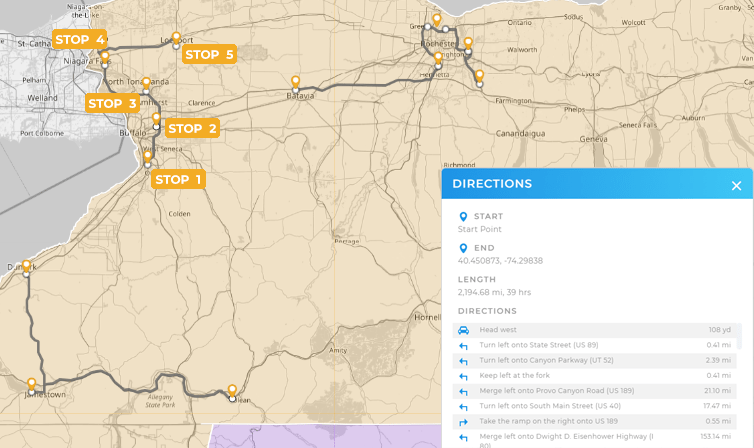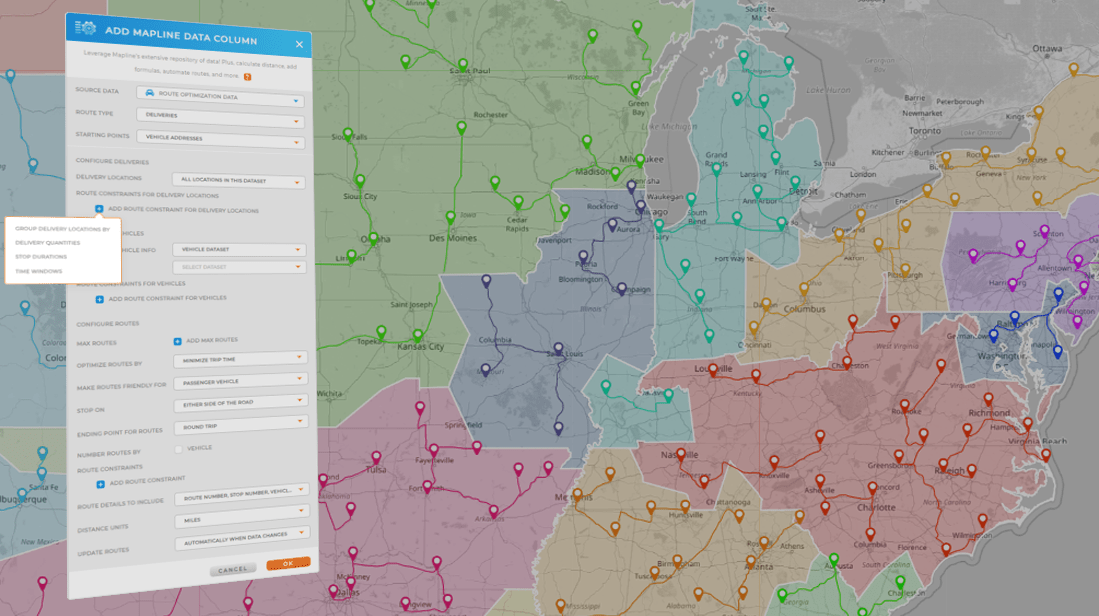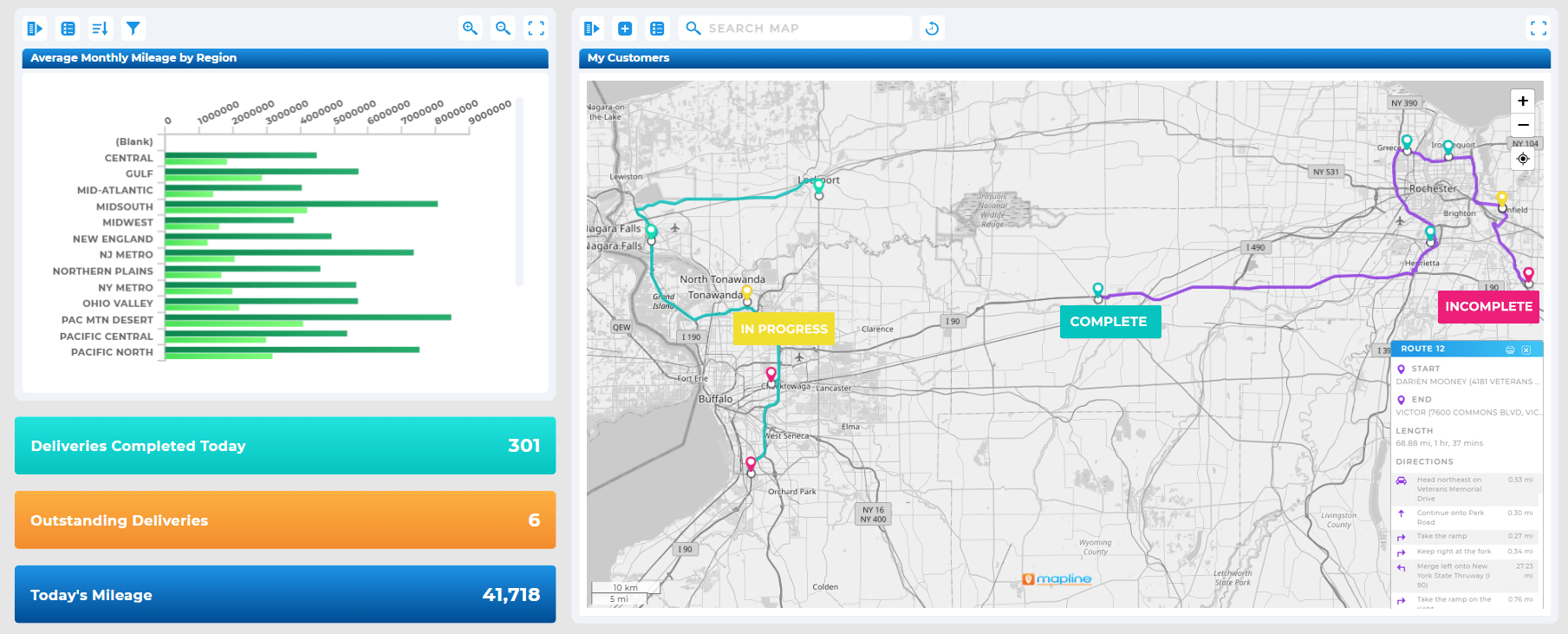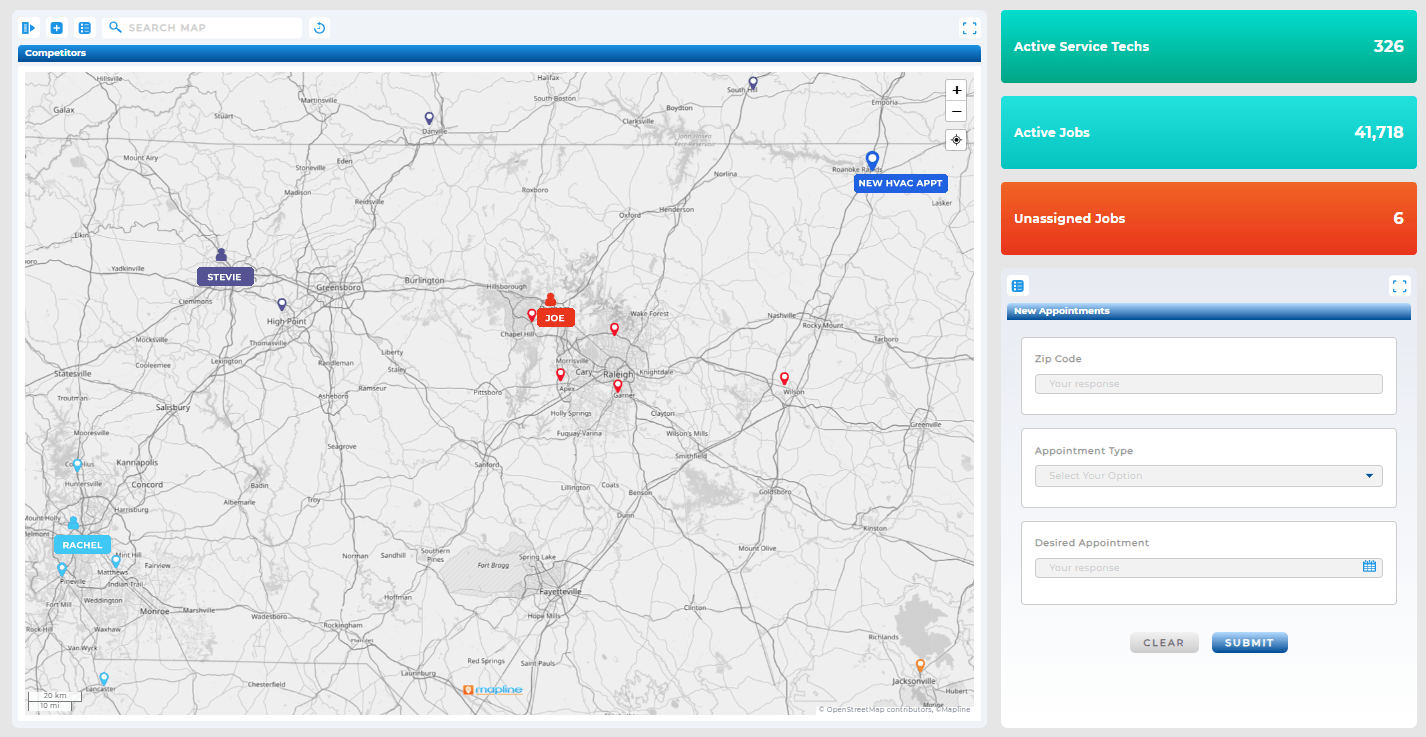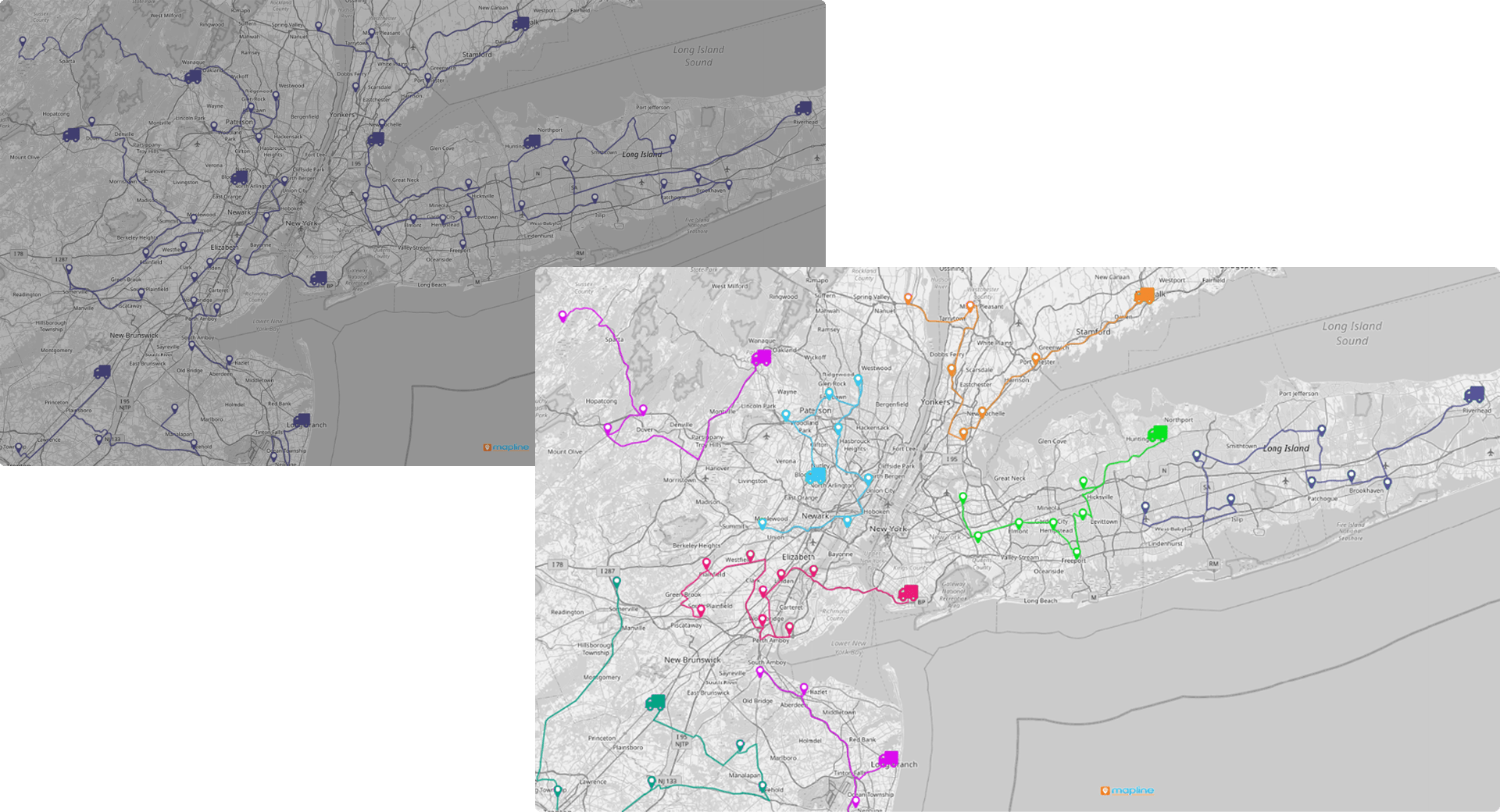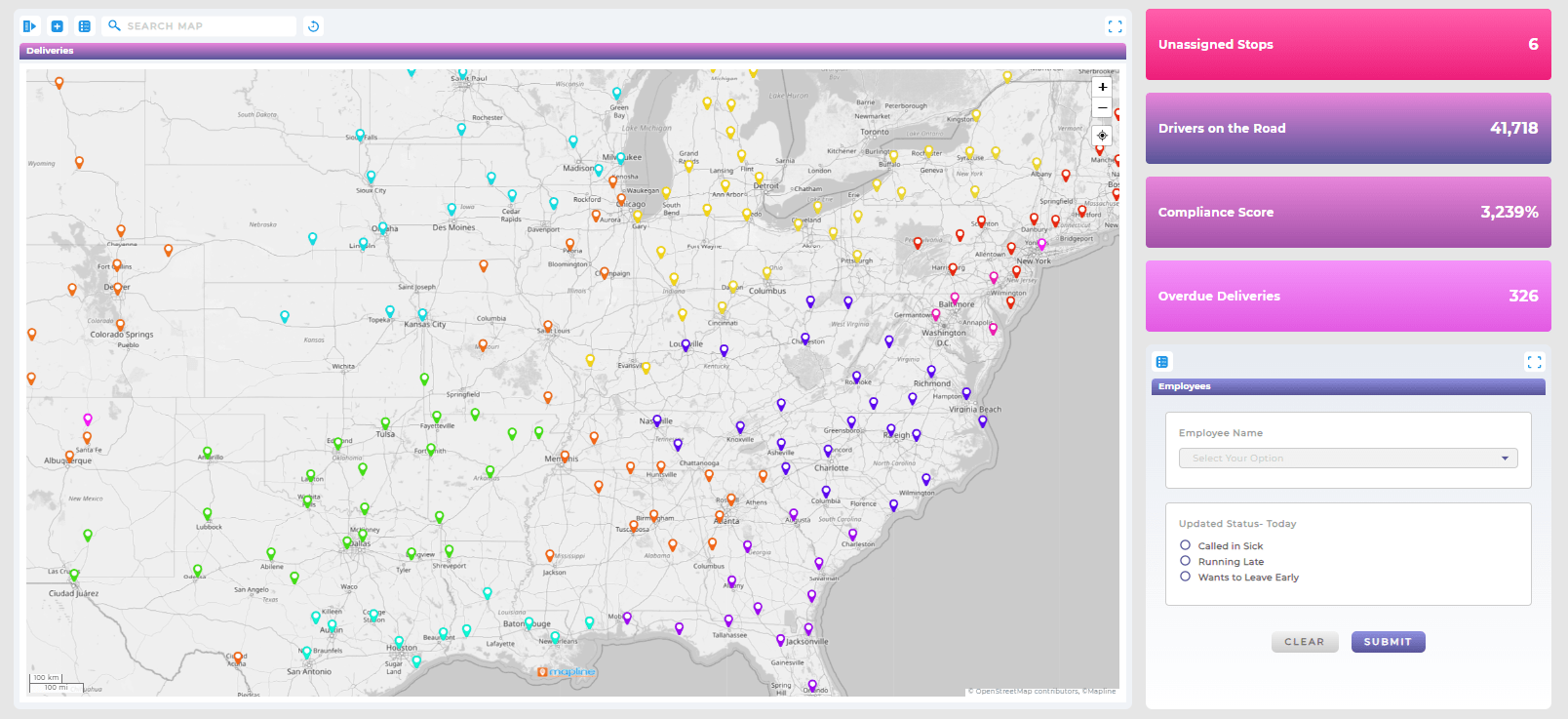- Blog
- Geo Scheduling
- Map Scheduler vs. Route Planner: What’s the Difference?
When your team is constantly on the move—whether visiting customers, delivering products, or managing service calls—location matters. But figuring out how to manage time, geography, and logistics at scale isn’t easy. That’s where map-based tools come into play. Two of the most powerful are the map scheduler and the route planner. They sound similar, but they solve different challenges.
If you’re managing field operations, logistics, or mobile sales teams, you’ve probably looked into both map schedulers and route planners. But what’s the difference? More importantly—how do you choose the right one? While these tools often overlap, their core functions and benefits are very different. In this article, we’ll break down how each one works, when to use them, and how Mapline mapping software brings both together in a single, powerful platform.
What Is a Map Scheduler?
A map scheduler is a tool that allows you to schedule appointments based on real-world geography. Unlike basic calendars or appointment tools, map-based scheduling tools consider location, travel time, workload, and appointment urgency to build optimized schedules in seconds. Instead of treating the calendar and the map as two separate systems, scheduling map tools bring both together to enable smarter, location-aware decisions.
Mapline’s intelligent scheduling uses real-time geospatial logic to recommend the best technician, route, or day for each job. It’s perfect for service teams who need to serve more clients without increasing headcount.
Map scheduling isn’t just about booking time slots—it’s about booking smarter. When you use map based scheduling, you’re assigning visits or meetings with geographic efficiency in mind. That means fewer miles traveled, fewer delays, and a better experience for both your team and your customers.
Key Capabilities of Map-Based Scheduling:
- Live visibility of employee location and availability
- Automatic route updates when appointments change
- Smart filters for skills, job type, or time windows
- Instant recommendations based on your team’s capacity

Pro Tip: Mapline isn’t just a route planner or a scheduler—it’s both, built into one smart, intuitive platform. Schedule appointments, reroute drivers, and optimize your team in real-time. No add-ons. No workarounds. Just one tool that thinks like your business does.
What Is a Route Planner?
A route planner, on the other hand, A route planner, on the other hand, focuses on logistics: getting from point A to B to C in the most efficient way. It’s built to sequence stops, reduce mileage, and optimize delivery or visit routes. While a map scheduler helps decide where and when your team should go, a route planner answers how to get there in the best possible order.
Whether you’re using a trip planner, route creator, or sales route planner, the goal is the same: save time on the road. These tools are a staple for delivery companies, sales reps, and mobile field teams.
Route planning tools are critical for delivery teams, traveling sales reps, and mobile technicians who need to hit multiple locations in a single shift. A route planner helps reduce drive time, lower fuel costs, and keep teams on schedule. Tools in this category may go by different names—map route planner, trip planner, route maker, route creator—but they all serve the same purpose: optimize the path once your schedule is locked in.
Key Capabilities of Route Planners:
- Bulk location import and automatic stop sequencing
- Fuel, time, and distance optimization
- Multi-driver support with route balancing
- Exportable directions and mobile access
Map Scheduler vs. Route Planner: Key Differences
So where does one end and the other begin? Here’s a breakdown:
| Feature | Map Scheduler | Route Planner |
|---|---|---|
| Primary Use | Scheduling jobs based on location, workload, and availability | Optimizing stop order for a given route |
| Live Re-Optimization | Yes—schedule updates dynamically | Yes—but focused on routes, not appointments |
| Use Cases | Dispatchers, field service, on-demand scheduling | Deliveries, outbound sales, route planning |
Mapline does both. We invented geo scheduling and built it on the same foundation as our proprietary routing engine—meaning you can go from lead to route in seconds, without bouncing between tools.
Shared Capabilities: Built for Real-World Teams
While map schedulers and route planners serve different purposes, the most advanced platforms combine the best of both. Both tools empower teams to visualize work, allocate resources more effectively, and stay aligned with business priorities in real time. They make complex operations more intuitive, reducing the guesswork that often slows down scheduling or routing decisions. When these capabilities are unified in a single platform, managers gain a clear view of workload distribution, travel efficiency, and performance trends. This integration not only saves time but also helps field teams operate with confidence, accuracy, and consistency.
Schedule with Total Visibility
See your entire schedule and workforce on one interactive map. Whether you’re using a meeting scheduler or assigning routes, Mapline shows you what’s happening, where, and when—all in real time.
Optimize 10,000+ Stops in Minutes
Mapline can handle massive stop volumes without lag. Whether you’re scheduling or routing, our tools help you reduce mileage, balance workloads, and cut operational costs—fast.
Route for Real-World Constraints
Appointment windows, stop durations, job types, technician skills—Mapline factors it all in automatically. You’re not just getting a route. You’re getting a plan that actually works.
Balance Workloads with Territory-Aware Routing
Burned-out teams don’t scale. Mapline distributes work based on geography, volume, and team strength—so your people stay productive, not overwhelmed.
Optimize for What Matters Most
Want to prioritize customer urgency, technician skills, drive time, or profit per visit? You choose the criteria. Mapline runs hundreds of permutations to give you the best option every time.
Track Progress in Real-Time with Custom Dashboards
From high-level summaries to stop-by-stop performance, Mapline’s live dashboards show you exactly how your team is doing. Export logs, view route histories, and stay on top of every shift.
Geo Scheduling Advantages: What Route Planners Can’t Do
While route planners help you build smarter paths, geo scheduling helps you make smarter decisions—before you commit. Route planning tools can optimize mileage and sequence, but they don’t account for the broader context of team availability, skill sets, and job constraints. Geo scheduling empowers managers to assign the right person to the right job at the right time, ensuring resources aren’t just moving efficiently but also being deployed effectively. It allows teams to forecast workload, balance assignments across regions, and prevent bottlenecks before they happen. By bridging scheduling with location intelligence, geo scheduling transforms field operations into a proactive strategy instead of a reactive process.
Make Smarter Decisions in Real Time
Before confirming a new appointment, Mapline shows you the top options based on your real-time map. You’ll see who’s nearby, who has room, and how each choice impacts the bigger picture.
Reschedule in One Click
Last-minute cancellation? Tech called in sick? Reschedule and reroute your entire day in seconds—without sacrificing productivity.
Simulate the Impact of Every Scenario
Shift Entire Schedules Without Losing Control
Choose the Tool That Matches Your Workflow
If you’re managing appointments, dispatching field teams, or juggling last-minute changes, a map scheduler gives you total control—before the day even starts. It’s built for service teams, dispatch coordinators, and anyone who needs to assign work by location, availability, and priority.
If your goal is to optimize delivery routes, outbound sales stops, or high-volume logistics, a route planner is the better fit. It’s designed to cut miles, save time, and streamline multi-stop planning across your fleet.
With Mapline, you don’t have to choose. Our platform combines the power of both—so your team can schedule smarter, route faster, and adapt on demand. No spreadsheets. No clunky tools. Just results.
A meeting scheduler just finds open time slots—great for office calendars, but not for field teams. A map scheduler adds location intelligence, travel time, and route logic to the equation. Mapline’s Geo Scheduling ensures every appointment is not only timely but strategically placed based on where your team is and what’s happening around them.
Most route planners are designed to arrange stops, not assign jobs. Mapline does both. It connects your calendar to your map, so you can schedule new appointments, assign the best team member, and optimize the route—all in one system. No toggling between tools. No manual guesswork.
With Mapline’s Geo Scheduling, you don’t just react—you plan ahead. You’ll see your current routes, active jobs, available technicians, and the real-time impact of any new changes. That means you can adjust on the fly while still keeping priorities, SLAs, and efficiency intact.
It’s more than good—it’s ideal. Mapline’s Geo Routing adapts to your team, your goals, and your geography. Whether you’re visiting leads, managing reps, or covering territories, it builds optimal sales routes while balancing workload and drive time. It’s also great for deliveries, field services, and support teams who need the same level of precision.
Mapline’s routing is unparalleled. Geo Routing doesn’t just create a route—it builds a strategy. Each route is optimized based on traffic, stop priority, technician skills, time windows, and more. It’s like having a logistics expert working behind the scenes 24/7, making sure your team spends less time on the road and more time delivering value.
Mapline is built for high-volume, business-critical logistics, not consumer navigation. It can absolutely plan your personal travel with precision, but its true power shines in optimizing field operations, delivery routing, and service scheduling where complexity, scale, and efficiency actually matter. If you just need directions to grandma’s house, stick with Google Maps. If you’re managing teams, customers, and schedules across regions, Mapline was made for you.