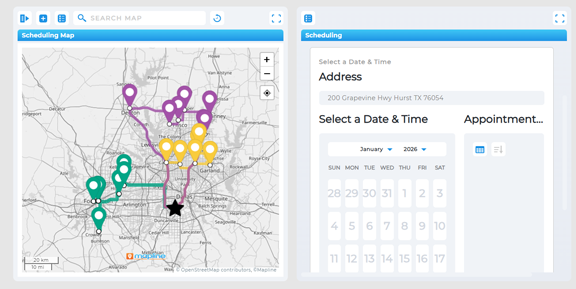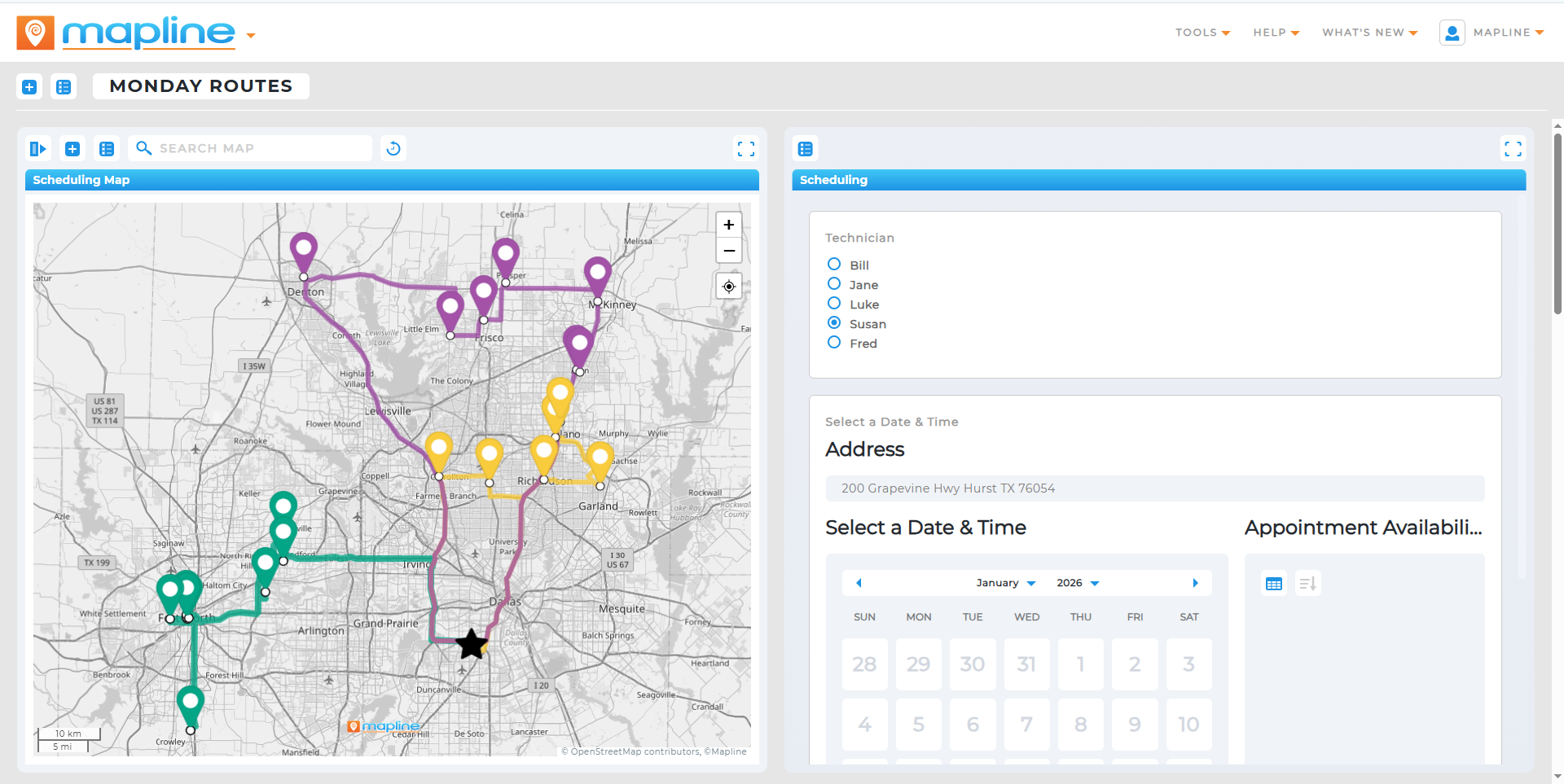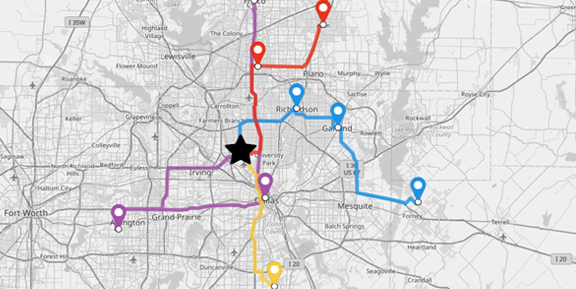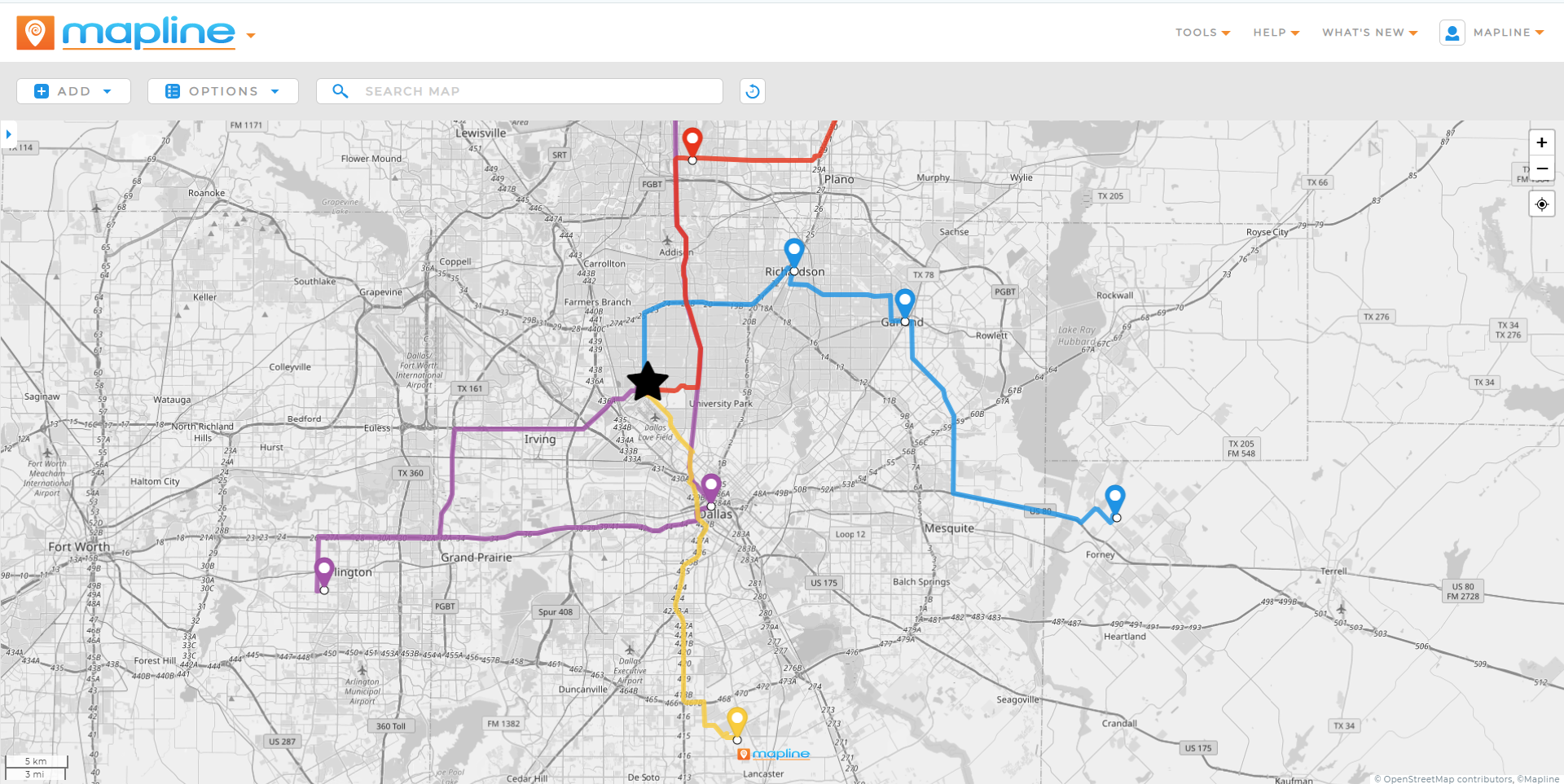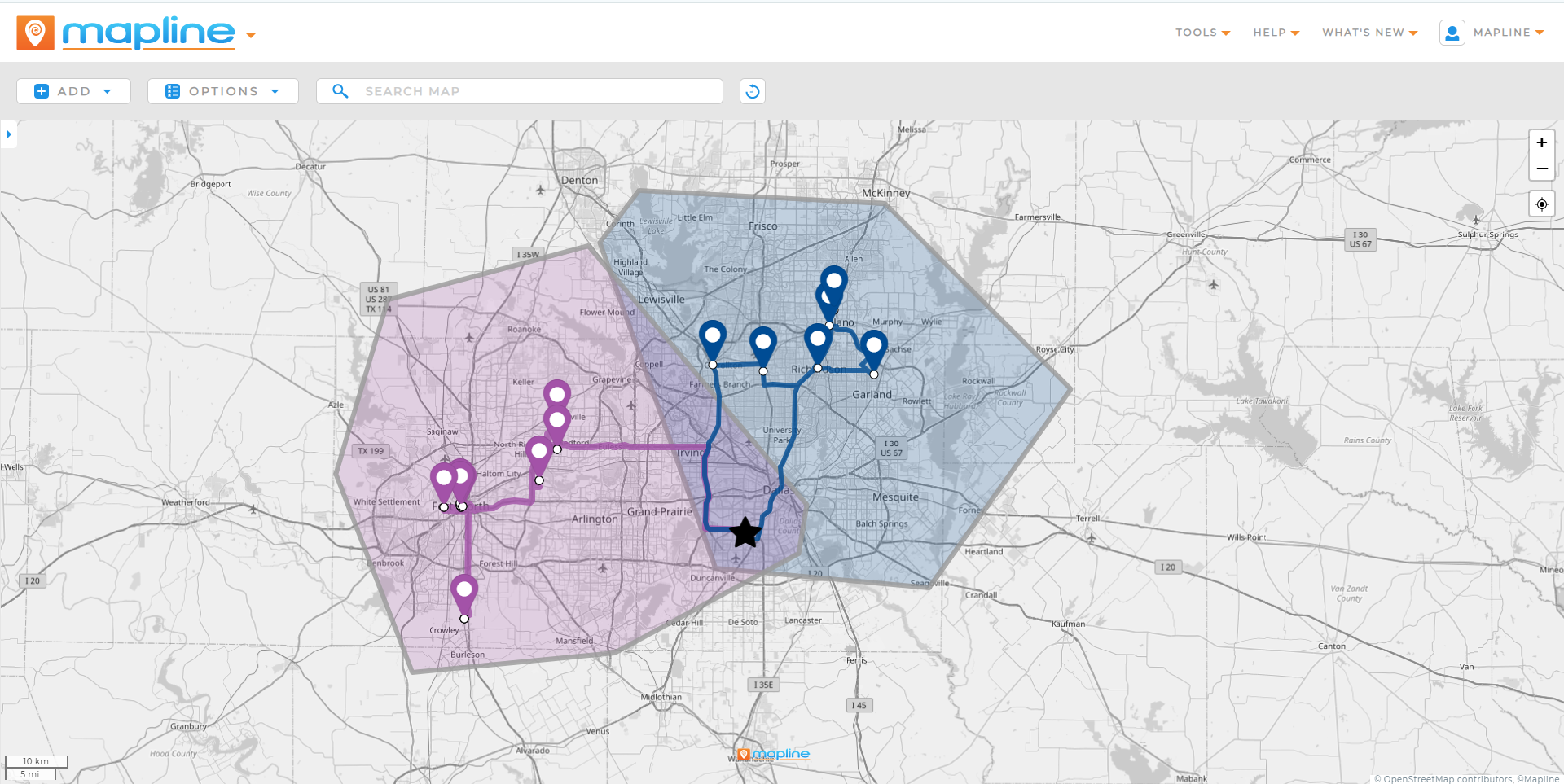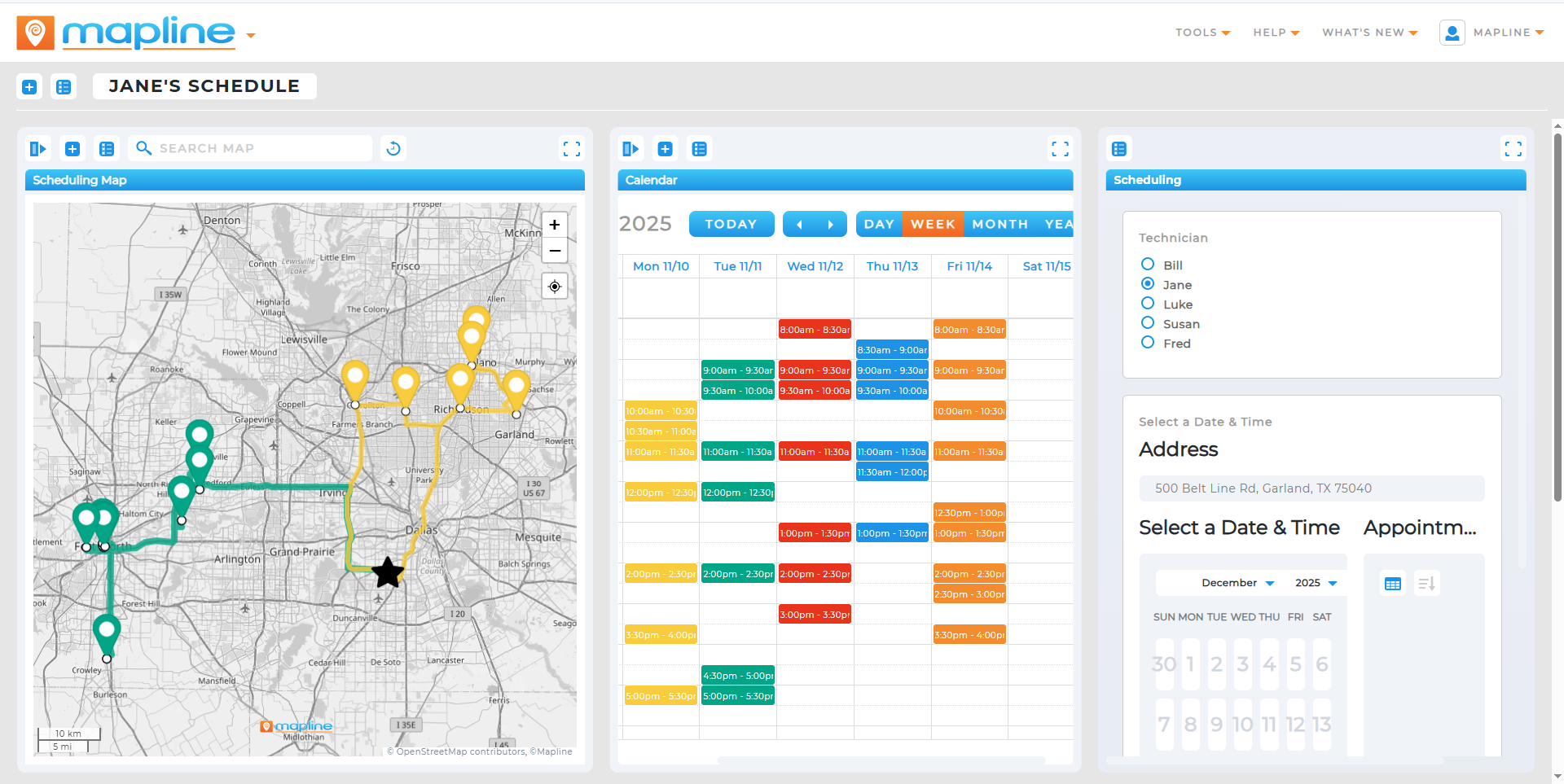- Blog
- Geo Scheduling
- Map Scheduling Software for Smarter, Geo-Aware Field Planning
When every minute and mile matters, map scheduling software helps field teams work smarter, not harder. These platforms merge appointment calendars with real-world maps, enabling dispatchers to book, adjust, and optimize jobs visually and geographically.
From technician scheduling to rescheduling routes in real time, this guide explores how map-driven scheduling improves daily operations and customer satisfaction.
What Is Map Scheduling Software?
Map scheduling software overlays field calendars onto geographic maps. It transforms your typical job scheduler into an interactive scheduling platform, giving you full visibility into:
- Job locations and appointment times
- Technician availability by region
- Territory constraints and travel time
- Dynamic changes in routes or workloads
Rather than planning blindly, dispatchers can make spatially smart decisions that save time and fuel while improving on-time performance.
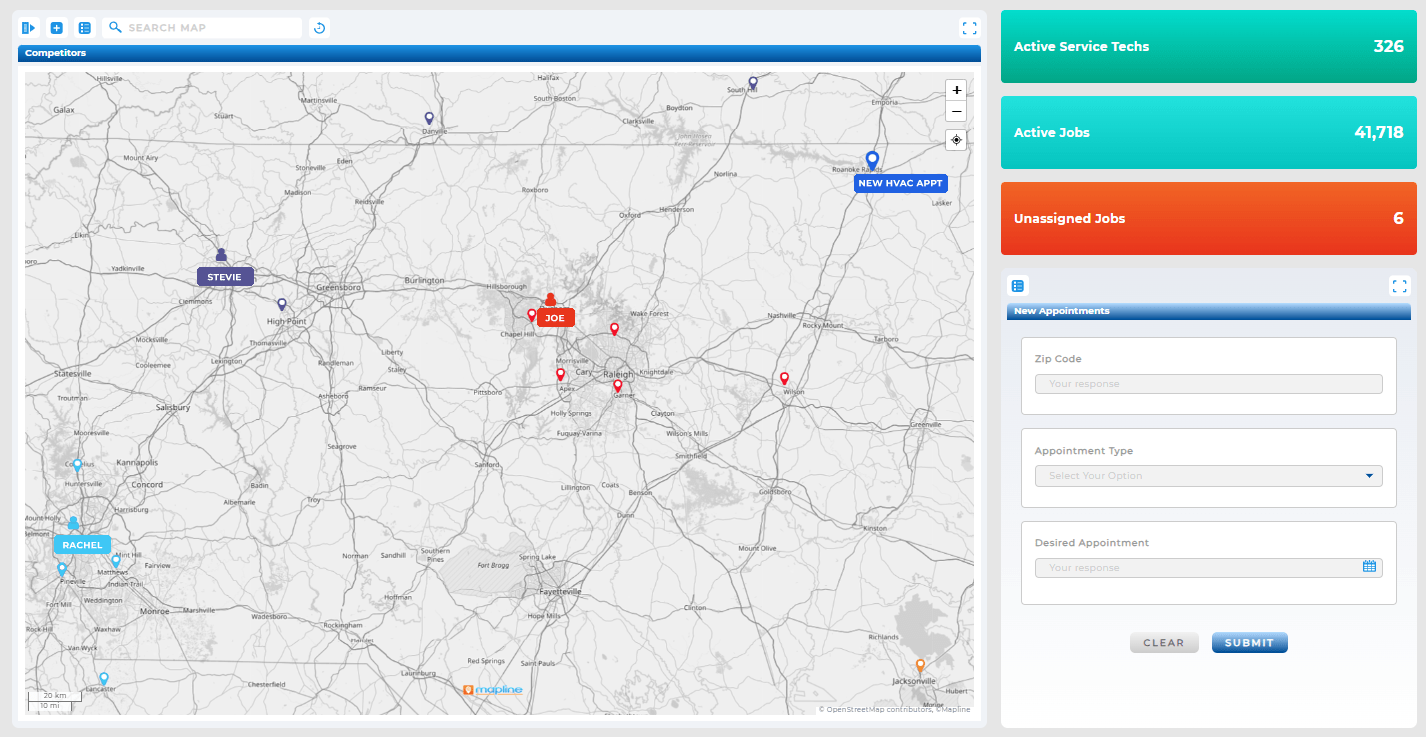

Pro Tip: If your calendar is overloaded with back-to-back appointments, your team will likely run into traffic delays or inefficient routing. Instead, use a map-driven calendar to identify scheduling “clusters” and optimize them before the day begins.
Key Features of Geo-Aware Scheduling Platforms
Top-tier scheduling platforms combine geography, timing, and intelligence into a single system of control. Mapline’s geo-aware scheduling connects every appointment to real-world locations—automatically optimizing routes and reducing wasted travel time. Dispatchers can view daily routes on the map, monitor field activity in real time, and instantly reassign tasks when schedules shift. Intelligent territory management ensures technicians stay within their designated regions, balancing workloads and improving response times. It’s not just a calendar—it’s a live geographic control center that turns scheduling into a strategic advantage.
Visual Appointment Planner With Route Logic
A visual appointment planner lets you see each job’s exact location and automatically applies route logic to ensure technicians take the most efficient path. You can:
- Schedule jobs in proximity to each other
- Prevent zigzag routing and backtracking
- Reduce travel time with optimized sequencing
Smart scheduling = fewer delays and more jobs completed per day.
Geo-Mapped Availability Tools for Technicians
Geo-mapped availability tools help assign the right job to the right technician—based on both location and time. Instead of a flat list of workers, you’ll see where they are, where they’re going, and who’s best positioned for each task.
This works especially well for teams managing:
- Territory-based workloads
- High volumes of short-duration tasks
- Multi-location appointment cycles
Territory-Based Workload Balancing
Balancing workloads across large territories is critical for keeping your field team efficient and responsive. Mapline’s automated logic distributes jobs strategically to prevent bottlenecks and ensure every region performs at its best.
- Even distribution: Automatically allocates jobs across territories to prevent overloads or idle time.
- Real-time visibility: Dispatchers can instantly spot which regions are over- or under-utilized.
- Quick reassignment: Rebalance workloads in seconds without disrupting existing appointments.
- Improved efficiency: Balanced zones ensure faster response times and higher service consistency.
Real-Time Team Visibility Dashboard
Live visibility keeps your team agile and aligned. Mapline’s real-time dashboard connects dispatchers and field staff with instant updates on every route, appointment, and technician in motion.
- Live tracking: Monitor every technician’s current location, route progress, and next appointment in real time.
- Instant updates: View automatic schedule and route changes as jobs are completed or reassigned.
- Data-driven decisions: React immediately to delays or cancellations with informed, map-based insights.
- Team-wide transparency: Keep dispatchers and field staff aligned on every change throughout the day.
Scheduling With Geospatial Awareness
Scheduling with geospatial awareness means looking beyond the clock to understand how location shapes efficiency. Mapline’s scheduling tools blend time, geography, and availability into a single intelligent system. Instead of simply assigning time slots, users can visualize how jobs align across territories, routes, and technician coverage. The territory calendar and real-time map calendar make it easy to balance workloads, minimize travel time, and respond to schedule changes instantly. This spatially intelligent approach turns scheduling into a predictive, proactive process—one that keeps every team member in the right place at the right time.
| Feature | Purpose |
|---|---|
| Calendar With Map View | Overlay appointments on a map for spatial context |
| Territory Smart Scheduling | Keep technicians working within assigned zones |
| Reschedule From Map Interface | Drag-and-drop jobs to new times or team members based on real-time map insights |
These features eliminate the guesswork—and make reactive scheduling a whole lot easier.
It’s used to coordinate appointments and routes visually on a map, improving scheduling accuracy and routing efficiency for field teams.
Yes. Platforms with a reschedule-from-map interface let you drag, drop, and reassign jobs based on availability and geography.
Map scheduling gives visibility into overlapping regions, travel time, and route logic—making it ideal for mobile teams with dense service zones.
Not necessarily. Most tools integrate with your existing calendar or CRM to add spatial intelligence to your workflow.
While most common in service industries, any team that juggles locations and schedules—like sales reps, delivery drivers, or consultants—can benefit.