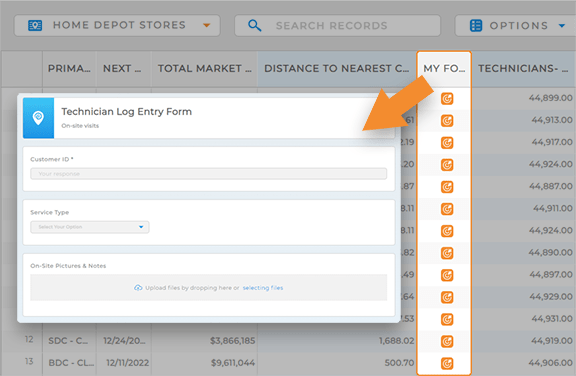Summer might be winding down, but we’re just getting started with some powerhouse updates that’ll supercharge your brand. This update is so incredible, we couldn’t wait to share it with you—we had to let you in on it right now!
Say hello to workflows, Mapline’s newest feature that’ll transform the way you do business. With workflows, you’ll streamline operations, boost communication, and trigger actions with pinpoint precision. Automate all of your processes, cut down on manual tasks, and make sure everything runs like clockwork. It’s time to revolutionize your daily processes and unleash the full potential of automation—and the best part? It’s already at your fingertips.
Introducing Button Columns
Automation has never been easier. Now, with button columns, you can add a button to any dataset, giving you the power to run custom workflows with just one click. Send automated messages, open forms, or execute a series of actions based on custom logic—all directly from your dataset!
It’s the ultimate tool for boosting efficiency and ensuring critical tasks are completed with precision.
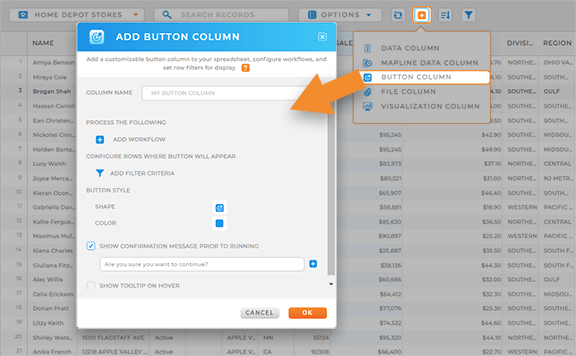
Send Messages at the Click of a Button
Need to keep your team or customers in the loop? With button columns, you can send automated messages straight from your dataset.
Whether it’s a notification about a completed task, a reminder for an upcoming deadline, or an alert about a change in schedule, simply click the button, and your message is on its way. This feature is a must-have for any team that values quick, reliable communication.
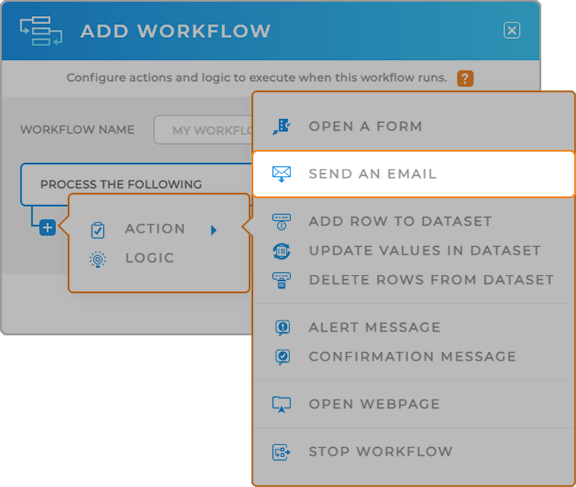
Auto-Send Communications Based on Triggers
Automate data entry and communications, freeing up your time for more important things! Automatically populate fields, send notifications, or trigger follow-up emails—all without lifting a finger.
For instance, leverage workflows in your form submit settings to instantly update your CRM and send a confirmation email whenever a new client signs a contract. This level of automation ensures that no detail slips through the cracks, keeping your operations smooth and your customers happy.
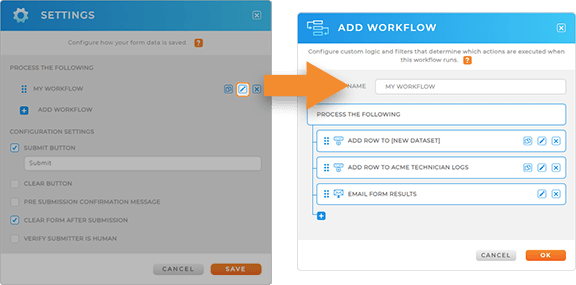
Configure Actions Based on Custom Logic
Trigger complex workflows based on custom logic tailored to your business needs! Whether it’s updating a dataset, triggering a series of actions, or automating routine tasks, logic gives you the flexibility to design workflows that work exactly how you need them to.
For instance, a logistics team might configure a button to automatically update inventory levels, notify the warehouse team, and generate a shipping label—all with a single click. How incredible is that?
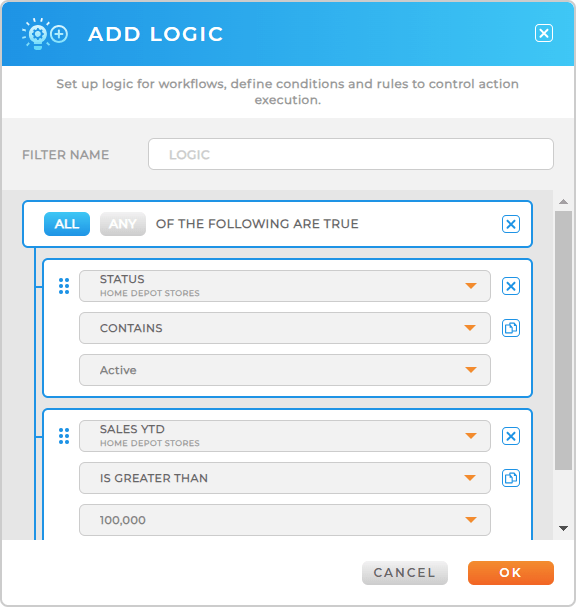
Open a Form Directly from Your Dataset
Streamline data collection by opening forms directly from your dataset with a single click. Effortlessly gather feedback, capture additional information, or initiate a workflow.
For example, a sales team can instantly open a customer feedback form after completing a transaction, ensuring that no follow-up is missed and data is collected in real-time.