- Blog
- Geo Routing
- Plan Routes With Multiple Stops Automatically—Across Multiple Vehicles
Planning routes with multiple stops shouldn’t take all morning—or require juggling spreadsheets, PDFs, or manual assignments. But most tools make multi-stop routing slow and overly complicated, especially when you’re routing several drivers at once. Platforms like Google Maps or iPhone Maps work for personal trips, but they simply can’t handle business-level routing, constraints, or fleet distribution. That’s where Mapline steps in. With automated multi-stop routing across multiple vehicles, teams can build, balance, and send optimized routes in minutes instead of hours.
Why Manual Multi-Stop Planning Slows Down Operations
When you’re planning routes by hand, small inefficiencies compound quickly. Teams often rely on spreadsheets, exports, or consumer navigation apps that can’t manage large stop lists or multiple drivers. This leads to uneven workloads, wasted miles, and inconsistent delivery times. Manual planning also makes it harder to react when stops cancel, drivers run late, or priorities shift. A multi-stop routing system eliminates these bottlenecks by giving businesses fast, automated control over every route.
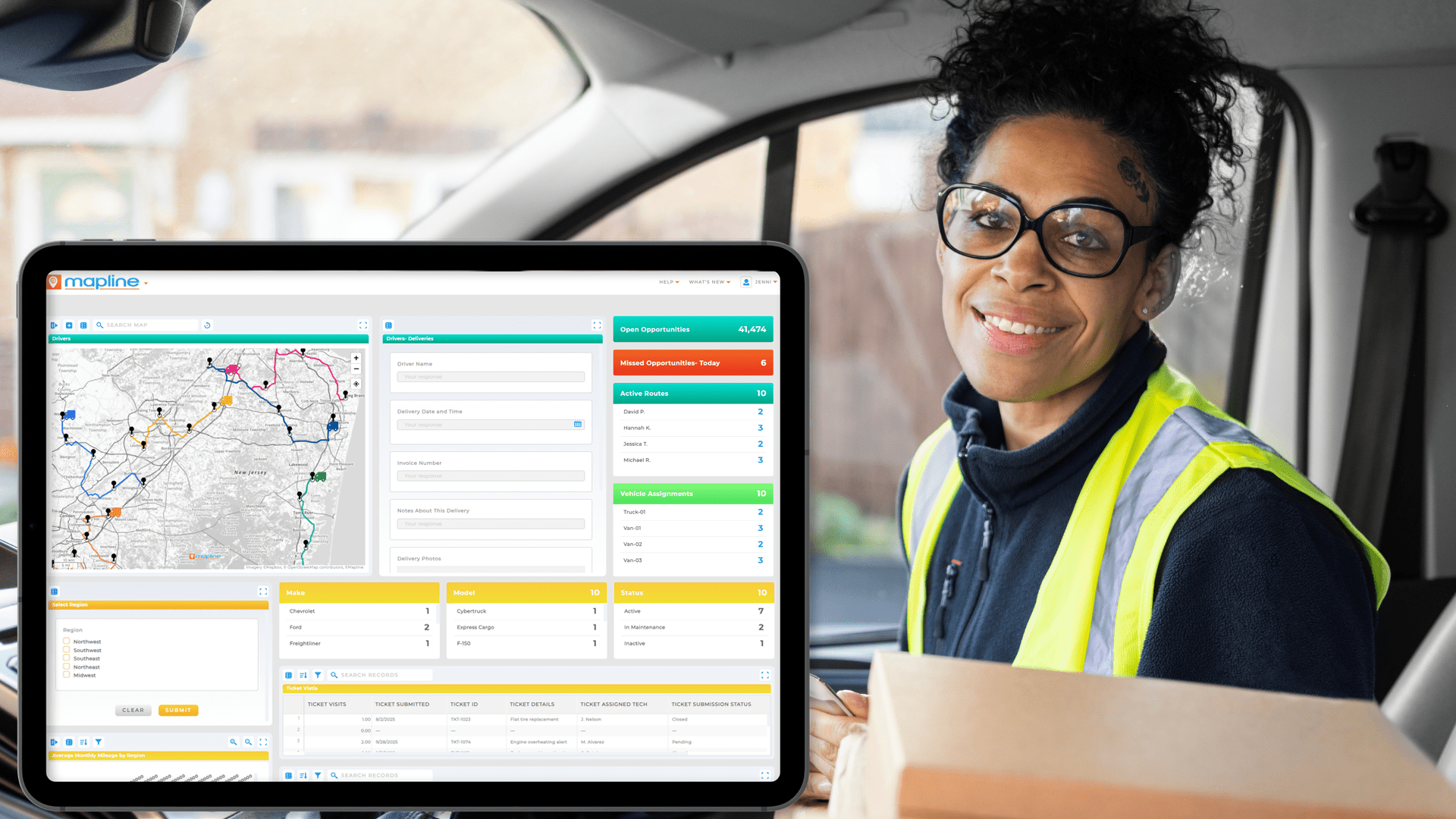

Pro Tip: Before running your optimization, tag your stops with any details that impact routing—like service duration, priority level, or required technician skills. Mapline will use this information to automatically balance workloads, match the right driver to each stop, and build smarter multi-vehicle routes with zero manual sorting.
Too Many Stops, Not Enough Time
Once your stop list grows beyond a handful of locations, manual routing becomes unmanageable. Mapline uses automation to sort, sequence, and distribute stops instantly—even when you’re planning hundreds or thousands of deliveries at a time.
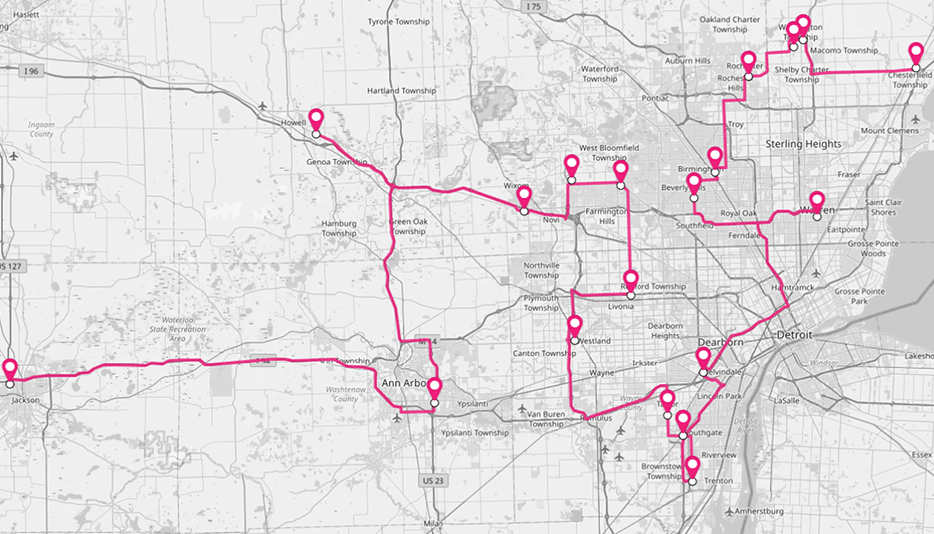
Uneven Workload Distribution
Manually splitting stops across drivers often leads to imbalances. Mapline’s optimizer automatically balances workloads by mileage, capacity, service windows, or custom business logic.
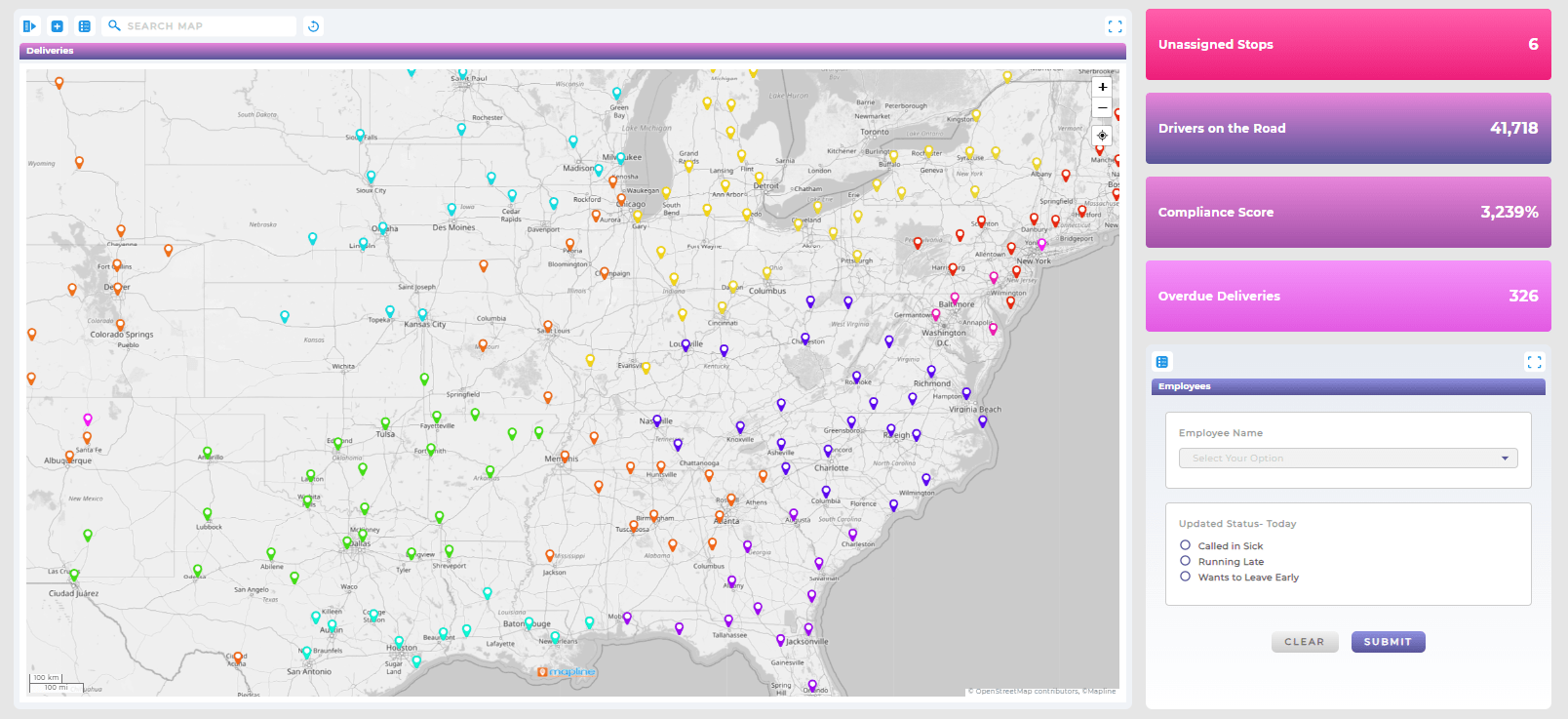
No Ability to Adapt to Change
Real-world operations shift constantly. Manual plans can’t keep up. Mapline automatically re-balances and re-optimizes routes as conditions change, ensuring every driver stays on track.

Why Google Maps and iPhone Maps Can’t Plan Business Routes With Multiple Stops
Google Maps and iPhone Maps are excellent navigation tools—but they were never designed for businesses managing fleets, drivers, or high-volume delivery schedules. They limit how many stops you can add, don’t distribute stops across multiple vehicles, and don’t support constraints like time windows, capacities, or multiple depots. Most importantly, they can’t re-optimize when plans shift. Mapline solves these gaps with purpose-built tools for business routing.
Stop Limits Restrict Planning
Consumer apps cap the number of stops you can add, forcing teams to create multiple routes manually. Mapline removes those limits—you can plan as many stops as you need in a single workflow.
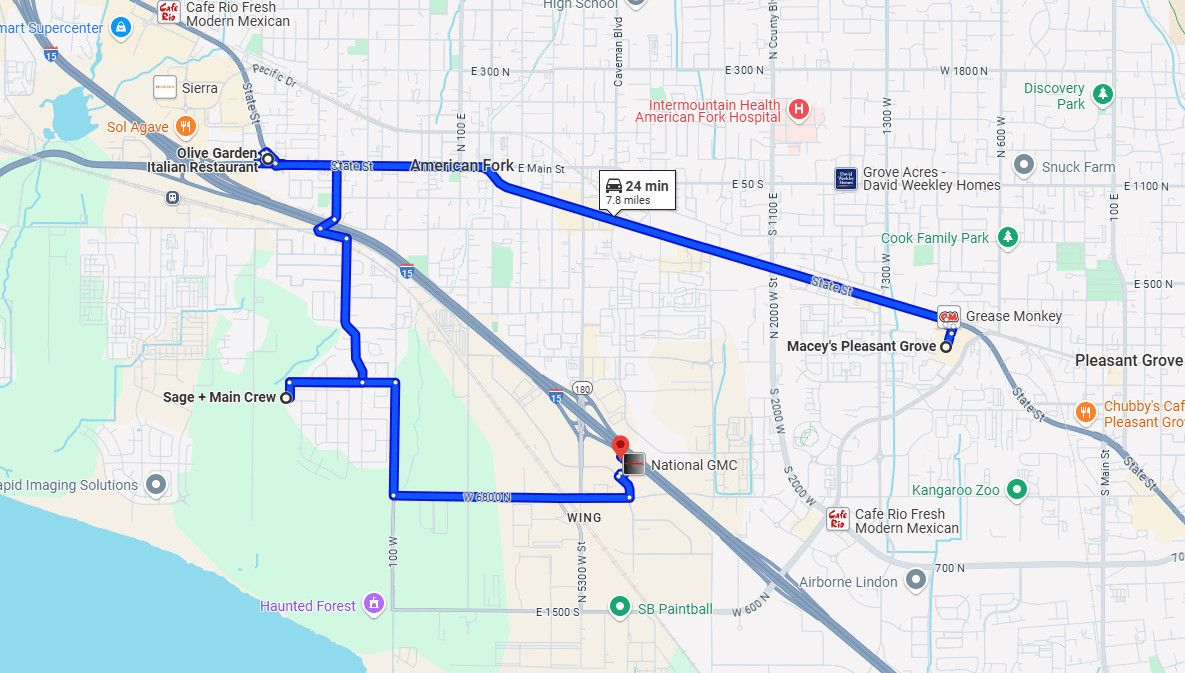
No Multi-Vehicle Routing
Google Maps and iPhone Maps can build one route at a time, not coordinated routes across an entire fleet. Mapline assigns stops to multiple vehicles automatically in one optimization process.
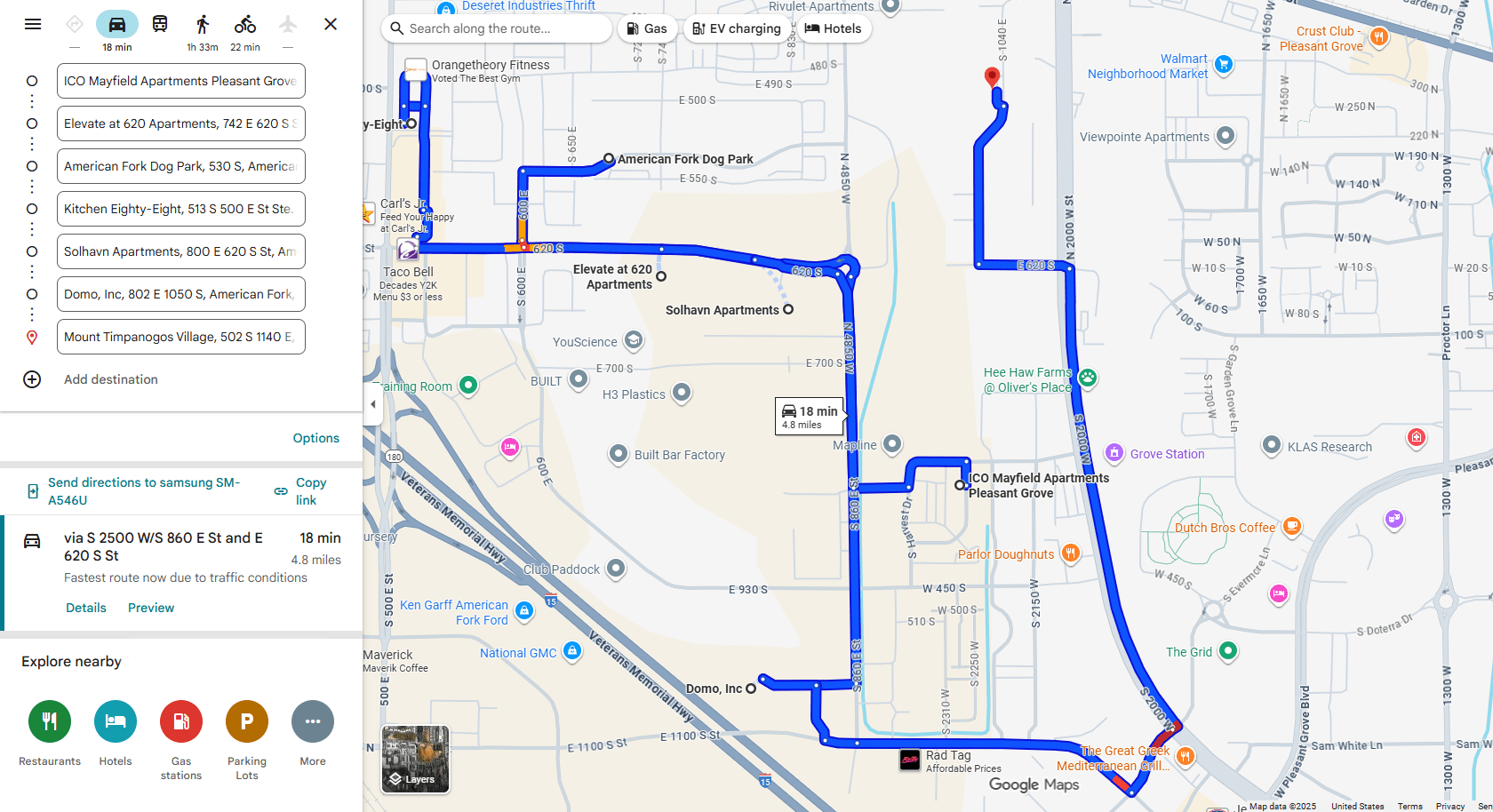
No Business Constraints
Consumer navigation apps can’t account for driver schedules, vehicle types, delivery rules, or customer time windows. Mapline was built to handle these variables effortlessly.

How Mapline Plans Multi-Stop Routes Automatically
With Mapline, you can upload your stop list, choose your routing preferences, and automatically assign optimized routes across your entire fleet in minutes. This eliminates manual planning and removes the need for trial-and-error sequencing. Routes are balanced, efficient, and ready to send to drivers instantly. Whether you run five vehicles or fifty, the optimization engine ensures every driver gets the best route possible.
Automatic Stop Assignment Across Vehicles
Mapline distributes stops based on workload rules, time windows, or geographic logic, giving each driver a balanced route every time.
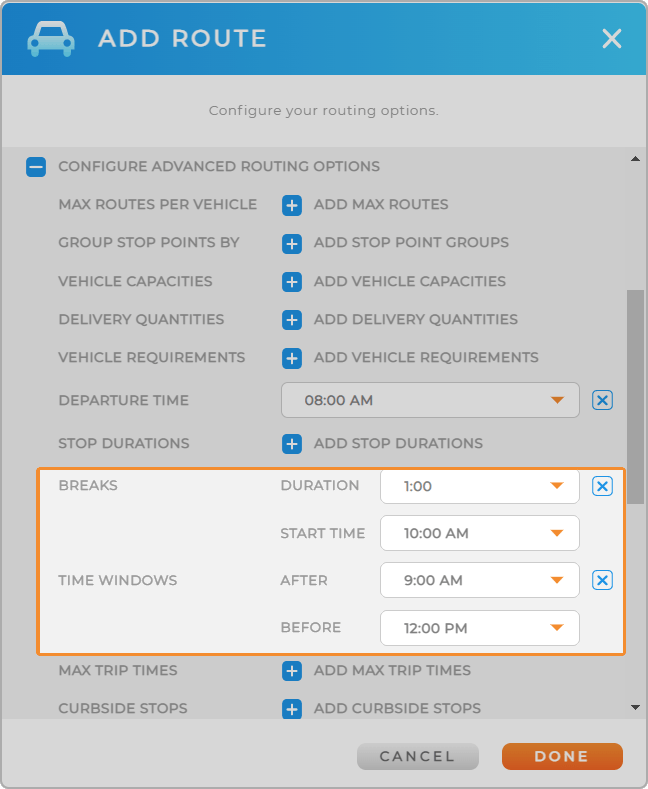
Sequence Optimization for Every Stop
The system calculates the most efficient order for every route, minimizing drive time and maximizing daily output.
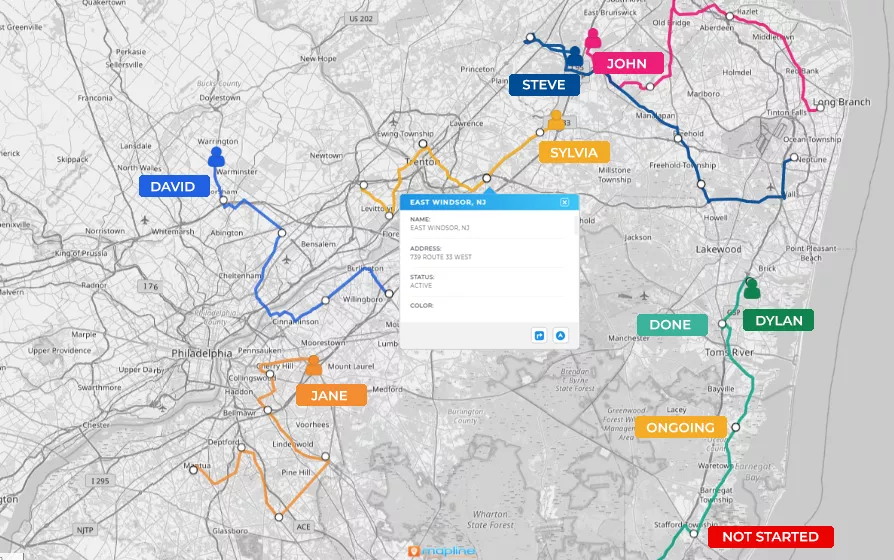
Support for Multiple Depots or Start Points
Teams with distributed fleets can define multiple start or end locations, and Mapline will route drivers accordingly.
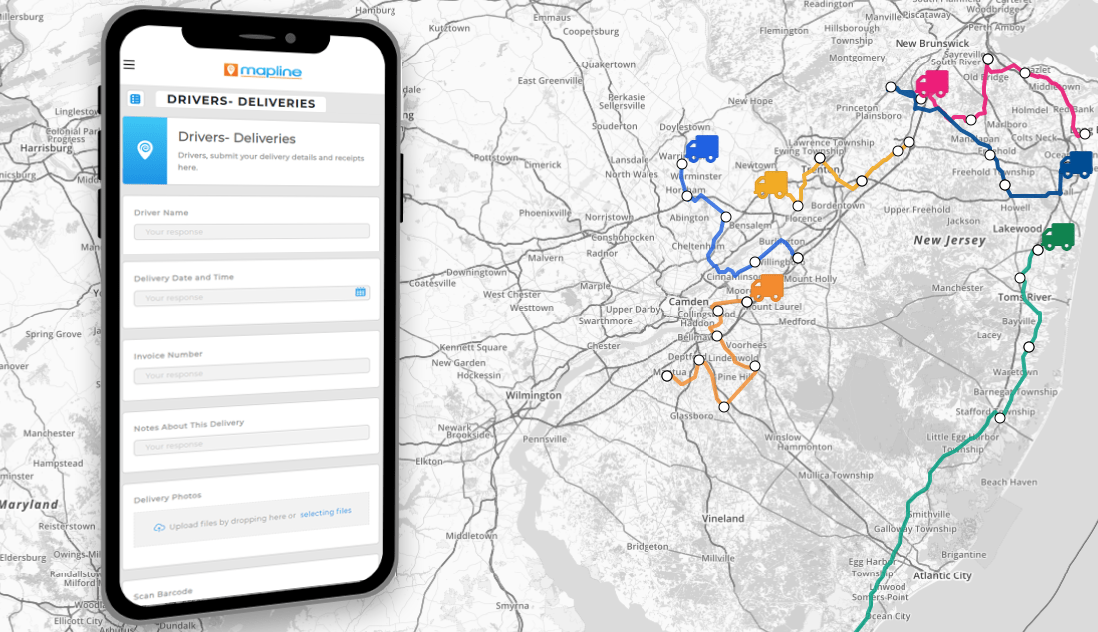
Custom Rules and Real-World Variables
You can route based on driver schedules, service durations, vehicle capacities, or customer constraints—all in the same optimization.
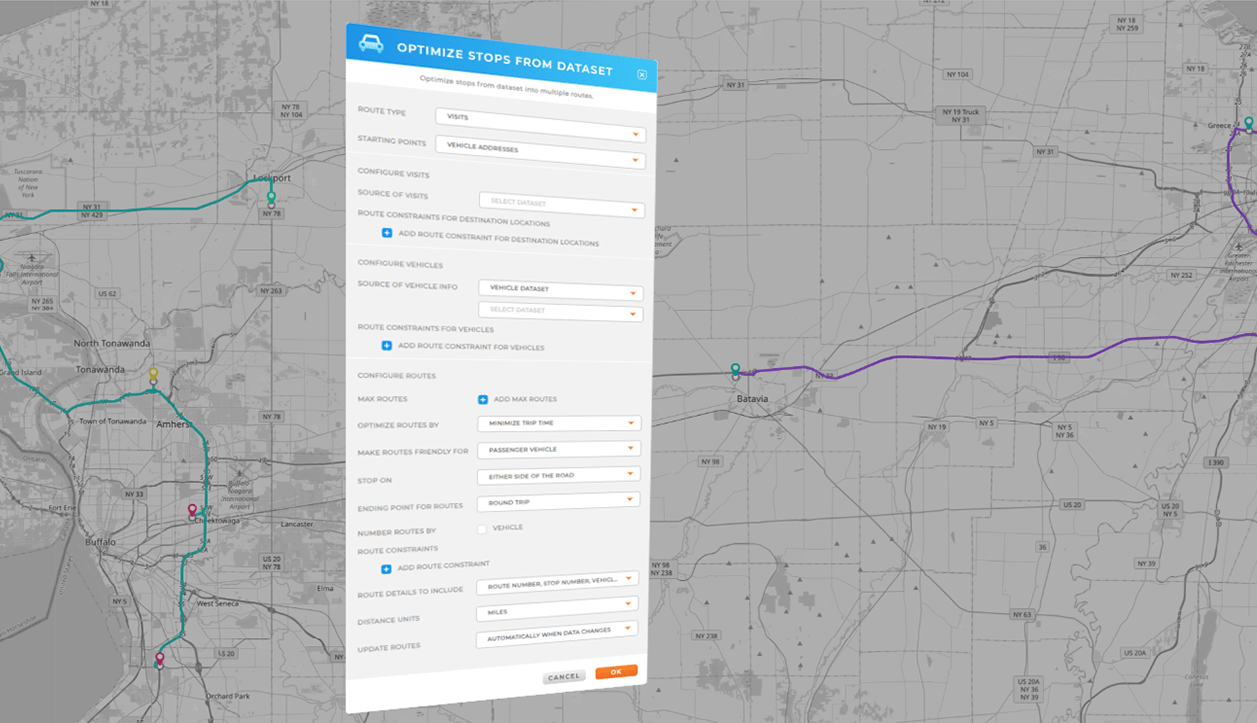
Instant Route Sharing (No PDFs Required)
Once optimized, routes send directly to each driver via a mobile link. If dispatch updates anything, drivers see changes instantly.

Industry Examples: When Multi-Vehicle Multi-Stop Routing Matters Most
Any business that handles deliveries, field services, home visits, or recurring routes benefits from automated multi-stop routing. These automations reduce workload, improve on-time performance, and increase the number of stops teams can complete in a day. Industries with high-volume routing especially see dramatic improvements when they switch from manual planning to Mapline’s automated system.
Last-Mile Delivery
Distribute large stop lists across multiple drivers and re-optimize instantly when cancellations or rush orders appear.

Field Services
Assign technicians based on skill, geography, and availability—while still optimizing the fastest route for each worker.

Distribution & Wholesale
Coordinate multiple trucks leaving from multiple depots and balance delivery loads across your entire fleet.

Home Health & Care Services
Ensure caregivers follow efficient, time-sensitive routes that comply with client schedules and service windows.

Yes. Mapline automatically assigns stops to multiple vehicles in a single optimization run.
No. Mapline supports thousands of stops in one workflow, depending on your plan.
Absolutely. Mapline supports multi-depot and multi-endpoint routing.
Drivers get a unique mobile link—no PDFs, no app downloads required.
Yes. Mapline dynamically re-optimizes routes and updates drivers in real time.
Yes. Drivers can upload photos, notes, and time-stamped confirmations at each stop.









