- Mapline 2.0
- Streamlined Design
Mapline 2.0
Mapping Made Powerful
Get ready for Mapline 2.0! Stay tuned for daily updates about the newest features, tools, and interface changes. Don’t worry, you’re not losing anything, we’re only giving you more! While many of our changes come directly from customer feedback, just as many came from our own desires to create the best Mapline possible. This comes in many forms, from making the “ADD” drop down menu easier to navigate, to allowing you to collapse heat map and territory legends. We also changed the homepage to make Maps and Datasets easier to navigate. Everything is about to get even better than you currently know.
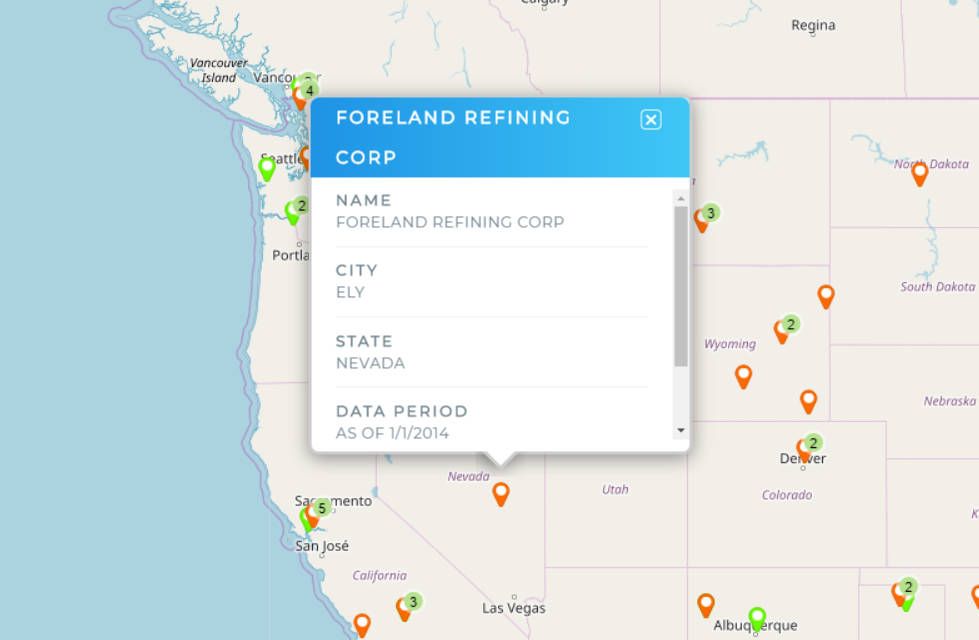
Simplified Pin Bubbles
We revamped the format of our Pin Bubbles so you can always see all your data. We changed the coloring to make the text easier to read. And we removed some unnecessary icons to create a clean, simple look. Try right clicking on items as well. You’ll find a whole feast of new features.
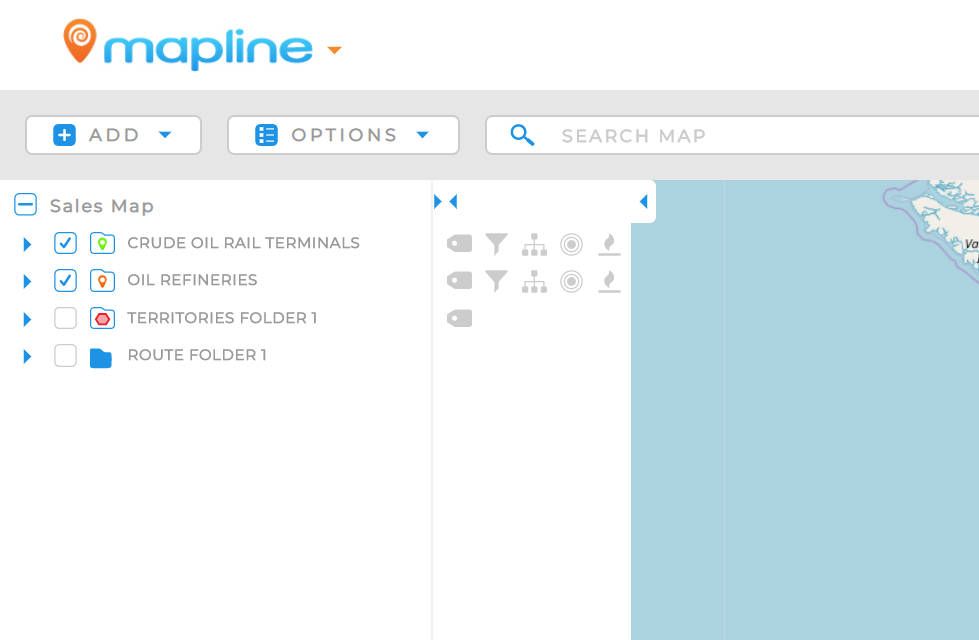
Decluttered Side Bar
The left side bar will have a collapsable panel that will show all the features, highlighting the ones that are currently applied to various datasets. This allows you to quickly add and check various filters, segments, and settings on the map.
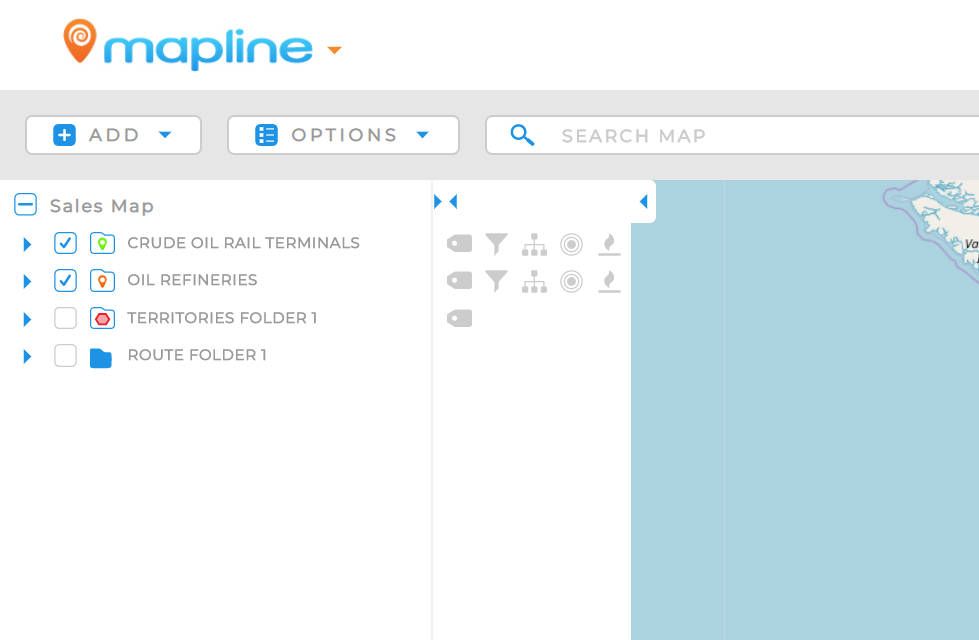
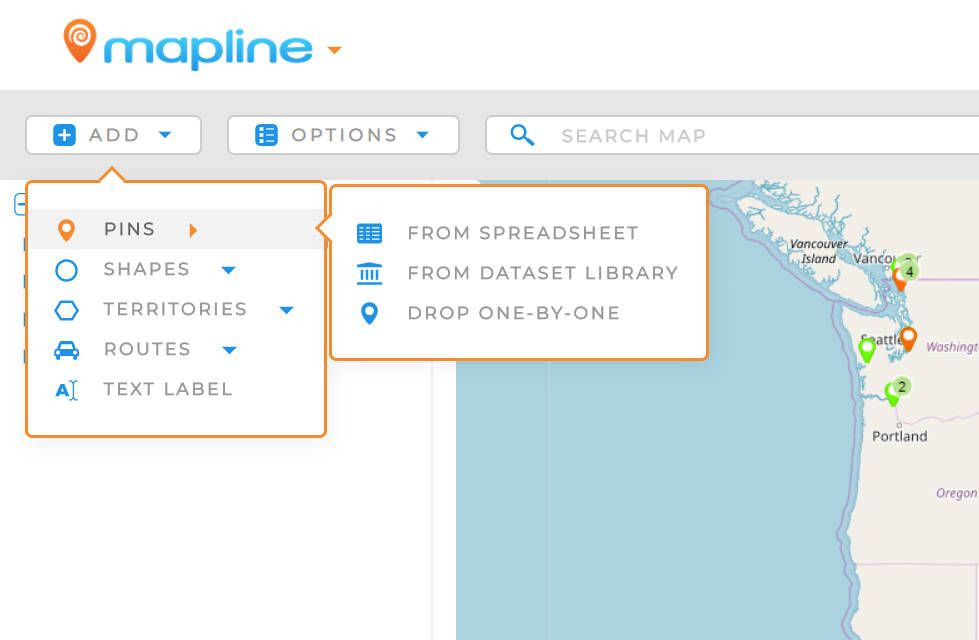
Improved Menus
We’ve redesigned our “ADD” drop down menu to make it easier to find the data you are looking for. Datasets, Territories, and Routing are now neatly segmented in the menu to make it easier to find the tools need.
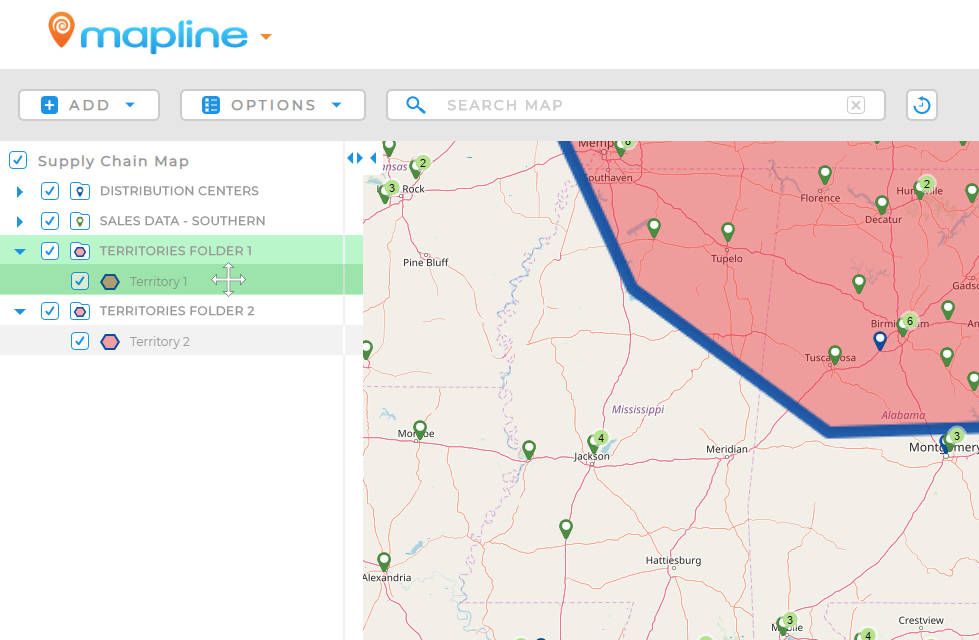
Drag and Drop to Organize Territories
We’ve always had folders that group territories together for mass edits. Well, soon you will be able to move a territory from one folder to another. Have all of Bob’s territories clumped together and all of Sue’s regions grouped up. Drag and drop to organize your territories how you want them.
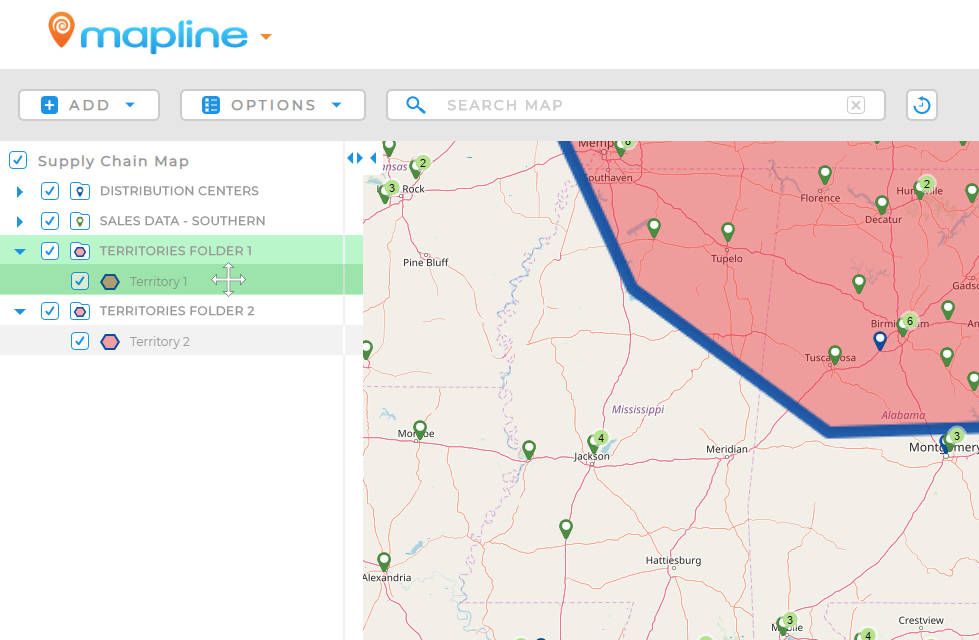
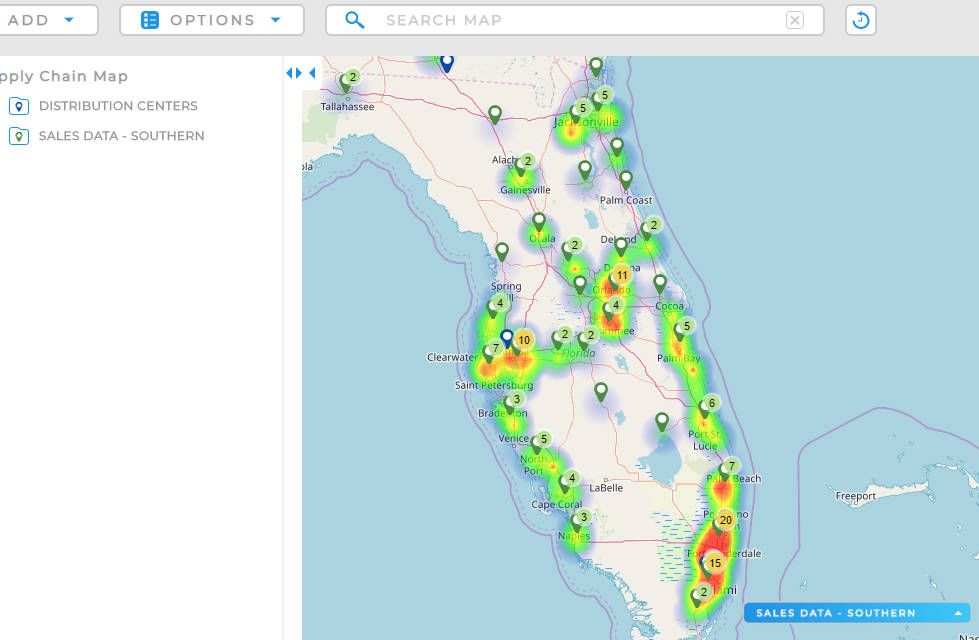
Easy Legend Customization
Every heat map will generate a legend, showing you what the red means and how much greater it is than the green. Perhaps you don’t want to always have that legend taking up screen space. Well, now you don’t have to. All legends are collapsable, only visible when you decide they are.
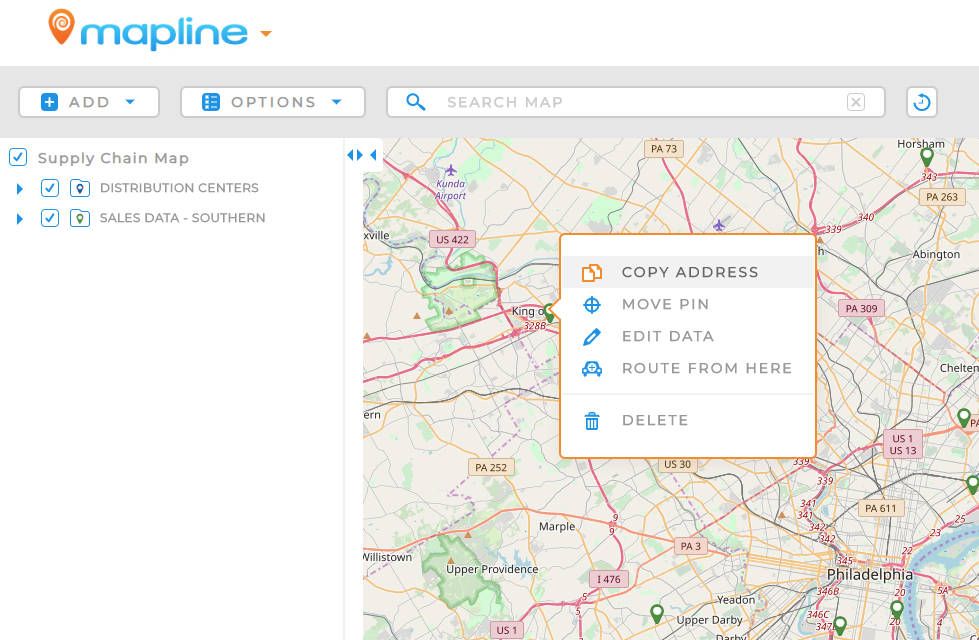
Copy Addresses in Seconds
If you right click on any pin, you will immediately be able to copy the address of that location to your clipboard. It may sound like a small change, until you realize how much faster you can now move addresses within Mapline to and from other applications.
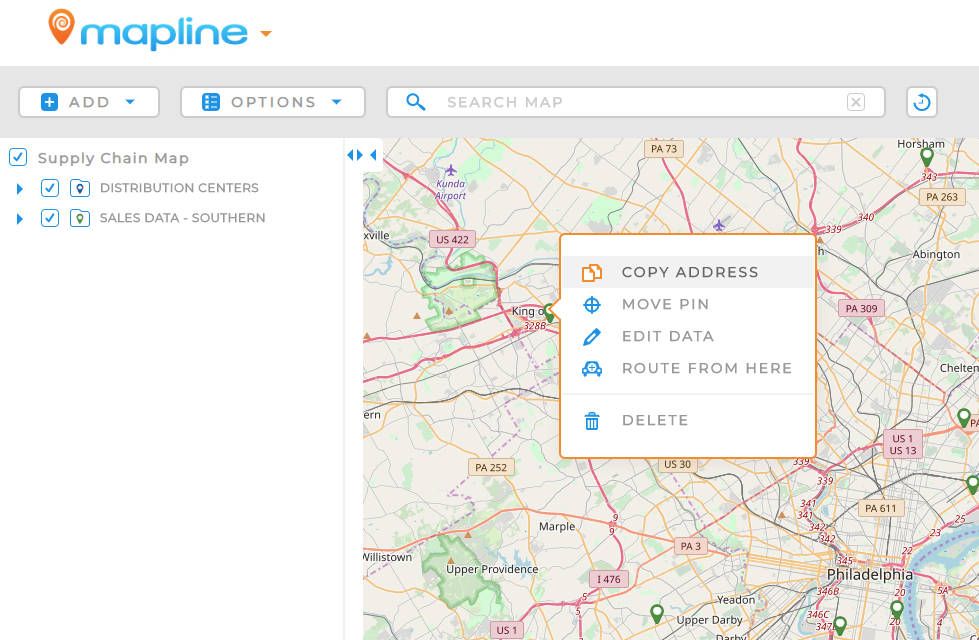
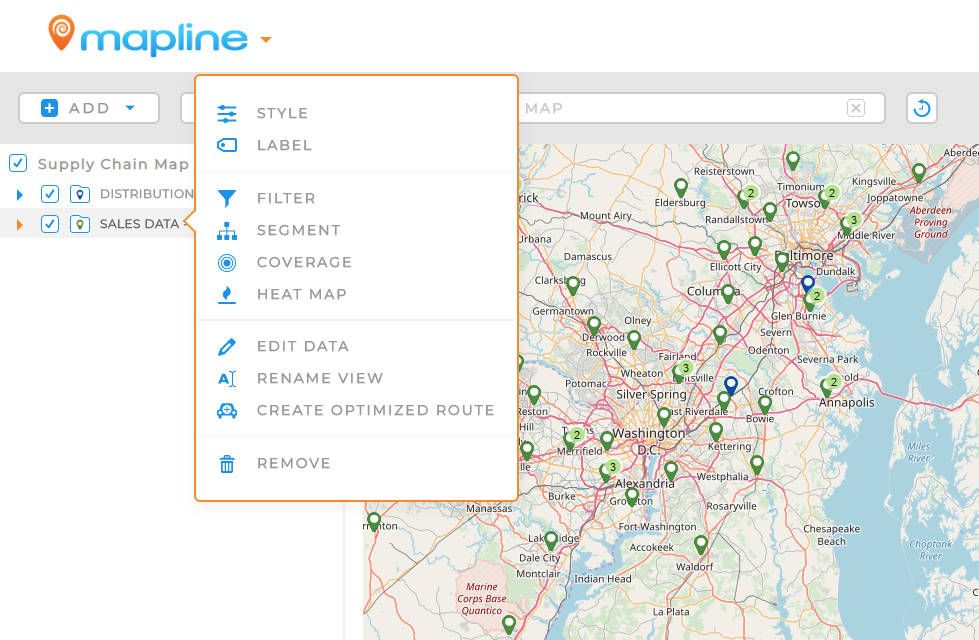
Right Click Everything
Try it. With Mapline 2.0, you’ll be able to right click practically any element anywhere on the map or side bar. When you do, a whole slew of features will open up for you to use. Pins? Territories? Routes? Yes. And much, much more.