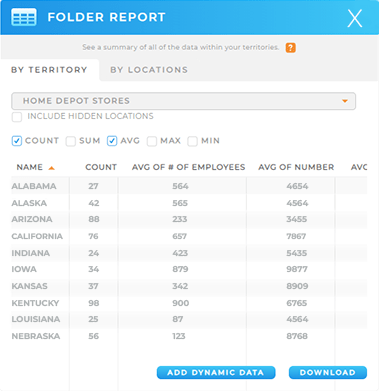How-To Guide
VIEW TERRITORY REPORT
- How To Guide
- VIEW TERRITORY REPORT
If you have territories on your map, you probably need to analyze the data within those territories as well. Well, we’ve got a fantastic shortcut that’ll save you a ton of time and make your workflow smoother.
Folder reports are your secret weapon for extracting valuable insights directly from your territories. They give you a streamlined way to access and analyze the data within specific areas, allowing you to make more informed decisions and truly unlock the power of your data. This tool will help you stay organized and ensure you never miss important insights. Let’s dive in and explore how folder reports can supercharge your decision-making!
CLICK LAYER FOLDER
From your map sidebar, click the territory folder you’d like to access and select FOLDER REPORT.
This report provides a comprehensive view of all the data within your chosen territory, empowering you to extract actionable insights. For instance, a sales team might want to analyze territory-specific sales performance, customer demographics, and market trends.
This is a powerful way to facilitate data-driven decision-making and cultivate targeted growth strategies.
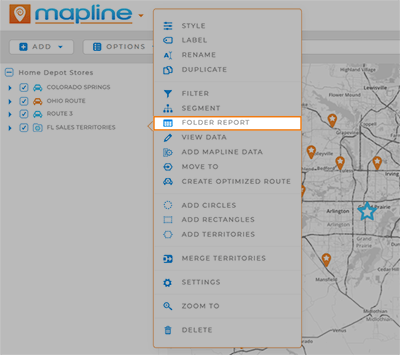
LEVERAGE TERRITORY DATA
Here’s where the magic happens. Your folder report gives you instant access to all the data within your territory or set of territories.
But it’s not just data; it’s the key to enhancing your marketing strategy and driving success at the local level.
With this report, you’ll be able to do some pretty incredible things, like viewing sums, counts, averages, or sorting your data by location.
Want to know the average sales, customer counts, or compare performance metrics across different regions? Calculate it all, right here in your territory report!