
Quick Reference Guide
WORKFLOW ACTIONS: Delete Current Row
- Quick Reference Guide
- WORKFLOWS
- Delete Current Row
Need to instantly clean up your data without manually hunting for records? The Delete Current Row action is your power tool for removing outdated or unnecessary rows in one click—or automatically when a form is submitted. Whether you’re managing service cancellations, cleaning up old entries, or triggering conditional removals, this action gives you total control with zero manual editing.
Let’s break down how to use it and why it’s so effective.
CHOOSE YOUR ACTION
Once you’ve added a workflow to your dataset—either as a button or an automated form action—it’s time to choose what it should do.
Click the blue (+) plus sign under Actions. Then hover over ACTION and select DELETE CURRENT ROW from the list.
You’ll be prompted to give your action a name, like “Cancel Request” or “Remove Entry,” which makes it easier to organize your workflows—especially when there are multiple actions tied to the same dataset.
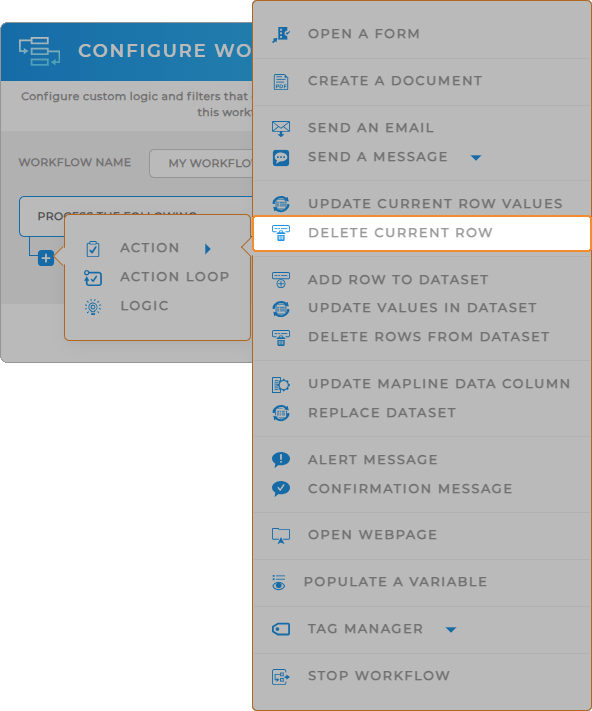

Pro Tip: Like all workflow actions, Delete Current Row can be triggered in two smart ways:
- From a Dataset – Add it as a clickable button for manual row deletion.
- From a Form – Automatically delete submissions based on user inputs or backend logic.
Want more automation power? Stack it with other actions like Alert Message, Send Email, or Redirect to Webpage for a fully streamlined user experience.
CONFIGURE ROW DELETION
After naming your action, just confirm which dataset it should apply to.
Delete Current Row In: Mapline will default to the dataset you’re currently working in, so unless you’re building a more advanced multi-dataset workflow, you can leave this as-is. This action will target the row that triggered the workflow—no need to manually define it.
This is perfect for:
- Letting users delete their own submissions via a form
- Manually removing outdated entries at the click of a button
- Cleaning up records based on internal workflow actions
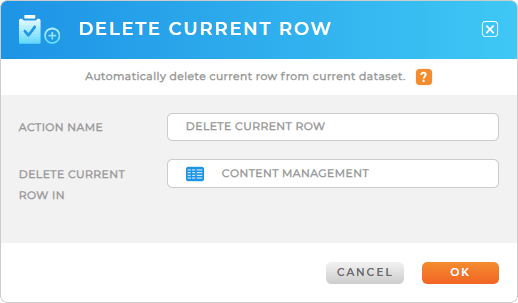
ADD CONDITIONS (OPTIONAL)
Need more control over when a row gets deleted? Add a Logic step to your workflow with conditional rules like:
- Only delete if the status is “Cancelled”
- Only delete if the submission is older than 30 days
- Only delete if the request type matches “Duplicate”
This ensures you’re not accidentally removing important data—Mapline only deletes rows that meet your exact criteria.
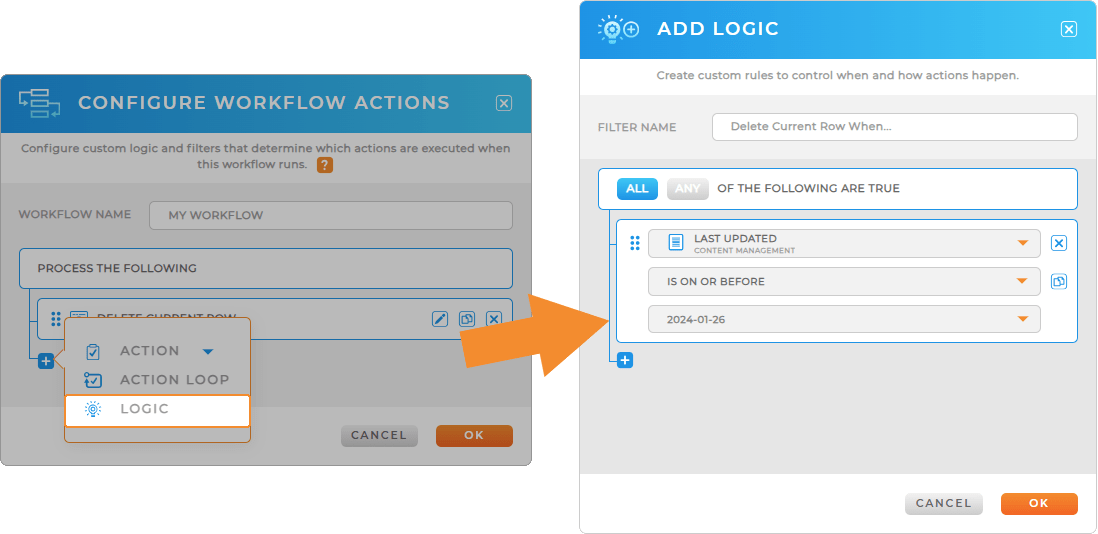
AUTOMATE EVERYTHING WITH WORKFLOWS
Whether you’re updating data, removing it, or triggering follow-up actions, Mapline Workflows help you do it all—without spreadsheets or manual effort.
Try adding Delete Current Row to your dataset or form today and take data cleanup off your to-do list. Then, chain it with other workflow actions to keep your processes smooth and user-friendly:
- Update values in another dataset to keep related records accurate in real time
- Show a confirmation message to let users know the record was successfully removed
- Populate a variable with dynamic data to influence what happens next in your workflow









