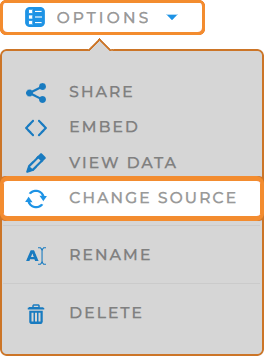MAPLINE
February-May 2021
UPDATES
MAPLINE
Feb-May 2021
UPDATES
Spring is here! We’ve been doing some spring cleaning and tightening up Mapline’s features to make it easier than ever to get the insights you need quickly.
Here are some new features we implemented in April and May—you’re gonna love these!
Optimize Routes with Dynamic Data
This is one of the coolest updates, because it enables functions you won’t find in Excel.
You can now add the following to your formulas:
- iferror()
- iserror()
- ifblank()
- isblank()
- ifvalue()
- extractemail()
We’re beyond thrilled to provide you with the capability to sort your spreadsheet data even more efficiently!
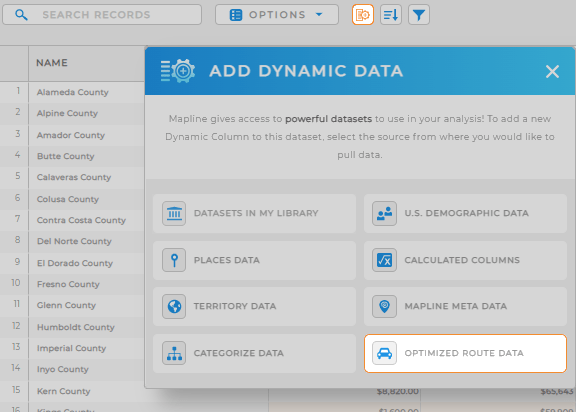
New Spreadsheet Logic
This is one of the coolest updates, because it enables functions you won’t find in Excel.
You can now add the following to your formulas:
- iferror()
- iserror()
- ifblank()
- isblank()
- ifvalue()
- extractemail()
We’re beyond thrilled to provide you with the capability to sort your spreadsheet data even more efficiently!
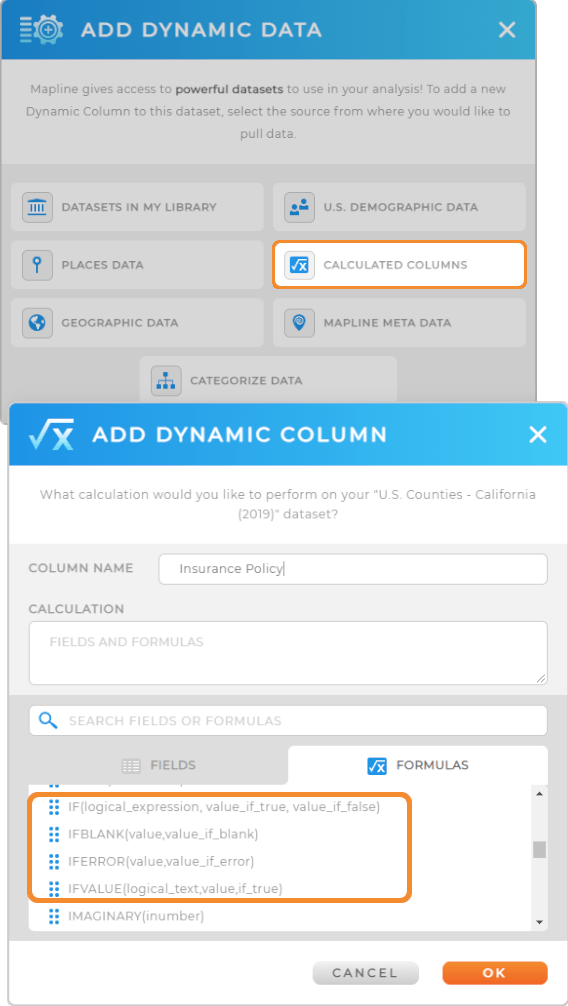
Calculated Columns Logic
Get ready! Now you can sort data within specific time ranges, which helps you find the exact information you need faster than ever.
We have now added the following functions in calculated columns:
- FirstDateOfWeek
- LastDateOfWeek
- FirstDateOfMonth
- LastDateOfMonth
- FirstDateOfTrimester
- LastDateOfTrimester
- FirstDateOfQuarter
- LastDateOfQuarter
- FirstDateOfYear
- LastDateOfYear
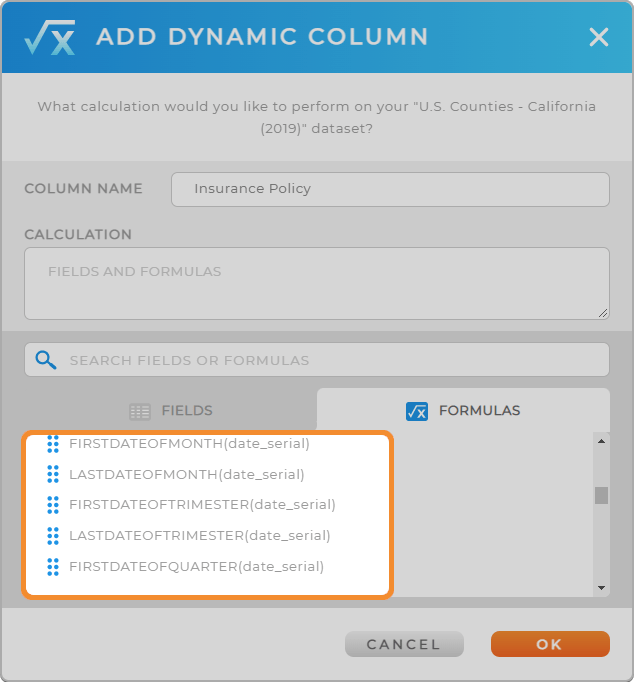
Updates to Views
Creating and editing views just got even easier!
There are new navigation options, including:
- a separate tab for Views in the home page
- an option to create Views to the Mapline drop-down menu
- the ability to add Views from your library directly to Maps
- the ability to create Views from within a spreadsheet
Okay, how cool is that?
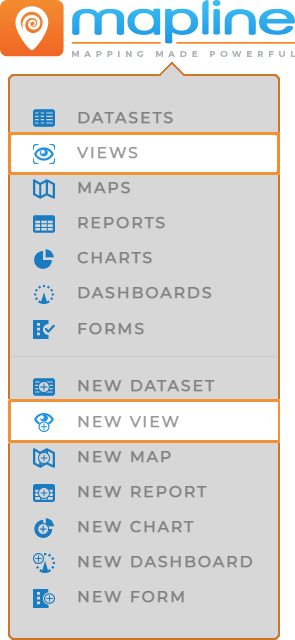
Search Using URL Variables
We are so excited to tell you about this.
You can now search Maps or add coverage circles using the following URL variables:
- ?search=address
- ?search=city,state
- ?coveragecircle=# mi/ km
Quickly zoom in on an exact location Or, add a coverage circle with a precise diameter by adding the above variables to your URL bar.
This is just one more awesome way to navigate quickly in Mapline.
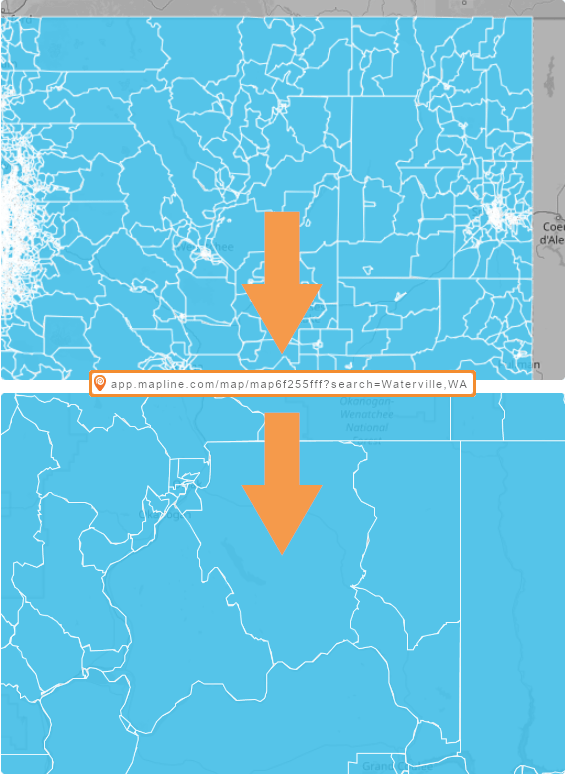
New Shortcuts
A new column for ‘Source’ exists in Reports and Charts. This allows you to quickly change the data source for your reports and charts, enabling you to update your dashboards even faster.
Plus, in Maps, you can now right click a territory group and access a ‘View Data’ shortcut. This way, you can open the dataset behind a given territory in just a couple of clicks.