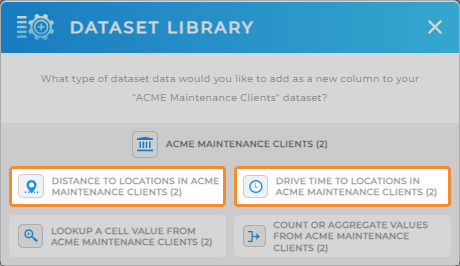MAPLINE
July 2022
UPDATES
MAPLINE
July 2022
UPDATES
“Everything is good, everything is magical that happens between the months of June and August.” –NYT Bestselling Author Jenny Han
Good and magical things are certainly happening here at Mapline. We’re bouncing in our seats because we’re so eager to share our most recent updates!
Geo Management Suite
We stopped joking about how we do “everything Geo Awesome” and simply started telling everyone (because it’s true!)
What is Geo Awesomeness? It’s what Mapline has done all along: Leveraging the power of location in your data.
Only now, we offer comprehensive solutions that revolutionize the way you do business.
Check out our new and improved website and products:
- Geo Analytics
- Geo Dispatch
- Geo Scheduling
- Geo Operations
You’ll bounce in your seat too when you see the solutions we offer for businesses like yours.
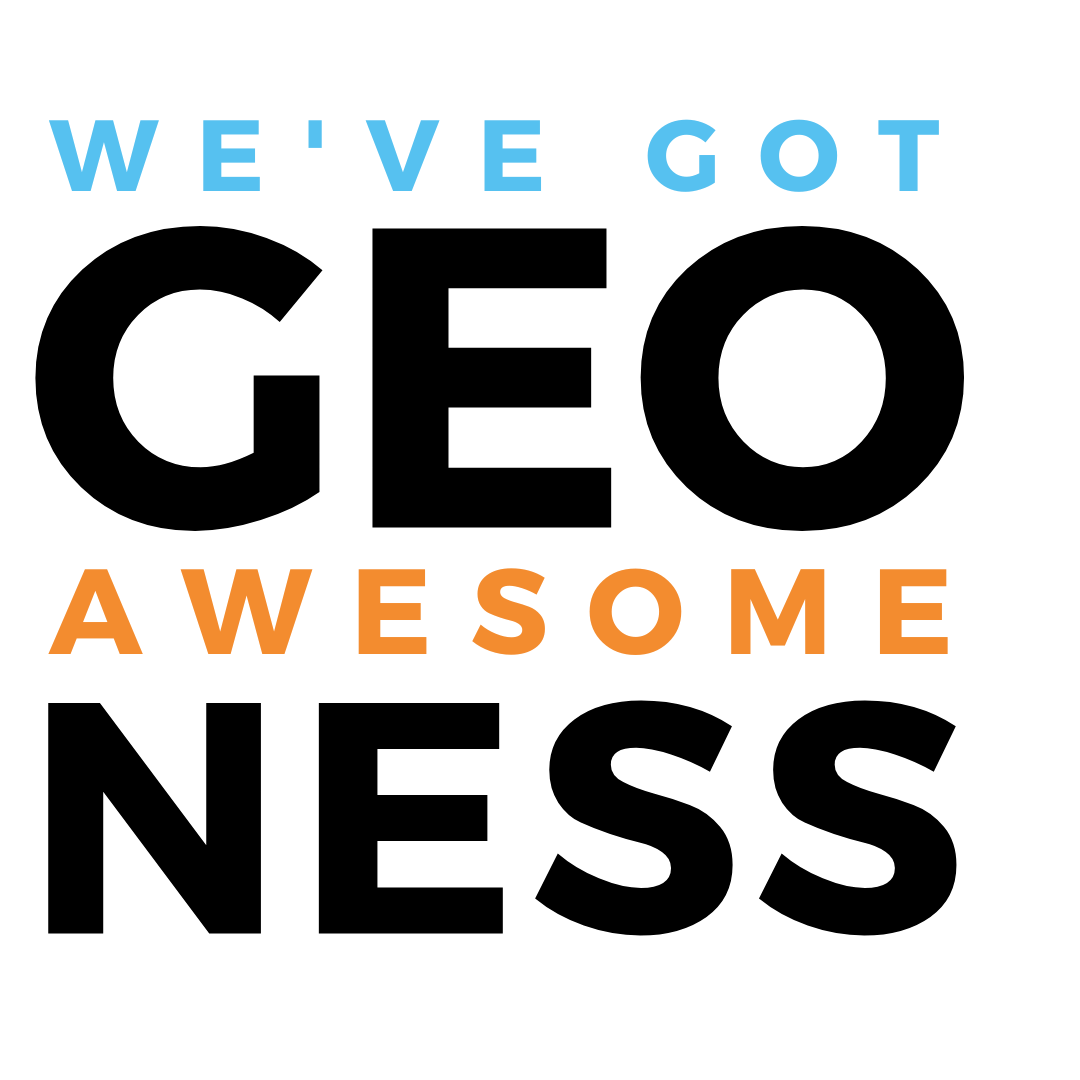
Calculate Route Drive Time
You can now calculate drive time for your routes!
Improve your scheduling even more with accurate time estimates. Anticipate total drive time. arrival times, and end times. This way, you’ll ensure prompt routes and consistent driver hours.
As a reminder, you can also set max trip duration, delivery time windows, start times, and driver breaks. Efficient routing has never been easier.