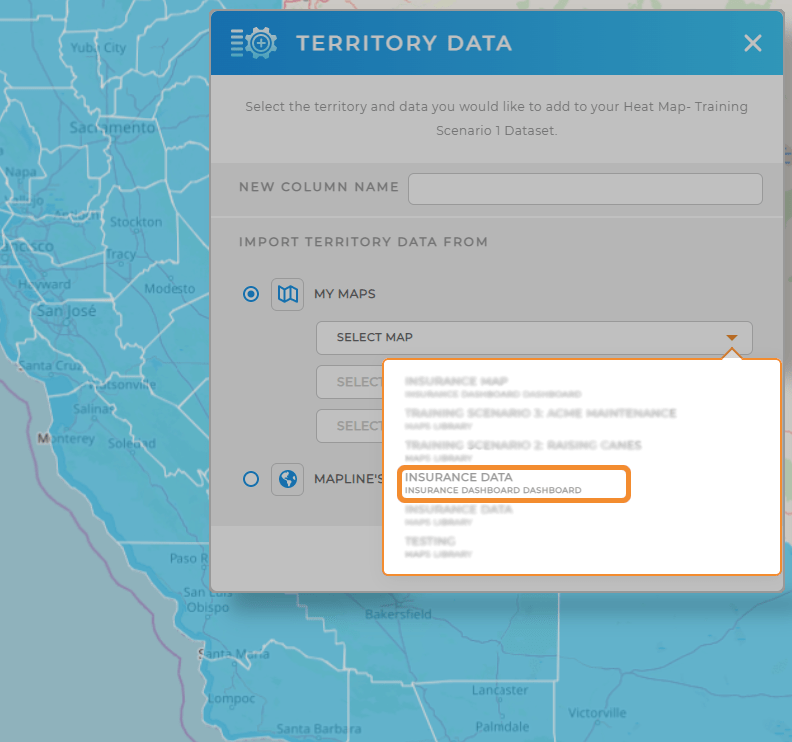MAPLINE
MAY 2022
UPDATES
MAPLINE
MAY 2022
UPDATES
Summer has arrived, and we’re turning up the heat over here at Mapline with even more updates!
We can’t wait to show you how to maximize your use of Mapline and help your business stay ahead of the competition this summer.
Forms Updates
Dynamic elements have been added to Forms. This feature allows you to pull options from a dataset into your form.
For example, if a spreadsheet already contains all the possible selections for a checkbox question, you can import those choices into your form.
You can also customize the available options on a form through Filters.
Use existing questions in your form to determine the next answer’s available selections. Or, limit options based on the user’s location.
All of this and more is now possible with Mapline Forms!
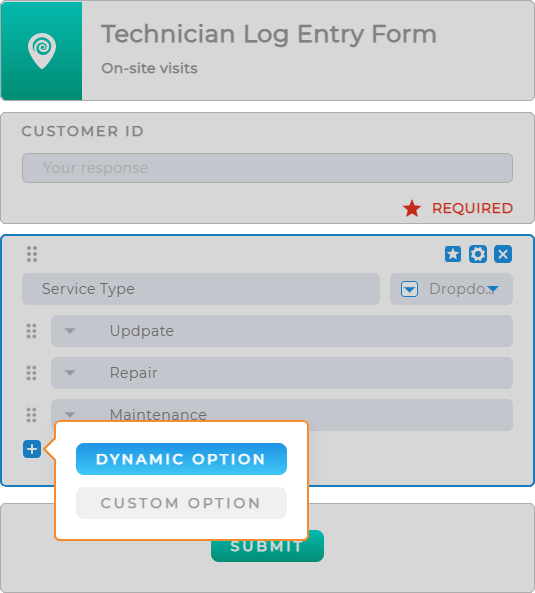
Updates in Maps
When you rename a map layer, the source dataset remains unaffected.
So, you can apply custom names to layer folders without worrying about renaming the original dataset.
This makes it easier to customize every map any way you choose.
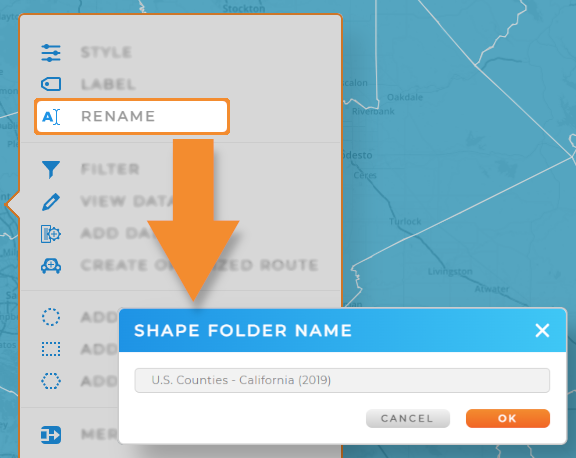
New Shortcuts
Now, you can use objects created in dashboards to add data to your library.
This shortcut keeps you from toggling back and forth between maps and Dashboards, making it even faster to get the information you need.