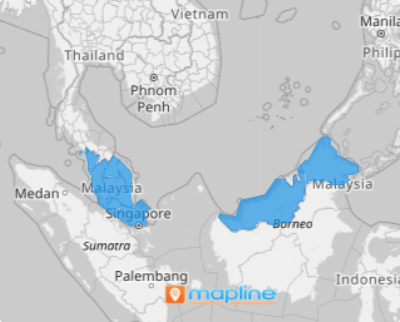MALAYSIA STATES AND FEDERAL TERRITORIES
- Territory Guide
- MALAYSIA STATES AND FEDERAL TERRITORIES
Intensify your location analytics as you map Malaysia states and territories! If you want to take your business operations to the next level, it’s time to crank up the intensity of your location analytics. Mapping out Malaysia’s states and territories isn’t just a task—it’s your secret weapon. With this map as your guide, you’re not just gathering data; you’re unearthing powerful insights about local trends and consumer behavior that can transform your strategy. Imagine the possibilities when you focus these insights on crafting a business plan that doesn’t just keep up but stays ahead!
Ready when you are, let’s make you a well-designed state territory map in seconds.
WHAT ARE MALAYSIA STATES AND FEDERAL TERRITORIES?
Malaysia is a Southeast Asian country divided into 13 states and three federal territories. These regions are the principal administrative divisions of Malaysia. A state map is a powerful tool to achieve a comprehensive view of your business landscape. This map isn’t just a tool; it’s your gateway to a full-spectrum view of your business landscape. When you harness the power of this map, you unlock the ability to analyze regional patterns with pinpoint accuracy. This means you can develop targeted strategies that hit the mark and implement initiatives that truly resonate with each area’s unique characteristics.
Make it your strategic tool to customize your operations and amplify your business performance! Add Malaysia states to your map now as it only takes 2 steps.
ADD MALAYSIA STATES
A map of Malaysia states and territories can be a powerful tool for understanding regional demographic patterns, trends, and behaviors. By visualizing patterns within these boundaries, businesses can gain insights into customer distribution, market penetration, and sales performance.
The first step is to add a new territory from Mapline’s repository. Type MALAYSIA into the search bar, and you will be directed to MALAYSIA STATES AND TERRITORIES.
Now that you’ve selected your type of territory, it’s time to apply a fill color.
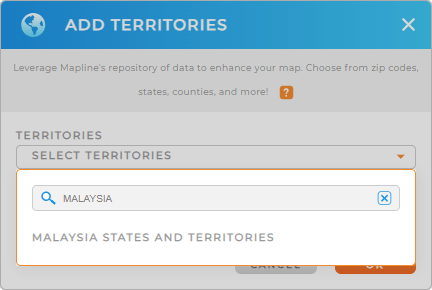

Pro Tip: Seamlessly integrate territories from different countries into your map to advance your global sustainable development goals. Explore different regions from Mapline’s extensive repository of territory boundaries including Malaysia States and Territories to monitor your business progress.
CHOOSE STATE COLORS
Enhance your visualization by applying colors to make it easier for you to distinguish between regions and identify patterns immediately. Choose territory colors that effectively represent your data.
The final step is crucial to ensure that your map is tailored specifically to your business needs and fully functional for ongoing analysis and decision-making. Choose your desired color styles. Use static colors to differentiate between state territories at a glance. Choose dynamic colors if you want to identify high vs low sales regions.
Once you’re done choosing the right colors for your analytics, click OK and you can start utilizing your map of Malaysia states and territories right away!
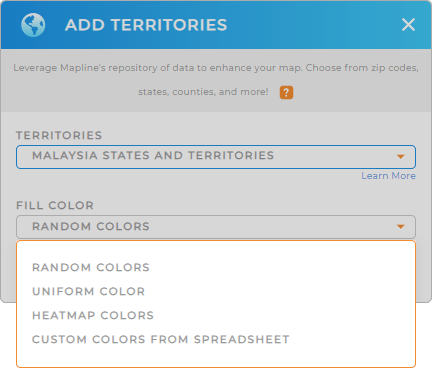
GET NEW TERRITORY INSIGHTS
Discover the power of territory analytics when you add these advanced capabilities:
- Track critical data to ensure that sales teams stay in compliance
- Access territory reports to get insights specific to a certain radius area
- Generate new data and automatically add it to your existing dataset with Mapline data