More Updates to Improve Performance and UI
A few weeks ago, we made a huge release to improve the Mapline application, and we aren’t slowing down. We’ve continued to make changes to help you have faster and cleaner maps.
Map Styling
Previously, the way to change your map styling was done by clicking on the map button on the right side of the map. However, we want to make sure that you can see as much of your map as possible. So we’ve moved it under the “Options” button. So if you want to change how the map looks, then that is where you’ll need to go. It is super simple.
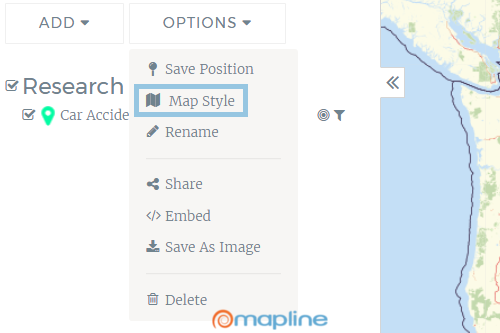
Other Updates
We’ve continued to optimize the application and fix issues that users were experiencing to help improve speed and functionality.









