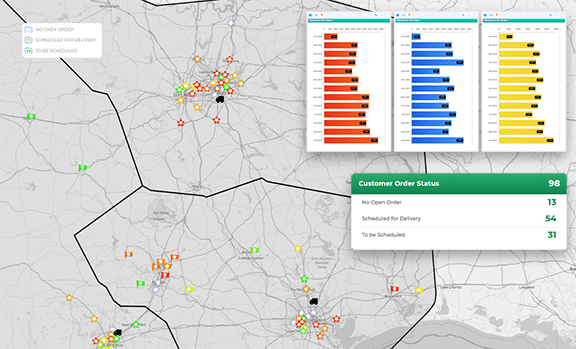AUTOMATE ORDER MANAGEMENT
- How To Guide
- AUTOMATE ORDER MANAGEMENT
Managing orders efficiently is crucial for delivering top-notch service and keeping your customers satisfied. When things get messy—orders mixed up, fulfillment delayed, tracking off-kilter—it’s your reputation on the line.
But we have great news: you have the power to take control of your order management like never before. From capturing new orders in the field to optimizing delivery schedules and integrating sales with logistics, we’re about to learn how to keep everything running like a well-oiled machine. Let’s dive into how you can crush every step of the process, ensuring nothing slips through the cracks and every customer gets a VIP experience!
CAPTURE ORDERS IN THE FIELD
When your drivers are out in the field, opportunities can pop up out of nowhere—for example, customers wanting extra products or new services. Missing those chances? Not on your watch.
Let’s create a custom order form in Mapline so you can ensure new orders get wrapped into your fulfillment and delivery schedules. From the home page in Mapline, click the ADD menu and select NEW FORM. Customize your form with questions that caputre important order information, such as:
- Order date
- Customer name
- Phone number
- Email address
- Product(s) being ordered
- Delivery address
- Payment information
- Signature
Now, your drivers can whip out their devices, fill in the order details right there on-site, and hit submit. That order is instantly routed to the right team for processing, and the driver can tell the customer exactly when to expect delivery. No delays, no missed opportunities—just top-notch service that keeps your customers coming back. How amazing is that?
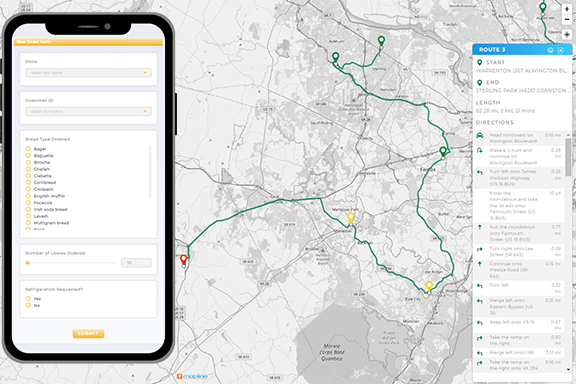
OPTIMIZE ORDER-TO-DELIVERY SCHEDULES
Once an order is captured, the next step is to schedule its delivery. With Mapline, you can optimize order-to-delivery schedules by analyzing your existing orders and finding the most efficient delivery times. Whether the order needs to be delivered within a specific window or can be scheduled at any time within the next week, Mapline will identify the best day based on current routes, delivery windows, and other scheduled orders.
Under your advanced route optimization settings, customize your route constraints to accommodate any factors impacting delivery. For example, under ROUTE CONSTRAINTS FOR DELIVERY LOCATIONS, you can select from the following customizations:
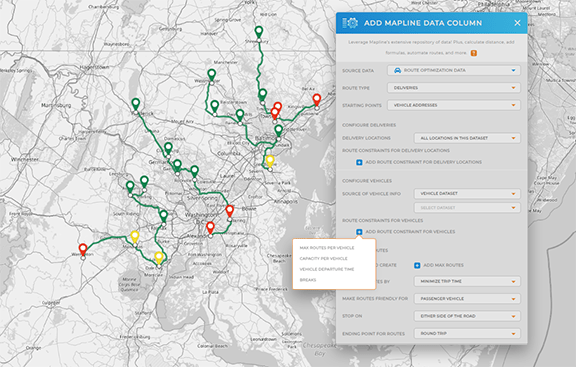
- Group delivery locations by [your custom criteria]
- Delivery quantities
- Stop durations
- Time windows
This optimization ensures that all orders are delivered promptly and efficiently, reducing unnecessary travel and ensuring that your customers receive their orders when it’s most convenient for them.
INTEGRATE SALES AND DELIVERY LOGISTICS
Sales and delivery teams must work hand-in-hand to keep operations running smoothly. With Mapline, you can integrate your sales and delivery logistics, allowing sales reps to close deals in the field and instantly send the details to dispatch.
To set up this integration, go to your order form and customize the form submit settings to include a new workflow. Navigate to Mapline Form and then SUBMIT SETTINGS. Click on ADD WORKFLOW and select ACTION to set up automated communications. Users might want to include the following actions:
- Send a confirmation email to the customer once the order is placed
- Notify the logistics team whenever a new order comes in for immediate scheduling
- Email the customer automatically as soon as the order is fulfilled
- Auto-assign the order for fulfillment
By automating these processes, you’ll streamline your operations, keeping both customers and team members informed every step of the way. This integration also works both ways—drivers can submit leads or upsell opportunities they encounter during deliveries, keeping the sales team informed and engaged.
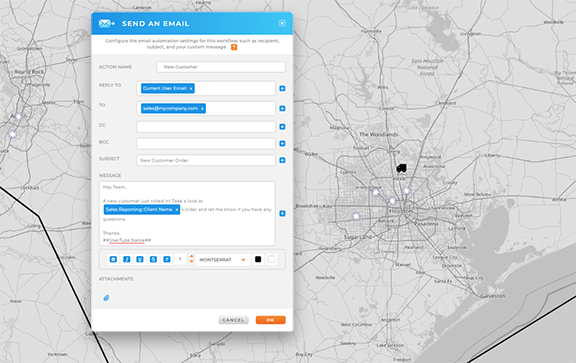

Pro Tip: Empower your drivers to report on any customer issues they encounter during deliveries. Whether it’s feedback for marketing or a product defect that needs to be addressed by upper management, this real-time communication keeps your entire team informed and responsive.
MONITOR ORDER FULFILLMENT STATUS
Maintaining a clear view of your order fulfillment status is essential for providing excellent customer service. You have the power to monitor the status of each order in real-time, from the moment it’s placed to the moment it’s delivered, giving you complete control over your operations.
Start by creating a custom dashboard for order monitoring. From the Mapline Home Page, select ADD and choose NEW DASHBOARD. Customize the dashboard to include key performance indicators (KPIs) relevant to your order fulfillment, such as:
- Fulfillment status of each order
- Number of new and unfulfilled orders
- Delivery delays and fulfillment delays
- Customer complaints and feedback
By visualizing these KPIs on your dashboard, you gain an immediate overview of all active orders, enabling you to quickly identify any issues and ensure timely delivery. This level of visibility allows you to address potential delays or problems before they affect your customers, ensuring a smooth and efficient fulfillment process.