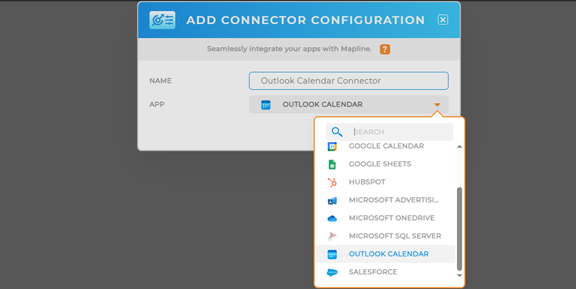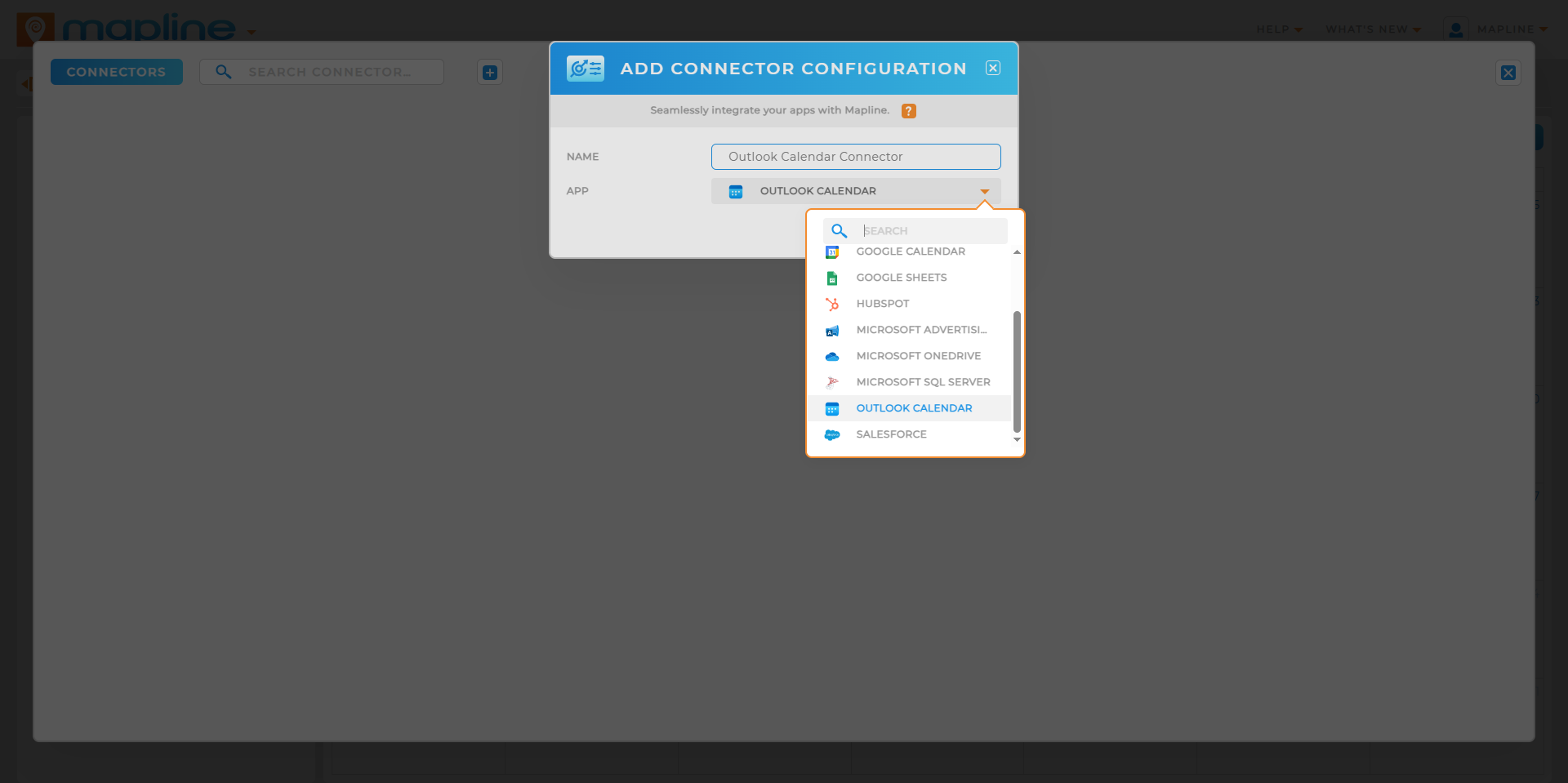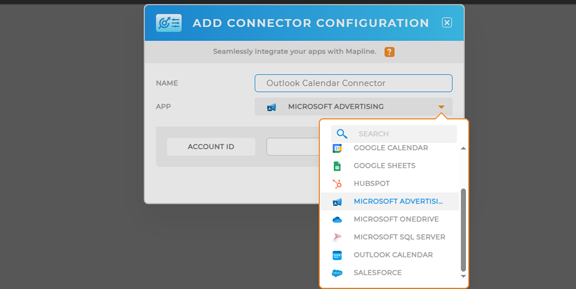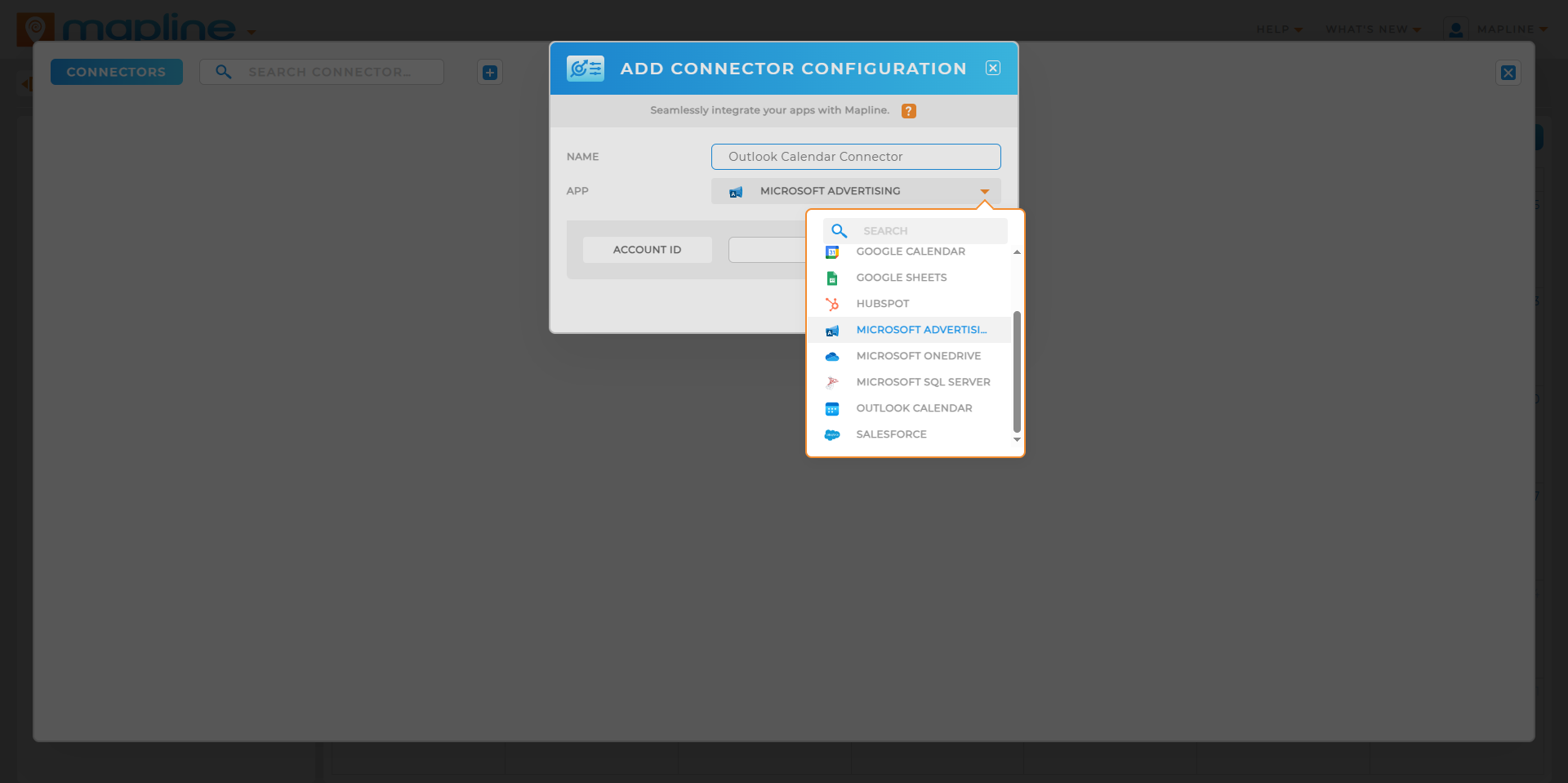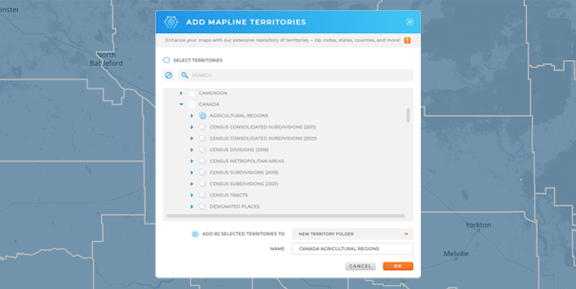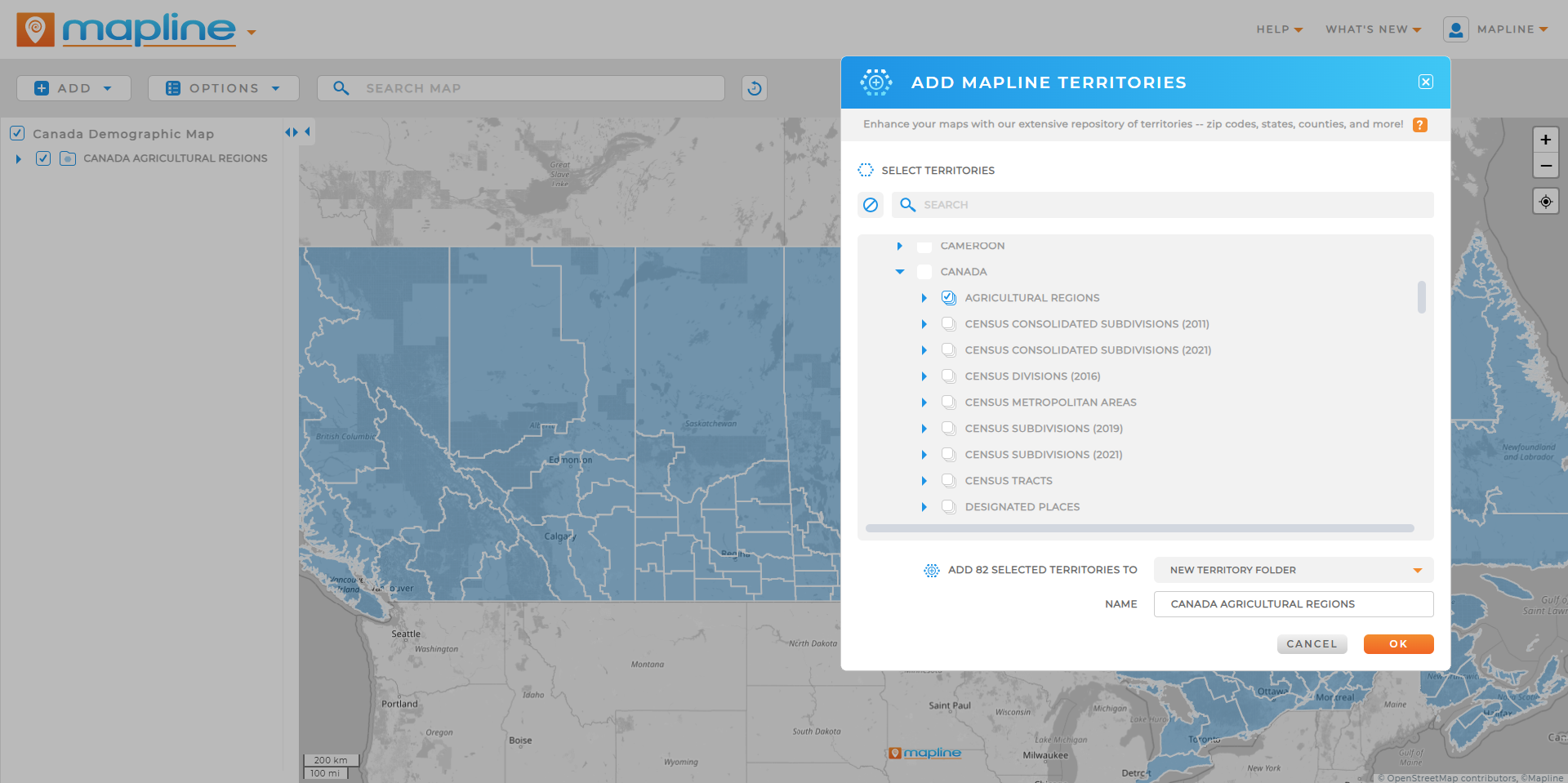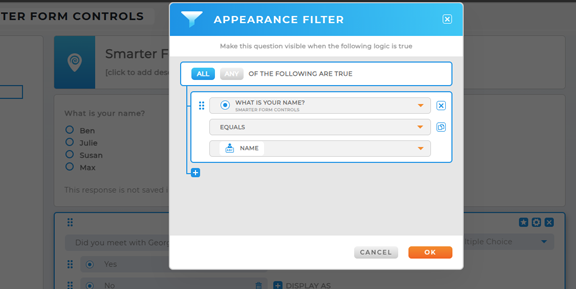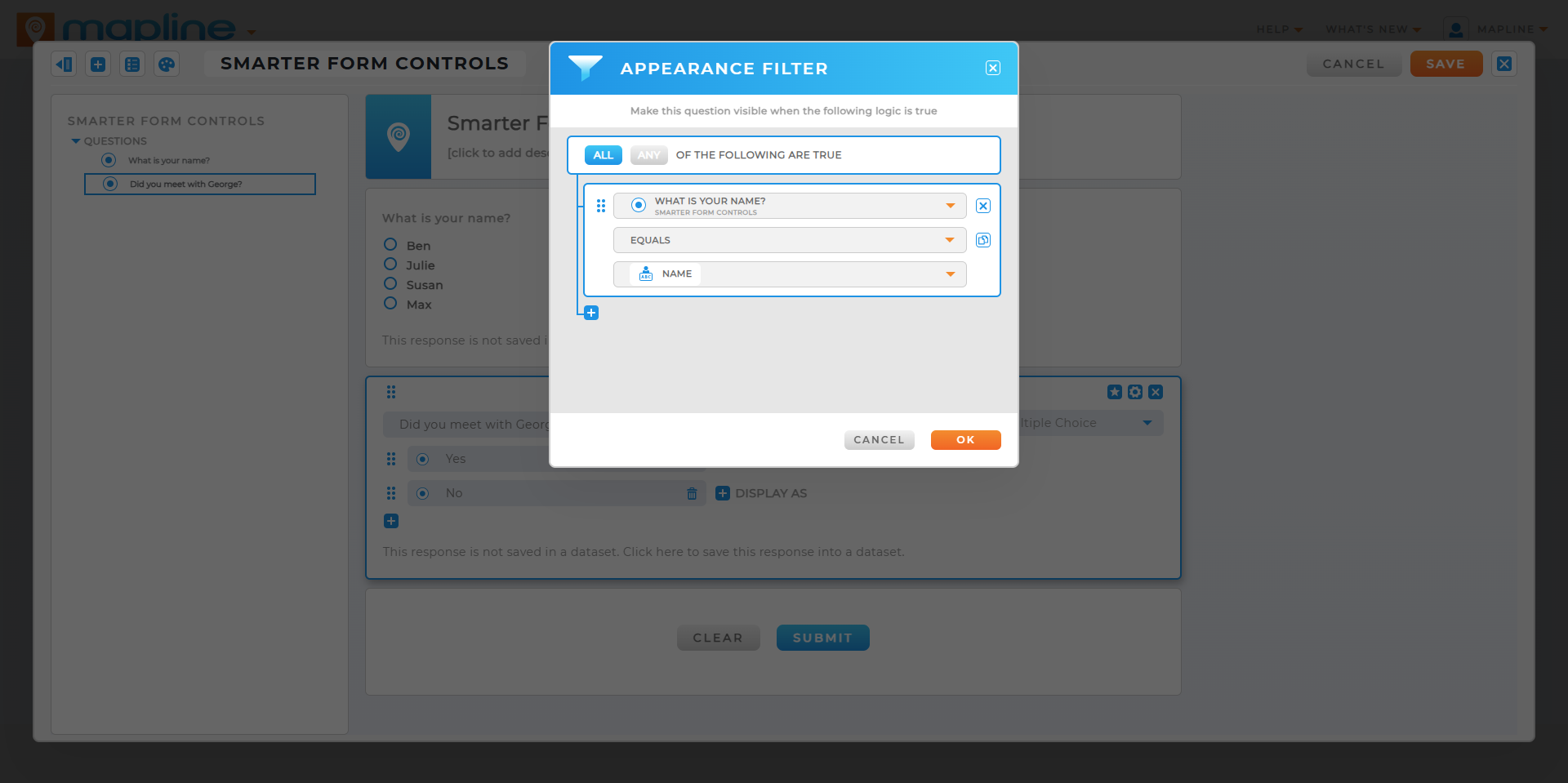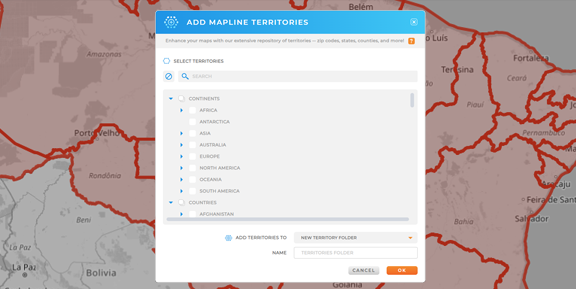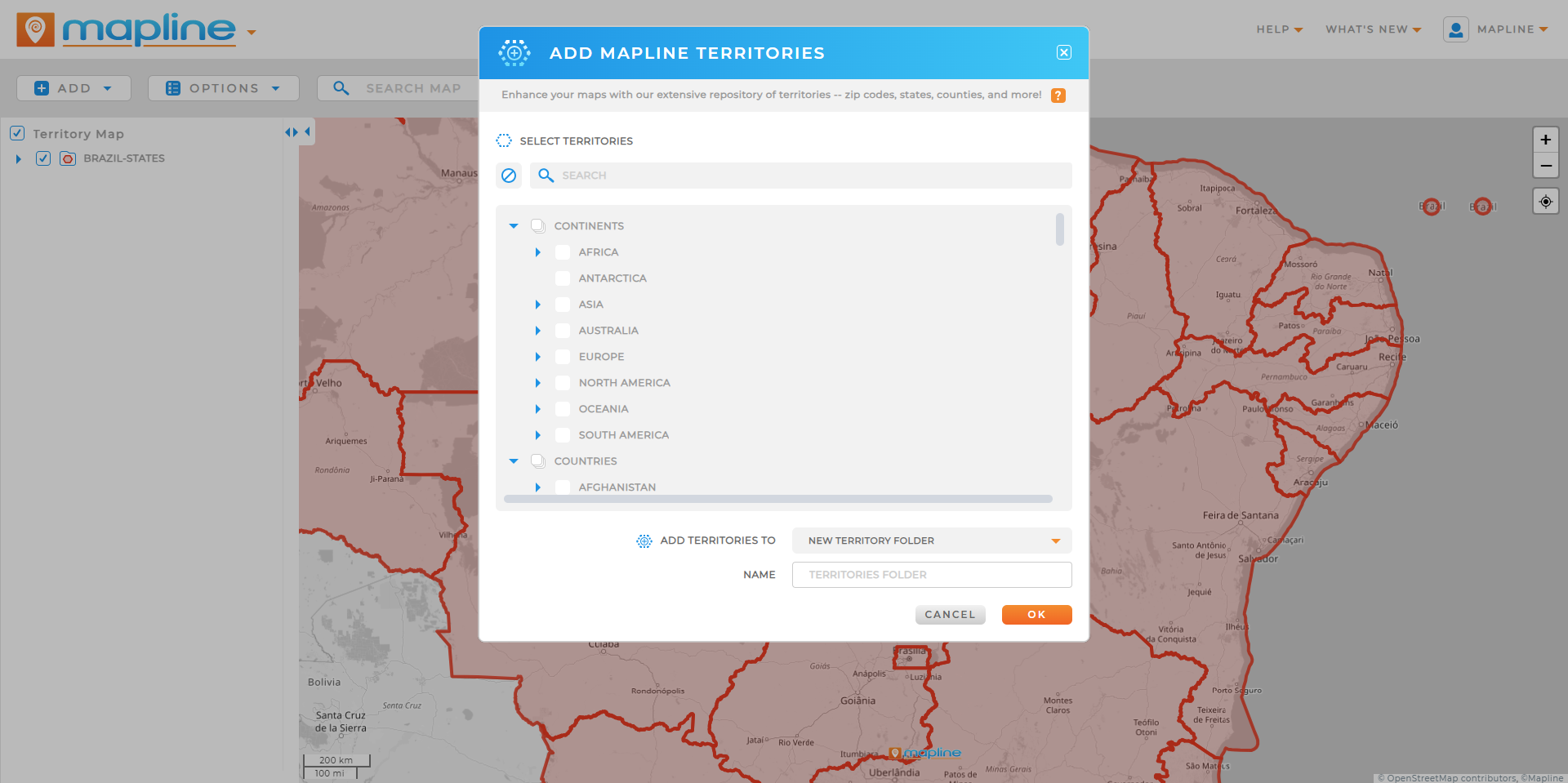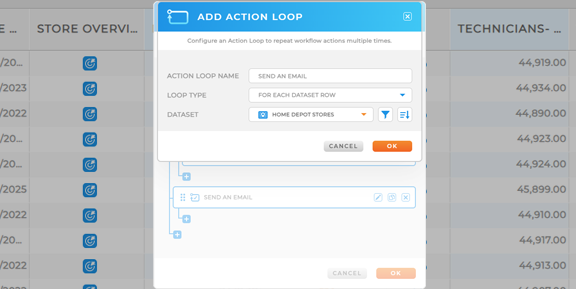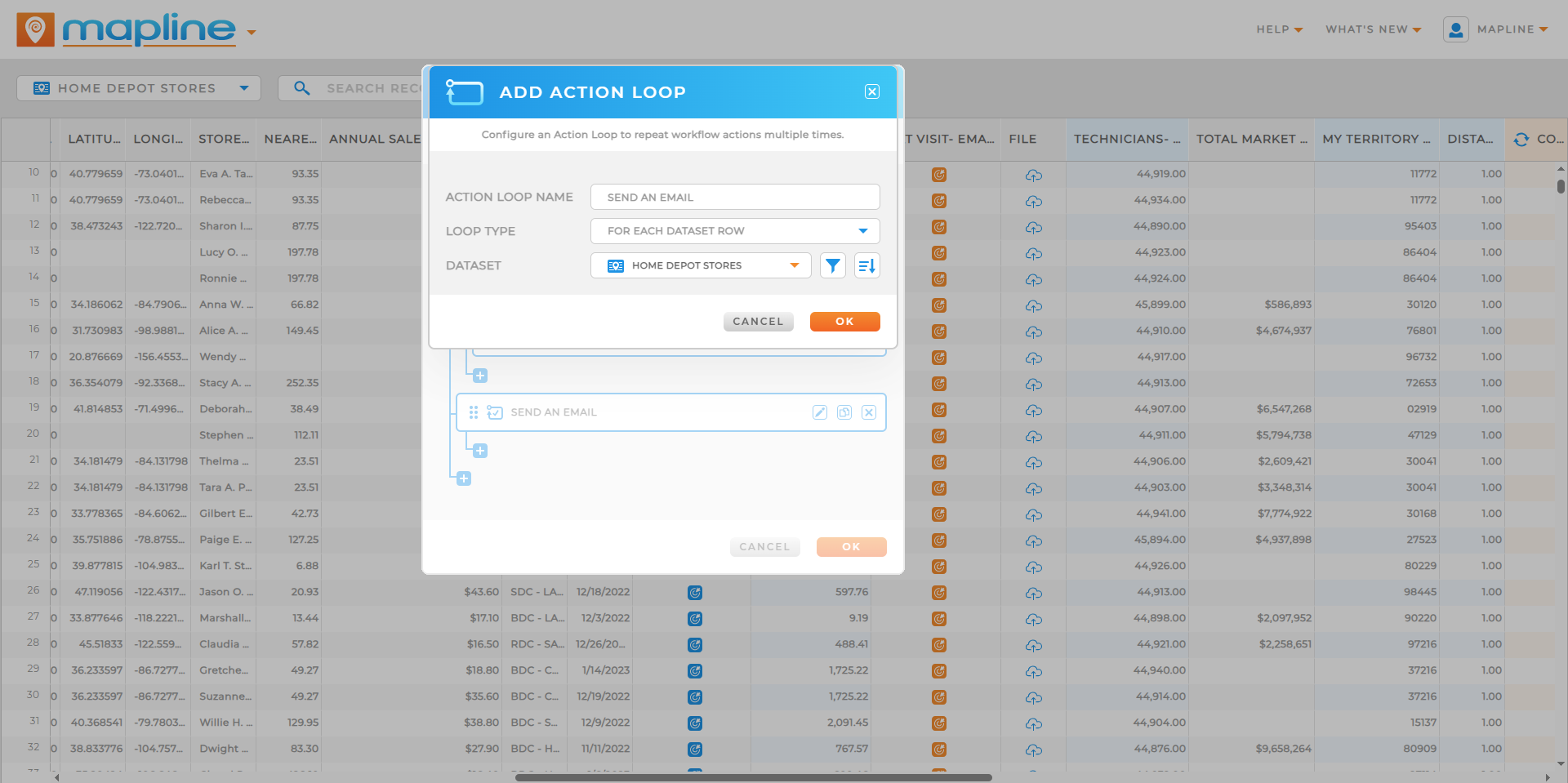As summer fades into fall, we’re rolling out fresh updates designed to give your data more power, precision, and flexibility. Cooler weather might be on the horizon, but these features are built to keep your operations running hot. From smarter ad tracking to expanded demographics and more intuitive mapping tools, this month’s updates will help you navigate complexity with ease.
Think of it as a seasonal reset—one that gives you the clarity and control you need to head into Q4 with confidence. With September’s improvements, every click, filter, and integration is designed to work harder for you. Let’s take a closer look at what’s new!
Connect to Outlook Calendar
Scheduling just got smarter—Mapline now integrates directly with Outlook Calendar. With this new connector, you can sync your events, deadlines, and appointments seamlessly into Mapline, keeping your team aligned and your operations running on schedule.
Imagine managing delivery windows, sales calls, or field service visits all while keeping your Outlook Calendar perfectly up to date. No more juggling tools or worrying about missed updates—your calendars and your data finally work hand-in-hand. This integration ensures you’re always looking at the most accurate schedule, so your team stays on track and in sync.
Smarter Ad Connections
But that’s not all! Another new connector just released: Bing Ads. Seamlessly integrate your Bing Ads account with Mapline to unlock advanced tracking and visual insights. Overlay your ad performance on a map, compare territory results, or track how campaigns are performing across regions. With this integration, your digital marketing data finally meets your geographic strategy, making it easier to see what’s working and where to double down.
Canada Demographic Data
You asked, and we delivered! Canadian demographics are now available in Mapline Data. For the first time, you can enrich your maps with demographic data across Canada (previously only available for the USA). This means you can segment audiences, analyze markets, and tailor campaigns with the same precision you’ve come to expect in the States. From sales targeting to expansion planning, your Canadian data just got a serious upgrade.
Smarter Form Controls
Forms now come with visibility settings in Mapline forms, giving you full control over who sees what—and when. Whether you want to hide certain guidance until a specific step, or only show context to certain teams, this update makes your forms more dynamic and user-friendly. The result? Clearer communication, less clutter, and smoother form submissions that keep everyone aligned.
Sleek New Territory Interface
Mapline’s worldwide territory repository has a brand-new look! Instead of relying only on search, you can now visually browse continents, countries, and regions to select exactly what you need. This more intuitive interface makes it faster to add the right boundaries to your map, without second-guessing spelling or scrolling through long lists.
Whether you’re expanding into new markets or fine-tuning sales territories, the improved design gives you a clear, visual way to build your maps with confidence. It’s a small change that saves big chunks of time, especially for users managing multiple territories at once.
Action Loop Upgrades
Workflows just leveled up with the ability to program action loops that repeat a set number of times. Whether you’re processing batches of records, sending multiple reminders, or iterating through filtered datasets, you can now automate those steps without lifting a finger.
Instead of manually re-running a workflow, you tell it how many times to repeat, and Mapline takes care of the rest. For example, you could configure a loop to send follow-up emails to a client three days in a row or cycle through rows of a dataset until all records have been updated. This new flexibility makes automation more powerful, efficient, and customizable than ever before.