- Mapline 2.0
- Improved Data Management
Mapline 2.0
Unlock the Power of Spreadsheets
If yesterday’s update came from our customers feedback, today’s feedback comes from our own. We wanted to give our customers more flexibility about how they add, remove, and edit the locations in their dataset. Now adding rows has never been easier. You can add new columns in seconds. A ton of new functionality has been added directly to the dataset page. Make all the changes you will ever need without ever having to leave.
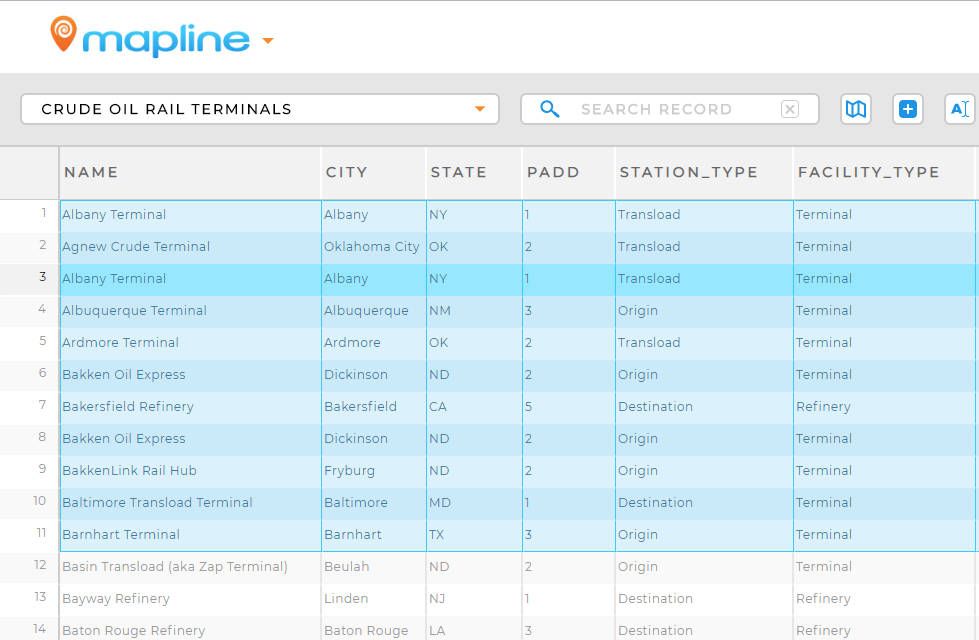
Works Like a Spreadsheet
You will be able to select large swaths of cells and copy and paste them into another spreadsheet. Easily transfer locations from one dataset to another with a simple copy and paste. Or quickly add locations from Excel or Google Sheets with a simple copy and paste.
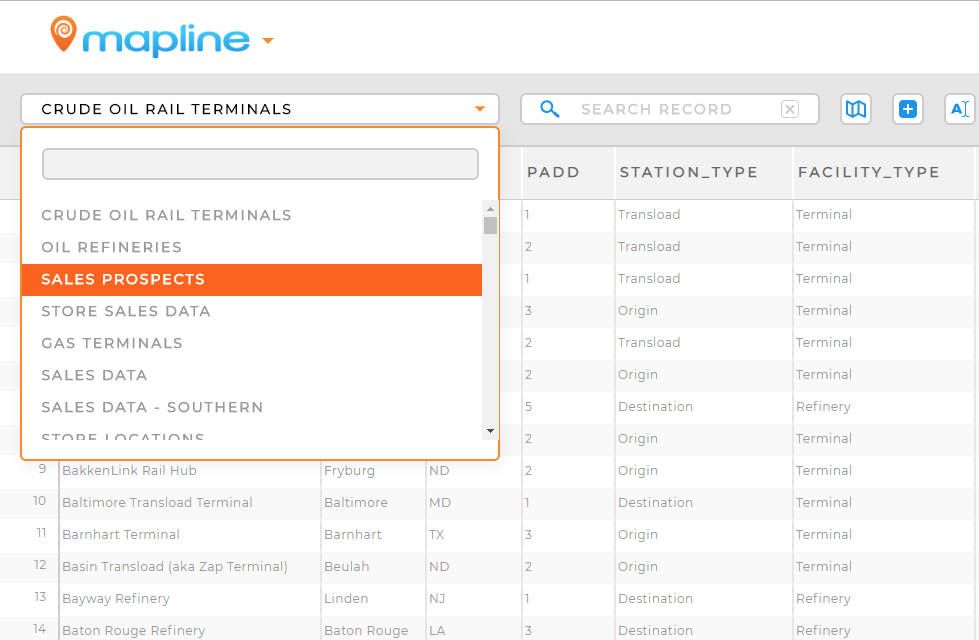
Everything in One Place
You will be able to quickly hop between one dataset to another. Easily highlight and copy data from one dataset, flip over to another dataset, and paste in the new data. You can instantly jump between datasets without ever leaving the editing tool. Add and remove columns and rows without ever having to leave.
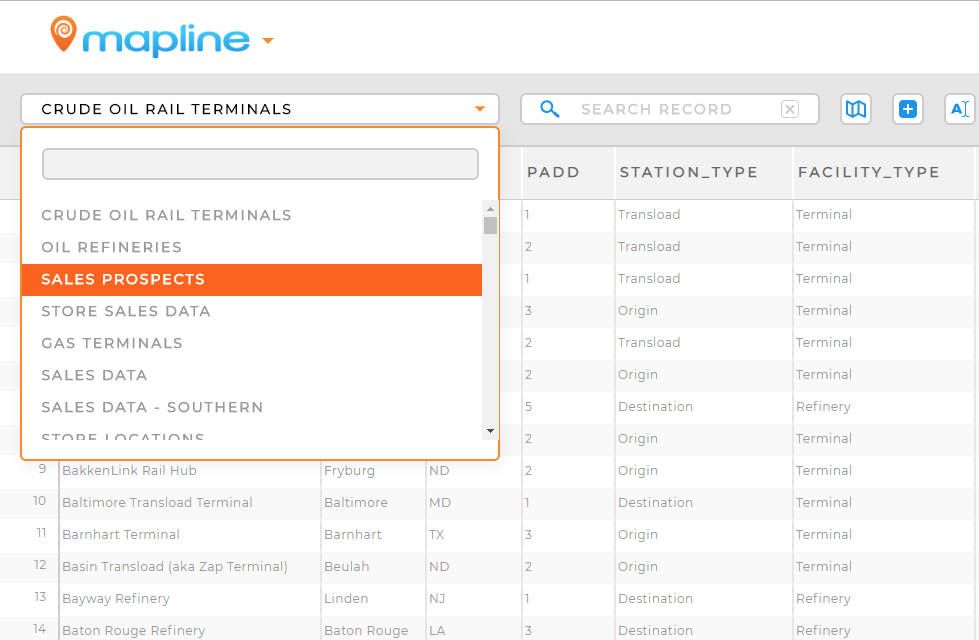
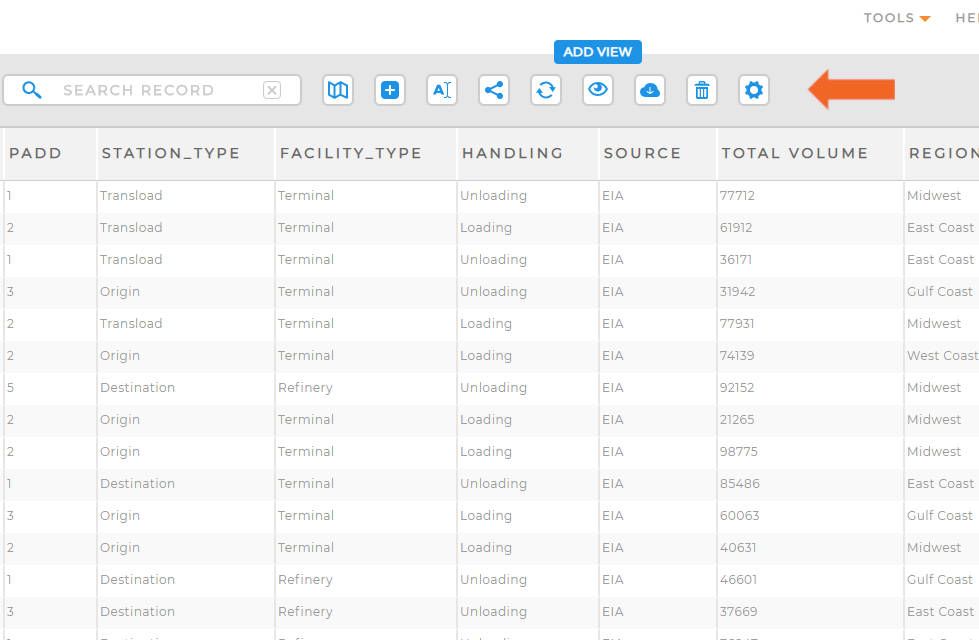
Easy to Find Features
We’ve made it simple to edit and improve your data without pulling your hair out. You can create Views right from the page or download the spreadsheet directly to your computer. Right clicking will give you unheard of options to add or remove data in seconds.
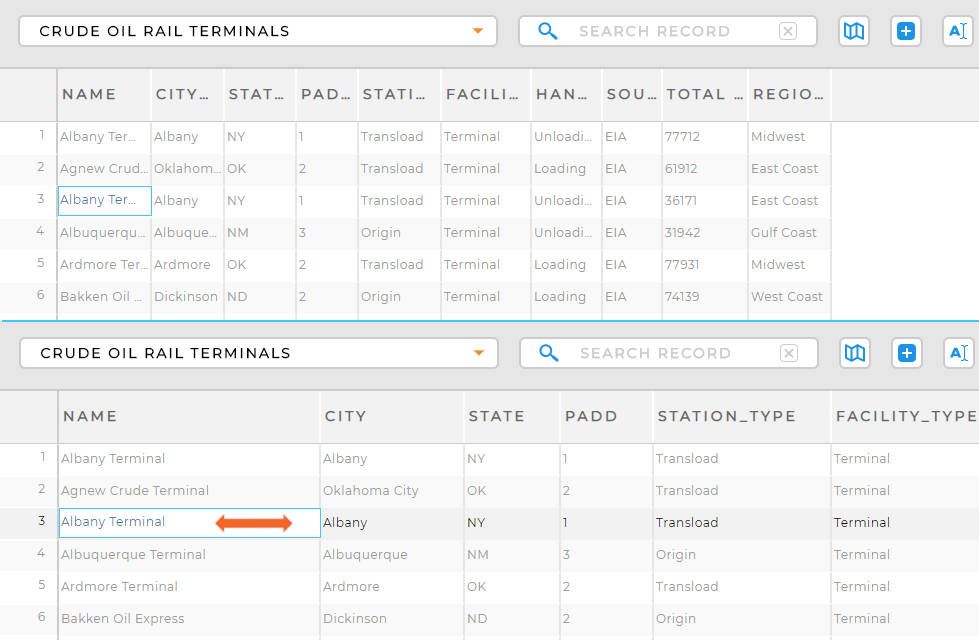
See All Your Data
Instantly resize columns in your dataset to easily see all the data within it. No more clicking and dragging. No more seeing data cut off. Just double click the edge of your column and watch as it automatically expands to show all the data it holds.
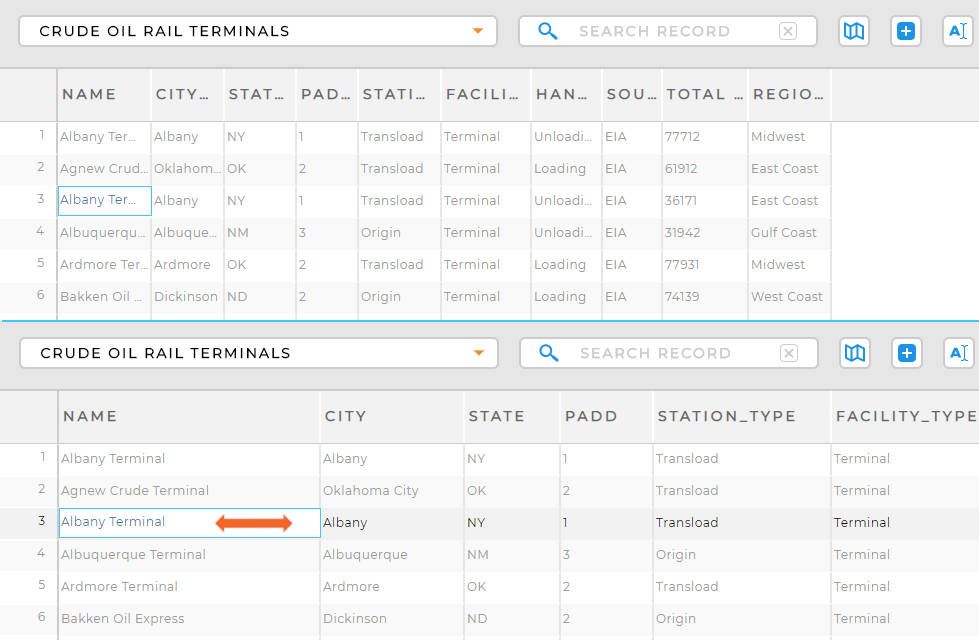
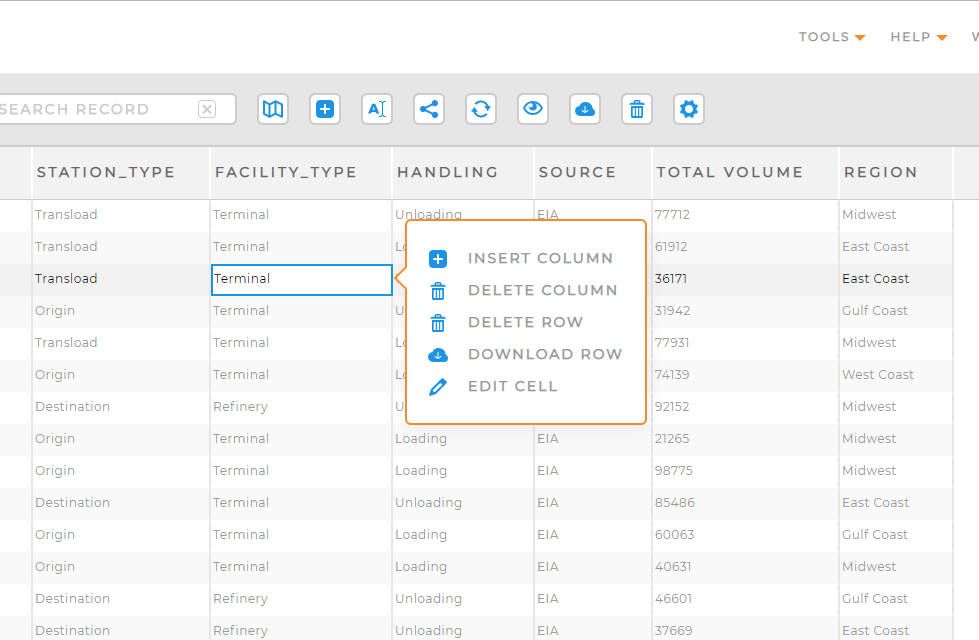
Right-Click Any Row
Just like the map, we’ll have plenty of features available to you at a simple right click. Features such as adding a new column or row, removing those same columns and rows, downloading specific rows of cells and much more.