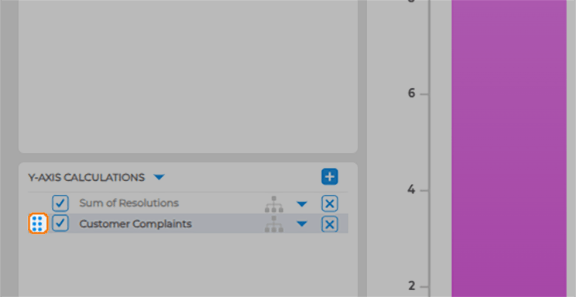The new year is here, bringing fresh opportunities, big goals, and brand-new Mapline updates designed to keep your operations running at peak performance. Whether you’re streamlining scheduling, enhancing forms, or gaining even deeper insights from your data, these updates are all about working smarter in 2024.
Let’s dive into the latest improvements that will help you start the year strong!
Smarter Scheduling & Calendar Upgrades
We’ve made it easier than ever to manage your schedules with powerful new calendar features. You can now download full calendars and individual events, giving you quick access to your schedule even when you’re offline. Plus, appointments just got more informative—add locations and notes to any event so your team has all the details they need at a glance.
Whether you’re coordinating field teams, scheduling service calls, or tracking key project milestones, these upgrades make it simple to stay organized and informed wherever you go.
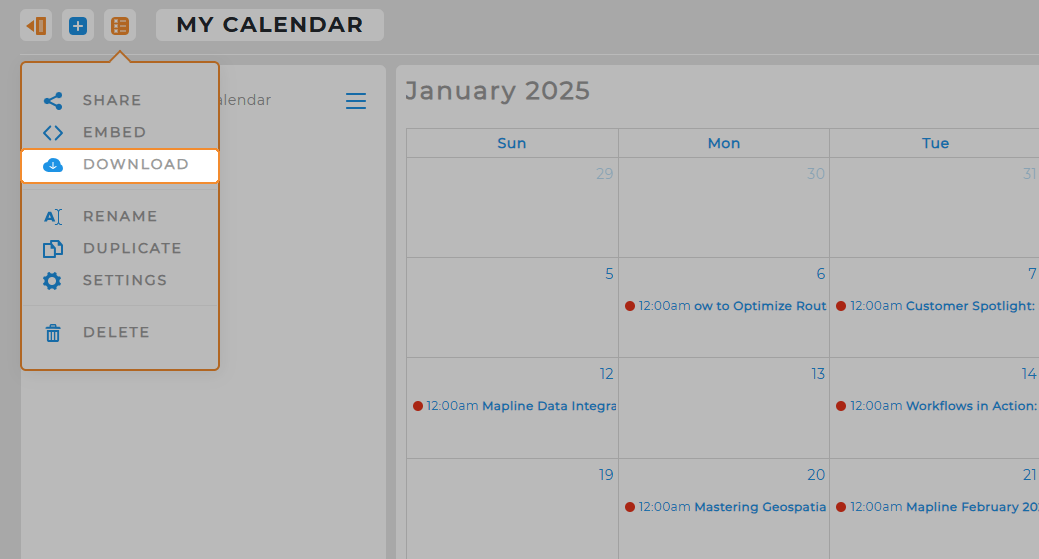
Sign Documents On the Spot
Mapline Forms now support document signing, making it easier than ever to collect signatures in the field. Whether you’re finalizing contracts, confirming deliveries, or capturing customer authorizations, signatures can now be seamlessly added and stored within your forms.
No more paper trails or extra follow-ups—technicians, drivers, and service teams can collect legally binding signatures on-site, ensuring faster processing and compliance with every job.
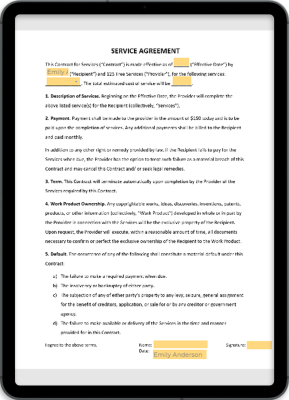
More Visual Power on Maps
Maps just got an upgrade! You can now add multiple images to a single map layer, making it easier to organize, reference, and share visuals that enhance your mapping experience.
Whether you’re tracking property conditions, documenting site visits, or storing visual records for inspections, having multiple images in one place streamlines your workflow and improves team collaboration.
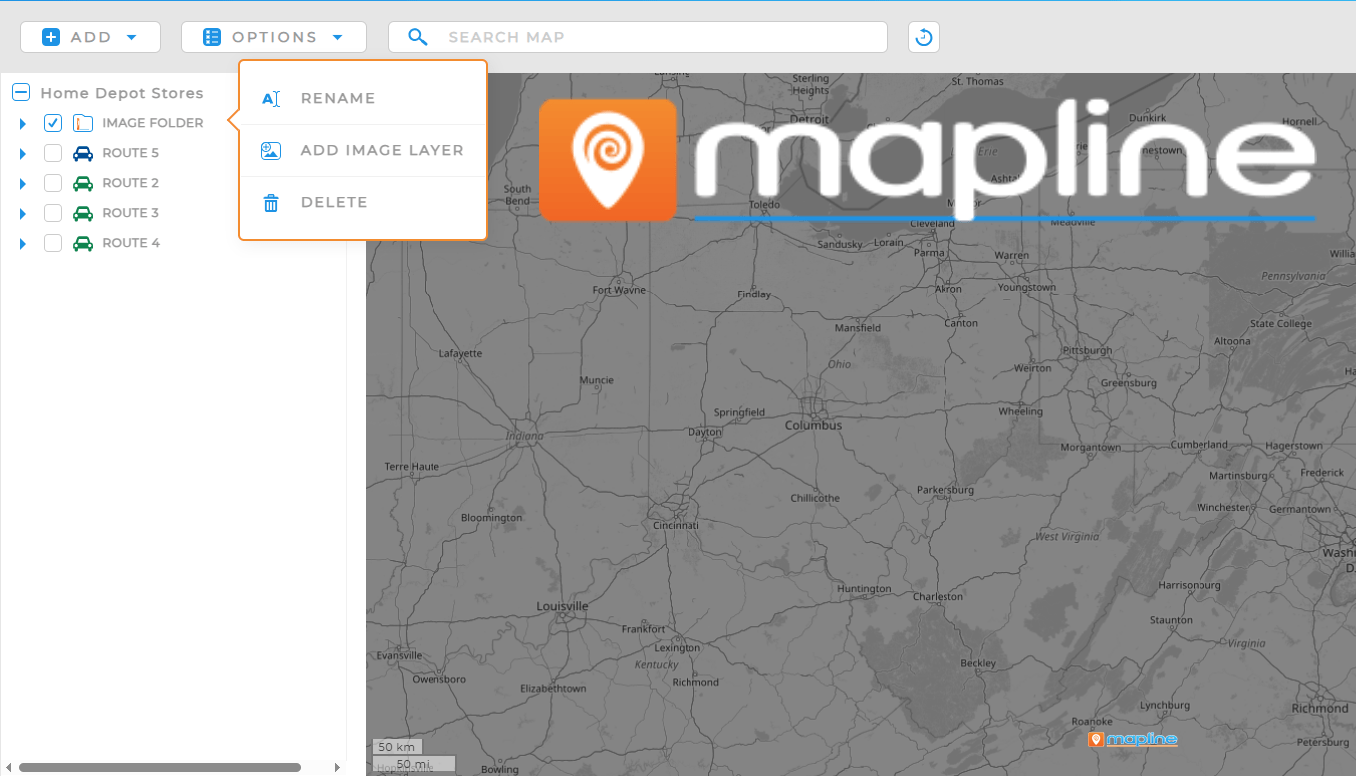
Seamless HubSpot Integration
You asked, and we delivered—Mapline now integrates with HubSpot! This powerful new connector allows you to bring your HubSpot CRM data into Mapline, helping you visualize customer relationships, optimize sales territories, and track engagement like never before.
Sales and marketing teams can now see customer interactions and market trends geographically, making it easier to refine outreach strategies and close deals faster.

New BI Date Conversions
We’ve expanded date conversion options in Charts and Reports, giving you more flexibility in how you analyze and present data. Convert dates into different formats, segment by time periods, and tailor your reports to better match your reporting needs.
When working with time-sensitive data—such as sales trends, customer behaviors, or operational reports—having the right date format can make all the difference in clarity and decision-making.
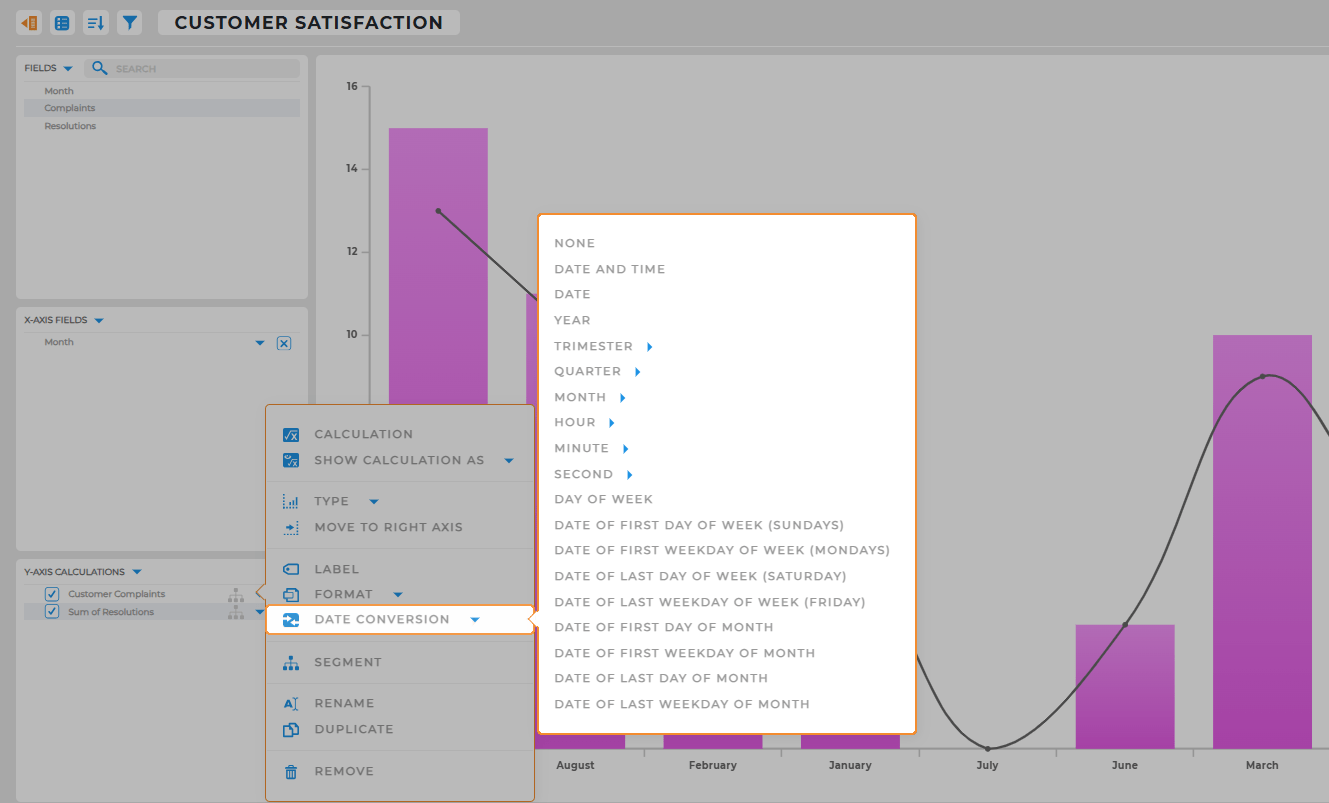
Generate & Attach PDFs in Forms
Now, when you generate a PDF or survey form, you can automatically attach it to an email or store it in a file column within your dataset. This makes it easier than ever to manage forms and documents within Mapline.
Whether you need to send a customer receipt, store signed agreements, or document field service reports, this feature keeps everything organized and accessible in one place.
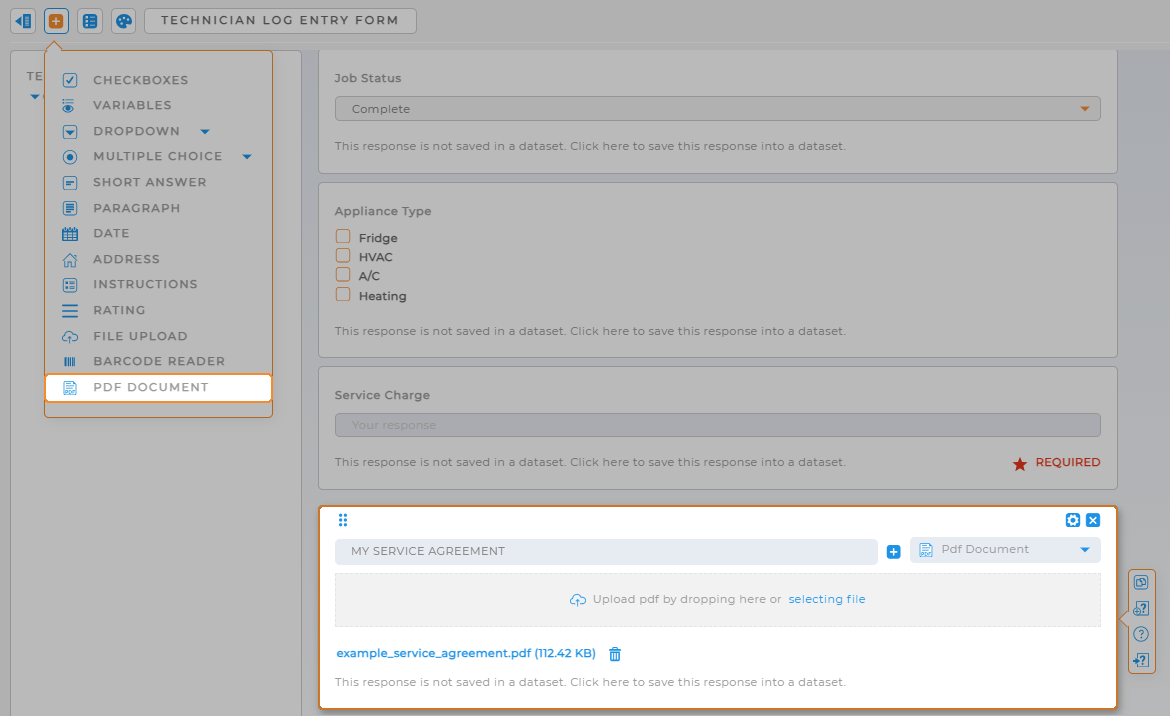
Enhanced Charts & Reports
We’ve introduced two new upgrades to make data analysis even more user-friendly. First, you can now reorder calculation fields in charts and reports, allowing for greater customization in how your insights are displayed. Second, we’ve added a context menu to line charts, making it easier to interact with and analyze trends at a glance.
These enhancements simplify reporting and improve visualization, making it easier to highlight key metrics, compare trends, and take action based on the data that matters most.