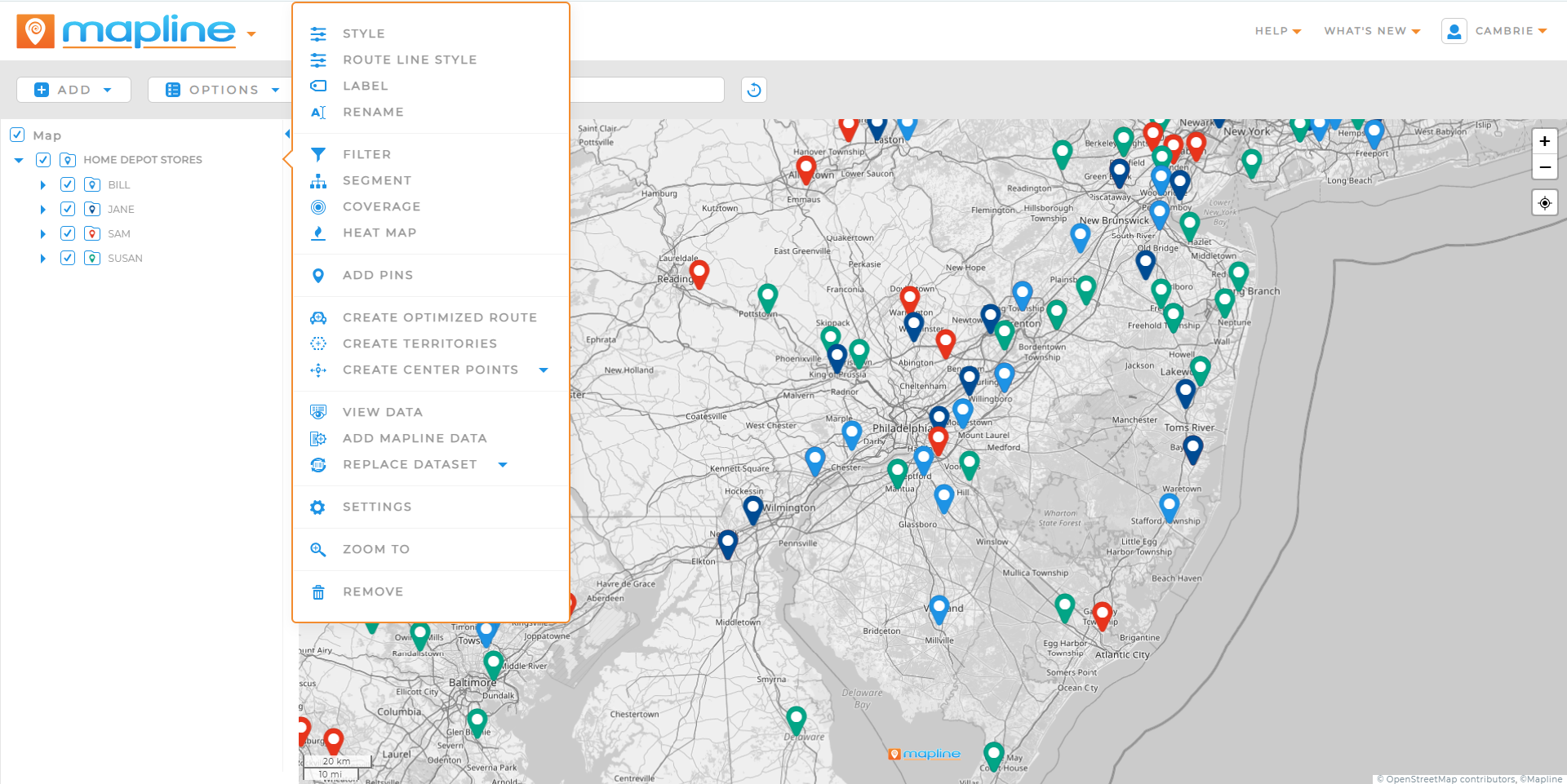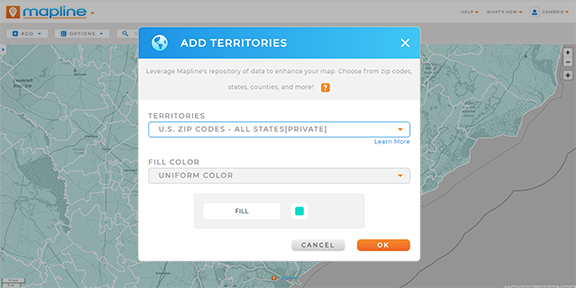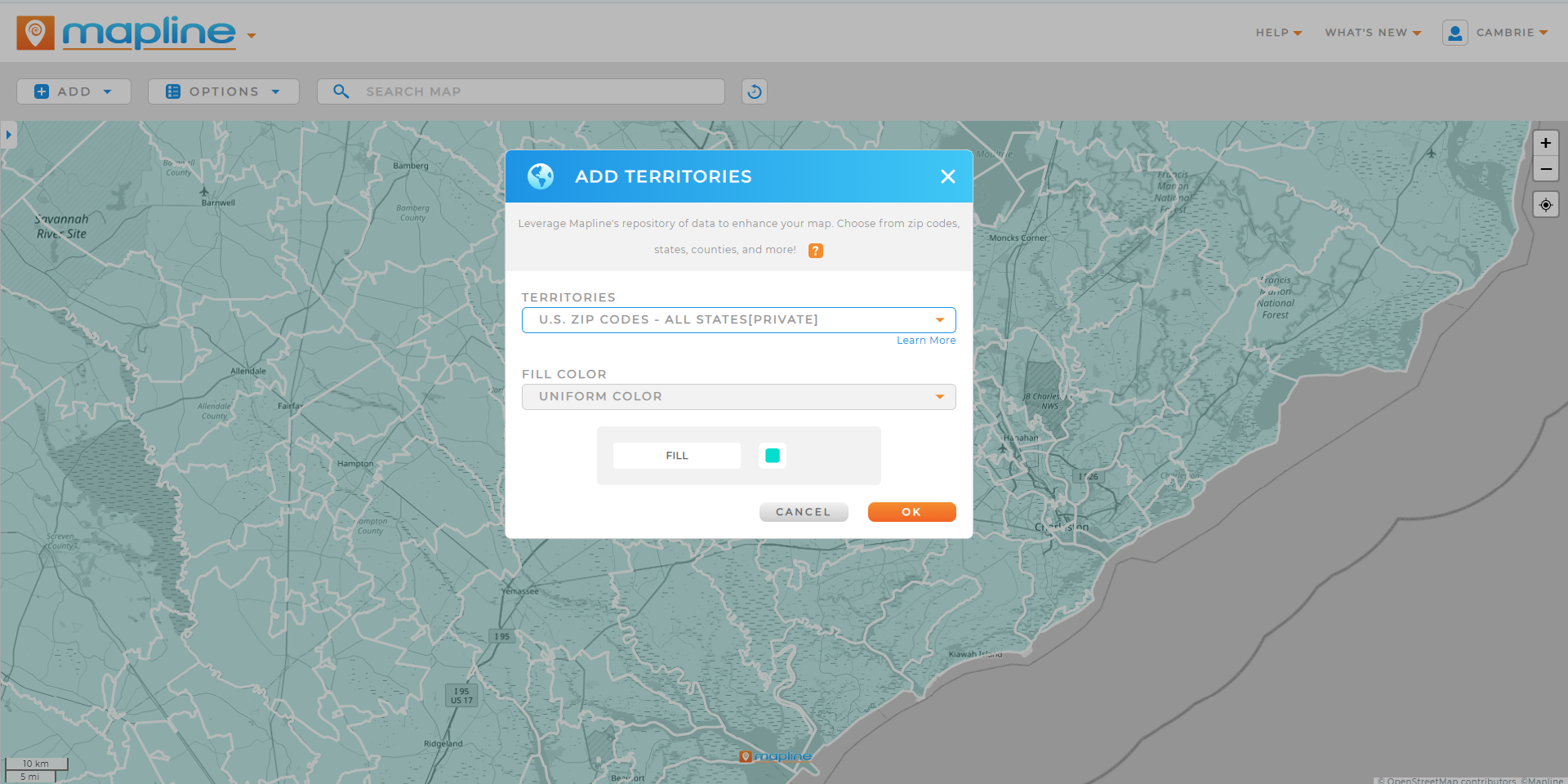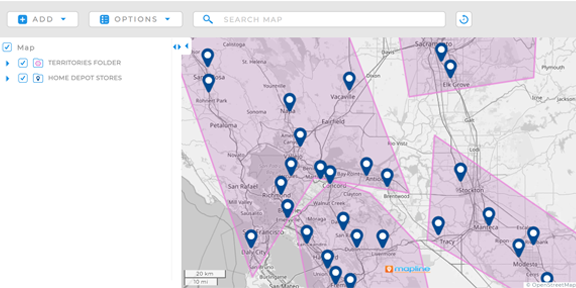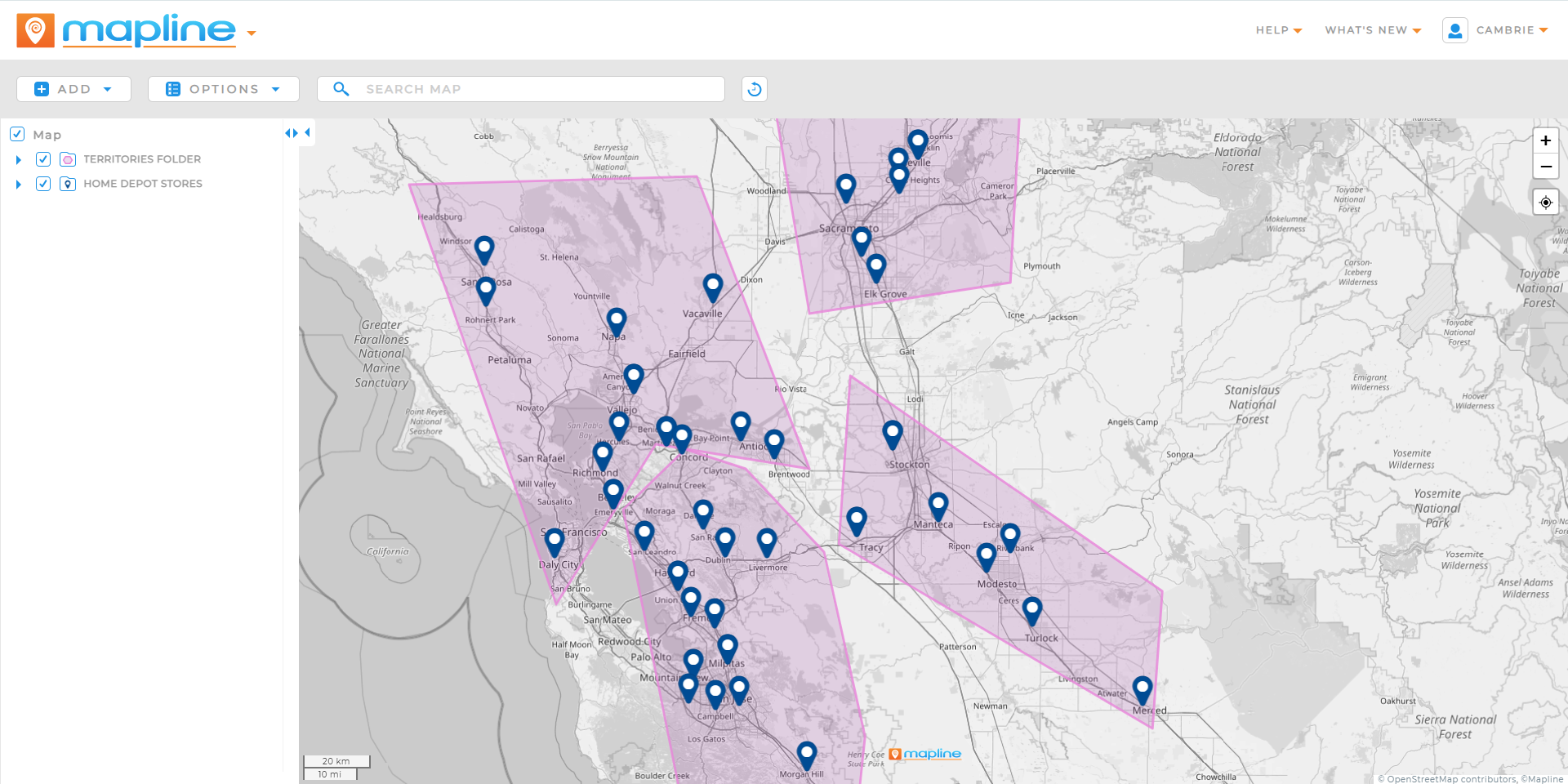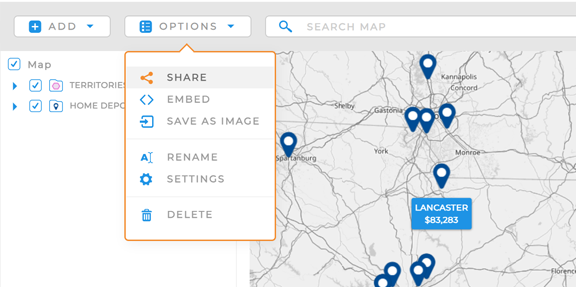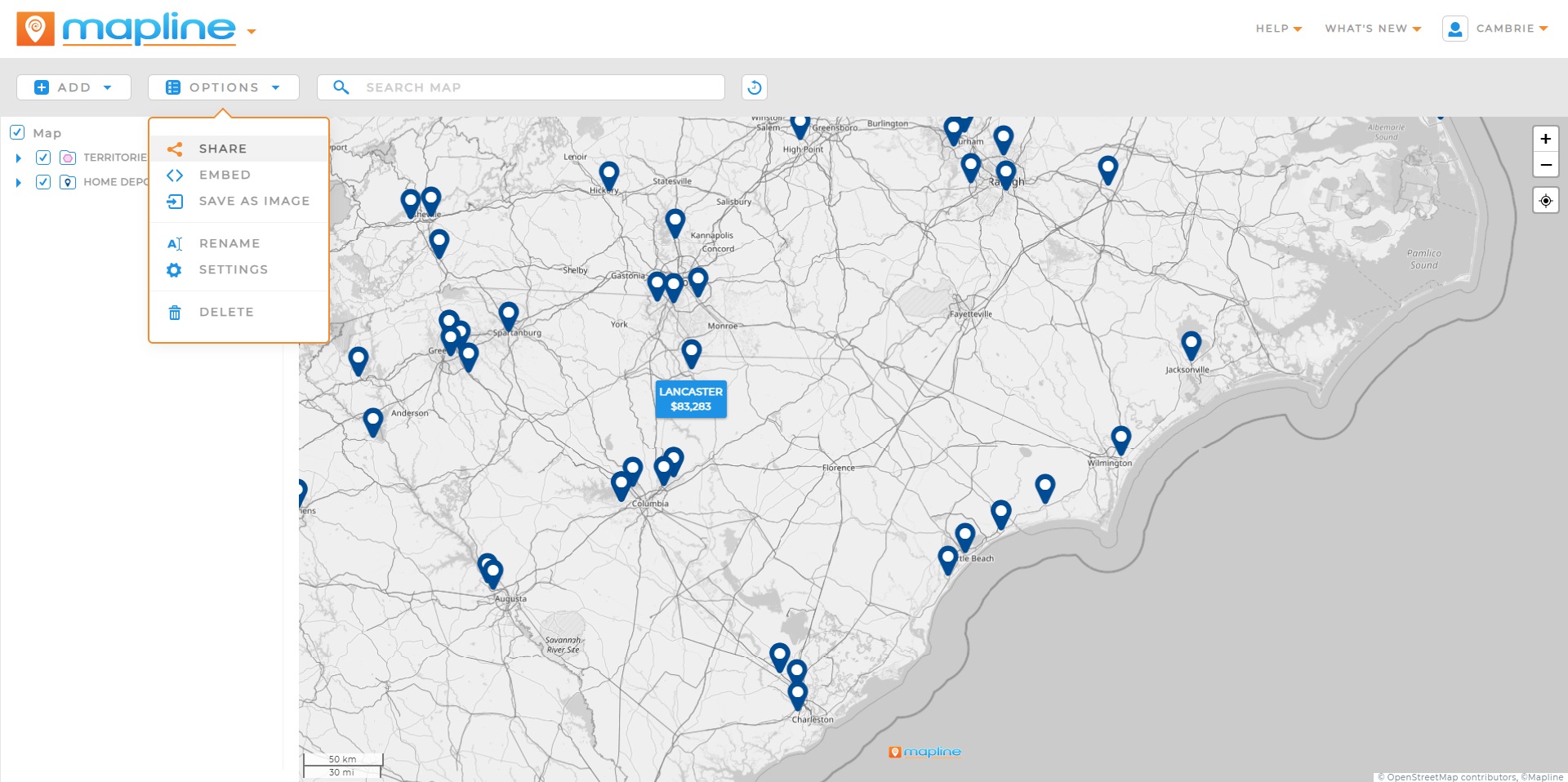- Blog
- Geo Mapping
- PLOT ZIP CODE TERRITORIES FOR SALES TEAMS
Efficient sales teams rely on clear boundaries—and nothing defines boundaries better than to plot zip code territories for sales teams. Whether you’re scaling your sales team, launching a new region, or reassigning reps, plotting zip code territories is a fast, accurate way to take control of your sales strategy. With the right mapping tool, you can build and visualize customized territories, align them with rep workloads, and respond to changes in real time.
In this article, we’ll show you how to create a territory map with zip codes using tools that are both powerful and accessible—no GIS degree required. We’ll also explore free territory map options, compare mapping platforms, and highlight real-world benefits of sales territory mapping by zip code.
Why Zip Code-Based Sales Territories Work
Mapping by zip code territories gives managers and reps the visibility they need to work more efficiently. Instead of vague or overlapping areas, you get clearly defined zones that are easy to manage, scale, and optimize. With a live zip code territory map, you can:
- Define ownership by geography, not assumption
- Ensure even lead distribution
- Spot gaps in coverage or overserved regions
This precision is why tools like Mapline are used to create maps with zip code territories in just minutes—no manual guesswork required. Whether you manage one team or multiple regions, mapping by ZIP makes reporting and routing dramatically simpler.
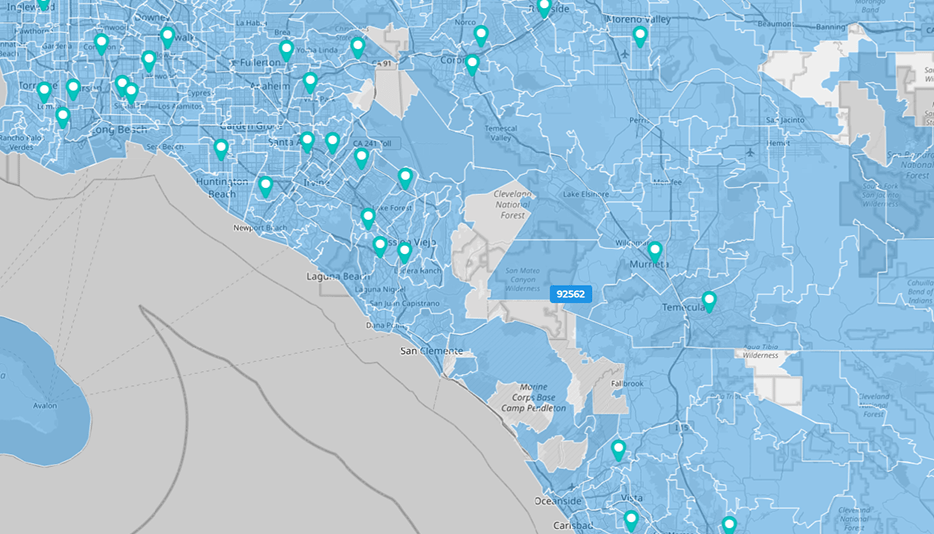

Pro Tip: With Mapline’s Geo Mapping, you can import your ZIP code data, auto-generate boundary maps, and adjust territory assignments in seconds. It’s the fastest way to align your team, simplify lead routing, and make smarter decisions—without spending weeks on setup.
How to Create a Map with Zip Code Territories
Building a zip code territory map doesn’t have to be complicated. With the right mapping tool, you can quickly upload data, assign reps, and visualize performance across regions—without the need for GIS expertise or complex configurations. Instead of relying on spreadsheets alone, you can bring your data to life through interactive maps that highlight sales coverage, rep distribution, and market opportunities. Whether you’re starting from scratch or updating an existing structure, a smart mapping platform will guide you through drawing, merging, or filtering zip codes to fit your strategy. You can even layer in KPIs like revenue, customer count, or visit frequency to inform assignments and adjustments. Here’s how it works:
Choose the Right Mapping Platform
Not all territory mapping software is created equal. Free options might let you draw basic boundaries, but they often lack features like filtering, optimization, or secure sharing. Mapline was designed specifically for businesses that want simple, scalable tools for sales and field ops teams. It allows you to create a sales territory map free during your trial, with instant upgrades available as your needs grow.
Add Zip Code Boundaries in 3 Clicks
Why build zip code territories manually when Mapline gives you instant access to boundary data? With Geo Mapping, you can search and add zip codes directly from our built-in territory repository—no spreadsheet needed. Simply type in a zip code, or draw a shape on the map to auto-select all zip codes in the area.
It’s a faster, smarter way to build and visualize territories without wrangling data columns or formatting CSVs. For power users, you can still upload a zip code list from Excel, but with our Geo Mapping tools, it’s easier than ever to create clean, accurate sales territories from scratch.
Draw, Merge, or Auto-Assign Zip Codes
You can manually draw territories on the map or use filters to auto-assign zip codes based on rep names, revenue, or customer count. This is where Mapline’s intelligent sales territory mapping by zip code shines—especially when rebalancing based on growth or shifting workloads.
If you want to create a territory map with zip codes free, this is a great way to get started and test your team’s structure before committing to a larger rollout.
Customize and Share Your Map
Add colors, labels, rep names, and logos to personalize your map. Share with team members via secure URL or embed into a dashboard. Whether you’re reviewing performance or onboarding new reps, having a visual zip code territory map makes the conversation faster and more productive.
Free vs. Paid Territory Map Makers
Free tools are great for testing ideas—but they often hit limits fast. Many free apps won’t let you import data, add filters, or adjust territory logic on the fly. You’ll also run into issues sharing maps securely or optimizing based on KPIs.
Mapline lets you create a sales territory map free with full access during your trial. After that, upgrade only when you’re ready. You’ll gain features like:
- Advanced filtering and auto-assignment logic
- Multi-user access and permission controls
- Real-time sync with CRM or spreadsheets
- Zip code boundary editing and merging
- Integrated dashboards and KPI layers
If you’re looking for a free sales map with zip code territories to test-drive before scaling up, Mapline delivers.
Common Use Cases for Maps with Zip Code Territories
From startups to enterprise sales teams, zip code territories are used to solve real problems across industries. Here are a few ways teams use Mapline to create a territory map that scales with them:
New Territory Zip Code Assignments
When expanding into a new state or launching a new product, it’s critical to define territory boundaries from the start. Upload zip code lists, use Mapline’s built-in geography tools to define the area, and assign it to a new rep or team. It’s fast, visual, and keeps everyone aligned.
Franchise or Retail Location Planning
Franchisees need to know exactly where their territory ends—and so do their neighbors. Use zip codes to define service regions, manage exclusivity, and plan for growth. Mapline helps avoid conflicts by giving everyone access to the same interactive, color-coded map.
Route Planning by Territory
While Mapline’s routing engine is separate, many teams build territories first—then assign routes within them. This makes scheduling, delivery, and field sales more efficient. You can plot daily routes inside each sales territory map, ensuring reps don’t cross wires or duplicate efforts.

Pro Tip: Don’t Just Plot Territories—Optimize Them: Zip code territories are just the start. With Geo Mapping, you can go deeper—using filters to optimize based on customer count, historical sales, workload, or even drive time. Auto-balance territories when someone leaves the team. Reassign zip codes to meet quota goals. Or compare performance across regions to identify coaching opportunities.
Most free tools help you draw. Mapline helps you grow.
CREATE YOUR ZIP CODE TERRITORIES NOW
Zip code territories help sales teams work smarter—not harder. Whether you’re managing 3 reps or 300, a well-defined, data-driven map makes onboarding faster, outreach more focused, and performance easier to track. With a flexible, scalable platform like Mapline, you can make a sales territory map that grows with your business—starting today.
Try a platform like Mapline. Start with your spreadsheet of locations, upload it to the map, add zip code boundaries from Mapline’s repository, and assign reps—all during your free trial.
Mapline combines ease of use with robust features like filtering, auto-assignment, and territory rebalancing—all built around zip code logic.
You can’t visualize zip codes directly in Excel, but in just a few clicks, you can import your Excel data into Mapline to turn it into an interactive territory map.
Free tools are often limited to manual drawing and basic visuals. Paid tools like Geo Mapping allow for data filtering, automation, CRM syncing, and user permissions—essential for growing teams.