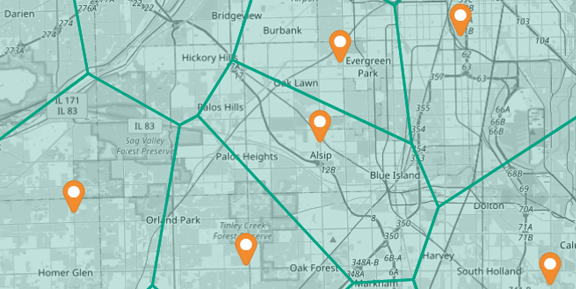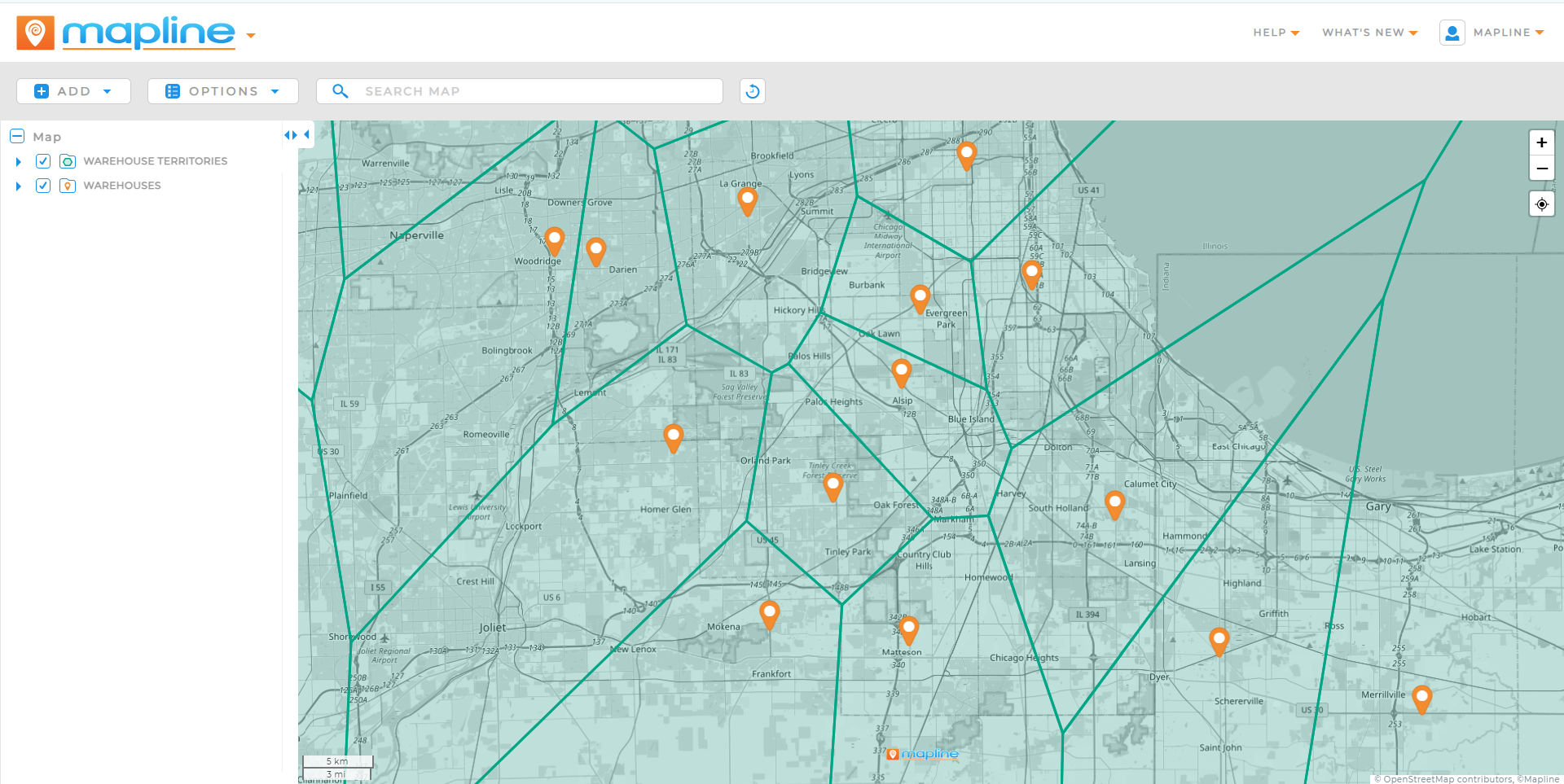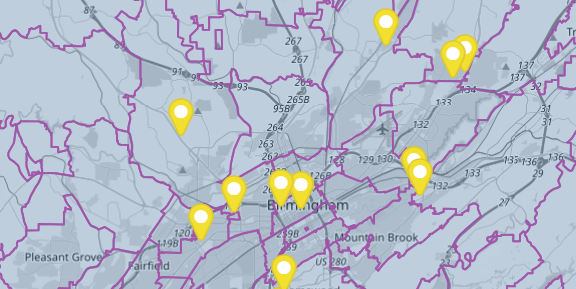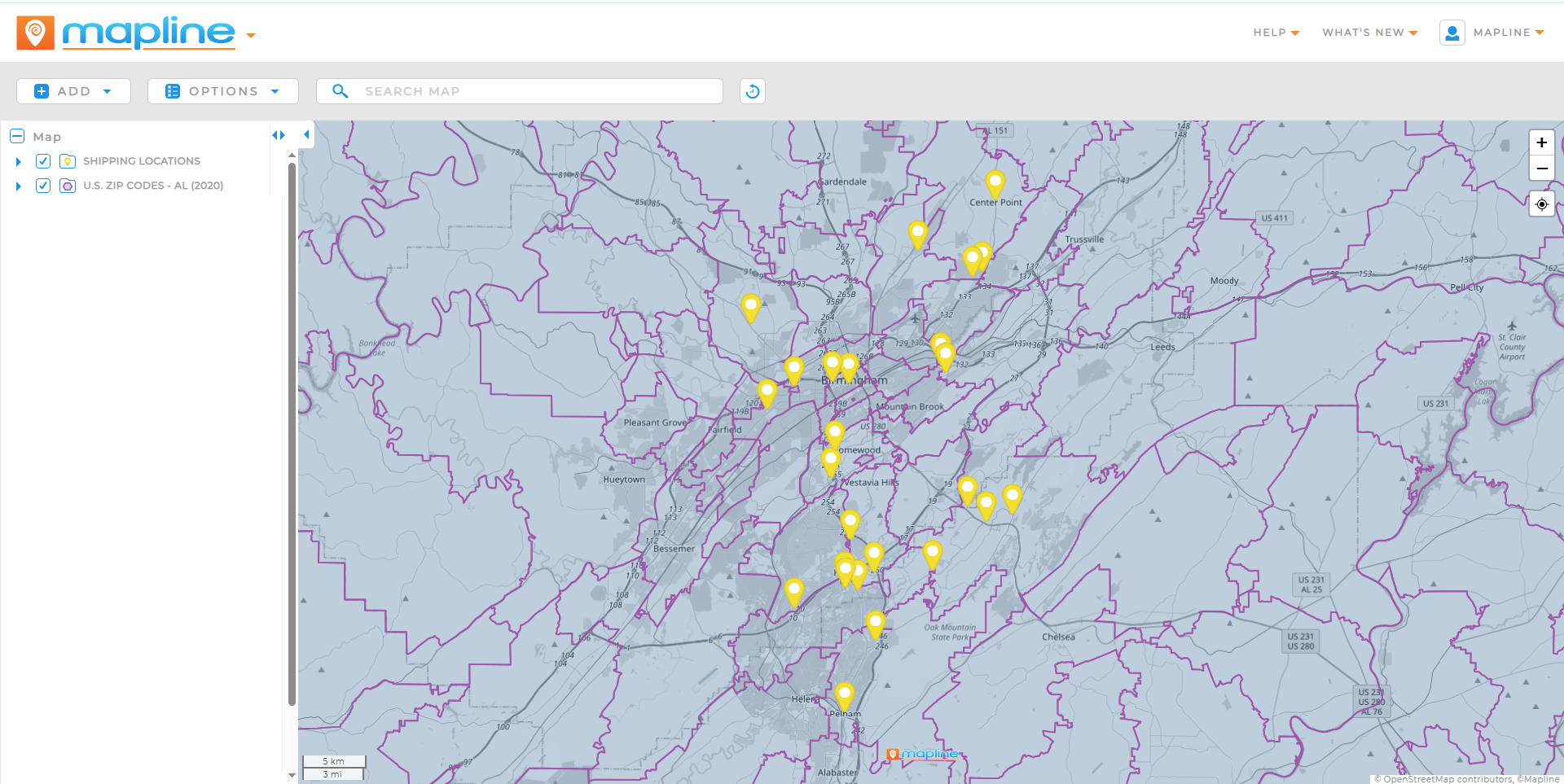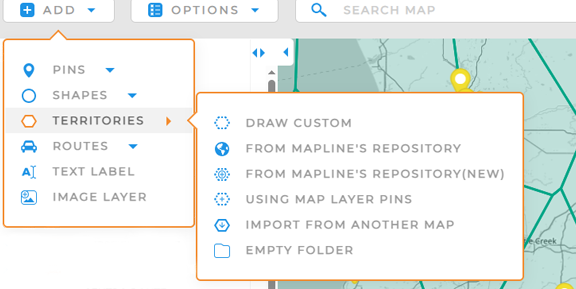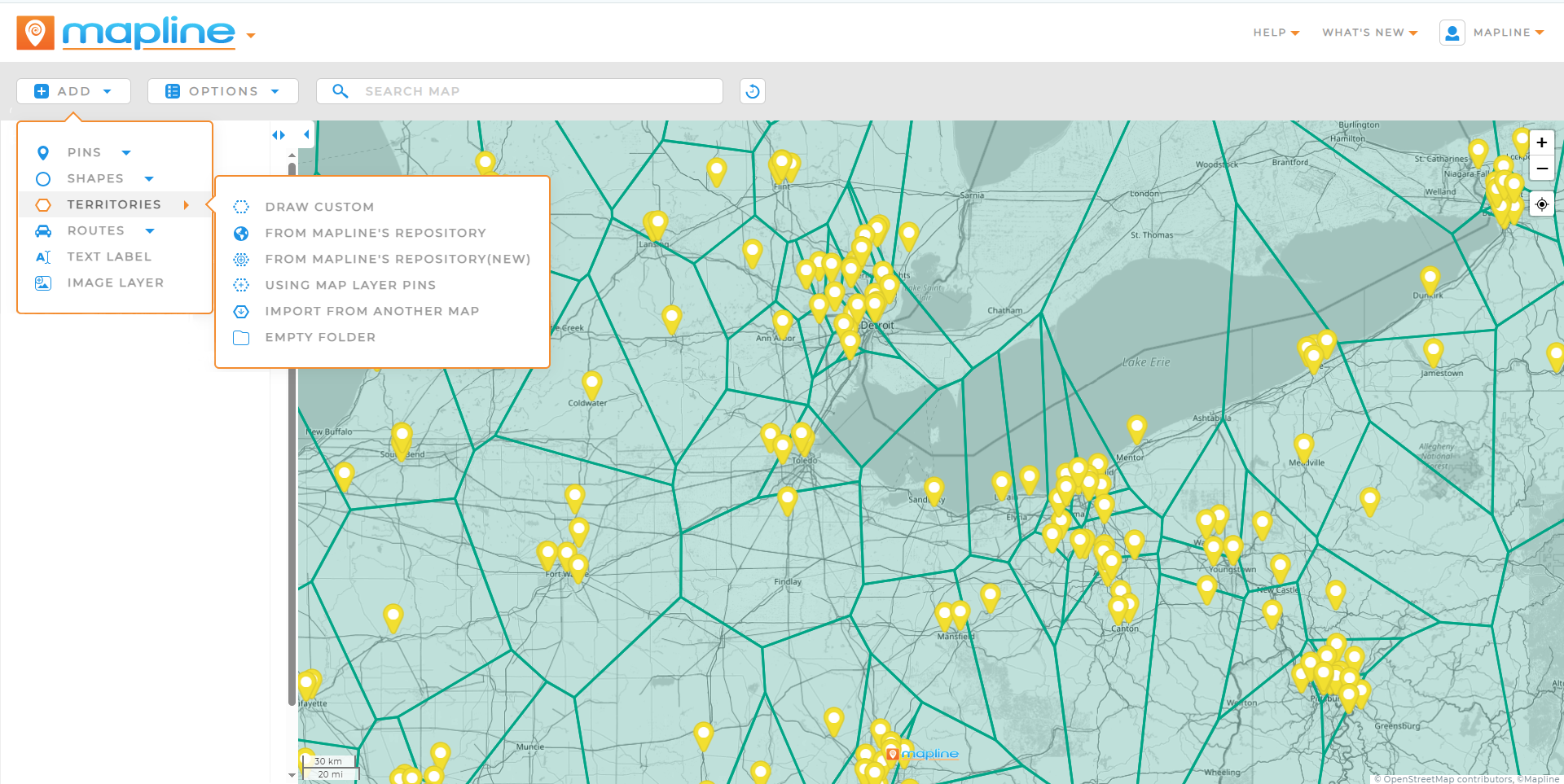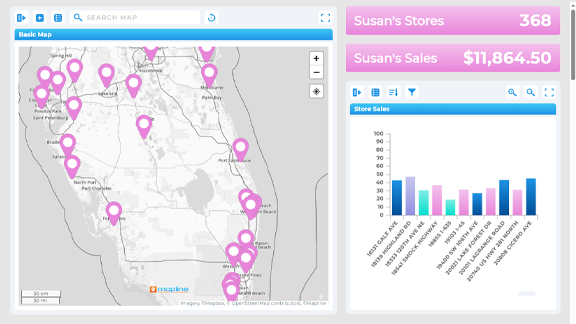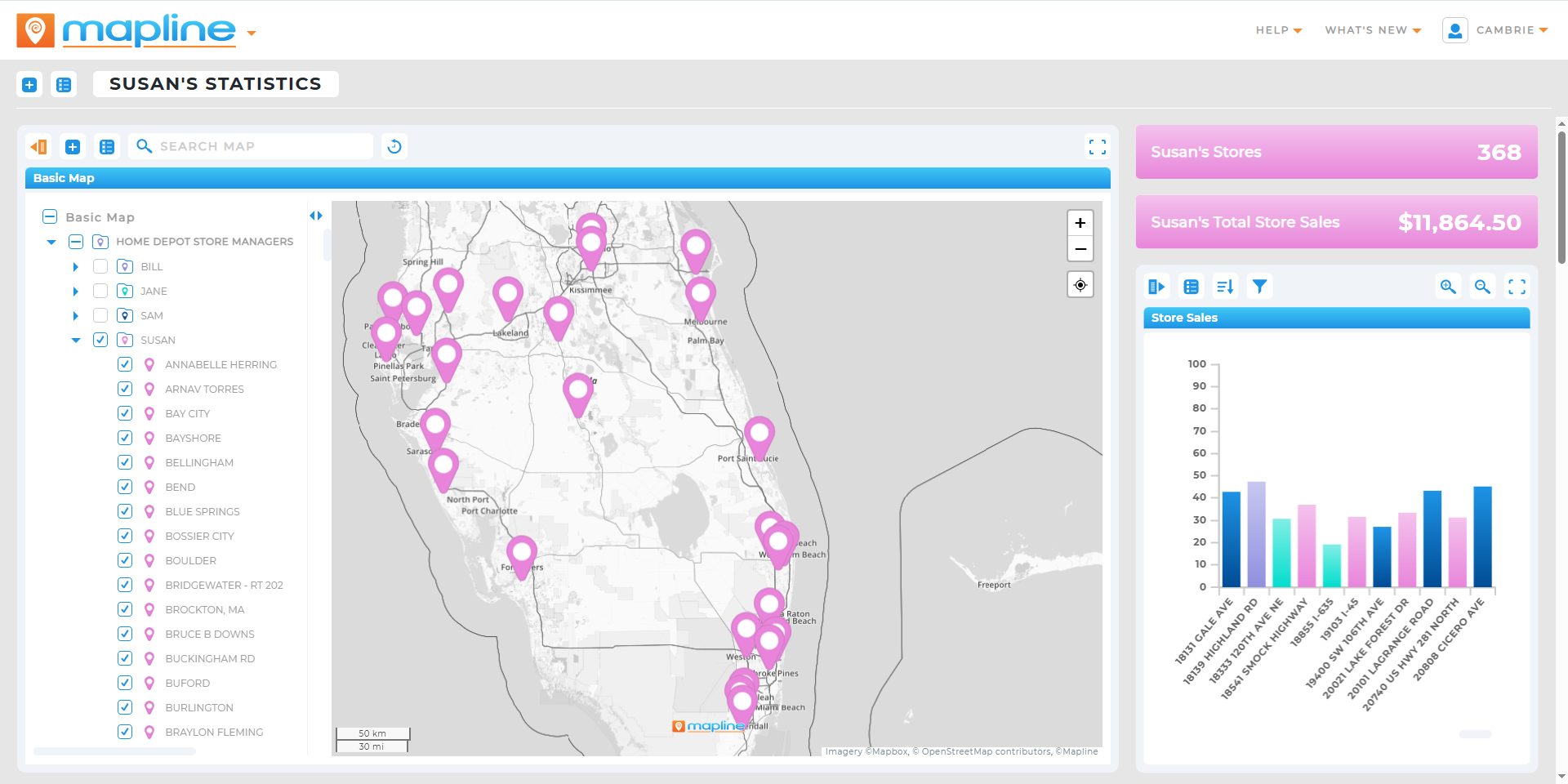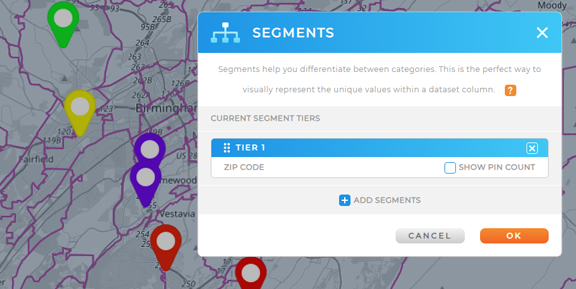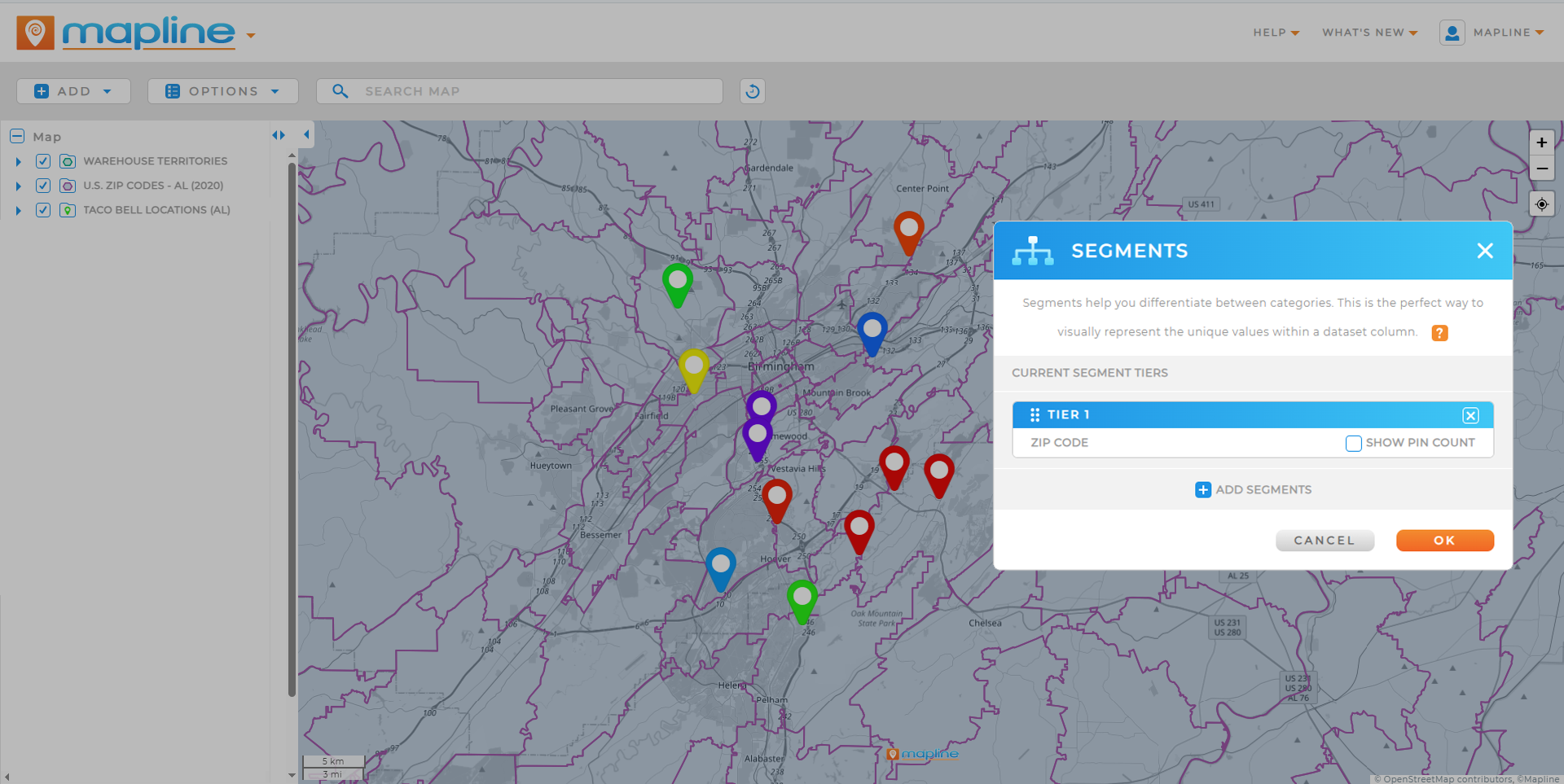- Blog
- Geo Mapping
- Territory Mapping Software: Design Smarter Sales Regions in Minutes
Territory planning doesn’t have to be messy, slow, or spreadsheet-driven. With the right territory mapping software, you can draw, assign, and optimize sales and service areas in just a few clicks—no GIS degree required. Whether you’re managing a small field team or a national salesforce, visual territory maps help improve performance, eliminate confusion, and unlock better decisions at every level.
Mapline makes it simple. Our powerful territory mapping tool gives you complete control over regional design—by ZIP code, region, or custom boundary. You can assign reps, rebalance loads, and visualize opportunities on an interactive map that updates as your business grows. If you’re tired of manual processes and outdated tools, it’s time for a smarter, faster way to build and manage territories.
What Is Territory Mapping Software?
Territory mapping software is a digital solution that allows businesses to visualize, assign, and manage geographic areas of responsibility. These areas—called territories—are typically linked to sales reps, field technicians, delivery zones, or service routes. Mapping them out ensures clarity in who covers what, and eliminates overlap, confusion, and inefficiencies.
Rather than managing your team with lists and ZIP codes in Excel, tools like Mapline offer an intuitive interface to draw, edit, and update territories on a live map. Whether you’re creating a nationwide rollout or need a quick realignment of local sales reps, Mapline acts as your territory map maker—bringing structure, speed, and clarity to your geographic strategy.
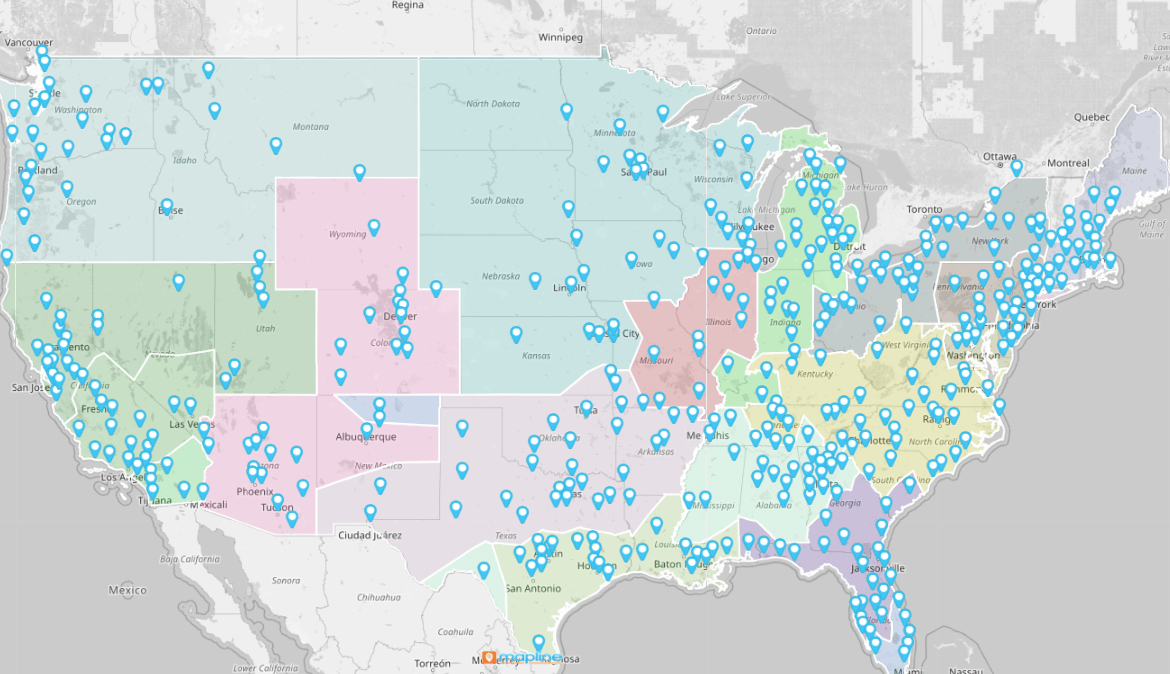

Pro Tip: When designing sales or service territories, start with performance data—like revenue, visit frequency, or customer density—not just geography. Balanced territories aren’t always equal in size; they’re equal in opportunity. With a platform like Mapline, you can overlay data points to create fair, efficient territories that align with your goals and avoid burnout.
Why Territory Mapping Is Essential for Sales Teams
In sales, geography isn’t just logistics—it’s strategy. Poorly defined territories can lead to internal competition, missed opportunities, and demotivated reps. With the right sales territory software, you can avoid these pitfalls and empower your team to perform at their best.
Benefits of effective territory mapping include:
- Clear ownership: Reps know exactly which leads and customers fall under their territory.
- Balanced workloads: Avoid burnout and ensure everyone has a fair chance to meet quota.
- Maximized coverage: Visualize gaps and overlaps to ensure your entire market is covered.
- Better decisions: Use location-based data to inform who should handle which accounts and regions.
With Mapline mapping software, it’s easy to map sales territories and adjust them in real time—ensuring your strategy evolves with your business.
Key Features to Look for in Territory Mapping Tools
Not all mapping tools are created equal. To ensure your territory plans are scalable, data-driven, and easy to manage, look for software that includes the following features:
ZIP Code-Based Mapping
A strong zip code territory tool lets you build territories using USPS postal data. This is ideal for delivery zones, sales coverage, marketing segmentation, or reporting based on standard regions. Mapline includes built-in ZIP code boundaries and lets you create, edit, and assign by ZIP instantly.
Custom Boundaries and Region Design
Sometimes, ZIP codes aren’t enough. Whether you’re using counties, cities, or custom-drawn regions, Mapline’s territory design software gives you full freedom. You can create territory boundaries manually or let Mapline auto-generate them based on customer clusters, rep workload, or geographic logic. It’s the easiest way to build a territory map tailored to your real-world needs.
Real-Time Collaboration and Reporting
Mapping tools are most effective when everyone can see—and use—them. Mapline lets you share maps across departments, filter views by role, and track performance across your entire sales org. Whether you’re in the field or at HQ, you get live visibility into how territories are performing.
How to Build a Territory Map with Mapline
Mapline’s territory builder makes it easy to go from raw data to full geographic coverage in minutes. Here’s how:
- Upload your data: Create a map with pins. Start with a list of customers, leads, or service locations with address or ZIP code info.
- Segment your regions: Use Mapline’s built-in geography (ZIP codes, counties, etc.) or draw your own shapes.
- Assign reps: Connect team members to specific territories and add labels, filters, or role-based access.
- Adjust as needed: Use filters to rebalance workload, visualize performance, or merge/split regions on the fly.
- Share your map: Export, embed, or integrate the territory map with your CRM, route planner, or dashboard.
It’s everything you need to map sales territories or restructure your service zones—all without the hassle of legacy GIS tools.
Free vs Paid Territory Mapping Tools
If you’re testing the waters, a free territory map software might be a good place to start. Some free tools offer basic pin placement, manual boundary drawing, or simple ZIP overlays. But as your team grows, limitations appear quickly: restricted data imports, lack of collaboration, no auto-assignment features, and zero integration support.
With a tool like Mapline, you get enterprise-grade functionality built for small and large teams alike. Unlike limited free apps, Mapline supports:
- Multi-user access and role-based permissions
- Data filtering, segmentation, and performance analysis
- Territory rebalancing logic and map overlays
- Live syncing with field data, route tools, and CRMs
For serious territory design software, investing in the right platform pays off in time saved and revenue gained.
Geographic Territory Planning for Every Industry
Territory mapping isn’t just for sales teams. Any business that assigns responsibility by region can benefit from geographic planning. Here are a few examples:
- Field Sales Teams: Use field territory mapping to assign reps based on proximity and account load.
- Service Providers: Dispatch technicians by region and minimize overlap or delays.
- Franchises: Define exclusivity by region, and visualize whitespace for future growth.
- Logistics & Delivery: Create and optimize zones by route, time window, or demand clusters.
Mapline’s platform adapts to your use case—helping you unlock smarter geographic territory planning across every department.
AUTO-GENERATE SMART TERRITORIES NOW
Territory mapping is more than a logistics tool—it’s a strategy engine. When your teams know where to focus, who owns what, and how their performance maps to real-world regions, they can operate with clarity and confidence. That’s the power of territory mapping software.
Mapline helps you go from static lists to dynamic maps in minutes. Whether you’re building your first sales region or scaling a nationwide team, our territory mapping tool gives you everything you need to visualize, assign, and optimize your coverage with confidence.
Yes—Mapline allows you to assign multiple users to the same region and manage visibility or ownership rules based on role or performance.
Absolutely. Use Mapline’s zip code territory tool to select, group, and assign ZIPs to create fast, accurate boundaries.
A simple spreadsheet of addresses, ZIP codes, or coordinates is all you need to start creating territory maps in Mapline.
While free apps offer basic boundary drawing, Mapline provides automation, collaboration, filtering, and performance tracking—everything you need to run a high-performing team.
Yes—you can export to PDF, share via link, or embed maps into reports or dashboards with live updating views.