- Blog
- Geo Mapping
- Territory Mapping Software vs. CRM Tools
Many businesses rely heavily on their CRM for everything from lead tracking to sales reporting. But when it comes to visualizing and managing geographic coverage, CRMs often fall short. If you’ve ever tried to make a territory map inside your CRM, you’ve likely encountered limitations—clunky interfaces, missing zip code data, and no way to assign reps based on proximity or volume. That’s because CRMs are built to manage customer relationships, not geographic strategy.
This is where territory mapping software comes in. Designed specifically to manage geographic areas, these tools allow teams to visualize territories, balance workloads, and reassign regions on the fly. While CRMs focus on the “who,” territory mapping tools focus on the “where”—and together, they unlock better sales planning, higher productivity, and more intelligent decision-making.
What Is Territory Mapping Software?
Territory mapping software is a specialized platform designed to help businesses define, visualize, and manage geographic sales regions. Unlike a CRM, which organizes customer data into lists and pipelines, a territory map builder gives you a real-time visual of where your customers and reps are located. You can group zip codes, draw custom boundaries, and assign them to team members—all from an interactive map interface.
For organizations that rely on regional coverage—like B2B sales, service providers, or franchises—this type of software isn’t just helpful, it’s essential. A good territory mapping program enables fast reassignment when reps leave, fair balancing of accounts, and clear visibility into under- or over-serviced areas. The result? Less overlap, fewer missed opportunities, and better alignment between your sales strategy and your customer footprint.
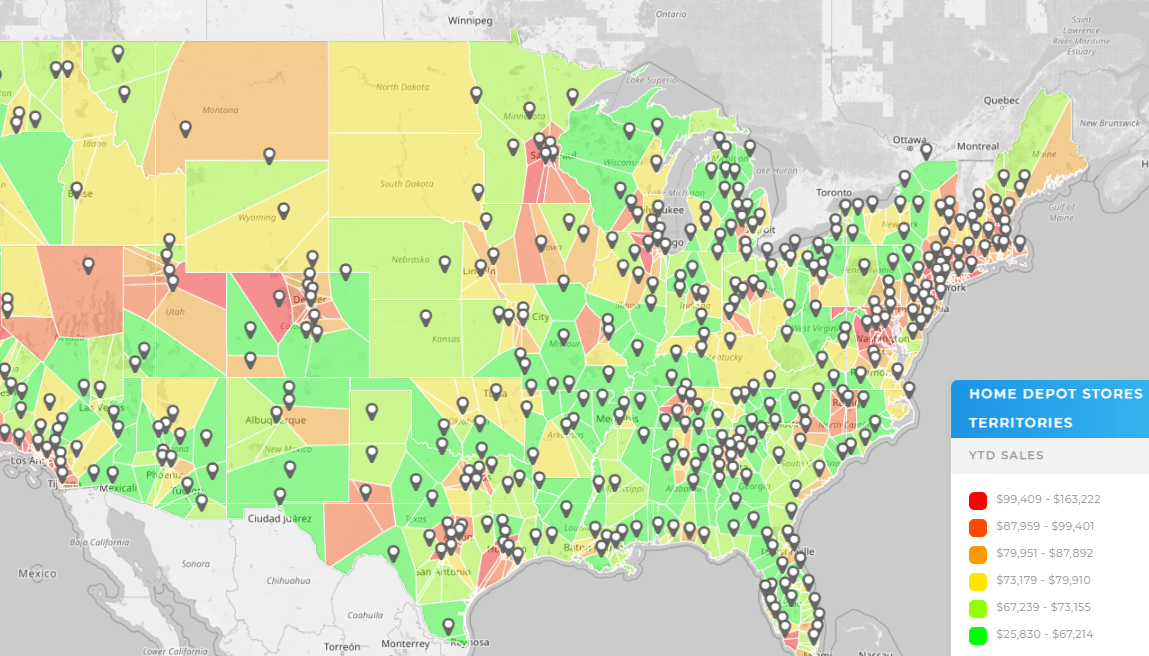

Pro Tip: Even the best CRM can’t show you what a territory map can. By visualizing your sales data on a map, you’ll uncover hidden gaps, overlaps, and opportunities that spreadsheets just can’t reveal. With Mapline’s Geo Mapping, you can draw, assign, and rebalance territories in seconds—and finally align your geography with your sales goals. Test it out free to see how fast territory planning becomes a competitive advantage.
CRM Tools vs. Territory Mapping Software: Key Differences
It’s tempting to use your CRM as a one-size-fits-all solution—but when it comes to geographic data, that usually means settling for workarounds. Most CRMs lack built-in spatial logic. You may be able to tag records with a city or zip code, but you can’t view those territories on a map, assign them visually, or make bulk changes by region.
Territory mapping software solves this by introducing dynamic map layers, filtering tools, and assignment logic that you simply won’t find in most CRM interfaces. These tools let you visualize hundreds or thousands of customers in context, overlay rep boundaries, and instantly identify gaps or overlaps in your coverage model. If your team has ever struggled with territory disputes, inefficiencies, or missed opportunities due to unclear boundaries, territory mapping software can solve it at the source.
When CRMs Fall Short
Most CRMs can filter contacts by region, but they can’t visually show sales coverage across a map. You can’t zoom in on zip code boundaries, drag-and-drop areas between reps, or view rep performance tied to a geographic region. Even in CRMs that offer basic mapping plugins, they often fall short in performance, flexibility, and scale.
Where Territory Mapping Software Excels
With a dedicated sales territory mapping tool like Mapline, you can upload customer or rep data and instantly view it by geography. You can draw custom territories, auto-generate regions by zip code or county, and assign reps with precision. You can even use data filters to analyze coverage based on revenue, account type, or service need—something no CRM does out of the box.
Building Territories the Smart Way
Creating effective sales regions doesn’t just mean dividing a map evenly. A smart territory design takes into account rep capacity, account value, travel distance, and existing relationships. A tool like Mapline gives you that flexibility through dynamic drawing tools, dataset filters, and real-time balancing features. Whether you need a territory map maker that works with custom boundaries or one that imports zip code lists, the right platform makes a big difference.
You can also build what-if scenarios to test different coverage models. What happens if you move one zip code to a neighboring territory? How does that affect rep load? These simulations allow for smarter strategic planning—something impossible with static CRM fields or spreadsheets.
Free Territory Map Creators: Are They Enough?
If you’re just getting started, a free territory map creator may give you a useful starting point. Some platforms, like Mapline, offer a free tier where you can upload data, draw territories, assign reps, and more. (In fact, Mapline offers more free tools than other mapping platforms!) This can work well for small businesses or pilot projects—but keep in mind, free tools often lack features like advanced features, like demographic data, distance calculations, dashboard integrations, or automated territory generation.
If you’re managing more than a handful of reps, or you need to connect your map to real-time sales data, upgrading to a full-featured territory map creator is well worth the investment. You’ll gain speed, clarity, and control—and your team will thank you for it.
Territory mapping tools let you visually define, assign, and manage geographic sales regions. CRMs typically can’t display this data on a map or adjust it dynamically.
Not at all. Most platforms (including Mapline) allow you to upload your existing CRM data and begin mapping right away—no coding or GIS experience needed.
You can get started for free, especially with basic territory drawing. But for real-time updates, collaboration, and integrated dashboards, a paid plan is typically necessary.
Yes. A good sales rep territory mapping software will let you build regions by zip code, county, or custom shapes. You can even import existing zip lists and see them highlighted on the map.
Use a territory map to visualize where your customers are and how many are assigned to each rep. Then reassign or redraw areas to distribute the workload more evenly.









