- Mapline 2.0
- Total Customization
Mapline 2.0
Complete Control of Every Detail
Mapline has always been a tool of customization. But now we’re ramping up the functionality like never before. Basically every feature or element on the map is being overhauled to give you more control as to how it looks and interacts. If you want your map to look a certain way, it can look that way. You have total control over every item on the map, down the the individual pins.
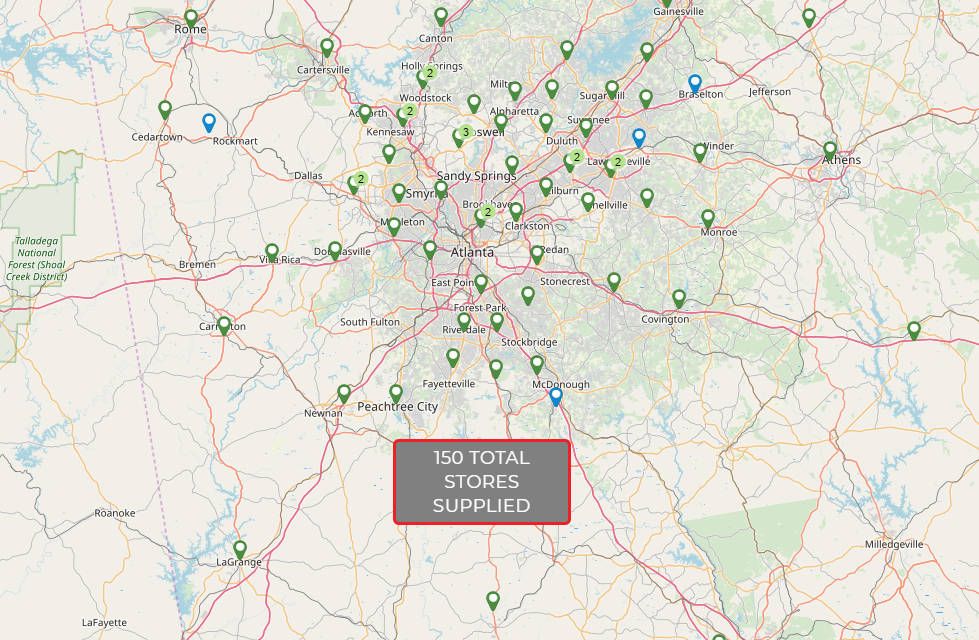
Floating Text Labels
Now with the Text tool you can add floating labels to your map wherever you like, completely independent of any territory, pin, or shape on your map. The labels can be practically any size, shade, and the font you want them to be!
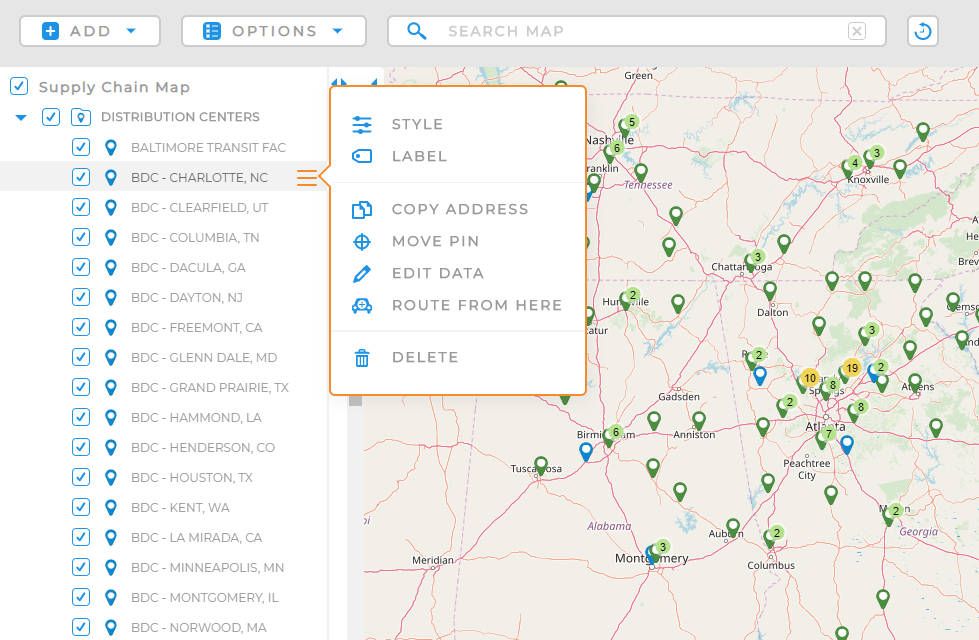
Individual Pin Styling
On the left sidebar, you will be able to expand a dataset to see every individual pin in the dataset. Customize each pin individually. Want that one location to be bigger? Done. Should this location be a star? Done. You can make each location it’s own, unique look.
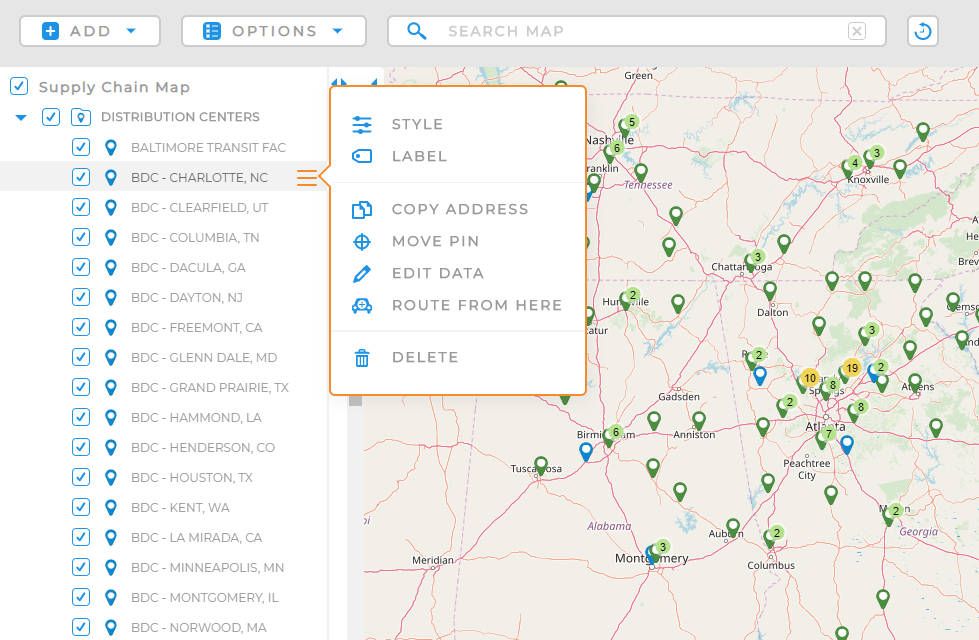
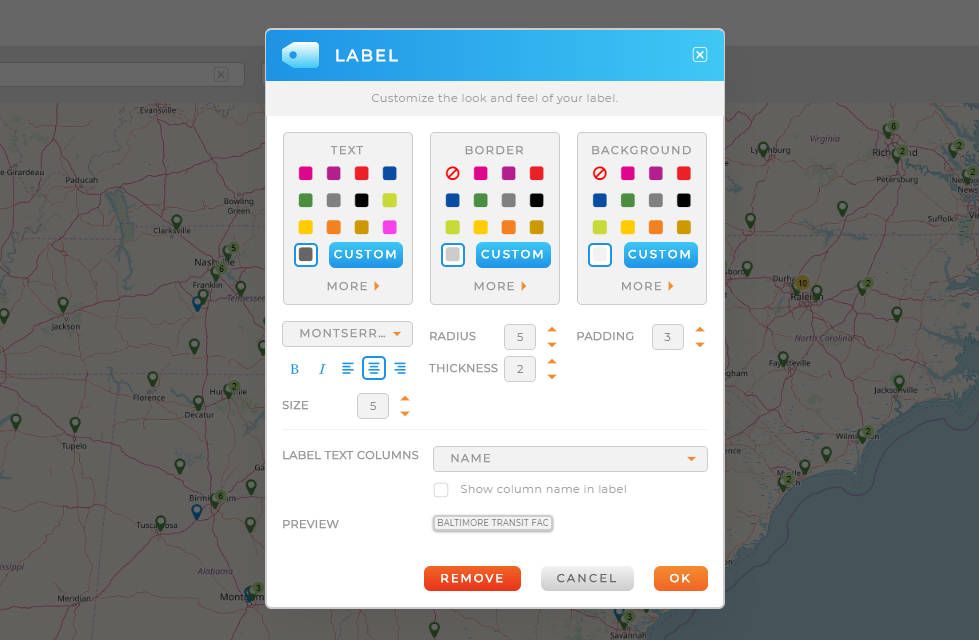
Label Customization
You can change the font size, font color, and font style. You can also change the text box size, color, and opacity. As if that wasn’t enough, you can also change the border color and thickness. However you want the text box to look, you can make it happen.