
Design Last-Mile Routes that Maximize Efficiency
- How To Guide
- Design Last-Mile Routes that Maximize Efficiency
Route planning is the lifeblood of efficient pickups and deliveries, but sometimes it feels like you’re trying to wrangle a stampede. One moment, everything’s clicking—drivers are on time, and your plan is solid. But then, just like that, a driver calls in sick or a last-minute request throws a wrench in the works, and suddenly you’re scrambling to keep everything on track.
Cut the last-minute panic when something changes. Instead, harness a smart system that churns out optimized routes in minutes, handling every curveball so you don’t have to.
Never stress about drive times, missed deliveries, or tracking receipts again—this system calculates every detail, from vehicle capacity and driver schedules to pickup windows, break times, and more.
Once the details are in, Mapline auto-generates routes tailored to your team’s needs and your customers’ expectations. Create routes that cut down on drive time, automatically reassign missed deliveries, and ensure every pickup and drop-off is documented digitally. You can even track your drivers in real-time, ensuring everyone performs at their best, every single day.
Ready to take your route planning from chaotic to incredible? Let’s dive in and build a custom system that keeps you in control and always ahead of the game!
GENERATE BULK ROUTES
When it comes to last-mile delivery, efficiency isn’t just a goal—it’s a necessity. Every minute saved in route planning translates to faster deliveries, lower costs, and happier customers. That’s where bulk route optimization comes in. With just a few clicks, you can generate bulk routes that are optimized for speed and accuracy, ensuring every order is assigned to the most efficient path possible.
Whether you’re handling dozens or hundreds of deliveries, Mapline’s route optimization keeps your drivers on track, your deliveries on time, and your business running smoothly. Let’s dive into how you can set up these bulk routes and take your delivery efficiency to the next level.
CONFIGURE YOUR DATA
First, let’s make sure your data is configured correctly—each order should have an assigned route number, stop number, and any other relevant details. This setup ensures that your routes are ready to roll, with every stop mapped out for maximum efficiency.
Open your pickup and delivery locations dataset and edit your dataset as needed. Add new columns, paste in your data, or import columns from other datasets in Mapline. Here are some key data points you may want to include:
- Pickup and delivery addresses
- Driver start locations
- Driver schedules
- Vehicle capacities
- Vehicle types
- Priority level
- Driver end locations
- Delivery quantities and weights
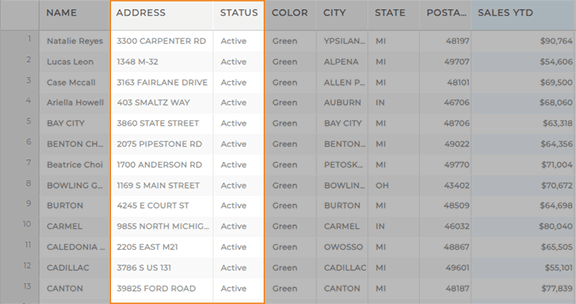
OPTIMIZE ROUTES BY DRIVE TIME
Now, we’re going to run some powerful calculations that will level-up your routing, no matter how many moving parts you have.
First, click the ADD COLUMN button in your dataset and select MAPLINE DATA COLUMN, and select ROUTE OPTIMIZATION DATA from the drop-down menu. Configure your route optimization settings, including driver start locations, the number of routes you need, vehicle types, and more.
Plus, fine-tune your routes for max speed and efficiency by minimizing trip time! Under CONFIGURE ROUTES, select OPTIMIZE ROUTES BY > MINIMIZE TRIP TIME. This is the perfect way to reduce drive times, cut fuel costs, and get deliveries done faster—keeping both your team and your customers happy.
Finally, customize your routing output, or the data that will be saved in your dataset after this route calculation has run. You can include key information such as route number, stop number, total drive distance, drive time, and more! When you’re done, click OK to run your route optimizations.
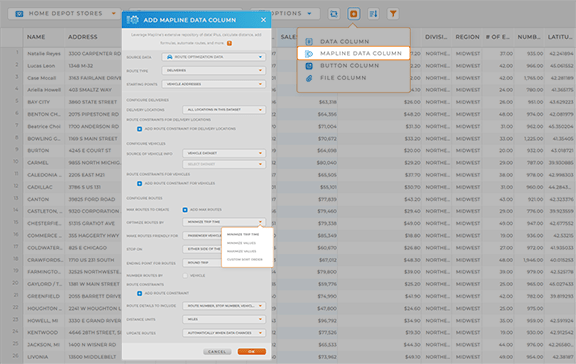
REASSIGN INCOMPLETE DELIVERIES
Sometimes things don’t go as planned, and a delivery might get missed or need rescheduling. When this happens, you don’t want those orders falling through the cracks. Let’s create a system that auto-reassigns incomplete deliveries so they get wrapped into a new route with the next available driver.
We’ll be taking advantage of your pickup and delivery confirmation data to account for any jobs marked ‘incomplete.’ (if you haven’t already, set up your delivery confirmation form so you can bring this data into your calculations).
Next, let’s configure your advanced route optimization settings to automatically reroute missed pickups or deliveries.
Under DESTINATIONS TO INCLUDE, select SOME LOCATIONS IN THIS DATASET, then click FILTER LOCATIONS TO INCLUDE. Then, apply any necessary filters, such as:
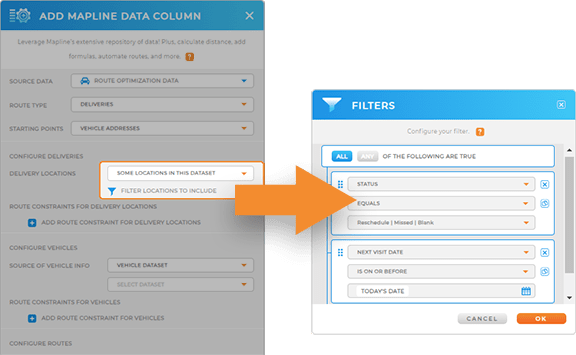
- STATUS EQUALS Reschedule | Missed | Blank
- NEXT VISIT DATE IS ON OR BEFORE Today’s Date
- NEXT VISIT DATE IS Blank
- PRIORITY LEVEL IS 1
This setup will automatically reschedule missed pickups or deliveries in Mapline. Once you’ve added the filters, click OK. Finish configuring your route optimizations, then click OK again.
Now, you’ve got an automated system that ensures no pickup or delivery falls through the cracks! You’ll never have to worry about missed opportunities, and you can easily visualize mileage reports, driver stats, and more on your delivery dashboards. With these automations and visibility, you can manage your team like the pro you are!
ENSURE ACCOUNTABILITY ACROSS THE BOARD
Accountability is everything in delivery operations. With Mapline, you can track every detail—forms, delivery receipts, time stamps, and location data—to make sure everything is running smoothly. By collecting digital proof at each touchpoint, you can monitor your drivers in real-time and ensure that every delivery is completed as expected. This level of transparency keeps your team accountable and your customers satisfied.
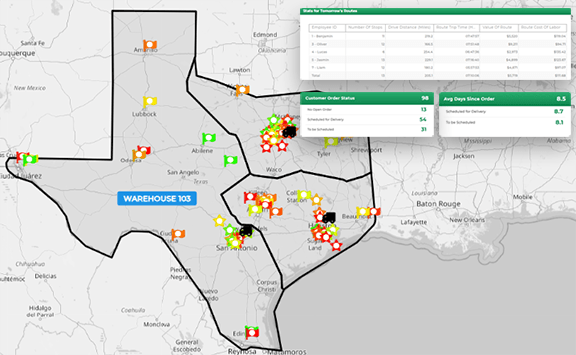

Pro Tip: Use Mapline data to calculate important route statistics, like the total number of stops, miles per route, and other key metrics. Add this information to your route management dashboard to visualize everything from driver stats to route summaries, total capacities, pallets per route, time per route, and the number of routes each driver manages. This is a great way to empower informed decisions and keep your operations running at peak efficiency.








