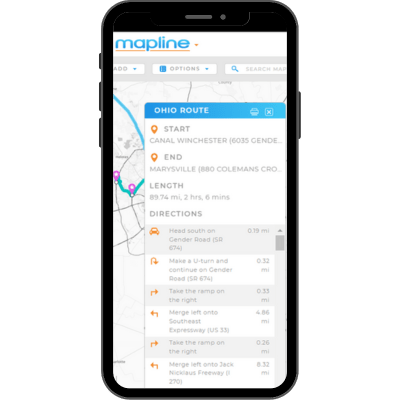How-To Guide
USE MAPLINE ON MOBILE
- How To Guide
- USE MAPLINE ON MOBILE
As long as you have a login, you can access Mapline from virtually any device, wherever and whenever you need it. This flexibility means you’re not confined to a desktop or office space—you can stay connected to your data on the go, whether you’re at a meeting, traveling, or working remotely.
Mapline is a web-based application, which brings a range of benefits: enhanced accessibility, faster performance thanks to better bandwidth, and the assurance that you’re always working with the most up-to-date version of Mapline without the hassle of downloading or updating software. This makes it easier to collaborate with your team, share data in real-time, and access your information no matter where you are.
Now, let’s dive into how you can take full advantage of Mapline’s power right from your mobile device, ensuring you’re always connected and ready to make data-driven decisions on the fly.
OPEN PREFERRED BROWSER
Mapline is designed to seamlessly function across various web browsers, offering users flexibility and accessibility. Leverage Mapline’s powerful features on your preferred platform, enhancing convenience and ensuring compatibility with your existing workflows.
Access Mapline from your smartphone or any device with your chosen browser and stay connected with your team even when they’re on the move.
This adaptability is a significant advantage, ensuring Mapline seamlessly integrates into your daily operations regardless of your browser preference.
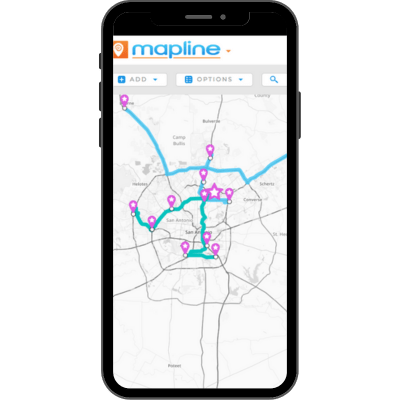

Pro Tip: While Mapline can be used on any browser, it’s recommended to avoid Firefox, especially if location accuracy is important to you and your team.
OTHER RECOMMENDATIONS
If you’re using Mapline on mobile, here are some important optimizations to take into consideration:
- GPS Location Accuracy: Optimize your device to get the most accurate location stamps possible.
- Enable Location on Mobile: Be sure to enable location settings so you can get the most out of Mapline on your mobile device.
- Navigation and Driving Instructions: Navigate directly in the Mapline browser for the utmost efficiency!