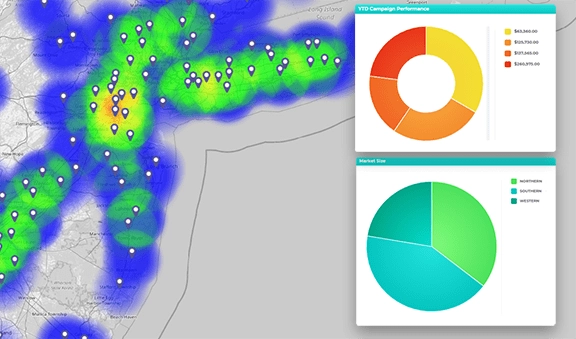Quick Reference Guide
CONNECT TO GOOGLE ADS
- Quick Reference Guide
- CONNECTORS
- CONNECT TO GOOGLE ADS
Your marketing campaigns are in full swing, and you’re managing ad spend, tweaking targeting, and analyzing performance. But what if you could take it a step further?
With Mapline’s newest connector—Google Ads—you can bring your campaign data to life by visualizing it on a map. Now, tracking your ad performance isn’t just about numbers; it’s about uncovering geographic insights that help you fine-tune your strategy like never before.
With the Google Ads Connector, you can easily connect your account, import key campaign metrics, and analyze them in Mapline’s interactive business operations environment. Whether you’re identifying high-performing regions or discovering areas that need attention, this integration gives you the clarity you need to optimize your marketing efforts.
COPY YOUR GOOGLE ADS ID
To connect your Google Ads account, you’ll need your Customer ID. Think of it as your ticket to bringing ad data into Mapline. If you’re not sure where to find it, don’t worry—it’s right at the top of your Google Ads dashboard.
Once you’re logged in, you’ll spot a 10-digit number, formatted like this: XXX-XXX-XXXX. Copy that ID, and you’re ready for the next step.
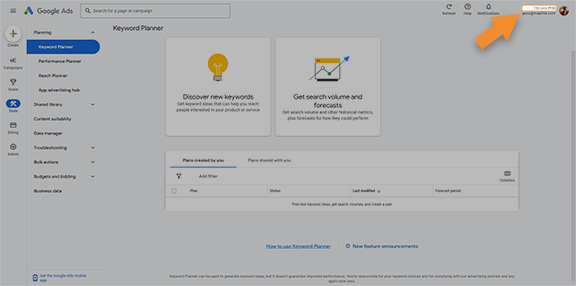
Connect Google Ads to Mapline
Once you have your Customer ID, it’s time to make the magic happen. Open Mapline and click your name in the top-right corner and select CONNECTORS from the drop-down menu.
Name your connection, then click the APP drop-down menu and select GOOGLE ADS. Paste your Customer ID, then click OK.
Follow the prompts to authenticate your account, and just like that, your Google Ads data is ready to explore in Mapline.
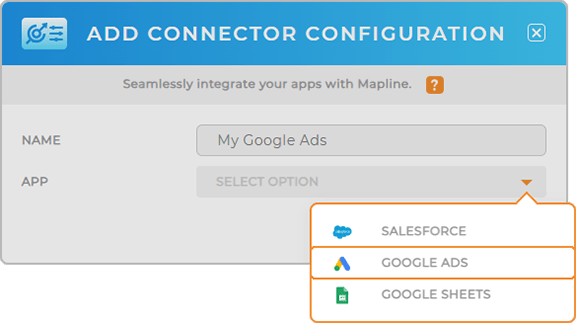
ANALYZE GOOGLE ADS IN MAPLINE
Now that your Google Ads account is connected to Mapline, it’s time to explore the incredible capabilities you’ve unlocked. Here are a few ways to take your marketing strategy to the next level:
- Craft location-driven marketing campaigns and gain insights into what drives buying behaviors in specific areas
- Uncover competitor proximity, market share, and street traffic when you analyze the competition on a map
- Visualize customer engagement and purchasing behavior in real time. Track patterns, monitor satisfaction, and optimize your campaigns for higher performance and better results