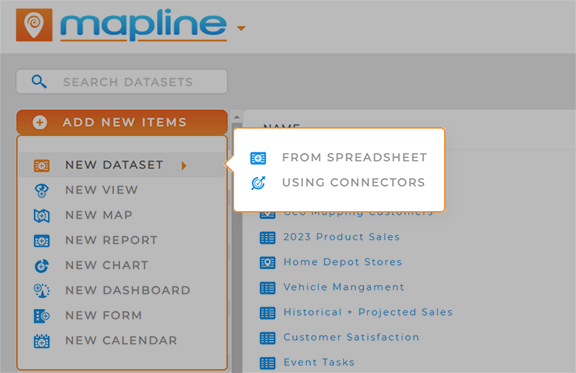As the holiday spirit settles in and snowflakes start to fall, we’re delivering updates that shine brighter than holiday lights. From streamlined workflows to more flexible email options and effortless data imports, these new features are all about helping you wrap up the year with extra efficiency and ease. Bundle up, grab a mug of cocoa, and let’s unwrap what’s new this December!
STREAMLINED WORKFLOW FILTERS
We’ve made two key updates to workflows this month. First, you can now filter by date and time, letting you target and automate actions for specific time periods—perfect for seasonal promotions or event-driven campaigns. Second, our team has integrated the ability to configure and deploy tags using Google Tag Manager, giving you more precision and control when managing marketing or analytics tags within workflows.
These additions let you focus on the right moments and contexts that matter most. By refining your workflows with time-based filters and Google Tag Manager tasks, you’ll ensure every action fires exactly when and where it should.

CUSTOM EMAIL CONTROLS
With forms, you now have the freedom to select your preferred email service for automated messages. Whether you stick with Mapline’s built-in service or switch to your own provider, the choice is yours. Plus, we’ve added the option to include dynamic links within emails using our intuitive editor, so you can direct recipients to the most relevant information with ease.
These updates let you tailor your email communication strategy to fit your unique needs. It’s all about ensuring your messages reach the right audience in the right way, without unnecessary steps or confusion.
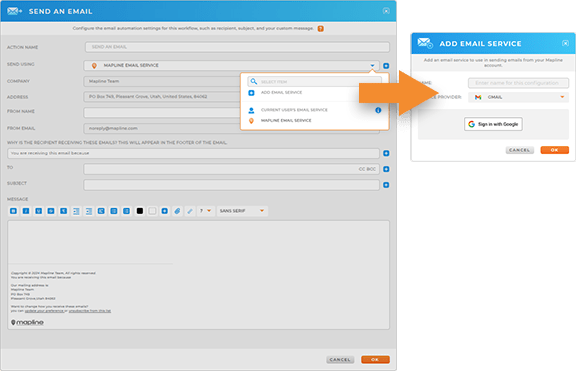
EFFORTLESS DATA IMPORTS
We’re making it simpler than ever to bring your data into Mapline. Now, instead of copying and pasting, you can upload an entire spreadsheet directly. This streamlines the data import process, reduces manual labor, and ensures your maps are always powered by the freshest, most accurate information.
By eliminating cumbersome import steps, we’re saving you time and effort. With your data seamlessly integrated, you can focus on making informed decisions that drive your business forward