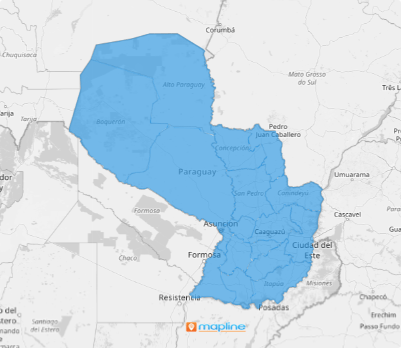PARAGUAY DEPARTMENTS
- Territory Guide
- PARAGUAY DEPARTMENTS
A map of Paraguay departments offers immense value for businesses. Are you a business owner aiming to track team sales performance or assess risks impacting your stores? Do you want to stay one step ahead of the competition? This detailed map of department boundaries is your go-to solution! By adding this territory to your map, you unlock powerful insights into sales, store vulnerabilities, and the competitive landscape. How convenient is that?
Let’s add this territory to your map in just a few seconds.
WHAT ARE PARAGUAY DEPARTMENTS?
Paraguay, a vibrant and landlocked gem in the heart of South America, holds the title of the “world’s happiest place” – a testament to the warmth and spirit of its people. Divided into 17 departments and a bustling capital district, this dynamic country offers more than just scenic landscapes and rich culture.
A department-focused map of Paraguay can be a game-changer for businesses, providing sharp insights to pinpoint high-activity areas, streamline logistics, and uncover lucrative opportunities in untapped markets. Whether you’re optimizing deliveries or strategizing expansion, understanding your data within Paraguay’s geography is your secret weapon for success.
ADD PARAGUAY DEPARTMENTS
In less than a minute, you can harness the power of a department map to analyze your next best moves with ease. Quickly spot underserved areas, optimize resource allocation, and unlock new opportunities. This intuitive visualization sharpens decision-making, empowering you to craft smarter strategies and achieve successful outcomes for your business.
Let’s add a new territory from Mapline’s territory. Type PARAGUAY in the search bar and select PARAGUAY DEPARTMENTS.
With the right territory added, let’s quickly turn your attention over to the last step – applying territory colors.
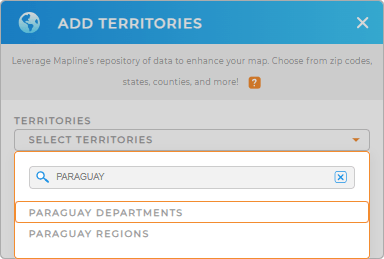

Pro Tip: Take your business operations to the next level by mapping Paraguay’s departments and Paraguay regions from Mapline’s repository. Visualizing these territories helps you uncover key insights, identify patterns, and make data-driven decisions.
CHOOSE DEPARTMENT COLORS
Accelerate your analysis like never before with the power of territory colors. A color-coded department map transforms your data into a vivid, actionable story, making trends and patterns leap off the page.
Whatever color styles you select, the enhanced visualization unlocks crucial insights into location-based data. These insights empower you to make smarter, more strategic decisions across logistics, operations, and marketing, ensuring your business stays one step ahead.
Lastly, click OK. Now, you can start analyzing your data on your newly created map of Paraguay departments.
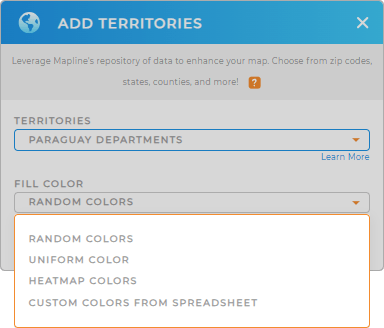
GET NEW TERRITORY INSIGHTS
Turbocharge your analytics as you leverage these powerful capabilities:
- Optimize a trip planning system for maximum profitability
- Keep tabs on sales activities when you create instant customer sales maps
- See the geographic reach of your locations to drive better decision-making