
HAITI DEPARTMENTS
- Territory Guide
- HAITI DEPARTMENTS
Fuel your business growth by adding Haiti’s departments to your Mapline map. Across industries, leaders are discovering the power of a department territory map to extract game-changing insights for smarter, faster decisions. Visualize patterns and connections and start uncovering opportunities with every glance. Understand lucrative markets at a department level is the key to unlocking growth. Map these well-defined, granular geographic boundaries to dive deep into local demographic trends and uncover golden opportunities.
Ready to unlock powerful insights? Before we map out the steps, let’s take a quick look at Haiti’s unique regional structure.
WHAT ARE HAITI DEPARTMENTS?
Haiti, a vibrant Caribbean country, is divided into 10 main departments, each split into smaller sections known as arrondissements. Each department offers unique insights into target markets, trade areas, competition, and socio-economic factors that could impact your daily operations.
When you create a Haiti department map, you can instantly spot trends and identify opportunities in one powerful view, empowering you to visualize, strategize, and act – all on a single screen.
ADD DEPARTMENTS TO MAP
Craft a detailed map of Haiti arrondissements to gain a clearer picture of local trends, helping you fine-tune sales tactics and maximize growth.
To get started, add a new territory from Mapline’s repository like you would with any other map territory.
Next, type HAITI into the searchbar and select HAITI DEPARTMENTS.
It’s that simple – your map is slmost ready to go!
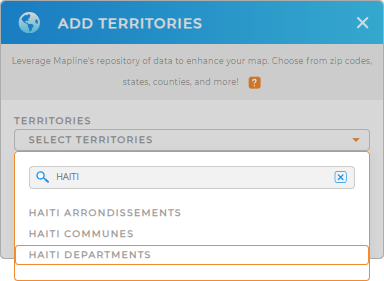

Pro Tip: Tap into Mapline’s worldwide repository of government and administrative boundaries to unveil even more in-depth insights! Add Haiti arrondissements, Haiti communes, and departments to your map to learn how different regional boundaries impact your business.
CHOOSE DEPARTMENT COLORS
Next, let’s transform your raw data into actionable insights. You can make each department stand out with vibrant, unique colors, or keep it sleek with a uniform shade, or go bold with data-driven color coding that unveils insights at a glance.
By adding color styles to your Haiti department map, you highlight key areas and bring fresh perspectives to your territory analysis.
Just click the drop-down menu, select your preferred color style, then hit OK – and watch your data come to life.
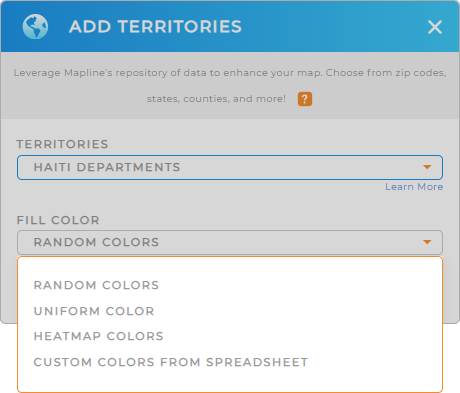
GET NEW TERRITORY INSIGHTS
You may want to add these capabilities to explore endless possibilities and insights that you can tap into right now:
- Analyze your data faster than ever when you apply filters
- Track your campaigns to pinpoint high-converting regions
- Tap into folder reports to effortlessly analyze production and performance on a particular area










