
NORTH MACEDONIA MUNICIPALITIES
- Territory Guide
- NORTH MACEDONIA MUNICIPALITIES
A map of North Macedonia municipalities is a powerful tool for businesses aiming to build a strong operational framework. By incorporating the country’s municipal boundaries into your maps, you can gain valuable insights into regional demographics, market potential, and resource allocation. Whether you’re expanding market reach, targeting specific consumer segments, or optimizing logistics, using municipal maps provides you with the geo-intelligence necessary for informed decision-making and driving growth.
Unlock a crystal-clear perspective on your local reach by creating a map of North Macedonia municipalities in just a few seconds! Here’s how.
WHAT ARE NORTH MACEDONIA MUNICIPALITIES?
North Macedonia’s 80 municipalities, which emerge from its six statistical regions, are key administrative divisions that provide critical insights into local market dynamics, customer distribution, and operational logistics. Incorporate these administrative divisions into your map to significantly grasp valuable insights for your operations and analytics.
For example, if you’re a logistics company, you can utilize this municipality map to optimize your delivery routes within municipal boundaries, unlocking new levels of efficiency. Or if you’re running a sales team, you can tailor campaigns to specific municipalities by analyzing demographic and socioeconomic factors, ensuring precise targeting.
ADD NORTH MACEDONIA MUNICIPALITIES
Leverage a map of North Macedonia municipalities to enhance your decision-making, streamline processes, and boost overall business performance. The best part is that these regions can be added to your map so quickly almost like in a wink of an eye!
Let’s add new territory from Mapline’s repository and start uncovering a wealth of insights to help optimize your business strategies. Just type NORTH MACEDONIA in the search bar then click on NORTH MACEDONIA MUNICIPALITIES.
See how easy it is to add a territory to your map?
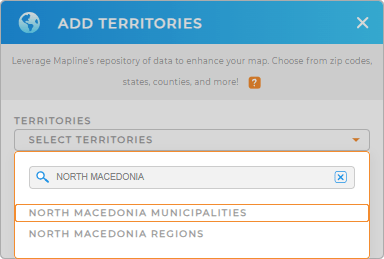

Pro Tip: Tap into Mapline’s territory repository to add North Macedonia regions and municipalities to your maps in seconds! Each level unlocks a fresh perspective, giving you access to a wide array of insights.
CHOOSE MUNICIPALITY COLORS
Now, you can customize your map to view the municipality territories exactly how you envision. It’s never been simpler with Mapline! Get ready to assign colors to geographical boundaries and values, creating a color-coded map that is tailored to your needs.
To do that, choose a color styling options to help you create a visual guide to your data, empowering you to tap into key insights faster than ever.
Lastly, click OK when you have configured your settings.
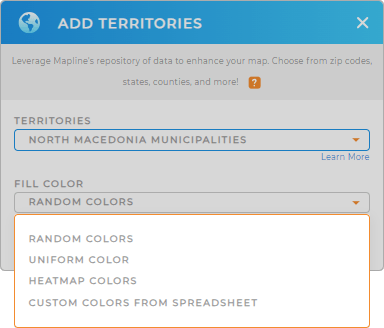
GET NEW TERRITORY INSIGHTS
Leverage these capabilities and start charting a course for more in-depth analysis:
- Visualize your data in a glance by adding charts
- Instantly identify trends and patterns
- Spot challenges and opportunities within a 20-mile radius










