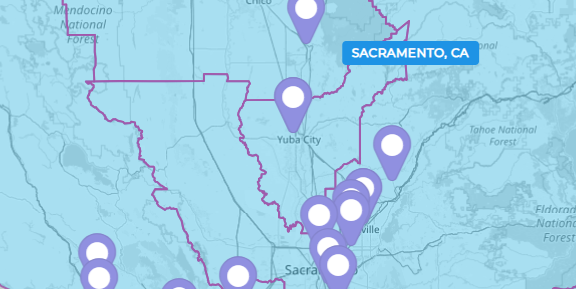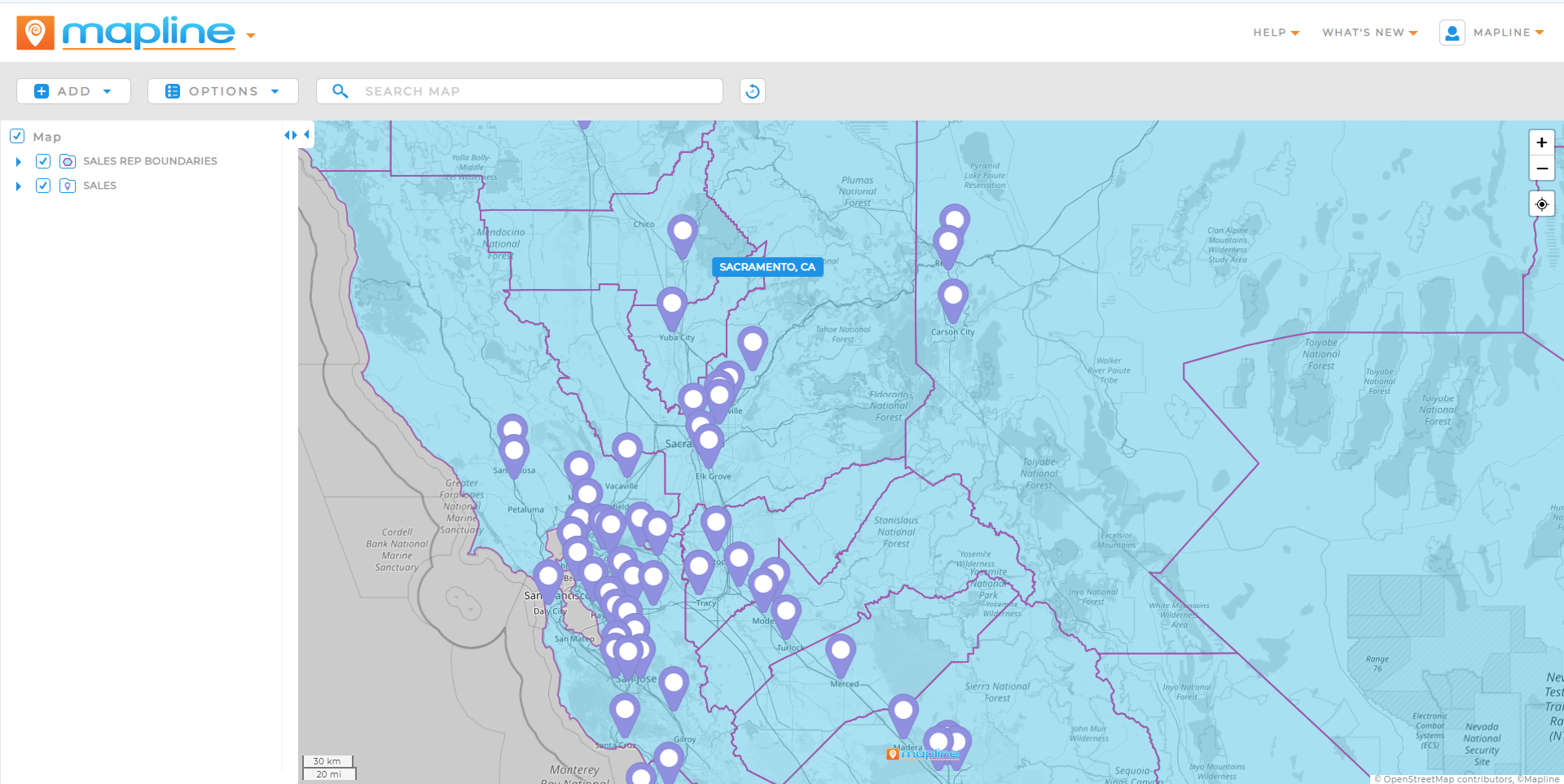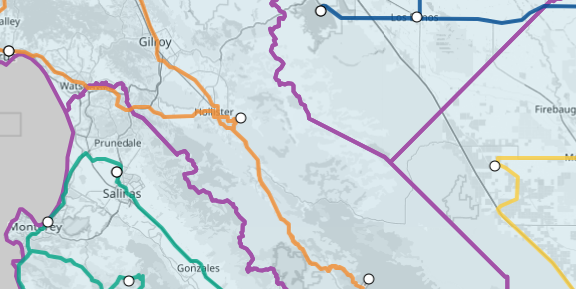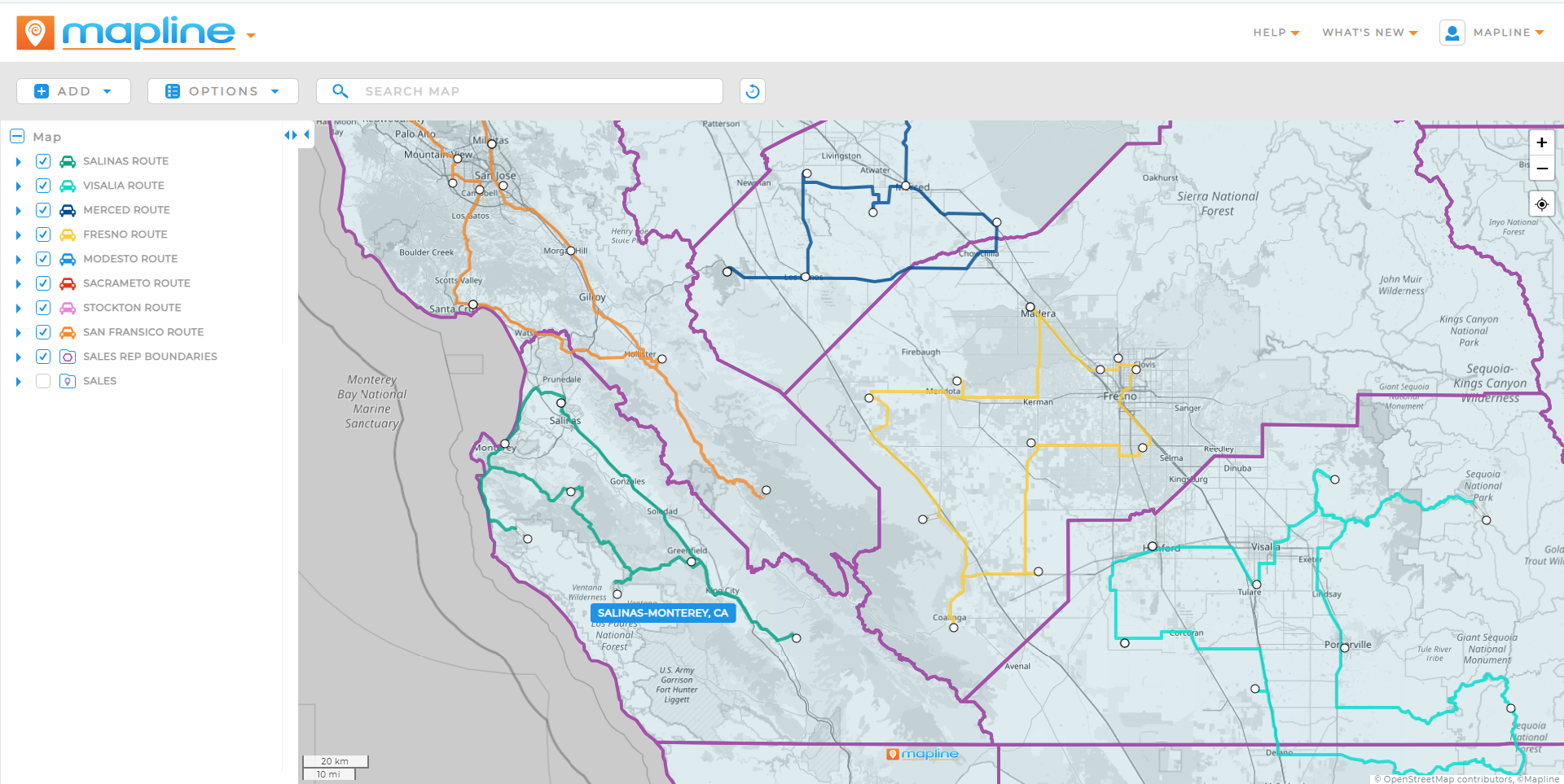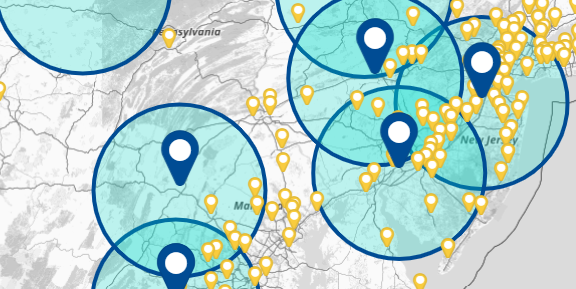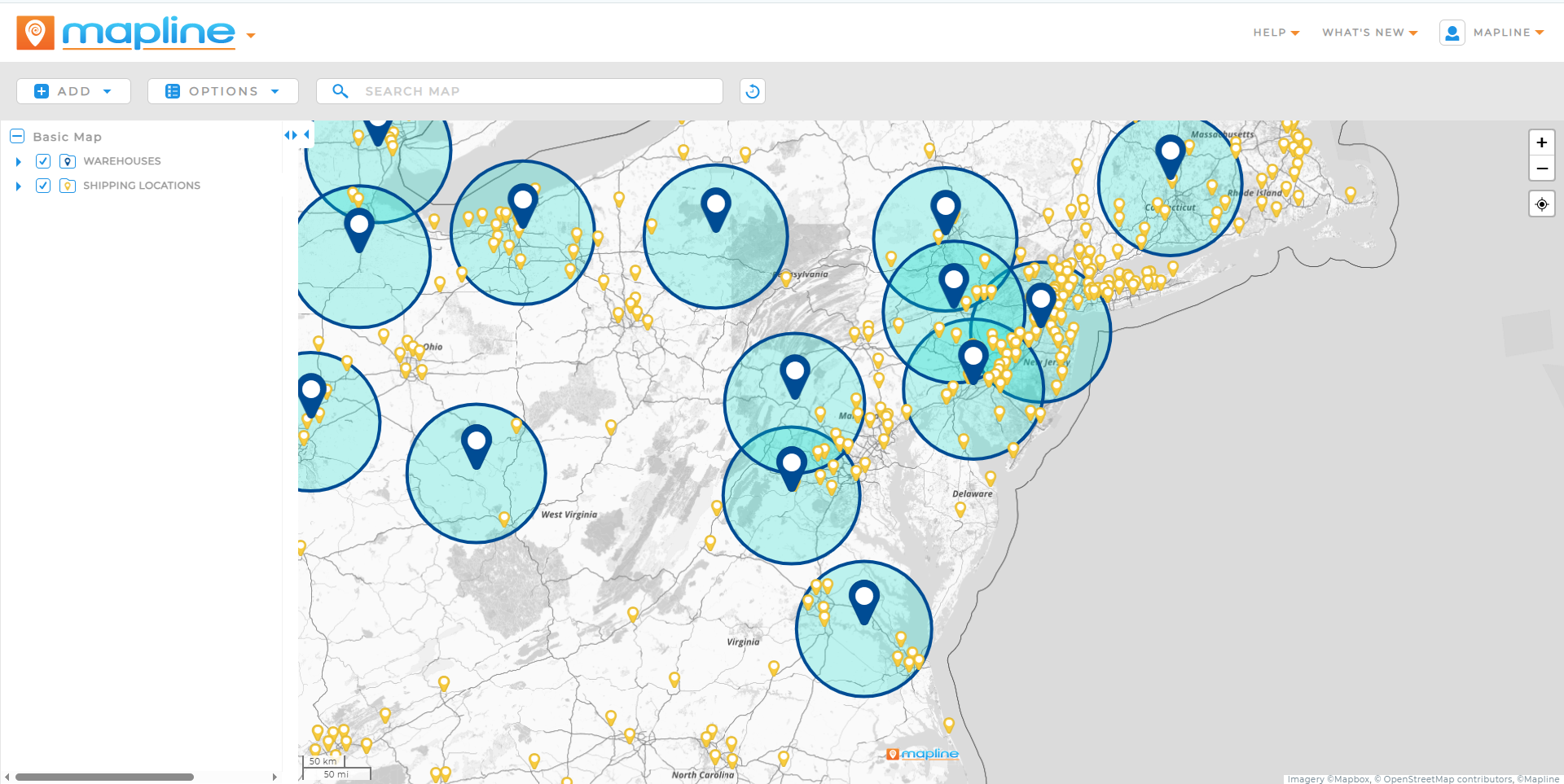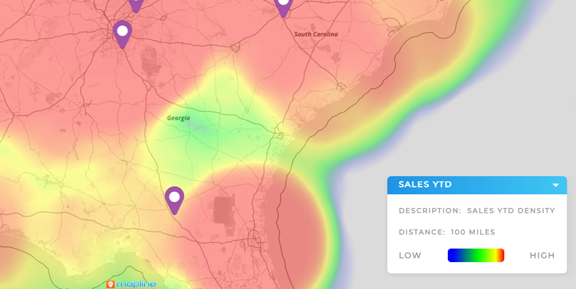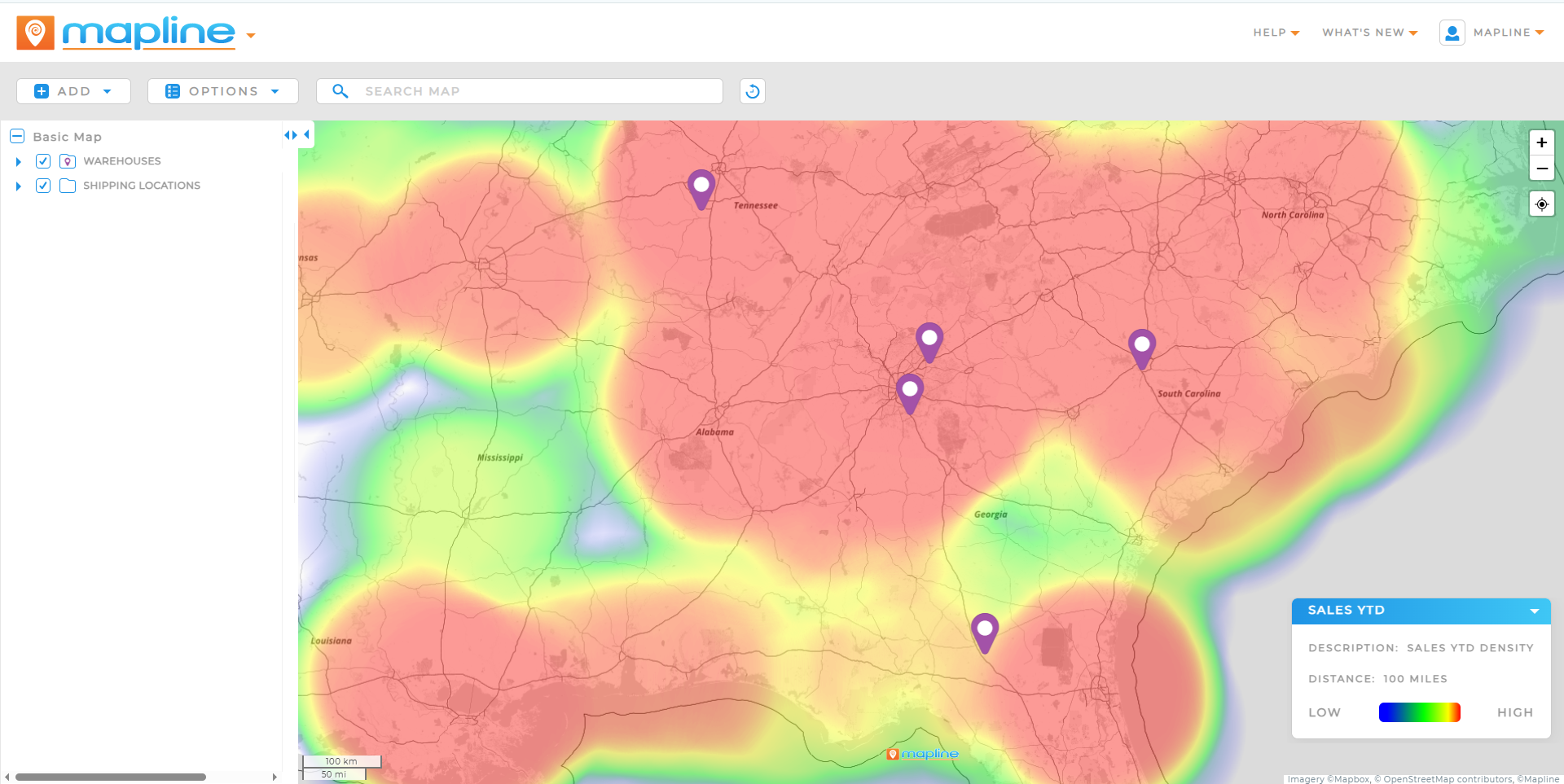- Blog
- Geo Mapping
- Best Map Software for Business: Create, Customize, and Optimize Maps with Ease
Map software has become one of the most powerful tools for modern businesses. It allows teams to turn raw data—like customer lists, delivery addresses, or regional sales numbers—into dynamic, interactive maps that bring clarity and actionability to every decision. Whether you’re managing territories, planning routes, or analyzing performance across regions, the right mapping tool makes it easy to visualize what’s happening and where.
But not all mapping software is created equal. Some are clunky, others are overly technical, and many fall short when it comes to customization, automation, or business-grade analytics. That’s why thousands of companies turn to Mapline—an intuitive map software platform designed specifically for business users who need fast, flexible, and insight-driven maps without the learning curve.
What Is Map Software?
Map software is a digital tool that allows you to visualize geographic or spatial data on a map. Unlike traditional GPS tools that focus on navigation, map software is used to explore, analyze, and act on location-based data—whether that’s customer distribution, territory coverage, field operations, or sales performance.
Most modern mapping software lives in the cloud, allowing users to upload spreadsheets or integrate live data sources and instantly turn that information into a visual map. These platforms are used across industries to make smarter, faster decisions based on geography.
Mapline’s platform, for example, supports everything from pin maps and territory boundaries to dashboards and automated scheduling—making it one of the most comprehensive map software for business users on the market.
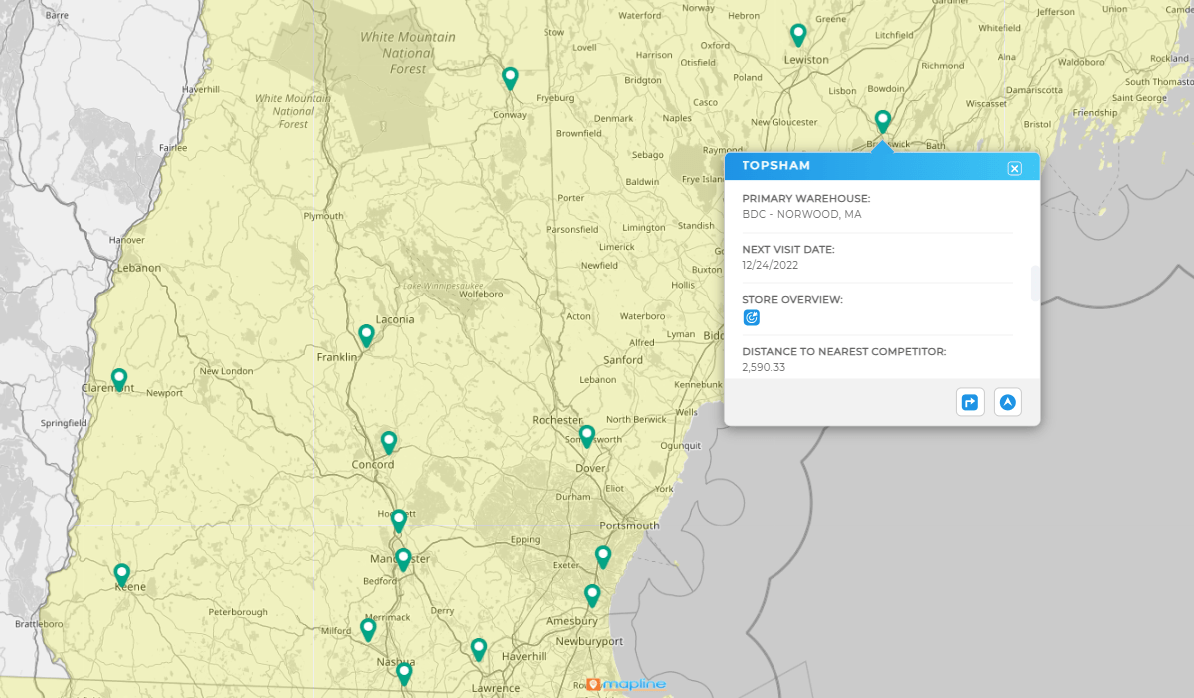

Pro Tip: The best map software for business does more than just plot points—it turns raw location data into strategy. Look for platforms that let you customize layers, assign territories, plan routes, and visualize performance all in one place. Bonus if it integrates with your CRM or ops tools to keep everything in sync. With Mapline, you can go from spreadsheet to strategy in minutes—no GIS training required.
Key Features to Look for in the Best Mapping Software
The best map software doesn’t just display pins—it helps you solve problems. Look for tools that combine data visualization with decision-making capabilities. Here are the top features that set professional mapping platforms apart:
- Interactive Map Software: Click, zoom, and filter map layers in real time to explore patterns, trends, and anomalies.
- Pin Mapping Software: Plot thousands of locations instantly from a spreadsheet, then color-code and filter based on attributes.
- Route Mapping Software: Create, optimize, and edit delivery or service routes directly on your map—ideal for logistics teams.
- Territory Mapping Tools: Draw, split, and reassign territories by workload, region, or performance to keep teams balanced and effective.
- Map Plotter Software: Easily layer multiple data sets to identify overlaps, gaps, or outliers using distance, clustering, or buffer analysis.
Mapline offers all of these features in a unified, cloud-based platform—making it easy to move from data upload to map-driven insight in minutes.
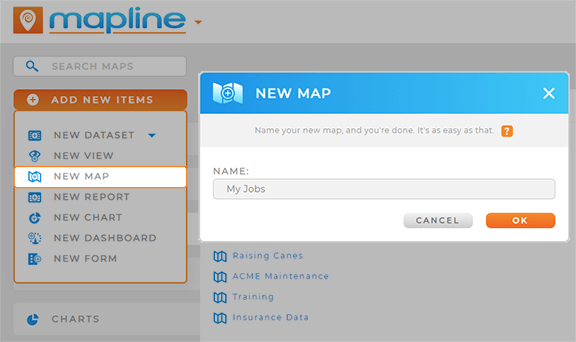
Create a Map Online in Minutes
One of the biggest benefits of using online map software is how quickly you can get started. With Mapline, creating your first map is as easy as uploading a spreadsheet. The platform automatically plots your locations and gives you full control to customize views, filters, and labels—no coding or GIS training required.
Here’s what a typical map creation workflow looks like:
- Upload your Excel or CSV file (addresses, ZIP codes, coordinates, or place names)
- Choose your preferred pin style and colors
- Add custom filters for sales region, rep assignment, priority level, etc.
- Draw territories or create optimized routes
- Share your map or build a live dashboard
Whether you need a custom mapping platform for team collaboration or a quick way to create a map online for a presentation, Mapline delivers speed and simplicity every step of the way.
Free vs Paid Map Software: What to Expect
Many teams begin with free map software—only to find themselves limited by pin counts, missing features, or confusing interfaces. While free tools can be great for light use, paid platforms offer critical upgrades that save time and improve outcomes.
Mapline’s free map software tier gives users access to powerful pin mapping, custom views, and base-level map creation tools. As your needs grow, upgrading unlocks:
- Territory management with workload balancing
- Route optimization and rescheduling logic
- Live dashboards for KPIs and spatial data insights
- Collaboration and permission controls
- Enterprise-grade automation and reporting
Compared to other geo mapping apps or general-purpose tools, Mapline offers the best combination of accessibility, power, and business logic—making it a top contender for both free and premium users.
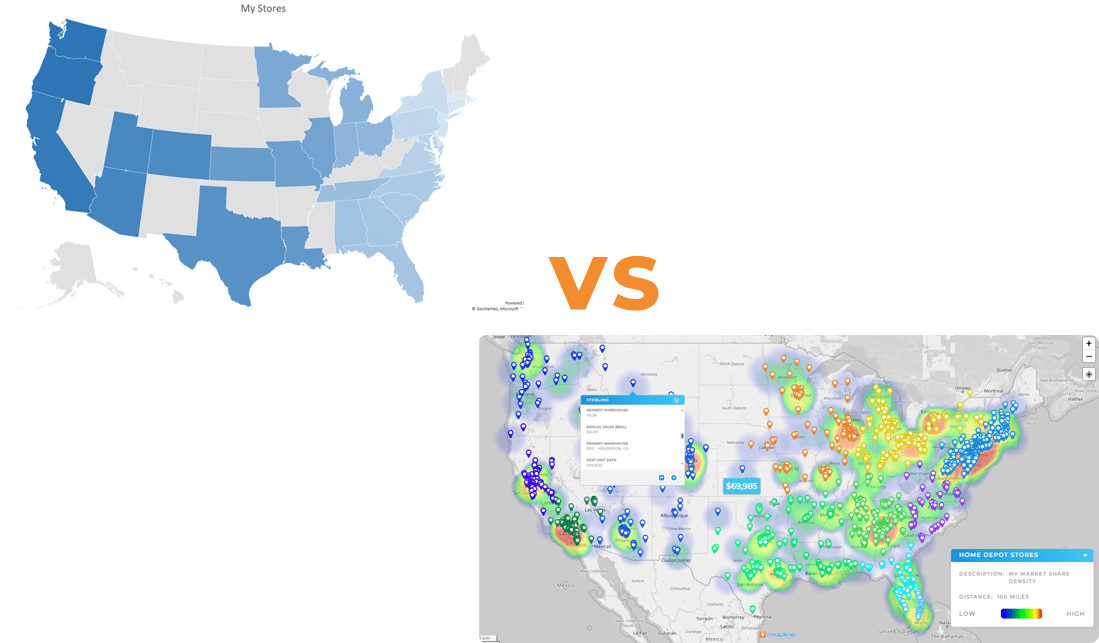
Use Cases for Business Map Software
Whether you’re managing territories, optimizing field teams, or analyzing customer locations, Mapline adapts to nearly any business scenario. Businesses across industries rely on mapping software to make faster, more informed decisions using real-world spatial data. From retail site selection to logistics planning, visualizing operations on a map reveals insights that are hard to detect in spreadsheets. Field service teams can track coverage gaps or assign jobs more efficiently, while sales managers can identify overlooked regions with high revenue potential. With the right tools, even complex datasets become intuitive, actionable, and easy to share with stakeholders. Below are just a few of the most common use cases:
Sales and Territory Management
Use Mapline’s territory mapping tools to draw boundaries, assign reps, and visualize performance by region. Easily rebalance territories based on workload, revenue, or headcount to drive stronger coverage and sales outcomes.
Logistics and Routing
Plan and optimize service or delivery routes using route mapping software. Automatically adjust based on time windows, last-minute changes, or priority levels—keeping operations smooth and responsive.
Customer and Market Analysis
Plot customer data using Mapline’s pin mapping software to uncover trends, gaps in coverage, and high-value clusters. Run proximity analysis to plan marketing campaigns or launch new services based on regional demand.
Franchise and Store Planning
Evaluate store performance, scout new locations, and ensure optimal distance between sites using a single map visualization tool. Overlay competitor data, population trends, and demographics for smarter expansion planning.
Why Mapline Leads the Industry in Map Creation Tools
Mapline isn’t just another map tool—it’s an all-in-one solution that empowers teams to visualize, optimize, and act on their location data. What makes Mapline different?
- Fastest Upload-to-Insight Workflow: Upload data and build a custom map in less than 5 minutes.
- No-Code Logic Built In: Automate assignments, routes, and data filters without writing formulas.
- Real-Time Dashboards: Turn your maps into interactive reports for tracking sales, service, or ops metrics.
- Enterprise Ready: Built-in permission control, data syncs, and scalability without technical overhead.
- Custom Mapping Platform: Designed to flex with your business—whether you manage 5 reps or 5,000.
From small businesses to national operations, Mapline helps teams work smarter with map-driven clarity and automation that saves hours each week.
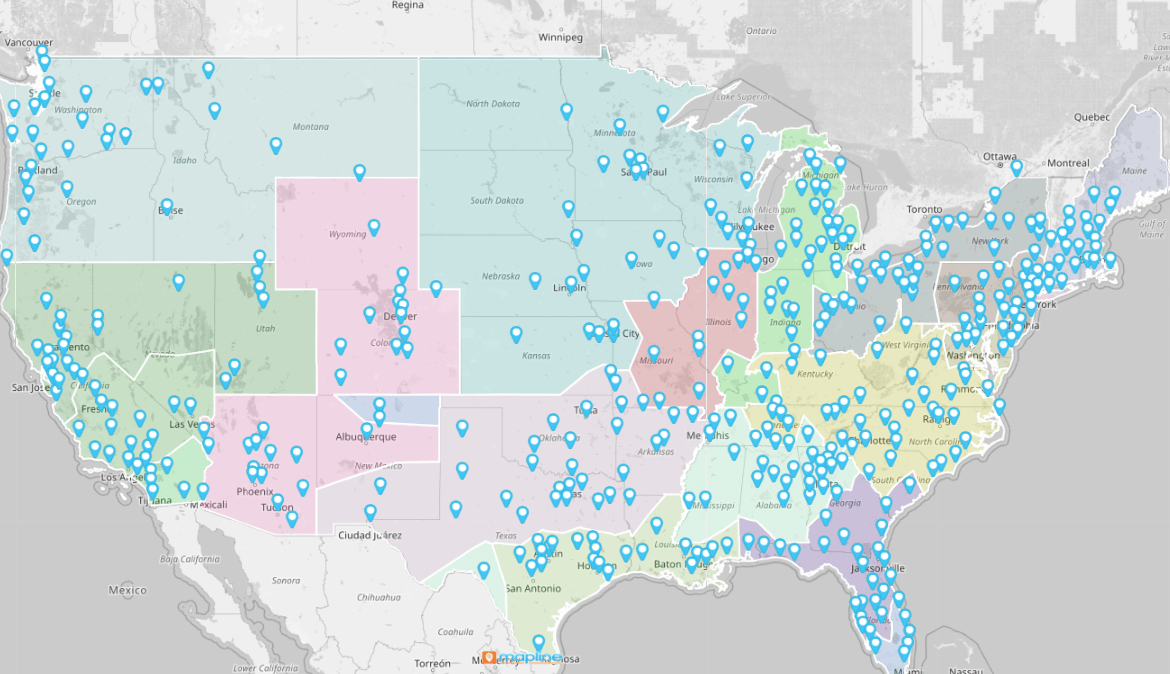
GET NEW INSIGHTS FROM YOUR DATA
Map software is more than just a tool for plotting points—it’s a window into smarter decisions, better resource management, and clearer communication across your organization. From creating basic pin maps to optimizing territories and tracking real-time performance, the right platform transforms how your team works with data.
Mapline stands out by offering the speed, flexibility, and power modern teams need—without the complexity of legacy GIS systems or the limitations of free tools. If you’re ready to create a map online that actually moves your business forward, Mapline is where to start.
Mapline’s free plan is one of the most powerful options on the market—offering pin mapping, filters, and map customization without a time limit.
Yes! Mapline allows you to create, edit, and share custom interactive maps directly from your browser—no software installation needed.
Mapline was built specifically for business teams. It combines pin maps, route planning, territory logic, and dashboards into a single, easy-to-use platform.
Pin mapping places locations on a map for analysis, while route mapping sequences those locations into an optimized path for delivery, service, or sales visits.
Absolutely. Mapline allows Excel and CSV uploads, instantly turning your spreadsheets into interactive maps with sorting, filtering, and analysis tools built in.