- Blog
- Geo Mapping
- Best Free Sales Territory Mapping Software for Remote Sales Teams
In an era of remote teams and dispersed markets, efficient territory management has become mission-critical. For sales leaders managing teams across regions or time zones, old-school territory planning just doesn’t cut it anymore. You need clear visuals, real-time collaboration, and the flexibility to adjust on the fly. That’s why more teams are searching for the best free sales territory mapping software—especially tools that empower remote reps and managers alike to make smarter, data-backed decisions.
Whether you’re just getting started or evaluating new tools to support a growing team, the right mapping platform can streamline your workflows and uncover hidden opportunities. In this article, we’ll explore what makes territory mapping tools essential for distributed sales teams, what to expect from free platforms, and how Mapline’s geo mapping features can help you optimize sales territories with ease.
Why Remote Sales Teams Need Territory Mapping Tools
Sales is no longer bound by office walls. Reps work across states, time zones, and continents—often without a centralized CRM or shared office whiteboard to guide their day. Without visibility into who’s covering what, overlap, inefficiency, and missed opportunities quickly become the norm. That’s where modern sales team mapping tools come in. These platforms visualize who owns which accounts or regions, helping remote teams stay aligned and efficient.
Territory maps help define ownership, balance workloads, and identify gaps in market coverage. They also empower reps to work autonomously, knowing exactly which accounts fall under their purview. And for managers, these maps offer a live look into team performance and field coverage—so they can make fast, strategic adjustments when needed.


Pro Tip: If your sales team is remote or distributed, Mapline’s territory mapping software makes it easy to assign reps, visualize coverage, and plan routes—all from one collaborative platform. Try it free and start mapping smarter today.
Enable Clear Ownership Across Geographies
Sales reps need clarity to perform at their best, especially in remote environments. A visual territory map provides instant context, showing each rep exactly where their responsibilities begin and end. This eliminates confusion over account ownership and ensures that no leads fall through the cracks. With clearly defined boundaries, your team spends less time guessing and more time selling. It’s a foundational move that sets the tone for accountability and collaboration across distributed teams.
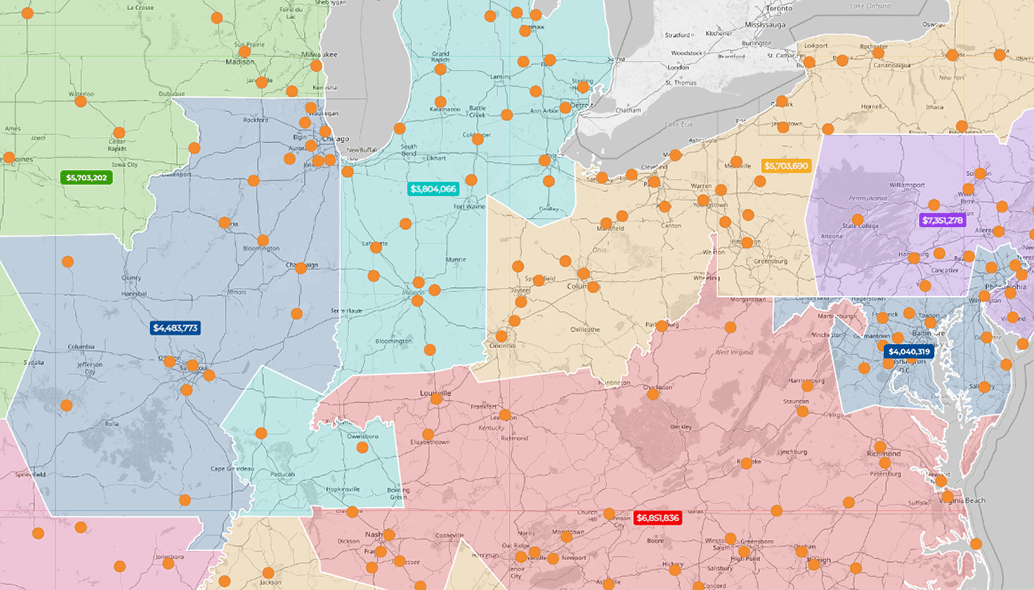
Reduce Overlap and Improve Market Coverage
Territory overlap creates confusion, weakens customer relationships, and dilutes team effort. By using mapping software to define and visualize territories, leaders can eliminate duplicate outreach and ensure full coverage across all high-potential regions. This not only boosts customer experience but also leads to more efficient resource allocation. Each rep can focus on their assigned region with confidence, knowing that their work complements, rather than competes with, their peers. As your market footprint expands, this level of clarity becomes essential.
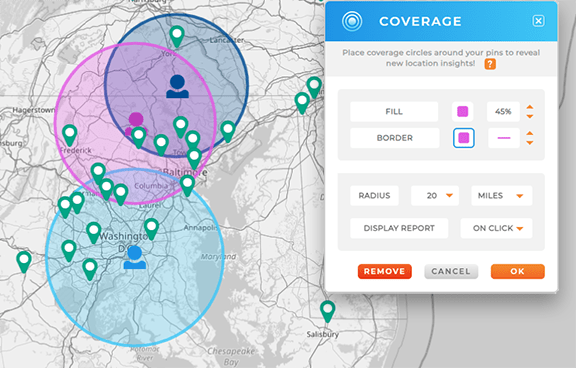
Empower Reps with Self-Service Tools
Remote reps thrive when they have the tools to manage their work without waiting on approvals or manual updates. A flexible, cloud-based map gives them access to their territory data whenever they need it—on the road, at home, or between appointments. Reps can plan their days more effectively, prioritize leads, and even visualize performance trends on their own. This kind of self-service approach builds trust and ownership, which ultimately drives better results. For distributed teams, it’s the difference between reactive support and empowered execution.
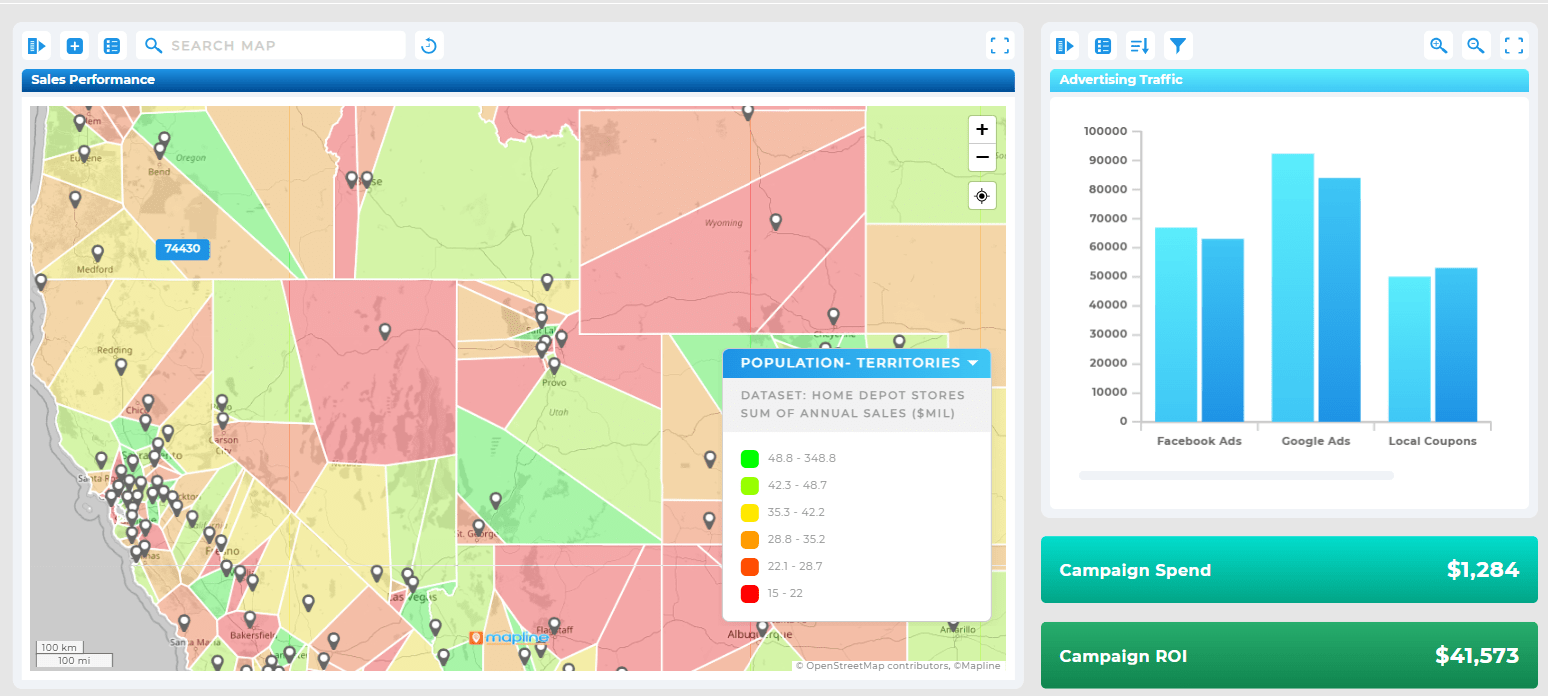
What to Expect from The Best Free Sales Territory Mapping Software
If you’re evaluating the best free sales territory mapping software, it’s important to set realistic expectations. Free versions of sales mapping apps often offer limited functionality but can still be powerful starting points for smaller teams or pilot use. Look for tools that offer core features like pin mapping, basic territory drawing, and spreadsheet uploads—without locking critical features behind a paywall.
Mapline’s free plan gives you access to foundational mapping features, including custom pin maps, Excel uploads, and basic region shading. This makes it easy to test out territory visualization tools and build a scalable system for your team—before committing to a paid plan with advanced analytics, automations, or multi-user collaboration.
Look for Fast, No-Code Setup
Time is a scarce resource for sales teams, so setup needs to be fast and intuitive. A good free mapping platform should let users upload a spreadsheet and create a usable map within minutes—no training or technical expertise required. This allows teams to test new workflows and iterate quickly. With Mapline, you can import address data, build territories, and share maps in less time than it takes to set up a CRM login. That level of speed makes it easier to gain team buy-in and validate the value of mapping software from day one.

Choose a Tool with Upgrade Paths
Many teams outgrow their initial tools as they scale, so flexibility is key. A solid free platform should offer advanced features—like routing, team collaboration, and data filters—as part of a natural upgrade path. Mapline is designed to grow with you, allowing you to start with core features and layer on more powerful capabilities as your needs evolve. This prevents the disruption of switching tools midstream and helps your team build sustainable processes. Future-proofing your toolset ensures your investment of time and training pays off long term.

Avoid Tools That Limit Data Imports
Some free tools restrict the number of pins, rows, or columns you can import, which severely limits their usefulness. These caps can create friction for teams trying to map real-world datasets or run side-by-side comparisons. Mapline’s free tier offers generous import limits to ensure your team can map a meaningful slice of your territory and account data. This makes testing more effective and provides real-world insights from the very start. If a platform won’t let you use your actual sales data, it’s not worth your time—even if it’s free.
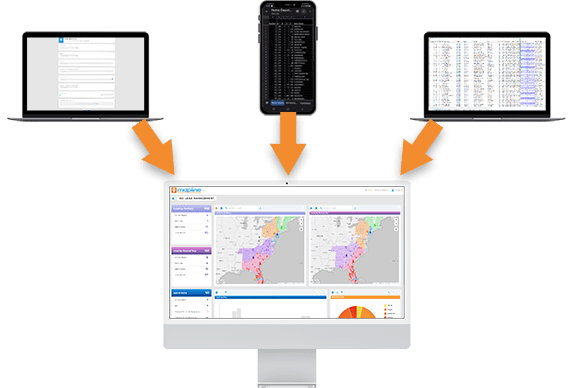
Best Free Sales Territory Mapping Software That Help Remote Teams Collaborate and Scale
Mapping isn’t just about drawing lines on a map—it’s about helping teams work better together. The top sales rep mapping software enables real-time collaboration, easy updates, and shared visibility. When reps can see their own territories, route their days, and share notes or changes, productivity soars. And when managers can track territory performance, spot trends, and rebalance assignments, strategic execution becomes seamless.
Mapline provides a clean, user-friendly interface for distributed teams. With shared map access, filterable views, and powerful customization tools, remote teams can stay connected, aligned, and data-driven—no matter where they’re based.
Create Shared Team Views and Filters
When different roles need different data, filters are essential. Mapline lets you build custom views so each rep, manager, or executive sees the information most relevant to them. This eliminates the need to maintain multiple versions of the same map or constantly toggle between spreadsheets. You can filter by territory, product type, sales stage, or custom variables to create clarity and focus. These views keep your entire team aligned—without overwhelming anyone with noise.

Plan Field Routes Within Territories
For reps on the go, route optimization is a must. Mapline’s route planning tools allow reps to build efficient travel paths within their assigned territory—saving time, reducing costs, and maximizing daily output. By visualizing their stops alongside key territory boundaries, reps can group appointments intelligently and respond to new opportunities more efficiently. This feature is especially helpful for distributed or field sales route planning teams who need to make the most of every mile. Efficient routing is a direct line to more closed deals and happier reps.
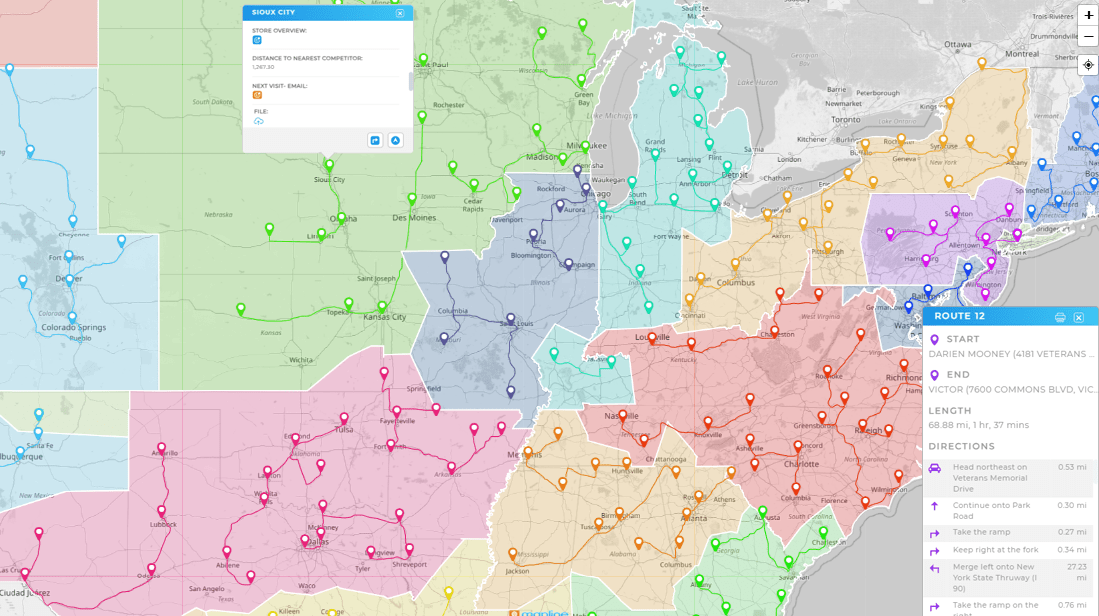
Visualize Key Metrics with Territory Maps
Seeing your KPIs in context is a powerful advantage. With Mapline, you can overlay performance data—like sales volume, deal size, or product category—onto your territory maps for instant insight. This helps managers spot trends, gaps, or underperforming areas at a glance. It also gives reps a visual benchmark of where they stand and where to focus next. Turning raw metrics into map-based visuals boosts transparency, drives accountability, and improves forecasting.
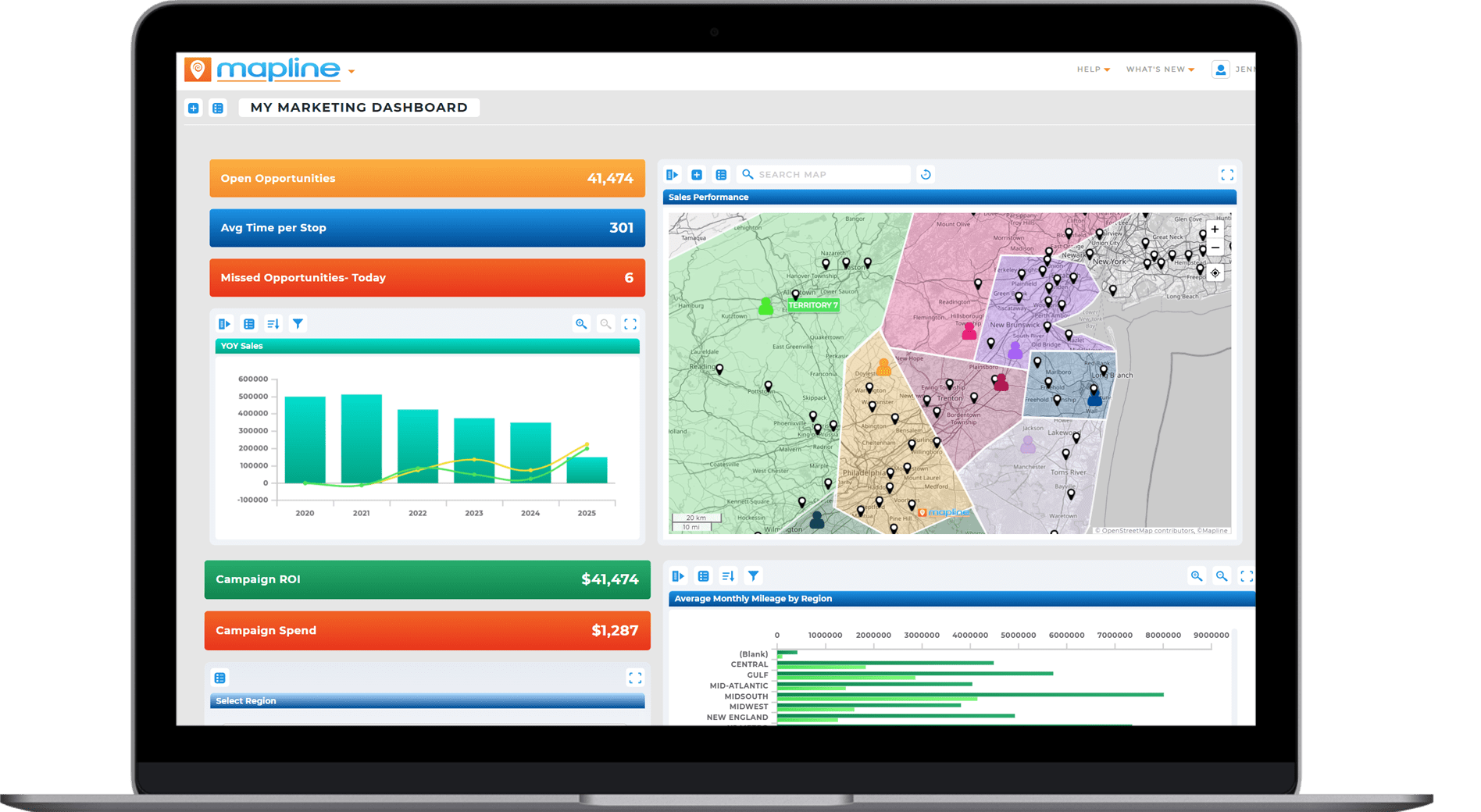
Use Cases for Distributed Sales Teams
Territory mapping benefits nearly every type of sales org—but it’s especially valuable for distributed teams. Whether you’re managing regional reps, national account teams, or a hybrid model, visual territory planning helps you move faster, reduce friction, and scale with confidence. Here are just a few ways Mapline supports sales mapping for distributed teams:
• Assigning accounts based on proximity or market potential • Adjusting coverage in response to market changes or team shifts • Balancing workloads across reps and avoiding burnout • Planning team expansions or new rep onboarding • Forecasting growth based on regional sales activity
Onboard New Reps Faster
Territory maps help new hires understand their landscape on day one. Instead of deciphering spreadsheets or asking for account lists, reps can see exactly where to focus and how their territory is structured. This shortens the onboarding curve and gives new team members the confidence to take initiative right away. Mapline allows managers to share templated maps and even embed training notes or links for extra context. It’s an onboarding tool and territory guide all in one.

Adjust Territory Boundaries Dynamically
Sales territories shouldn’t be static—they need to evolve as your business does. Whether you’re hiring a new rep, shifting priorities, or reacting to market changes, Mapline makes it easy to update boundaries in real time. With a few clicks, you can rebalance workloads, reduce gaps in coverage, or merge regions for operational efficiency. This flexibility gives leaders more control without slowing down day-to-day execution. Agile territory planning is a strategic advantage in fast-moving industries.
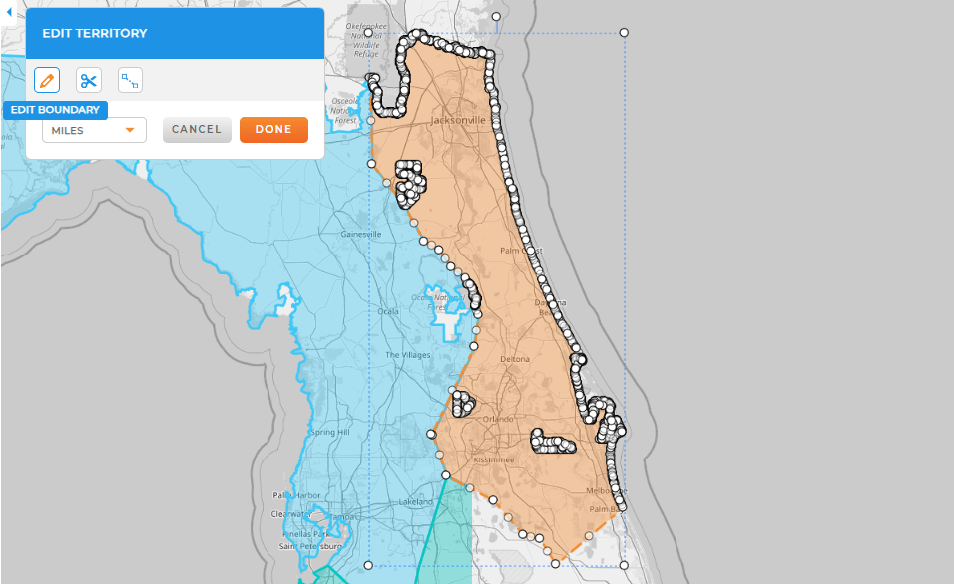
Support Strategic Planning with Visuals
When it’s time to pitch a new initiative or present quarterly progress, maps bring your story to life. Mapline’s visuals make it easy to show growth patterns, highlight opportunity zones, or demonstrate how changes in coverage impact results. For board decks, team meetings, or investor updates, territory maps help you communicate complexity with clarity. These visuals don’t just look good—they drive better decisions and win buy-in faster. Strategy is easier to align when everyone can see the big picture.

Mapline is one of the most user-friendly options for remote sales teams, offering a free plan with essential territory and pin mapping features.
Yes. Mapline lets you import Excel or CSV files with customer names, addresses, sales values, and other fields to instantly plot and organize your data.
It provides live visibility into team coverage, performance by territory, and market penetration—making it easier to manage distributed teams.
Look for fast setup, Excel uploads, flexible territory creation, and upgrade paths that grow with your team.
Yes. Mapline is cloud-based, so reps and managers can access maps anytime from a browser—no software installation needed.
Absolutely. You can share maps with teammates, apply filters, and customize views to suit each user’s role.
Yes. Advanced plans support routing tools that help reps plan visits efficiently within their assigned territories.









