- Blog
- Geo Mapping
- From County Map to State Map: Mapping with Official Boundaries
Every county, city, and state tells a different story—and official boundaries help you see how they connect. Whether you’re managing regional sales, tracking compliance, or planning new locations, boundary maps give structure to your strategy. They transform a mass of data into a clear visual hierarchy, showing how smaller areas fit into the bigger picture. By using the best mapping software to visualize these official borders, you can make sense of complex regional data and plan confidently at every level.
How Official Boundaries Impact Your Business Strategy
Official government boundaries—like county and state lines—aren’t just cartographic details. They represent regulatory, economic, and demographic divisions that influence how your business operates. Mapping within these borders helps you identify trends and constraints specific to each area, ensuring that strategy aligns with the realities of local jurisdictions. When your maps reflect the same boundaries used by government agencies, your decisions carry precision and credibility.
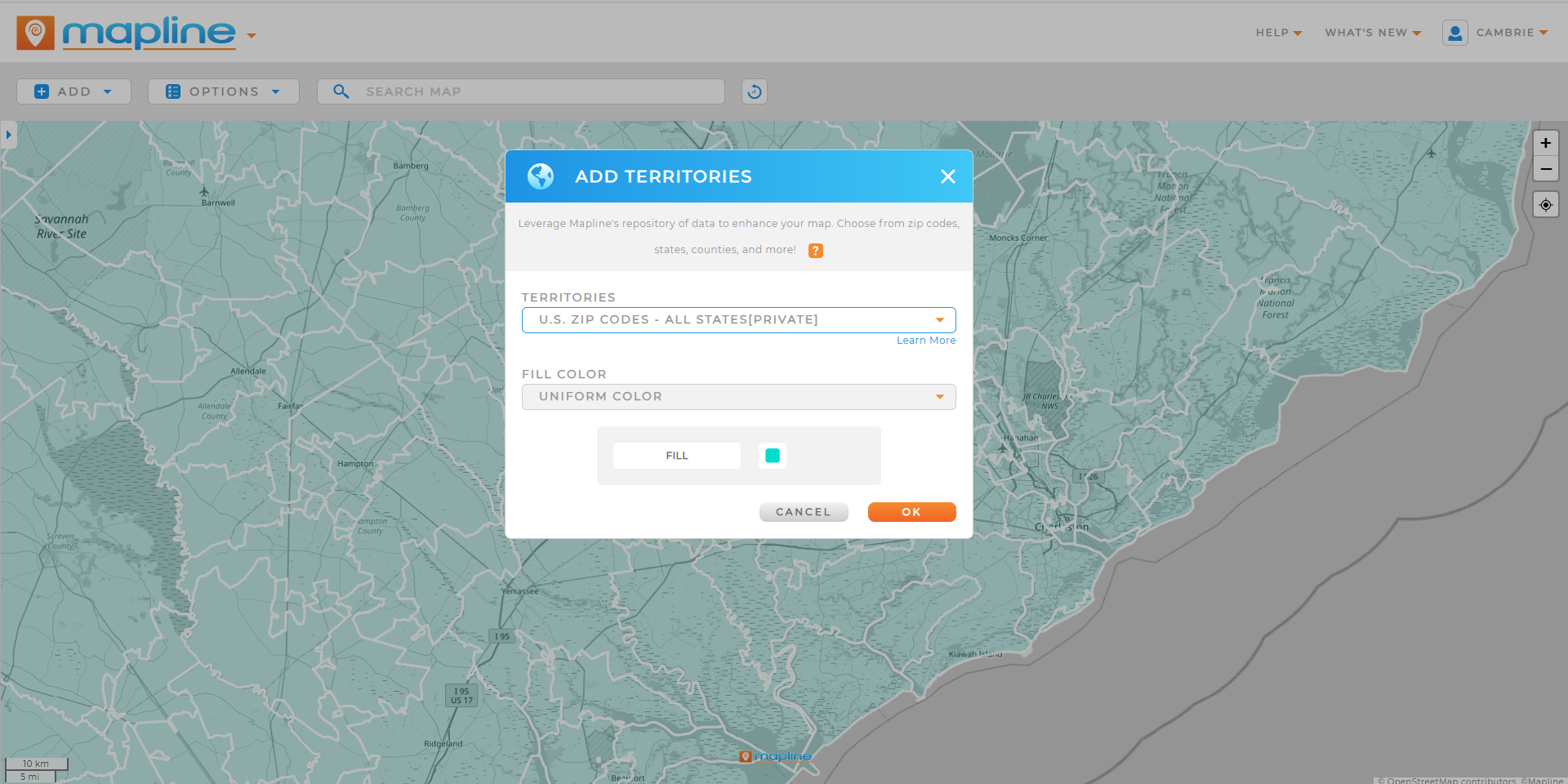

Pro Tip: Start small by mapping a single dataset, like sales or customer locations, onto county or ZIP code boundaries in Mapline. Geo Mapping makes it easy to experiment with color-coding, filters, and labels to quickly see which regions perform best. These visual insights can immediately inform marketing campaigns, sales outreach, or resource allocation—turning your data into actionable strategies.
Types of Boundary Maps
From localized insights to national overviews, the best mapping software helps you move fluidly between different boundary levels. Each type of boundary reveals a different layer of business intelligence—from granular county data that highlights local patterns to state-level maps that show big-picture trends. A well-structured boundary map makes it easier to visualize performance, compliance, and opportunity across different regions. By switching between county, state, or even national boundaries, you can uncover relationships that might otherwise remain hidden. Each boundary type brings unique strategic advantages, empowering teams to make smarter, location-based decisions that drive measurable results.
County Boundary Maps
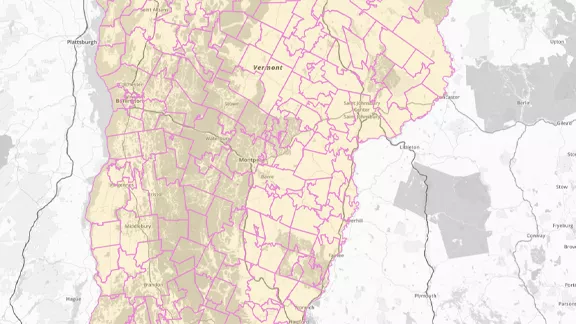
State Boundary Maps

County Line Maps for Local Planning
For teams managing service routes or regional assets, county line maps simplify logistics. They help identify where operations cross into new jurisdictions, reducing redundancy and improving coordination.
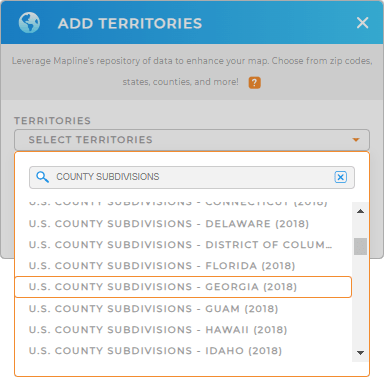
State Line Maps for Strategic Oversight
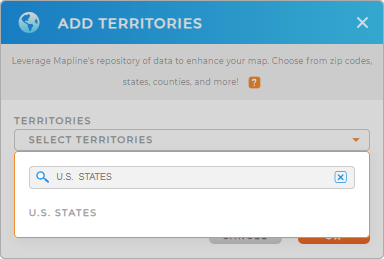
National Parks and Natural Boundaries
Mapline also lets you layer official geographic features—like national parks or natural borders—onto your maps. These layers help teams in industries like construction, utilities, and logistics plan around protected areas or terrain challenges.
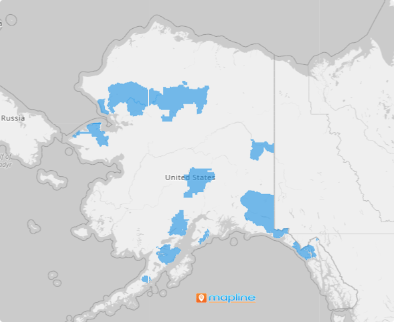
How to Create Boundary Maps in Seconds
With Mapline, you can create county or state maps in just minutes. Upload your location data, choose your boundary type, and watch it instantly visualize in the right geographic context. Whether you’re working with a single region or mapping your entire national footprint, Mapline keeps it clear, accurate, and scalable. Real-time overlays let you compare performance, population, or compliance data without jumping between systems—everything you need is on one map.
Upload Your Data
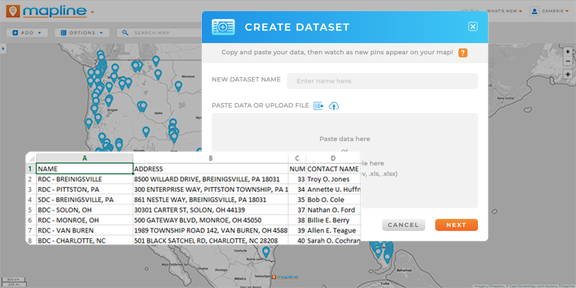
Create a New Map
With your data uploaded, click the orange ADD button in your Mapline menu and select NEW MAP.
Then, give your map a name and click OK. This step creates your new map and saves it to the Maps Library for future use.
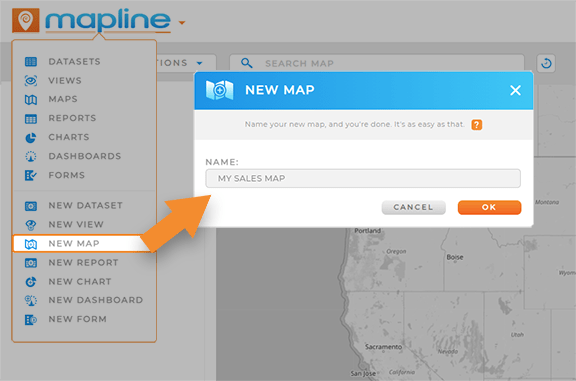
Add Boundary Lines to Your Map
Use Mapline’s boundary features to add visual context to your map. You can overlay preloaded boundaries like counties, states, or ZIP code areas, or upload your own shapefiles for custom regions. These boundaries make it easier to identify trends, compare areas, and make your map more informative.
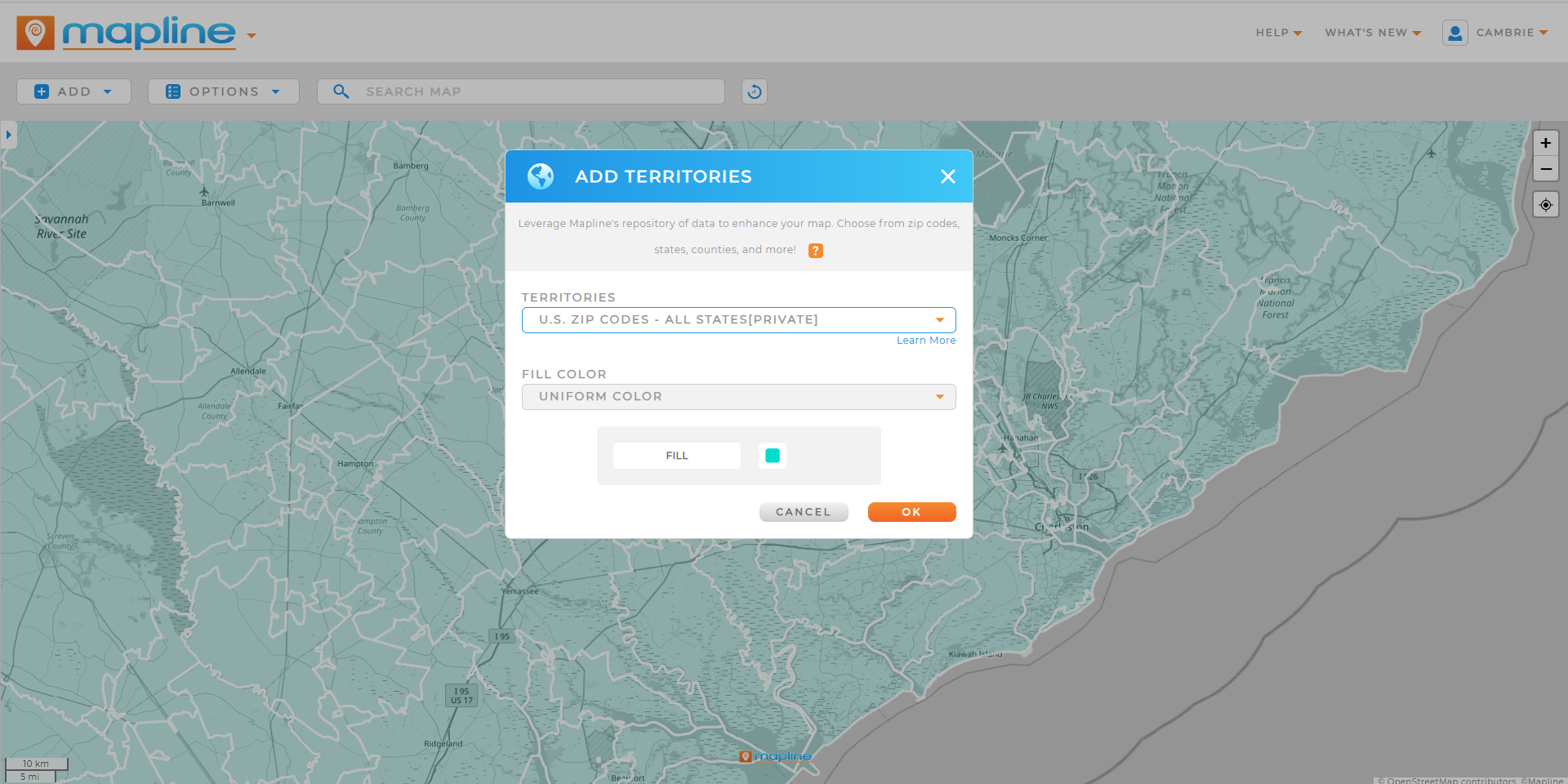
Style & Customize Your Map
Mapline lets you customize your map to highlight key insights. Change the color, shape, and size of pins, add labels, or include interactive pop-ups. Use Mapline’s styling tools to make your map visually engaging and easy to interpret for reports, presentations, or decision-making.
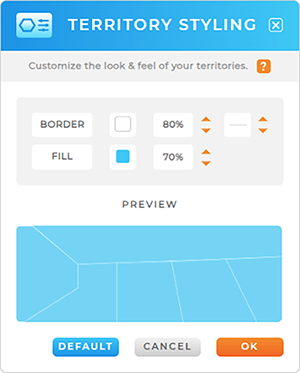
Do More With Your Data Using Government Boundary Maps
Government boundary maps—like counties, states, and ZIP code areas—unlock new ways to extract value from your business data. By visualizing your data within these defined regions, you can spot trends, uncover opportunities, and make smarter, data-driven decisions. Mapline makes it easy to overlay your information on these boundaries, revealing insights that spreadsheets alone can’t show. Whether you’re optimizing sales, targeting marketing campaigns, or planning logistics, understanding your data geographically adds a strategic layer that drives better business outcomes. Using boundary maps helps you move from raw numbers to actionable intelligence.
Analyze Regional Sales Performance
Use Mapline to plot sales data within county, state, or ZIP code boundaries. Seeing sales by region highlights top-performing areas, underperforming territories, and trends over time, helping you allocate resources and refine strategies.
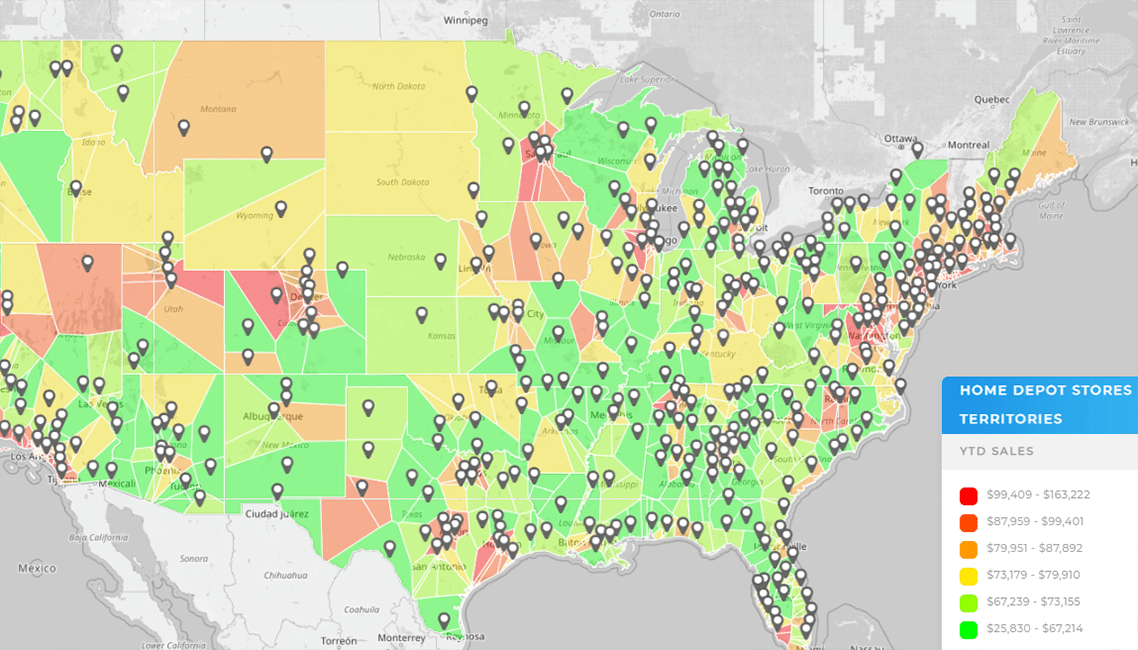
Optimize Territory Planning
Define and adjust sales or service territories with Mapline’s boundary maps. Analyze customer locations within regions to balance workloads, minimize travel, and improve coverage efficiency.
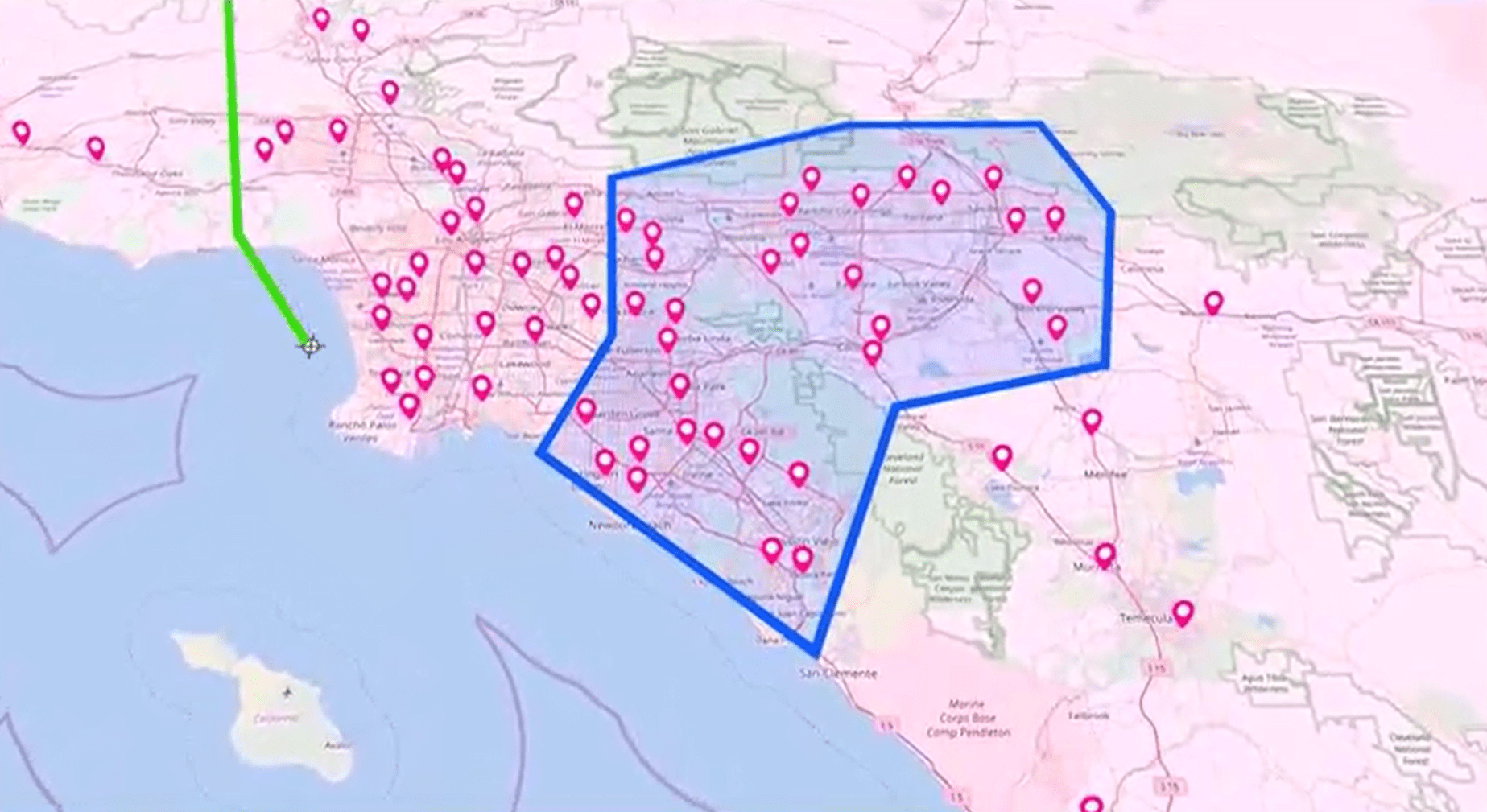
Identify Market Opportunities
Combine demographic, competitor, or customer data within Mapline to uncover untapped markets. Boundary maps reveal areas with high potential for growth or regions where your products and services are underrepresented.

Enhance Logistics and Distribution
Use boundaries to plan shipping routes, inventory placement, and supply chains. Mapping customers or store locations within counties or states allows for more efficient operations and reduced costs.
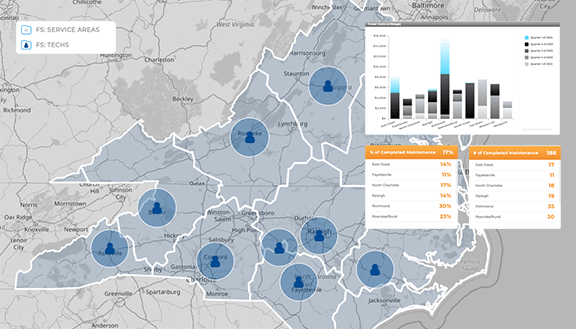
Support Data-Driven Decision Making
Mapline turns geographic insights into actionable intelligence. Boundary maps provide context for trends and KPIs, enabling leadership to make strategic, informed decisions with confidence.

County boundary maps help visualize local divisions that influence logistics, resource allocation, and performance metrics. They’re especially valuable for sales, service, and operations teams managing regional coverage.
State maps offer a higher-level perspective, ideal for analyzing broader trends, comparing performance across regions, or planning multi-state expansion. County maps focus on more localized operational data.
Yes. Mapline includes both county and state boundary layers, allowing you to toggle between them—or view both simultaneously—to match your analysis needs.
Unlike traditional GIS platforms, Mapline offers boundary mapping that’s intuitive, fast, and business-focused. You don’t need GIS expertise to create professional, data-driven maps in minutes.
Absolutely. Mapline supports overlays for national parks, forests, and other natural boundaries—helping teams plan around protected or geographically complex areas.









