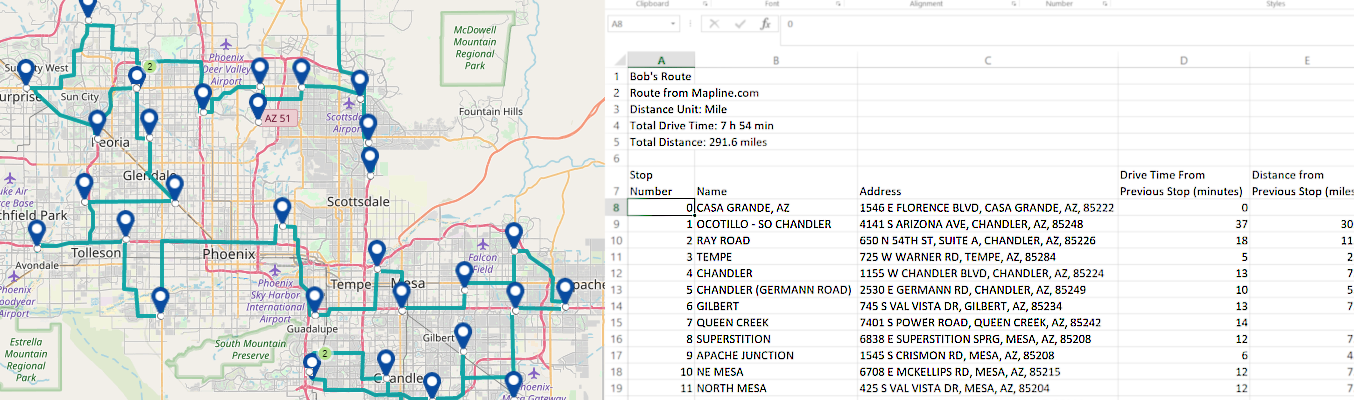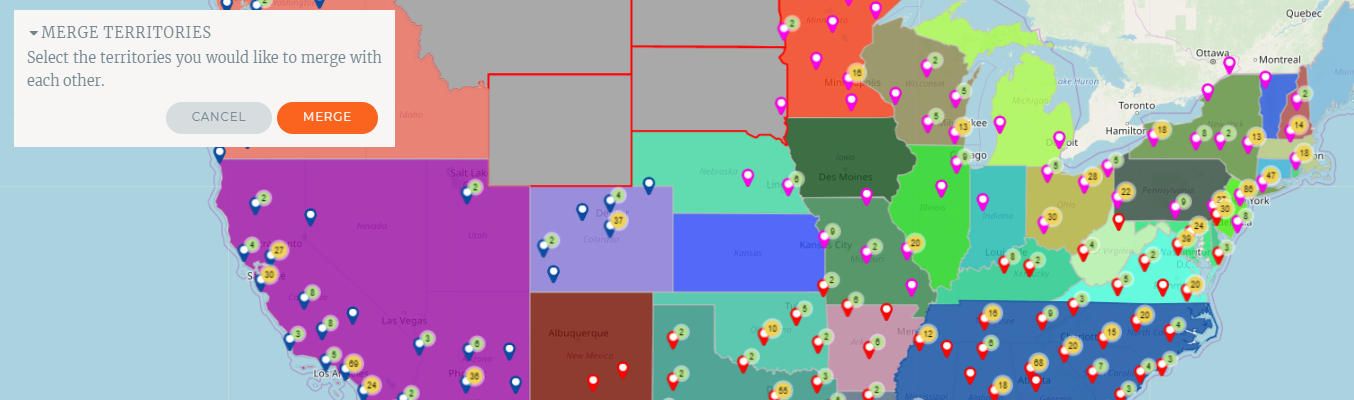
Merge your Territories in Seconds
We started the year off right by figuring out new ways to meet your needs. Hence, we are excited to bring you the newest features of Mapline – the Merge Territories tool, an enhancement to the route optimization tool, and new way to use heat maps. 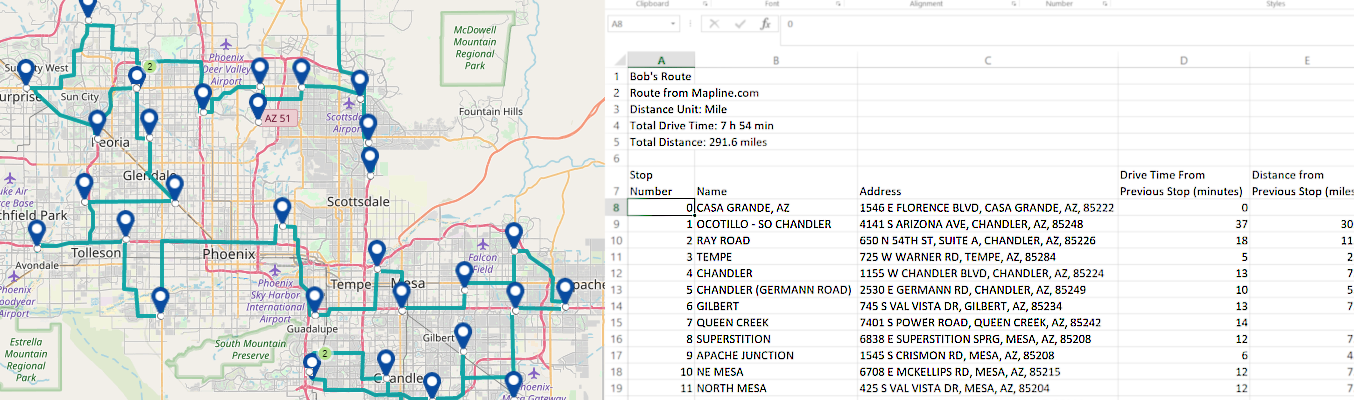
Manage Territories Easier than Ever
It is now possible for Mapline users to customize the shapes they place on their map even more by merging them into territories. If you need to manage territories, then this is the tool for you. In seconds, you can break up the US, or a specific state, into the territories that your company has created. You can then color them based on performance by using the data you’ve uploaded onto the map. On top of that, you’ll be able to click on those territories and get a report of all the data inside them. When we say it’s never been easier to manage territories, we mean it.Get Reports of your Routes in Seconds
Need to see a breakdown of how your route is constructed? Look no further than the route export feature. You can now export details about your route like the mileage and the amount of time to drive the whole thing. This will help make your distance analysis much easier because you can quickly see if some routes are longer than average. The cost saving opportunities with this tool are endless.