Maximize Your Region Map of Ghana in Supply Chain Management
Location Intelligence Tools Applied in a Region Map
Since Ghana is one of the world’s major producers of gold and diamond, most organizations in this sector bank on a region map of Ghana. A map with region boundaries and location data is extremely helpful in supply chain management. Ghana (meaning “Warrior King”) is a West African country that is made up of 4 terrestrial plains which are further divided into 10 regions. The region boundaries are divided into smaller administrative boundaries such as assemblies (6 metropolitan and 55 municipal assemblies), and 212 districts.
Because of its gold and diamond production, a Ghana region map steps in to help deal with better supply chain management. The coverage overlay tool helps to visualize which locations are inside the coverage. You can also pinpoint the holes in your network and make necessary adjustments. Optimize your supply chain even more by using the distance analysis tool. The tool is extremely helpful for cost-cutting planning so that every mile traveled is maximized.
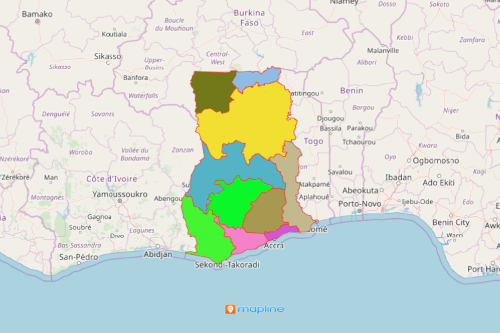
Add Data on a Ghana Map of Regions
It only takes a few seconds to build a region territory map. And a few seconds more to add your Excel location data! Then, segment your pins into different data characteristics (customers, distribution channels, terminals, etc) and start your analysis.
- Create a Mapline account and login.
- Click the orange “Add New Items” button.
- Select “New Map” on the drop down arrow.
- Give your map a name and click “OK.”
- Click the “Add” button from the left sidebar.
- Select the “Territories” option.
- Click “From Mapline’s Repository.”
- From the “Territories” select “Ghana Regions.” Use the search bar for quicker results.
- Select how you want your boundaries to be colored in “Fill Color” (Random Colors, Uniform Color, Dynamic heat map colors, or Custom colors from spreadsheet).
- Click “OK.”
That’s how easy it is to create a region map of Ghana! Mapline also makes it simple to see summary information about the locations inside each region just by clicking on them! Sign up now and get access to a lot more powerful mapping tools to manage your supply chain even better.







