Use The Advanced Route Planning Software When Mapping Azerbaijan Economic Regions
Powerful Routing Tool That Will Blow Your Mind
Mapping Azerbaijan Economic Regions with Excel data locations is proven valuable to many Oil and Gas companies. The map is used as a “where” factor that drives business decisions. Decisions are crucial to Oil and Gas leaders. Hence, their decisions should be based on real-time data. By looking at an Azerbaijan map with economic regions, they are able to re-think their decisions and act accordingly. Mapline’s advanced route planning software aims to optimize bulk route creation, identify route restrictions, and construct routes within scheduling limits and equalize route times.
Aside from powerful routing tools, distance calculations and heat maps are just two of the most sought-after tools that help companies to easily pinpoint areas that show great potential for oil and gas production. Azerbaijan is composed of 14 economic regions. These regions are set apart by different characters like the diversity of natural and economic conditions, economic and geographical positions, and industrial specializations. Learning to use the right tools in territory analysis results in getting the best insight for decision making.
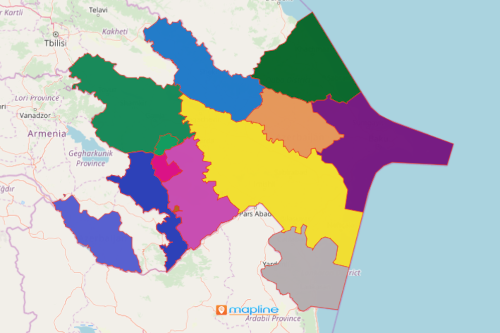
Discover Hidden Values On a Map
Equip your Azerbaijan economic region map with routing tools to help you discover hidden values on individual region areas. Creating a map takes less than a minute so you can apply the tools fit for your data and location analysis.
- Create a Mapline account and login.
- Click the orange “Add New Items” button.
- Select “New Map” on the drop down arrow.
- Give your map a name and click “OK.”
- Click the “Add” button from the left sidebar.
- Select the “Territories” option.
- Click “From Mapline’s Repository.”
- From the “Territories” select “Azerbaijan Economic Regions.” Use the search bar for quicker results.
- Select how you want your boundaries to be colored in “Fill Color” (Random Colors, Uniform Color, or Custom Colors From Spreadsheet).
- Click “OK.”
Find out more on how to create multiple routes when mapping Azerbaijan Economic Regions. Sign up now and be blown away just by learning how easy it is to use Mapline’s Advanced Route Planning Software.







