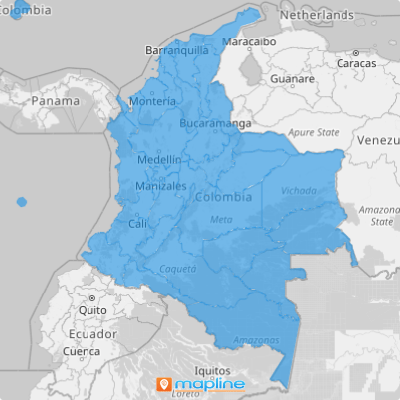COLOMBIA DEPARTMENTS
- Territory Guide
- COLOMBIA DEPARTMENTS
Add Colombia departments to your Mapline maps to enhance your brand’s analytics and streamline operations. Visualizing these administrative divisions allows businesses to gain a comprehensive understanding of regional performance, customer behavior, and market dynamics. This detailed territorial view helps tailor strategies to specific areas, ensuring your marketing campaigns, sales efforts, and logistical plans are optimized for local demands.
For example, you can pinpoint high-potential departments, optimize distribution routes, and allocate resources more efficiently. Imagine the advantage of making data-driven decisions with precise regional insights. Ready to elevate your strategic planning? Let’s explore how leveraging Colombia’s departments can transform your approach.
WHAT ARE COLOMBIA DEPARTMENTS?
Colombia is divided into 32 departments, each serving as an important administrative unit. These departments play a key role in regional governance and planning. Leverage a map of Colombia’s departments to manage sales territories, plan marketing campaigns, and improve logistics.
For instance, a logistics firm might use the map to refine delivery routes, while a marketing team can focus promotions on regions with the highest potential. This type of mapping can lead to greater efficiency and market penetration.
ADD DEPARTMENTS
Mapping Colombia’s departments isn’t just about geography—it’s about unlocking powerful insights that drive action. This cutting-edge approach reveals hidden patterns, highlights resource gaps, and streamlines operations with precision.
Integrating Colombia’s departments into your map is straightforward and impactful. To add these regions to your map, simply add a new territory from Mapline’s repository. Type COLOMBIA into the searchbar and select COLOMBIA DEPARTMENTS.
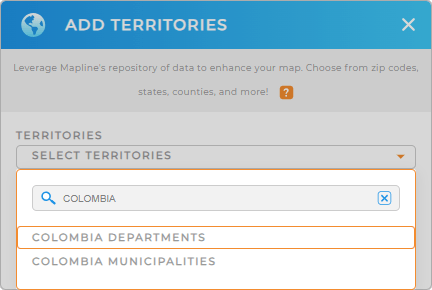

Pro Tip: Mapline’s extensive worldwide territory repository offers a broad range of territory boundaries. Add different boundaries of Colombia to your map, inlcuding departments and Colombia municipalities, to explore different regional trends and enhance your strategic analysis capabilities.
CHOOSE DEPARTMENT COLORS
Applying color styles to Colombia’s departments on your map can greatly enhance business analytics and operational efficiency.
Color-coded departments help you quickly identify key data points, such as high-performing regions or areas needing attention.
To customize your map, choose the type of color styling that best suit your needs, then click OK to finalize your selection.
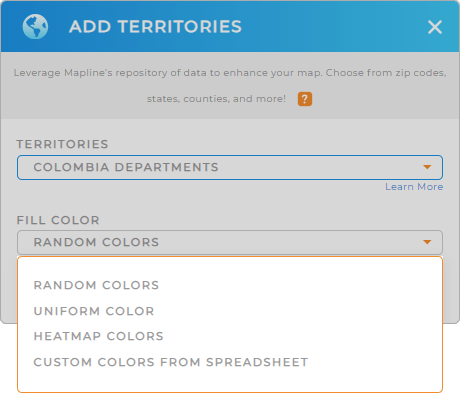
GET NEW TERRITORY INSIGHTS
Unlock a wealth of new insights with your Colombia departments map. Mapline offers powerful capabilities to help you delve deeper into your data:
- Easily identify and differentiate between Colombia departments by adding custom labels to your map, aiding in quick recognition and analysis
- Generate detailed reports on regional performance, helping you to make informed strategic decisions
- Leverage dynamic pin styling to highlight key locations, such as top-performing sales points or critical logistical hubs