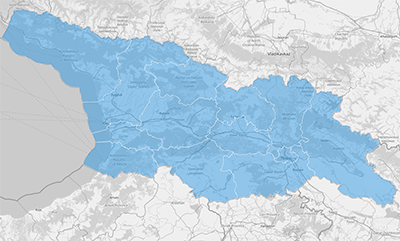GEORGIA REGIONS
- Territory Guide
- GEORGIA REGIONS
Enhance your regional strategy by adding Georgia’s regions to your Mapline map. Mapping Georgia’s regions provides businesses with essential insights for optimizing logistics, improving resource distribution, and strengthening market reach. For companies involved in sales, dispatch, or service delivery, a regional map offers a clearer view of customer distribution, operational efficiency, and performance metrics. By visualizing your business performance across Georgia’s regions, your team can make data-backed decisions that are tailored to regional needs and drive sustainable growth.
Let’s get started with mapping Georgia’s regions to unlock strategic insights and operational benefits.
WHAT ARE GEORGIA REGIONS?
Georgia is organized into administrative regions, which function as larger governing areas overseeing municipalities and local resources. These regions help coordinate essential services and manage economic development. For businesses in logistics, marketing, or resource management, mapping Georgia’s regions enables targeted planning, efficient resource deployment, and region-specific marketing efforts. This regional perspective allows brands to align strategies with local demand, ensuring operational success and customer satisfaction.
Mapping Georgia’s regions empowers your business with high-level insights, enabling more effective, locally informed decision-making.
ADD GEORGIA REGIONS
Adding Georgia’s regions to your Mapline map creates a structured view to monitor, analyze, and optimize business activities across larger territories. This regional approach is ideal for performance tracking, route optimization, and resource planning.
To add this territory, add a new territory from Mapline’s repository, type GEORGIA in the search bar, and select GEORGIA REGIONS from the dropdown. With this setup, your map is ready to deliver actionable regional insights.
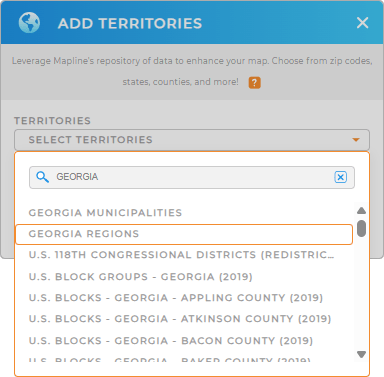

Pro Tip: Mapline’s global territory repository includes boundaries from Georgia including Georgia municipalities and regions, giving your business the flexibility to view and analyze data regionally. This feature is ideal for brands with multi-region operations or those planning for geographic expansion. Explore the territory repository to find boundaries that support your business objectives and data insights.
CHOOSE REGION COLORS
Applying colors to Georgia’s regions on your map enhances visual clarity, allowing you to assess performance, target resources, and quickly spot trends. Color-coding each region helps your team interpret data efficiently and make strategic decisions based on regional metrics.
To apply color styling, select your preferred color styling to bring regional data to the forefront and streamline your analysis.
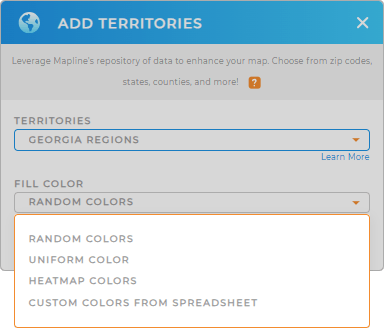
GET NEW TERRITORY INSIGHTS
Maximize the value of your Georgia region map with Mapline’s advanced tools and capabilities:
- Capture new orders in the field to optimizing delivery schedules
- Generate coverage areas to evaluate service reach and identify expansion opportunities
- Integrate real-time data from external sources using Mapline’s connectors, ensuring your regional insights stay updated