Mapping Puerto Rico Municipalities For Manufacturing Industry
Puerto Rico Municipalities Map is Crucial for Manufacturing Industry
Mapping Puerto Rico municipalities empowers innovative manufacturers. How? First, let’s take a closer look at Puerto Rico. Puerto Rico is an unincorporated territory of the USA. Recently, its economic growth is driven by the manufacturing industry. Some examples of these are electronics, pharmaceuticals, and textiles.
A map with an overlay boundary of the 78 municipalities of Puerto Rico drives informed decisions. For example, with the municipality boundary, you will get to discover untapped patterns. Learn why and how one municipality may be leading in terms of sales. On the other hand, you get to identify market opportunities for each municipality. As a result, there may be patterns to uncover just by looking at the map.
A municipality-level map gives you a picture of growth and opportunities. You can compare the municipalities and know exactly where to improve. Furthermore, you can outpace competitive threats in local settings.
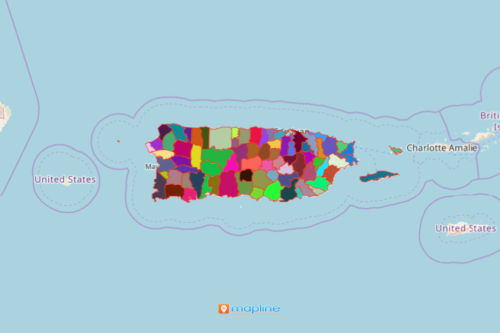
Begin Mapping Municipalities of Puerto Rico
A map that contains Puerto Rico municipalities will get you to outperform the competition! Moreover, it helps you identify chain workflows and efficiencies. If you think building a map is too much, think again. In fact, it only takes a few seconds to build a map. All you need is just to follow these simple steps:
- Create a Mapline account and login.
- Click the orange “Add New Items” button.
- Select “New Map” on the drop down arrow.
- Give your map a name and click “OK.”
- Click the “Add” button from the left sidebar.
- Select the “Territories” option.
- Click “From Mapline’s Repository.”
- From the “Territories” select “Puerto Rico Municipalities.” You can also enter that on the search bar.
- Select how you want your boundaries to be colored in “Fill Color” (Random Colors, Uniform Color, Dynamic heat map colors, or Custom colors from spreadsheet).
- Click “OK.”
Indeed, a Puerto Rico municipalities map helps you to get a competitive advantage! Sign up now for a better approach in municipality-level analysis.







